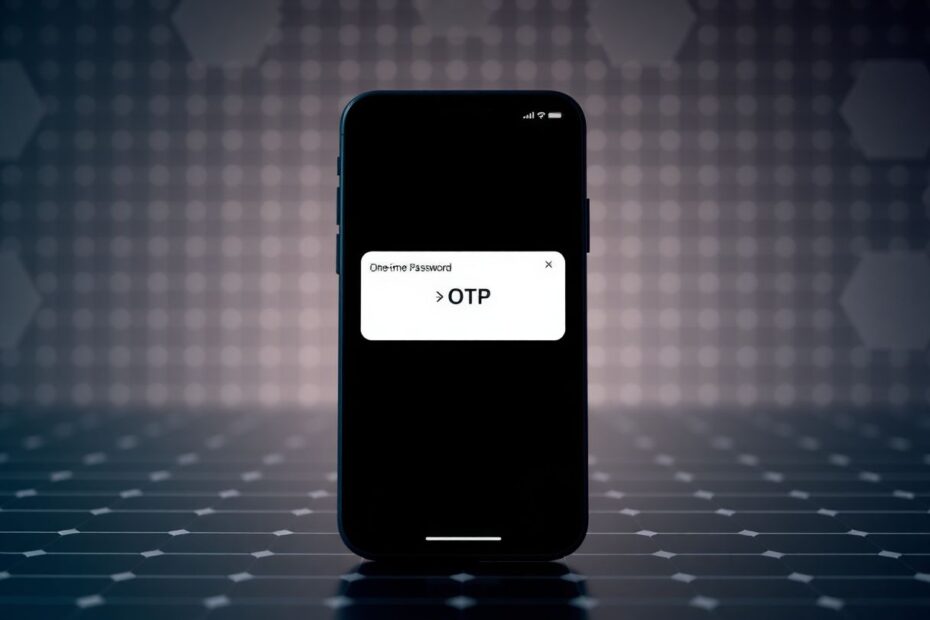In the digital age, One-Time Passwords (OTPs) have become an essential component of our online security infrastructure. While these temporary codes significantly enhance account protection, the constant influx of OTP messages can quickly overwhelm our inboxes. This comprehensive guide will explore the process of automatically deleting OTP messages on Android devices, helping you maintain a clean and organized messaging experience while delving into the technical aspects and broader implications of OTP usage.
Understanding OTPs and Their Impact on Mobile Security
One-Time Passwords are temporary codes sent to your phone for verification purposes, serving as a crucial second factor in two-factor authentication (2FA) systems. They're commonly used for logging into online accounts, confirming transactions, and verifying identity for sensitive operations. The prevalence of OTPs in modern digital interactions stems from their ability to provide a dynamic, time-sensitive layer of security that significantly reduces the risk of unauthorized access.
From a technical standpoint, OTPs are typically generated using cryptographic hash functions or time-based algorithms. The most common implementation, Time-based One-Time Password (TOTP), uses the current time as a input to generate a unique code that's valid for a short period, usually 30 to 60 seconds. This time-based approach ensures that even if an OTP is intercepted, it becomes useless after the designated time window expires.
While OTPs enhance security, their frequent use can lead to several challenges for users:
- Cluttered message inboxes that make it difficult to find important personal or business communications.
- Potential security risks if OTPs are not promptly deleted, as they could be accessed by unauthorized individuals who gain physical access to the device.
- Confusion and decreased efficiency when searching for specific messages amidst a sea of expired OTP codes.
The Solution: Leveraging Android's Auto-Delete OTP Feature
To address these challenges, Google has introduced an auto-delete feature for OTP messages in its Messages app, which comes pre-installed on many Android devices. This feature utilizes machine learning algorithms to identify OTP messages and automatically remove them after 24 hours, striking a balance between security and convenience.
Implementing Auto-Delete OTPs: A Step-by-Step Guide
- Open the Google Messages app on your Android device.
- Tap the three-dot menu in the top-right corner and select "Settings."
- Navigate to "Message organization" within the settings menu.
- Enable "View messages by category" if it's not already activated. This step is crucial as it allows the app to categorize and identify OTP messages accurately.
- Find and toggle on the "Auto-delete OTPs after 24 hours" option.
Once enabled, this feature leverages Google's natural language processing capabilities to identify incoming OTP messages. It then flags these messages for deletion after a 24-hour period, ensuring that your inbox remains uncluttered while still allowing ample time for you to use the codes when needed.
The Technology Behind Auto-Delete OTPs
The auto-delete feature relies on sophisticated machine learning models trained on vast datasets of SMS messages. These models can distinguish OTP messages from regular text messages with high accuracy by analyzing patterns in message content, sender information, and contextual cues.
Google's implementation uses on-device machine learning, meaning that the message classification occurs locally on your smartphone. This approach enhances privacy by ensuring that the content of your messages isn't sent to external servers for processing.
Benefits and Considerations of Auto-Delete OTPs
The primary advantages of using this feature include:
- A cleaner, more organized inbox that makes important messages easier to find.
- Enhanced privacy through the automatic removal of sensitive information from your device.
- Time savings by eliminating the need to manually delete expired OTPs.
- Optimized storage space, particularly beneficial for devices with limited capacity.
However, users should be aware of potential considerations:
- The 24-hour deletion window may not be suitable for all scenarios, such as when OTPs are needed for reference beyond this timeframe.
- There's a small possibility of false positives, where non-OTP messages might be misclassified and deleted.
- The feature may not work optimally for all languages or regional OTP formats, though Google continually improves its algorithms to increase global coverage.
Advanced OTP Management Strategies
For users seeking more control over their OTP management, several advanced strategies can be employed:
Custom OTP Folders: Some advanced SMS apps allow users to create custom folders or labels for OTPs, providing a manual but more flexible organization method.
OTP Autofill: Android's built-in autofill service can be configured to automatically input OTPs from notifications, streamlining the authentication process without the need to switch between apps.
Authentication Apps: For enhanced security, consider transitioning to dedicated authenticator apps like Google Authenticator or Authy. These apps generate time-based OTPs locally, eliminating the need for SMS delivery and reducing vulnerability to SIM swapping attacks.
Biometric Authentication: As biometric technologies advance, some services are beginning to offer fingerprint or facial recognition as alternatives to OTPs for second-factor authentication.
The Future of Authentication Technology
As we look ahead, the landscape of digital authentication is evolving rapidly. Emerging technologies and standards are set to reshape how we verify our identities online:
FIDO2 and WebAuthn: These open authentication standards aim to reduce reliance on passwords and OTPs by enabling seamless, secure authentication using biometrics or security keys.
Blockchain-based Identity: Decentralized identity systems built on blockchain technology promise to give users more control over their digital identities while providing robust, tamper-evident authentication mechanisms.
Adaptive Authentication: AI-driven systems that analyze multiple factors in real-time to determine the appropriate level of authentication required for each interaction, potentially reducing the frequency of OTP usage for low-risk activities.
Quantum-Resistant Cryptography: As quantum computing advances threaten traditional cryptographic methods, new quantum-resistant algorithms are being developed to ensure the long-term security of authentication systems.
Best Practices for OTP Security
While auto-deleting OTPs enhances convenience, it's crucial to maintain vigilant security practices:
- Never share OTPs with anyone, even if they claim to represent your bank or service provider.
- Be wary of phishing attempts that may try to trick you into revealing OTPs.
- Use unique, strong passwords for each account to reduce overall reliance on OTPs.
- Regularly review which services are sending you OTPs and revoke access for unused or unfamiliar services.
- Consider using a password manager to generate and store complex passwords, further reducing the need for frequent OTP usage.
Conclusion: Embracing Efficient OTP Management
Auto-deleting OTP messages on Android represents a significant step forward in balancing security with user convenience. By leveraging machine learning and automated message management, users can maintain the enhanced security provided by OTPs without sacrificing the usability of their messaging apps.
As authentication technologies continue to evolve, staying informed about best practices and emerging standards will be crucial. The future may see a reduced reliance on traditional OTPs in favor of more seamless, secure authentication methods. However, for the foreseeable future, efficient OTP management remains an essential skill for navigating the digital world safely and effectively.
By implementing the strategies outlined in this guide and staying abreast of developments in authentication technology, users can enjoy the benefits of robust security measures while maintaining a clean, organized digital environment. Remember, effective OTP management is just one component of a comprehensive approach to online security. Continuous education, vigilance, and adaptation to new technologies will be key to safeguarding our digital identities in an ever-evolving landscape.