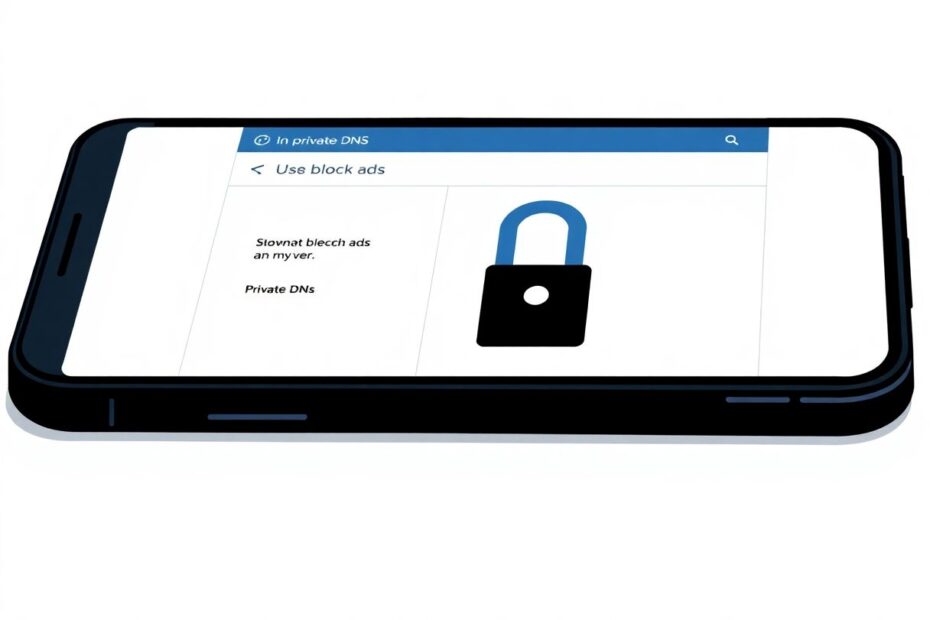In today's digital age, ads have become an increasingly intrusive part of our online experience, especially on mobile devices. For Android users seeking a cleaner, faster, and more private browsing experience, utilizing private DNS for ad blocking presents an elegant solution. This comprehensive guide will explore the ins and outs of this method, providing you with the knowledge and tools to effectively block ads on your Android device.
Understanding Private DNS and Its Role in Ad Blocking
Private DNS, also known as DNS-over-HTTPS (DoH) or DNS-over-TLS (DoT), is a feature that encrypts DNS queries, enhancing both security and privacy for internet users. When configured with ad-blocking capabilities, private DNS becomes a powerful tool for filtering out unwanted advertisements at the network level.
The concept behind DNS-based ad blocking is relatively straightforward. When your device attempts to connect to an ad server, the DNS resolver intercepts this request and, instead of providing the IP address for the ad server, returns a null response or redirects to a local IP address. This effectively prevents the ad from loading, resulting in a cleaner browsing experience.
Top Private DNS Options for Ad Blocking
After extensive research and testing, several private DNS services stand out for their effectiveness in blocking ads on Android devices. Here are some of the best options available:
AdGuard DNS has gained popularity among tech enthusiasts for its robust ad-blocking capabilities. By using the hostname "dns.adguard.com", users can access AdGuard's free DNS service, which blocks ads, trackers, and known malware domains. For those seeking more control, AdGuard offers a paid version with customizable filtering options accessible through their web interface.
NextDNS is another excellent choice, offering a blend of privacy protection and ad blocking. Users can configure NextDNS using the hostname "f62761.dns.nextdns.io" or create a custom configuration on the NextDNS website. The service provides a free tier with limited monthly queries, as well as paid plans for unlimited use and advanced features.
RethinkDNS, a relative newcomer to the scene, has quickly gained traction for its extensive network of servers and commitment to privacy. By using the hostname "1-qcbabacaaaiaa.max.rethinkdns.com", users can access RethinkDNS's free service, which blocks ads, malware, and other unwanted content across more than 300 server locations worldwide.
Lastly, Control D offers a flexible DNS solution with both free and paid tiers. Their "x-oisd-basic.freedns.controld.com" hostname provides basic ad blocking, while paid plans offer more comprehensive filtering and customization options.
Setting Up Private DNS on Android
Configuring private DNS on Android is a straightforward process that doesn't require rooting your device or installing additional apps. Here's a step-by-step guide:
- Open the Settings app on your Android device.
- In the search bar at the top, type "private DNS".
- Tap on the "Private DNS" option in the search results.
- Select "Private DNS provider hostname".
- Enter the hostname of your chosen DNS provider (e.g., "dns.adguard.com" for AdGuard).
- Tap "Save" and wait for the connection to establish.
Once configured, your Android device will use the specified private DNS for all network connections, effectively blocking ads across your entire system.
The Pros and Cons of DNS-Based Ad Blocking
While using private DNS for ad blocking offers numerous benefits, it's important to consider both the advantages and potential drawbacks of this approach.
On the positive side, DNS-based ad blocking provides system-wide protection without the need for additional apps or browser extensions. This means ads are blocked not just in your web browser, but in most apps as well. The encrypted nature of private DNS also enhances your overall privacy and security online. Additionally, by preventing ads from loading, you may experience improved battery life and reduced data usage on your device.
However, there are some limitations to consider. DNS-based blocking may not catch all types of ads, particularly first-party ads served from the same domain as the content you're viewing. Some websites or apps that rely heavily on ad revenue may detect ad blocking and limit functionality. In rare cases, you might experience a slight decrease in connection speed, although this is generally negligible for most users.
Troubleshooting and Advanced Tips
If you're still encountering ads after setting up private DNS, there are several steps you can take. First, ensure that the DNS connection is active in your settings. You may need to toggle it off and on again or restart your device. Clearing your browser cache and app data can also help, as some ads may be cached locally.
For power users seeking more control, many DNS providers offer customizable configurations. NextDNS, for example, allows users to create personalized filtering rules and whitelists. Some enthusiasts combine private DNS with local VPN-based ad blockers like AdGuard for Android or Blokada for maximum coverage.
It's worth noting that while DNS-based ad blocking is highly effective, it may interfere with the functionality of certain apps or services. If you encounter issues, temporarily disabling private DNS can help isolate the problem. You may need to experiment with different DNS providers to find the optimal balance between ad blocking effectiveness and compatibility with your favorite apps.
Ethical Considerations and the Future of Ad Blocking
As we embrace the benefits of ad-free browsing, it's crucial to consider the ethical implications of widespread ad blocking. Many websites and content creators rely on ad revenue to sustain their operations and provide free content. As responsible digital citizens, we should consider whitelisting sites we wish to support or finding alternative ways to contribute, such as through subscriptions or donations.
Looking ahead, the landscape of online advertising and ad blocking is likely to evolve. As ad-blocking techniques become more sophisticated, advertisers and publishers may adapt by developing less intrusive ad formats or exploring alternative revenue models. The ongoing push for privacy-focused technologies may also lead to innovations in how ads are delivered and consumed online.
In conclusion, using private DNS for ad blocking on Android offers a powerful, system-wide solution for those seeking a cleaner online experience. By understanding the technology, carefully choosing a DNS provider, and considering the broader implications of ad blocking, users can make informed decisions about their digital lives. As we navigate the complex ecosystem of the internet, finding a balance between user experience, privacy, and supporting valuable content will remain an important consideration for tech-savvy individuals and casual users alike.