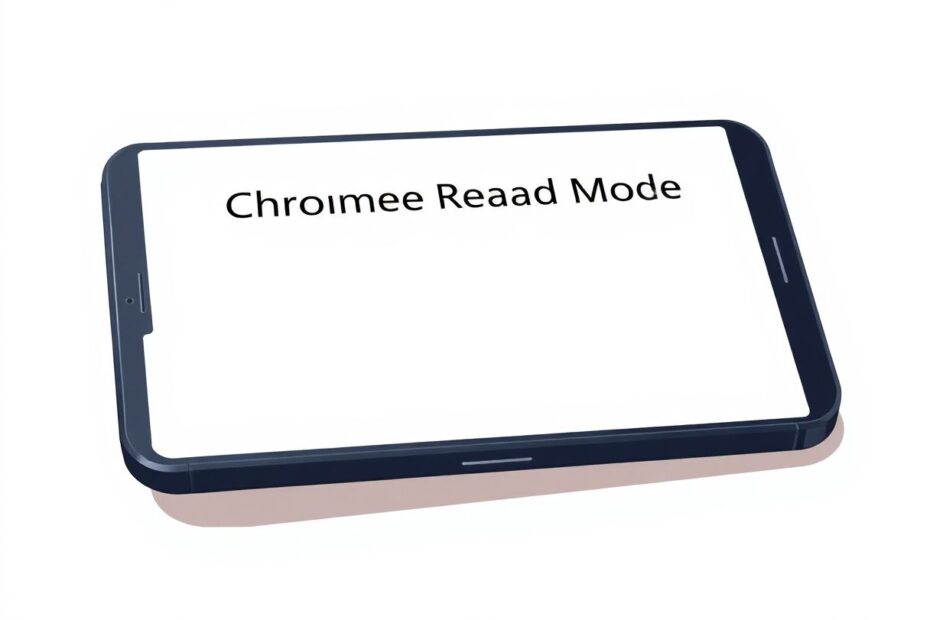Introduction
In today's digital age, consuming content on mobile devices has become increasingly common. However, the cluttered nature of many websites can make reading on smaller screens a challenging experience. Enter Chrome's Simplified View feature for Android – a game-changer for those seeking a cleaner, more focused reading environment. This article will delve deep into the workings of Simplified View, its benefits, and how to make the most of this powerful tool.
Understanding Simplified View
Simplified View, formerly known as Reader Mode, is an accessibility feature built into Google Chrome for Android. Its primary purpose is to transform web pages into a more mobile-friendly format, stripping away non-essential elements to present content in a clean, easy-to-read layout. This feature is particularly beneficial for long-form articles, blog posts, and news stories that might otherwise be difficult to consume on a mobile device.
The Technology Behind Simplified View
At its core, Simplified View utilizes advanced algorithms to analyze web page content and structure. These algorithms identify the main content of a page, distinguishing it from peripheral elements such as advertisements, sidebars, and navigation menus. The feature then applies a set of readability enhancements, including:
- Content extraction: Isolating the primary text and essential images
- Typography optimization: Adjusting font sizes and line spacing for improved legibility
- Color scheme simplification: Converting the page to a monochrome layout to reduce visual distractions
- Responsive design: Ensuring the content fits perfectly on various screen sizes
Enabling Simplified View in Chrome for Android
To take advantage of Simplified View, users need to enable it within Chrome's settings. The process is straightforward:
- Open the Chrome browser on your Android device
- Tap the three-dot menu in the top-right corner to access Settings
- Navigate to the Accessibility section under Advanced settings
- Locate and enable the "Simplified view for web pages" option
Once activated, Chrome will offer the Simplified View option on compatible web pages, typically signaled by a banner at the bottom of the screen or a pop-up notification.
Customizing Your Reading Experience
One of the strengths of Chrome's Simplified View is its flexibility. Users can tailor their reading experience to suit their preferences:
- Background color: Choose between light, sepia, or dark modes to reduce eye strain in different lighting conditions
- Font size: Adjust text size using a simple slider for optimal readability
- Font style: Select from a variety of font options to find the most comfortable reading typeface
These customization options can be accessed through the three-dot menu while in Simplified View, under the "Appearance" section.
The Science of Readability
The effectiveness of Simplified View is rooted in scientific research on readability and cognitive processing. Studies in cognitive psychology have shown that reducing visual clutter and optimizing typography can significantly improve reading speed and comprehension. For instance, a study published in the Journal of Vision found that optimizing line spacing and text size can increase reading speed by up to 35% without sacrificing comprehension.
Moreover, the ability to switch to dark mode in Simplified View aligns with research on visual ergonomics. A 2013 study in Ergonomics In Design demonstrated that dark backgrounds with light text can reduce eye strain and improve visual comfort, especially in low-light environments.
Simplified View and Data Efficiency
Beyond improving readability, Simplified View offers tangible benefits in terms of data usage and page load times. By stripping away unnecessary elements, this feature can significantly reduce the amount of data required to load a page. This is particularly advantageous for users with limited data plans or those browsing in areas with slower internet connections.
A technical analysis conducted by web performance experts found that pages loaded in Simplified View can use up to 80% less data compared to their full versions. This reduction not only saves on data costs but also contributes to faster page load times and improved battery life on mobile devices.
Addressing Limitations and Alternatives
While Simplified View is a powerful tool, it's important to acknowledge its limitations. Not all websites are compatible with this feature, and some may lose important interactive elements or context when simplified. For users who frequently encounter these issues, there are alternative solutions worth exploring:
- Firefox's Reader View: Offers similar functionality with a slightly different approach to content extraction
- Microsoft Edge's Immersive Reader: Provides additional features like text-to-speech and grammar tools
- Dedicated reading apps: Services like Pocket, Instapaper, or Feedly offer more comprehensive content curation and reading experiences
Each of these alternatives has its strengths, and users may find that a combination of tools best suits their reading habits.
The Future of Mobile Reading
As mobile devices continue to dominate internet usage, the importance of features like Simplified View is likely to grow. Google and other tech companies are investing heavily in technologies to improve mobile reading experiences. Machine learning algorithms are being developed to better understand page structures and content relevance, potentially leading to even more accurate and useful simplified views in the future.
Furthermore, the push towards Progressive Web Apps (PWAs) and Accelerated Mobile Pages (AMP) is aligned with the goals of Simplified View, aiming to create faster, more streamlined mobile experiences across the web.
Conclusion
Chrome's Simplified View for Android represents a significant step forward in mobile reading technology. By leveraging advanced algorithms and user-centric design principles, it offers a powerful solution to the challenges of consuming content on small screens. As we continue to rely more heavily on mobile devices for information consumption, tools like Simplified View will play an increasingly crucial role in shaping our digital reading experiences.
For Android users looking to enhance their mobile browsing, enabling and customizing Simplified View is a simple yet effective way to transform cluttered web pages into clean, focused reading environments. As the technology continues to evolve, we can expect even more sophisticated and tailored reading experiences in the future, further bridging the gap between digital content and the way our brains process information.