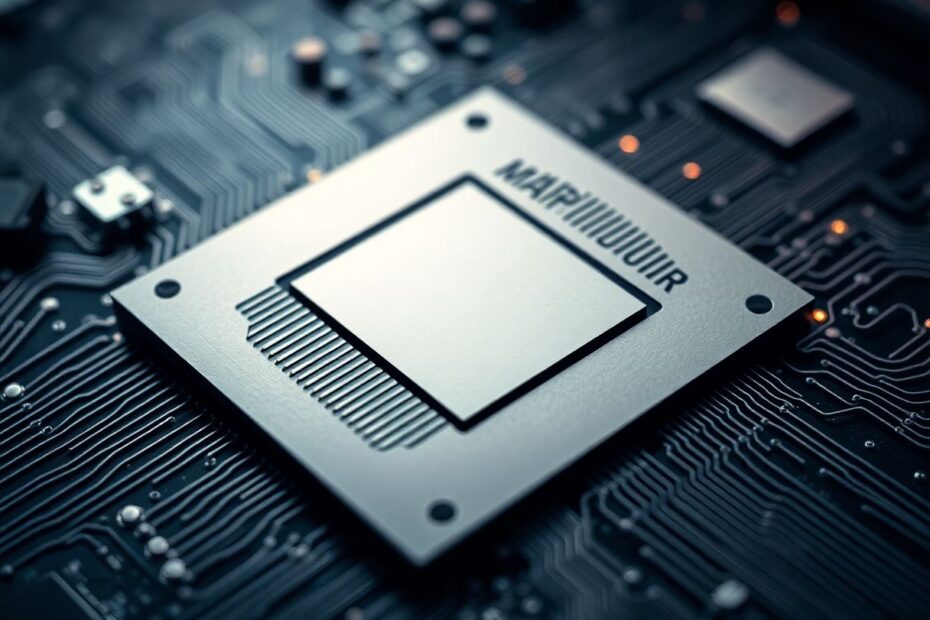In the ever-evolving landscape of computer technology, processors remain at the heart of computing power. For tech enthusiasts and consumers alike, understanding the naming conventions used by industry giants Intel and AMD is crucial for making informed decisions. This comprehensive guide will unravel the complexities of processor nomenclature, offering insights into the logic behind the names and what they signify about performance and capabilities.
The Evolution of Processor Naming Schemes
Over the years, both Intel and AMD have refined their naming conventions to better reflect the capabilities and positioning of their processors. These changes have been driven by technological advancements, market segmentation, and the need for clearer communication with consumers.
Intel's Naming Convention
Intel's processor names have undergone several iterations, but the current scheme provides a wealth of information at a glance. Let's break down a typical Intel processor name:
Intel Core i7-12700K
- Brand (Intel Core): Identifies the product line
- Brand Modifier (i7): Indicates the performance tier (i3, i5, i7, i9)
- Generation (12): Represents the processor generation
- SKU (700): Specific model number within the generation
- Suffix (K): Denotes special features or capabilities
Intel's suffixes are particularly informative:
- K: Unlocked for overclocking
- F: No integrated graphics
- T: Power-optimized lifestyle
- H: High-performance mobile
- U: Ultra-low power mobile
- Y: Extremely low power mobile
AMD's Ryzen Naming Scheme
AMD's Ryzen processors have a similar, yet distinct naming convention. For desktop processors, the scheme is relatively straightforward:
AMD Ryzen 7 7800X3D
- Brand (AMD Ryzen): Identifies the product line
- Brand Modifier (7): Indicates the performance tier (3, 5, 7, 9)
- Generation (7): First digit after the brand modifier represents the CPU generation
- Model Number (800): Differentiates models within the same series
- Suffix (X3D): Indicates special features or capabilities
AMD's laptop processors, particularly with the Ryzen 7000 series, introduced a more complex naming scheme:
AMD Ryzen 5 7640U
- Brand and Modifier (Ryzen 5)
- Portfolio Year (7): Year of release (2023 in this case)
- Market Segment (6): Relative performance within the lineup
- Architecture (4): Denotes the Zen architecture version
- Feature Identifier (0): Additional differentiation
- Form Factor/TDP (U): Indicates power consumption and use case
Deciphering Performance Tiers
Both Intel and AMD use their brand modifiers to indicate performance tiers, but it's essential to understand that these are not directly comparable across brands.
For Intel:
- Core i3: Entry-level
- Core i5: Mainstream
- Core i7: High-performance
- Core i9: Enthusiast-grade
For AMD:
- Ryzen 3: Entry-level
- Ryzen 5: Mainstream
- Ryzen 7: High-performance
- Ryzen 9: Enthusiast-grade
While these tiers provide a general idea of performance, it's crucial to look at specific model numbers and benchmarks for accurate comparisons, as a high-end Ryzen 5 might outperform a lower-end Core i7 in certain tasks.
The Importance of Generation and Architecture
The generation number in both Intel and AMD processors is a key indicator of technological advancement. Each new generation typically brings improvements in performance, power efficiency, and features.
Intel's generations have seen significant architectural changes. For example, the 12th generation introduced a hybrid architecture combining performance and efficiency cores, a trend continued in the 13th generation. This shift marked a significant departure from previous designs and offered substantial performance gains, especially in multi-threaded tasks.
AMD's Zen architecture has been a game-changer for the company. Each iteration of Zen has brought notable improvements:
- Zen 1: Marked AMD's return to competitiveness
- Zen 2: Introduced 7nm process technology
- Zen 3: Significant IPC (Instructions Per Clock) improvements
- Zen 4: Further IPC gains and introduction of 5nm process
Understanding the architecture can provide insights into a processor's capabilities beyond what the model number suggests.
Special Features and Technologies
Both Intel and AMD have introduced unique technologies that are often reflected in their naming conventions.
Intel's notable features include:
- Turbo Boost: Dynamically increases clock speed for demanding tasks
- Hyper-Threading: Allows each physical core to handle two threads simultaneously
- Intel Xe Graphics: Integrated graphics solution found in many modern Intel CPUs
AMD's innovations include:
- Precision Boost: Similar to Intel's Turbo Boost
- 3D V-Cache: Stacked L3 cache for improved gaming performance
- Simultaneous Multithreading (SMT): AMD's equivalent to Hyper-Threading
These features are often indicated by suffixes or are specific to certain product lines, and understanding them can be crucial for selecting a processor that meets specific needs.
Mobile vs. Desktop: Key Differences
The naming conventions for mobile and desktop processors, while similar, reflect the different priorities of each form factor.
Desktop processors generally offer:
- Higher TDP (Thermal Design Power) for sustained performance
- Greater overclocking potential (especially with K-series Intel or X-series AMD chips)
- Higher core counts and clock speeds
Mobile processors prioritize:
- Power efficiency for better battery life
- Integrated graphics for thin-and-light designs
- Balance between performance and thermal constraints
This is reflected in suffixes like U (Ultra-low power) or H (High-performance mobile) in both Intel and AMD mobile lineups.
Making Informed Decisions
When choosing a processor, consider the following:
- Use Case: Gaming, content creation, general productivity, or specialized tasks?
- Performance Requirements: Consider core count, clock speeds, and cache size.
- Power Efficiency: Especially important for laptops or small form factor PCs.
- Budget: Higher-tier processors come at a premium.
- Future-Proofing: Newer generations often offer better long-term value.
- Platform Features: Consider motherboard compatibility and supported technologies.
Conclusion: The Processor Puzzle
Decoding processor nomenclature is more than just understanding a string of numbers and letters; it's about gaining insight into the capabilities and positioning of these critical components. While the naming conventions provide valuable information, they should be considered alongside benchmark results, expert reviews, and your specific needs.
As technology continues to advance, these naming schemes may evolve. Staying informed about these changes and the underlying technologies will empower you to make the best choice for your computing needs. Whether you're building a high-end gaming rig, setting up a workstation for content creation, or selecting a laptop for everyday use, understanding processor nomenclature is your first step towards making an informed decision in the complex world of CPUs.