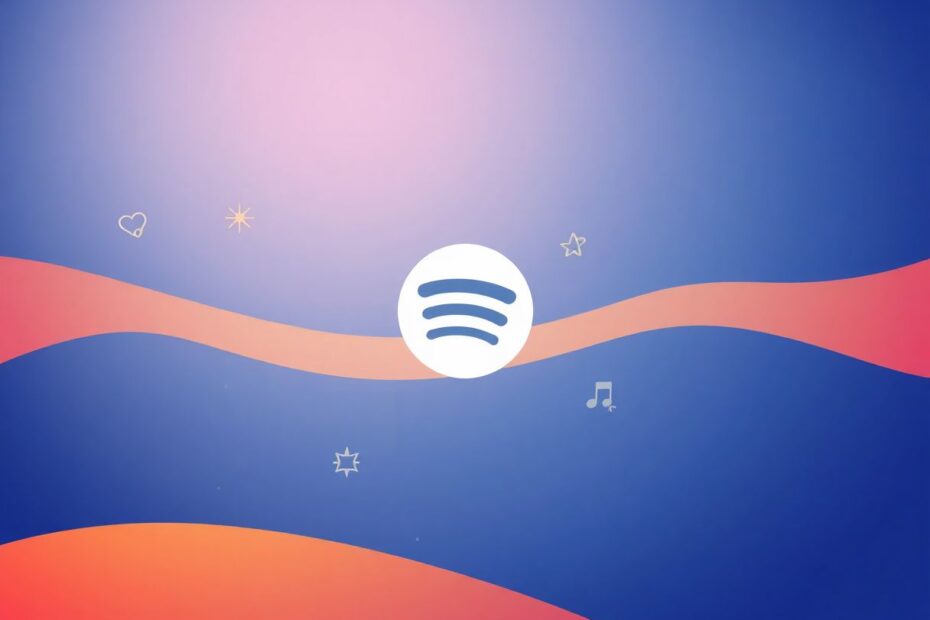Spotify has revolutionized the way we consume music, offering a vast library of songs, podcasts, and audio content at our fingertips. However, navigating through its interface can sometimes feel like deciphering a complex code. This comprehensive guide aims to demystify Spotify's icons and symbols, enhancing your user experience and helping you master the platform's features.
The Home Page: Your Musical Starting Point
The home page serves as the gateway to your Spotify journey. At the bottom of the screen, you'll find four key icons that form the backbone of your navigation:
The house icon represents your Home page, a personalized hub of recommendations and recently played content. Spotify's algorithm, which analyzes your listening habits, powers these suggestions. It uses collaborative filtering, natural language processing, and audio analysis to curate a unique experience for each user.
Next to it, the magnifying glass icon opens the Search function. This powerful tool allows you to explore Spotify's vast library of over 70 million tracks and 2.2 million podcasts. The search algorithm uses machine learning to interpret your queries, even accounting for misspellings and contextual clues.
The bookshelf icon takes you to Your Library, where all your saved content resides. This feature utilizes cloud storage and syncing technology to ensure your collection is always up-to-date across devices.
For free users, the Spotify logo appears as the fourth icon, prompting an upgrade to Premium. This icon leverages behavioral economics principles to encourage subscription conversions.
At the top of the home page, your profile picture opens a side menu with additional options. This menu uses a hierarchical structure common in user interface design, organizing features like profile viewing, account management, and settings in an intuitive manner.
Playlist Pages: Curating Your Musical Journey
Playlist pages are where the magic of music curation happens. The "+" icon, which saves a playlist to your library, triggers a backend process that updates your user data in Spotify's servers. For Premium users, the download icon (a down arrow in a circle) initiates a complex process of local storage and digital rights management to enable offline listening.
The three dots (⋮) icon opens a contextual menu, a common UI pattern that conserves screen space while providing additional options. The Smart Shuffle feature, represented by criss-cross arrows with a star, uses an advanced algorithm that balances familiarity with discovery, adapting to each user's preferences over time.
The Song Player: Where the Music Comes to Life
The song player is the heart of Spotify's user experience. Its design follows the principles of cognitive ergonomics, placing the most frequently used controls within easy reach.
The shuffle and repeat icons toggle playback modes, interacting with Spotify's queue management system. The play/pause button, a universal symbol in media players, controls the audio stream, which is delivered using adaptive bitrate streaming technology to ensure optimal quality based on your internet connection.
The timer icon, which sets a sleep timer, integrates with your device's system clock and power management features. The speaker icon, controlling output device selection, leverages Bluetooth and WiFi protocols to enable seamless transitions between devices.
Search and Library: Organizing Your Musical Universe
The search page's camera icon allows you to scan Spotify Codes, a proprietary QR-like technology that encodes Spotify URIs into a visual format. This feature uses computer vision algorithms to interpret the scanned images.
Your Library page employs advanced sorting and filtering algorithms to help you manage your content. The grid/list view toggle demonstrates responsive design principles, adapting to different screen sizes and orientations.
Podcast Features: Beyond Music
Spotify's podcast features showcase the platform's evolution into a comprehensive audio content provider. The bell icon for notifications integrates with your device's push notification system. The follow button triggers updates to Spotify's recommendation algorithms, influencing future content suggestions.
The podcast player's playback speed control adjusts the audio in real-time without pitch distortion, a feat achieved through complex signal processing algorithms.
External Controls: Spotify Beyond the App
Spotify's integration with device-level controls (notification center, lock screen, always-on display) demonstrates the app's deep integration with various operating systems. This functionality relies on media session APIs and background processing capabilities, allowing for a seamless listening experience even when the app isn't in the foreground.
Mastering Spotify: A Continuous Journey
As you explore Spotify, remember that its interface is the result of years of user experience research and iterative design. The app's frequent updates, driven by user feedback and A/B testing, ensure that it continues to evolve and improve.
Spotify's help center, accessible through the app and website, uses natural language processing to interpret user queries and provide relevant assistance. This resource is continually updated to reflect changes in the app's functionality and address common user concerns.
Conclusion: The Symphony of Icons
Understanding Spotify's icons and symbols is key to orchestrating your perfect listening experience. From the algorithmic magic powering your homepage recommendations to the intricate backend processes triggered by a simple tap, each icon represents a gateway to a world of audio content.
As you navigate through playlists, discover new podcasts, and enjoy your favorite tracks, remember that behind each symbol lies a complex system of technology and design, all working in harmony to bring you the music you love. With this knowledge, you're now equipped to conduct your Spotify experience like a maestro, making every listening session a masterpiece.