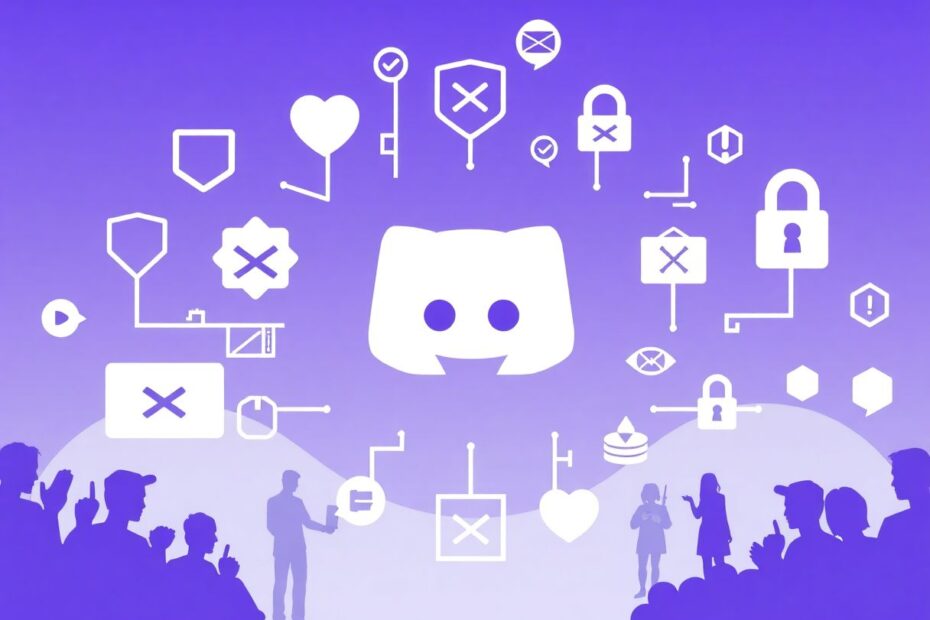Introduction
As avid users of digital communication platforms, we're always on the lookout for features that enhance our online experiences. Discord, the popular chat and voice communication app, has recently introduced a game-changing feature called "Ignore." This subtle yet powerful tool offers users a nuanced approach to managing unwanted interactions without resorting to the more drastic measure of blocking. In this comprehensive guide, we'll delve deep into the intricacies of Discord's Ignore feature, exploring its functionality, benefits, and how it compares to existing moderation tools.
Understanding Discord's Ignore Feature
At its core, the Ignore feature is Discord's latest innovation in user privacy and interaction management. It allows users to mute messages and notifications from specific individuals without their knowledge, providing a discreet alternative to the more conspicuous act of blocking. This feature is particularly valuable in maintaining social harmony within shared servers or communities where outright blocking might lead to unnecessary tension.
The Ignore feature operates on a sophisticated algorithm that filters out content from ignored users while maintaining the overall integrity of the chat experience. When you ignore someone, their messages are hidden from your view, but they remain visible to other users in shared spaces. This selective visibility is achieved through client-side filtering, meaning the ignored user's messages are still transmitted to your device but are not rendered in your Discord interface.
Key Benefits of the Ignore Feature
Message Suppression: New messages from ignored users are automatically hidden from your chat view, reducing clutter and potential stress.
Notification Blocking: The feature intelligently blocks all notifications associated with the ignored user, including mentions and direct messages.
Profile and Activity Concealment: The ignored user's profile information and online activity status are hidden from your view, providing a more serene browsing experience.
Call Join Alerts: If an ignored user joins a voice call you're participating in, Discord provides a discreet warning, allowing you to make an informed decision about your continued participation.
Privacy Preservation: Unlike blocking, the Ignore feature operates silently. The ignored user is not notified of your action, preventing potential confrontations or retaliation.
Ignore vs. Block: A Technical Comparison
While both the Ignore and Block features aim to reduce unwanted interactions, they function differently at a technical level:
Blocking:
- Implements a server-side filter that prevents message delivery.
- Notifies the blocked user of their status when they attempt to interact.
- Completely severs the communication channel between users.
Ignoring:
- Utilizes a client-side filter that allows messages to be received but not displayed.
- Maintains the illusion of normal communication from the ignored user's perspective.
- Offers more flexibility in managing interactions within shared spaces.
Implementing the Ignore Feature
On Desktop Platforms
- Launch the Discord application or access the web version.
- Locate the user you wish to ignore.
- Right-click on their profile picture or username.
- Select "Ignore" from the context menu that appears.
- Confirm your choice in the subsequent dialog box.
On Mobile Devices
- Open the Discord mobile app.
- Navigate to the user's profile by tapping their avatar.
- Tap the three-dot menu icon in the top-right corner of the screen.
- Choose "Ignore" from the list of options.
- Confirm your decision in the pop-up prompt.
Advanced Management of Ignored Accounts
Accessing Your Ignored Accounts List
On Desktop:
- Click on the User Settings gear icon.
- Navigate to "Privacy & Safety" in the left sidebar.
- Scroll to the "Ignored Users" section.
On Mobile:
- Tap your profile picture to open the menu.
- Select "User Settings."
- Go to "Privacy & Safety."
- Find the "Ignored Users" category.
Reversing the Ignore Action
Discord offers multiple ways to un-ignore an account:
- Through the friends list: Right-click the avatar and select "Unignore."
- Via user profile: Click the three-dot menu and choose "Unignore."
- In the ignored accounts list: Locate the user and click the "Unignore" button.
Optimal Use Cases for the Ignore Feature
The Ignore feature shines in several scenarios:
- Conflict Avoidance: When you need to disengage from a user without the finality of blocking.
- Server Harmony: In shared servers where blocking might disrupt group dynamics.
- Temporary Respite: When you need a break from someone's messages but may want to resume communication later.
- Content Curation: To filter out unwanted content in busy channels without leaving the conversation entirely.
Best Practices for Leveraging the Ignore Feature
- Proactive Implementation: Don't wait for a situation to escalate; use Ignore as a preventative measure.
- Synergistic Approach: Combine Ignore with other Discord tools like server muting or channel-specific notifications for a tailored experience.
- Regular Audits: Periodically review your ignored users list to ensure it reflects your current preferences.
- Communication First: Before resorting to Ignore, consider addressing issues through direct communication when appropriate.
Technical Considerations and Limitations
While the Ignore feature is a powerful tool, it's important to understand its technical limitations:
- Message Retrieval: Ignored messages are not permanently deleted. If you un-ignore a user, you'll have access to messages sent during the ignore period.
- Server-Side Presence: Your activity and messages remain visible to ignored users in shared spaces.
- Performance Impact: Extensive use of the Ignore feature may have a minimal impact on client performance due to the ongoing filtering process.
- API Limitations: Third-party Discord clients may not fully support the Ignore feature, potentially leading to inconsistent experiences across platforms.
Discord's Commitment to User Safety and Privacy
The Ignore feature is part of Discord's broader initiative to create a safer online environment. This commitment is evident in several other features:
- End-to-End Encryption: Discord uses robust encryption protocols to secure user communications.
- Two-Factor Authentication: An additional layer of security for user accounts.
- Customizable Privacy Settings: Granular controls over who can send you direct messages or friend requests.
- Extensive Moderation Tools: For server owners and moderators to maintain community standards.
Future Developments and Potential Enhancements
As Discord continues to evolve, we can anticipate further refinements to the Ignore feature. Potential enhancements might include:
- AI-Powered Filtering: Implementation of machine learning algorithms to automatically suggest users to ignore based on interaction patterns.
- Temporary Ignore: A feature allowing users to ignore others for a specified duration.
- Graduated Ignore Levels: Different levels of ignoring, from hiding messages to complete profile invisibility.
- Cross-Platform Synchronization: Ensuring ignore settings are consistently applied across all devices and platforms.
Conclusion
Discord's Ignore feature represents a significant advancement in digital communication management. By offering a middle ground between full engagement and complete blocking, it empowers users to curate their online experiences with unprecedented finesse. As tech enthusiasts, we appreciate the nuanced approach Discord has taken in developing this feature, balancing user needs with technical innovation.
While tools like the Ignore feature are invaluable, they should be used judiciously as part of a broader strategy for positive online interactions. Open communication, clear boundaries, and mutual respect remain the cornerstones of healthy digital relationships. As we continue to navigate the evolving landscape of online communication, features like Ignore serve as testament to the ongoing efforts to create safer, more enjoyable digital spaces for all users.