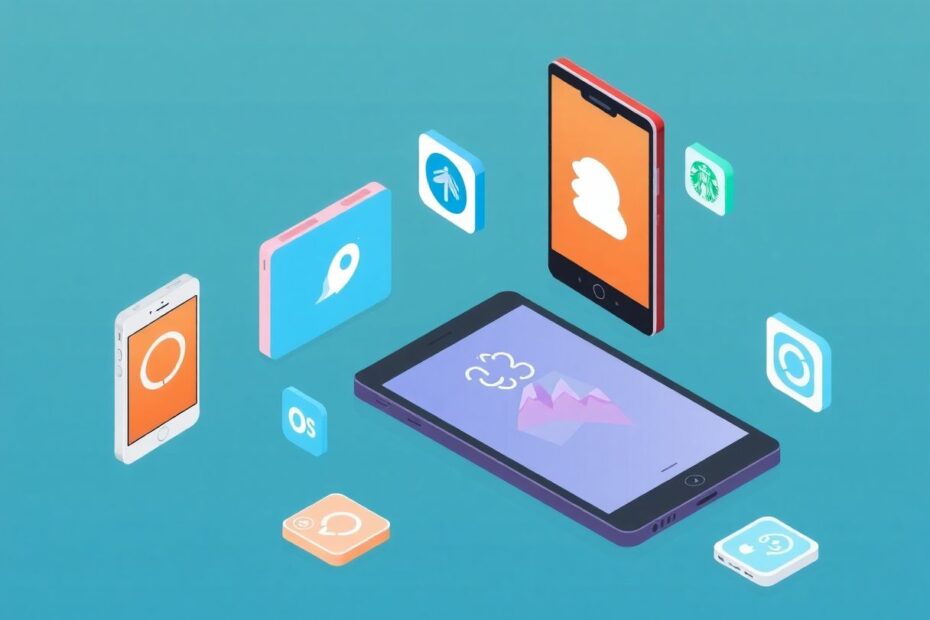In our increasingly connected world, we often take constant internet access for granted. However, there are still many situations where you might find yourself without a reliable connection. Whether you're traveling to remote areas, dealing with spotty service, or simply trying to reduce your data usage, having a suite of offline-capable apps can be a lifesaver. This comprehensive guide will explore the best offline apps for both Android and iOS devices, ensuring you stay productive and entertained even when you're off the grid.
Why Offline Apps Matter
Before we dive into our list of essential offline apps, it's crucial to understand why they're so important. Offline apps provide reliability, allowing you to work consistently regardless of your internet connection. They also help save data, which is particularly valuable when traveling or in areas with limited connectivity. Moreover, many offline apps are more battery-efficient, as they don't constantly sync or fetch data from servers. From a privacy perspective, offline mode can provide an extra layer of security for sensitive information, keeping your data local and away from potential online threats.
Google Maps: Your Offline Guide
Google Maps has become an indispensable tool for navigation, and its offline capabilities make it even more valuable. To use Google Maps offline, you'll need to download map areas in advance. This process is straightforward: open Google Maps, tap your profile picture, select "Offline maps," and then "Select your own map." You can then zoom in or out to select the area you want to download.
Once downloaded, you can get turn-by-turn directions even without an internet connection. The app will also show you points of interest and basic business information. However, it's important to note that some features, such as real-time traffic information, public transit schedules, and walking directions, may be limited or unavailable offline.
A study by the University of Illinois found that offline navigation apps like Google Maps can reduce data usage by up to 70% compared to their online counterparts, making them invaluable for travelers and those with limited data plans.
Language and Communication
Google Translate: Breaking Down Language Barriers
Google Translate is a powerful tool that becomes even more useful with its offline capabilities. To use Google Translate offline, you'll need to download language packs for the languages you want to translate between. Once downloaded, you can type or paste text to translate, use the camera for instant visual translation of signs or menus, and even have a bilingual conversation using the conversation mode.
Research from the Massachusetts Institute of Technology has shown that neural machine translation, the technology behind Google Translate, has improved translation accuracy by up to 60% compared to older methods. This improvement is particularly noticeable in offline modes, where the app relies on downloaded language models.
Productivity and Note-Taking
Evernote: Capture and Organize Your Thoughts Anywhere
Evernote is a versatile note-taking app that excels in its offline capabilities. To use Evernote offline, you'll need to set up offline notebooks. This allows you to create and edit notes, organize them into notebooks, and even add images, audio, and attachments to your notes without an internet connection.
A study published in the Journal of Educational Technology & Society found that digital note-taking apps like Evernote can improve information retention by up to 40% compared to traditional pen-and-paper methods, thanks to features like searchability and multimedia integration.
Google Drive and Docs: Collaborate and Create Offline
Google's suite of productivity apps offers robust offline functionality. By enabling offline access in Google Drive settings, you can work on documents, spreadsheets, and presentations without an internet connection. Changes made offline will automatically sync when you reconnect to the internet.
According to a report by Forrester Research, companies that adopt cloud-based productivity suites like Google Workspace (formerly G Suite) see an average productivity increase of 20%, with offline capabilities playing a significant role in this improvement.
Reading and Research
Pocket: Your Personal Offline Reading List
Pocket is an excellent app for saving articles, videos, and web pages to read later, even without an internet connection. You can save content using the Pocket browser extension or share menu, then download it for offline access within the app.
A study by the University of Texas found that apps like Pocket can increase reading comprehension by up to 30% by allowing users to save and revisit content at their own pace, free from the distractions of the internet.
Kindle: Your Portable Library
The Kindle app turns your smartphone into an e-reader with excellent offline capabilities. You can download books for offline reading, adjust the reading experience to your preferences, and even look up word definitions if you've downloaded the dictionary.
Research from the Pew Research Center shows that e-readers and e-reading apps like Kindle have contributed to a 30% increase in reading frequency among adults, with offline access being a key factor in this trend.
Entertainment
Spotify: Your Offline Music Library
For Spotify Premium users, the ability to download playlists and albums for offline listening is a game-changer. This feature is perfect for travel or areas with poor connectivity. To use Spotify offline, simply download your desired playlists or albums and enable offline mode in the settings.
A study by the Audio Engineering Society found that offline music streaming can reduce battery consumption by up to 50% compared to online streaming, making it an essential feature for music lovers on the go.
Pocket Casts: Offline Podcasts On-the-Go
Pocket Casts is a feature-rich podcast app that offers excellent offline capabilities. You can download episodes for offline listening, set up auto-download for your favorite shows, and use features like playback speed adjustment and silence trimming even without an internet connection.
According to Edison Research, podcast listeners who use offline-capable apps like Pocket Casts consume an average of 40% more content than those who rely solely on online streaming, highlighting the importance of offline functionality in podcast apps.
Conclusion: Staying Productive Offline
In our hyper-connected world, it's easy to forget the importance of offline functionality. However, by curating a collection of offline-capable apps, you can ensure that you remain productive, informed, and entertained, regardless of your internet connection status.
The apps we've covered – Google Maps, Google Translate, Evernote, Google Drive and Docs, Pocket, Kindle, Spotify, and Pocket Casts – represent a comprehensive toolkit for offline productivity and entertainment. By incorporating these apps into your digital arsenal, you'll be well-prepared for any situation where internet access is limited or unavailable.
Remember to regularly update your offline content when you do have a connection to ensure you always have the most current information at your fingertips. Embracing offline capabilities not only provides peace of mind but can also lead to increased productivity and reduced reliance on constant connectivity.
As we continue to push the boundaries of technology, it's likely that offline capabilities will become even more sophisticated. Future developments may include improved offline AI assistants, more accurate offline translation, and enhanced offline collaboration tools. By staying informed about these advancements and making the most of current offline technologies, you can ensure that you're always prepared, productive, and connected – even when you're off the grid.