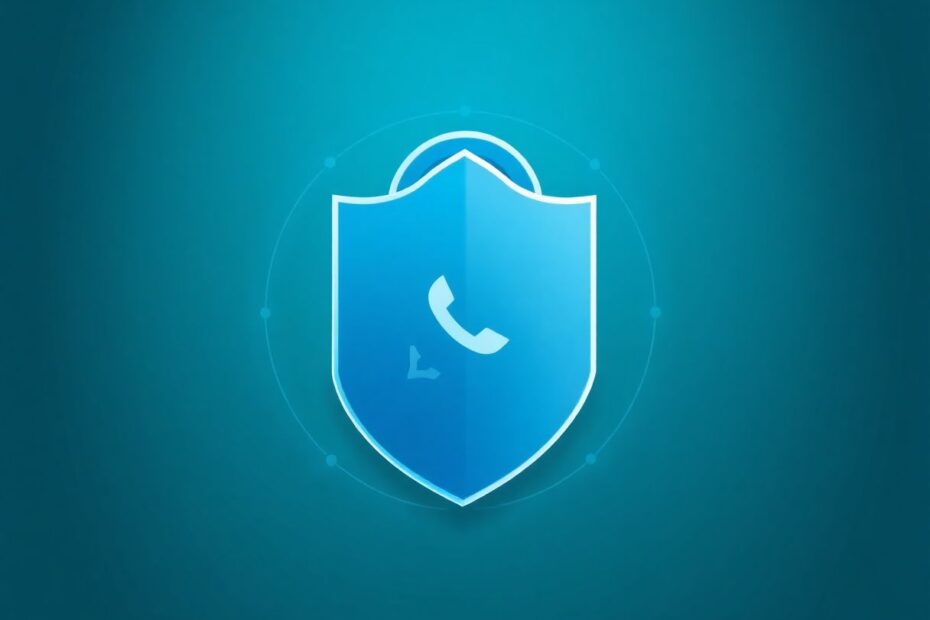In today's interconnected world, WhatsApp has become an indispensable communication tool for millions. However, encountering errors like "You need the official WhatsApp to use this account" can be frustrating and disruptive. This comprehensive guide will delve into the causes of this error and provide detailed solutions to get you back to messaging seamlessly.
Understanding the Root of the Problem
The "You need the official WhatsApp to use this account" error typically stems from two primary issues:
- The use of unofficial WhatsApp clients
- Security concerns related to rooted or modified devices
WhatsApp, owned by Meta (formerly Facebook), prioritizes user security and privacy. As such, the platform implements strict measures to ensure that only authorized and secure access methods are used. This approach, while sometimes inconvenient, is crucial in an era where digital privacy is increasingly under threat.
The Perils of Unofficial WhatsApp Clients
Unofficial WhatsApp clients, such as GB WhatsApp or WhatsApp Plus, have gained popularity due to their additional features. However, these modified versions violate WhatsApp's terms of service and pose significant security risks. According to a study by Kaspersky, modified messaging apps can potentially expose users to malware, data breaches, and unauthorized access to personal information.
Solution 1: Uninstalling Third-Party Clients
The most straightforward solution is to uninstall any unofficial WhatsApp applications and switch to the official version. Here's a detailed process:
- Uninstall the third-party WhatsApp app from your device.
- Visit the official app store for your platform (Google Play Store for Android or App Store for iOS).
- Search for "WhatsApp" and ensure you're downloading the official app by WhatsApp Inc.
- Install the official WhatsApp application.
- Open the app and log in with your phone number.
It's worth noting that WhatsApp's official app undergoes regular security audits and updates. In 2021 alone, WhatsApp released over 20 security updates to address vulnerabilities and enhance user protection.
Solution 2: Ensuring Device Certification
For Android users, device certification plays a crucial role in WhatsApp's security checks. Google's Play Protect certification ensures that devices meet specific security standards. To verify your device's certification:
- Open the Google Play Store app.
- Tap your profile picture in the top right corner.
- Select "Play Protect."
- Look for a message confirming your device's protected status.
If your device isn't certified, consider updating your system software or, in some cases, switching to a certified device. For tech enthusiasts using custom ROMs, exploring options to pass SafetyNet checks might be necessary. However, it's important to note that tampering with system security features can potentially compromise overall device security.
Solution 3: Addressing Banned Phone Numbers
In some instances, WhatsApp may ban phone numbers for violating their terms of service. This can happen due to using unauthorized apps or engaging in spammy behavior. If you suspect your number is banned:
- Attempt to log in with the official WhatsApp app.
- If you encounter a ban message, contact WhatsApp support for a review.
- Be prepared to explain your situation and provide any relevant details.
WhatsApp's moderation team handles thousands of ban appeals daily. While the process can be time-consuming, it's designed to maintain the integrity of the platform's user base.
Solution 4: IP Address Considerations
WhatsApp's security systems may sometimes flag certain IP addresses as suspicious. Changing your IP address can potentially resolve access issues:
- Switch between Wi-Fi and mobile data.
- Restart your router to obtain a new IP assignment.
- Consider using a reputable VPN service.
When using a VPN, opt for established providers with strong privacy policies. A study by the Center for Democracy & Technology found that 28% of top free VPN apps potentially shared user data with third parties, underscoring the importance of choosing a trustworthy service.
Solution 5: Keeping Software Up-to-Date
Outdated operating systems can lead to compatibility issues with WhatsApp. Regular updates are crucial for both security and functionality:
For Android:
- Navigate to Settings > System > System updates.
- Check for and install any available updates.
For iOS:
- Go to Settings > General > Software Update.
- Install any pending updates.
According to Google's Android Security & Privacy Year in Review, devices that receive regular security updates have 50% fewer malware infections compared to those that don't.
Solution 6: Leveraging WhatsApp Web
If mobile access remains problematic, try using WhatsApp Web or the desktop application:
- Visit web.whatsapp.com on your computer.
- Open WhatsApp on your phone and tap the three dots menu.
- Select "WhatsApp Web" and scan the QR code on your computer screen.
Successful access via WhatsApp Web can help isolate whether the issue is specific to your mobile device or app installation.
Solution 7: Seeking Professional Support
If all else fails, contacting WhatsApp support directly is advisable:
- Visit the WhatsApp Help Center (faq.whatsapp.com).
- Click on "Contact Us" at the bottom of the page.
- Select the appropriate category and provide detailed information about your issue.
WhatsApp's support team handles millions of inquiries annually, with an average response time of 24-48 hours for complex issues.
Preventive Measures for Future Security
To avoid encountering similar errors in the future:
- Always download WhatsApp from official sources.
- Avoid using modified or unofficial WhatsApp clients.
- Keep your device's operating system and WhatsApp app updated.
- Be cautious about granting permissions to third-party apps claiming to enhance WhatsApp functionality.
The Bigger Picture: Digital Security in Messaging
The "You need the official WhatsApp to use this account" error is just one aspect of the broader landscape of digital communication security. As messaging apps become increasingly central to our daily lives, the importance of robust security measures cannot be overstated.
End-to-end encryption, a feature WhatsApp implemented in 2016, ensures that only the intended recipients can read messages. This level of security is crucial in an era where data breaches and unauthorized access to personal information are increasingly common. According to a report by the Electronic Frontier Foundation, end-to-end encryption is considered the gold standard for digital communication security.
Moreover, the use of official apps goes beyond just avoiding errors. It's a critical component of maintaining the integrity of the entire messaging ecosystem. Official apps undergo rigorous testing and adhere to strict security protocols. They are regularly updated to address vulnerabilities and enhance features, ensuring that users have access to the latest security improvements.
Conclusion: Balancing Convenience and Security
While encountering errors like "You need the official WhatsApp to use this account" can be frustrating, it's important to recognize these measures as necessary safeguards in our digital lives. By following the steps outlined in this guide and adhering to best practices in digital security, users can enjoy the convenience of instant messaging without compromising on safety.
As technology continues to evolve, so too will the methods used to protect our digital communications. Staying informed about these changes and adapting our habits accordingly is crucial. Remember, in the world of digital communication, a small inconvenience today can prevent significant security breaches tomorrow.
By prioritizing the use of official apps, keeping software updated, and being mindful of the permissions we grant, we not only resolve immediate issues but also contribute to a safer digital ecosystem for all users. In the end, the goal is to strike a balance between the convenience of instant communication and the imperative of robust digital security.