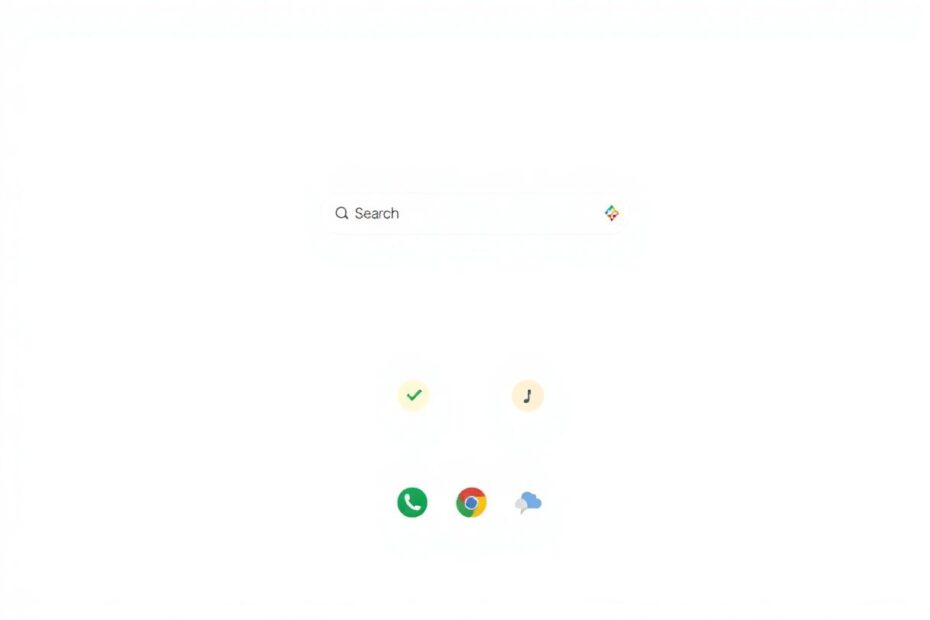In the ever-evolving world of web browsers, aesthetics play a crucial role in enhancing user experience. Google's Material You design language, introduced with Android 12, has gained significant popularity for its sleek, adaptive, and user-centric approach. For tech enthusiasts and design aficionados alike, the ability to bring this modern look to their desktop browsing experience is an exciting prospect. This comprehensive guide will walk you through the process of applying the Material You theme to Chrome and other Chromium-based browsers, utilizing the open-source "Material You New Tab" extension.
Understanding Material You Design
Before we delve into the installation process, it's worth understanding what sets Material You apart. Developed by Google's design team, Material You represents a significant evolution from the original Material Design. It emphasizes personalization, allowing the user interface to adapt dynamically based on the user's wallpaper or preferences. While the full extent of this dynamic theming isn't available in the browser extension we'll be discussing, the aesthetic principles of Material You – including rounded corners, pastel color palettes, and a focus on whitespace – are well-represented.
The Material You New Tab Extension: An Overview
The Material You New Tab extension is an open-source project that aims to bring the essence of Google's latest design language to your browser's new tab page. It's important to note that this is not an official Google product, but rather a community-driven effort to recreate the Material You experience. The extension offers a clean, minimalist interface that echoes the design principles seen in Google's Pixel devices and recent Android versions.
Installation Process for Chrome and Chromium Browsers
Since the extension isn't available directly from the Chrome Web Store, we'll need to use a method called "sideloading." This process might seem daunting at first, but it's straightforward when broken down into steps:
- Visit the GitHub repository for the Material You New Tab extension.
- Download the latest release as a ZIP file.
- Extract the contents of the ZIP file to a folder on your computer.
- Open your Chromium-based browser's extensions page. The exact address varies by browser:
- For Google Chrome: chrome://extensions
- For Microsoft Edge: edge://extensions
- For Brave Browser: brave://extensions
- Enable "Developer Mode" by toggling the switch typically found in the top-right corner of the extensions page.
- Click on "Load Unpacked" and select the folder containing the extracted extension files.
- If successful, you should see the extension appear in your list of installed extensions.
It's worth noting that you may encounter a "Manifest version" error during installation. This typically occurs if there's a mismatch between the extension's manifest version and what your browser supports. In such cases, ensure you've downloaded the most recent version of the extension compatible with your browser.
Key Features of the Material You New Tab Extension
Once installed, the Material You New Tab extension transforms your new tab page with several notable features:
Customizable Search Bar
At the heart of the new tab page is a minimalist search bar. Users can quickly toggle between popular search engines like Google, DuckDuckGo, Bing, and YouTube. This feature caters to privacy-conscious users who prefer alternatives to Google's search engine.
Quick Access Shortcuts
Below the search bar, you'll find a row of shortcuts to frequently visited websites. Currently, these include popular platforms like YouTube, Gmail, Telegram, WhatsApp, Instagram, and Twitter. While these shortcuts offer convenient access, it's important to note that they are not customizable in the current version of the extension.
AI Tool Integration
In recognition of the growing importance of AI in our daily digital interactions, the extension includes shortcuts to popular AI tools. Located in the bottom-left corner, users can quickly access ChatGPT, Google Gemini, and Adobe Firefly. This feature underscores the extension's modernity and relevance in today's tech landscape.
Weather and Clock Widgets
A minimal clock and weather widget adorn the new tab page, providing at-a-glance information. Some users have reported issues with the weather functionality, which may require setting up a weather API for accurate data. This highlights the open-source nature of the project, where community feedback and contributions can lead to improvements over time.
Color Customization
While the extension doesn't support the full Dynamic Color system seen in Android's Material You implementation (which automatically generates a color palette based on your wallpaper), it does offer a range of color options. Users can select a color scheme that complements their desktop wallpaper or personal preference, allowing for a degree of personalization.
Material You on Firefox: A Simpler Approach
For Mozilla Firefox users, the process is significantly streamlined. The Material You New Tab extension is available directly from the Firefox Add-ons store. This means Firefox users can enjoy the Material You aesthetic without the need for sideloading, making the installation process as simple as clicking "Add to Firefox" from the extension's page in the Mozilla Add-ons repository.
The Benefits of Adopting Material You in Your Browser
Implementing the Material You theme through this extension offers several advantages:
Aesthetic Cohesion: For users of Pixel devices or recent Android versions, this extension brings a consistent design language across their devices and desktop browsing experience.
Minimalist Design: The clean, uncluttered interface can help reduce visual distractions and potentially improve focus during browsing sessions.
Quick Access to Essential Tools: The inclusion of shortcuts to popular websites and AI tools can streamline workflows for many users.
Customization Options: While not as extensive as some may wish, the ability to choose color schemes allows for some personalization.
Open-Source Transparency: As an open-source project, users can review the code for security and privacy assurances, or even contribute to its development.
Potential Limitations and Considerations
While the Material You New Tab extension offers a refreshing change to the browsing experience, it's important to acknowledge its limitations:
Limited Customization: The inability to modify shortcuts may be frustrating for users who prefer full control over their new tab layout.
Potential Performance Impact: As with any extension, there's a possibility of slight performance overhead, though this is generally minimal.
Manual Updates: When sideloading the extension, users are responsible for manually checking for and installing updates, which could potentially lead to security vulnerabilities if neglected.
API Dependencies: The weather widget's reliance on an external API introduces a potential point of failure and may require additional setup.
Looking to the Future: The Evolution of Browser Theming
The Material You New Tab extension represents a broader trend in browser customization. As users increasingly seek personalized digital experiences, we can expect to see more sophisticated theming options in the future. Google itself has been experimenting with Material You elements in Chrome OS and the Chrome browser, suggesting that native support for more advanced theming could be on the horizon.
For developers and design enthusiasts, projects like this extension serve as a playground for exploring new design paradigms. They offer valuable insights into user preferences and can even influence official browser development directions.
Conclusion: Embracing Material You in Your Browsing Experience
The Material You New Tab extension offers a compelling way to refresh your browser's aesthetic with a touch of Google's latest design philosophy. While it may not offer the full dynamic theming capabilities seen in Android, it successfully brings many of the key visual elements of Material You to the desktop browsing experience.
For tech enthusiasts, this extension represents more than just a visual upgrade. It's a glimpse into the future of user interface design, where personalization and adaptability take center stage. By adopting this theme, users not only enjoy a more visually pleasing browsing experience but also participate in the ongoing evolution of web design aesthetics.
As with any third-party extension, users should remain mindful of potential security implications and keep the extension updated. The open-source nature of the project provides a level of transparency, but it's always wise to review permissions and stay informed about any changes or updates.
Ultimately, whether you're a design aficionado, a productivity enthusiast, or simply someone looking to freshen up your browsing experience, the Material You New Tab extension offers an intriguing option. It bridges the gap between mobile and desktop design languages, bringing a cohesive, modern aesthetic to your daily browsing routine. As we look to the future, it's exciting to consider how such community-driven projects might influence the broader landscape of browser design and functionality.