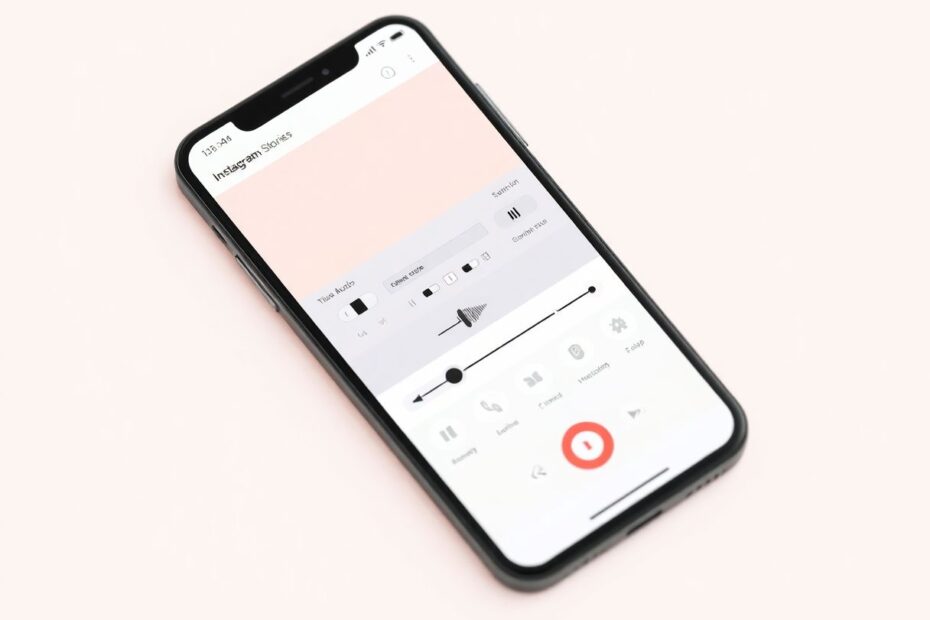Instagram Stories have become an integral part of social media marketing and personal expression. While the platform offers a variety of music and sound options, adding your own custom audio can elevate your content to new heights. This comprehensive guide will walk you through various methods to incorporate personalized audio into your Instagram Stories, catering to both novices and advanced users.
Understanding Instagram's Audio Ecosystem
Before delving into the methods, it's crucial to grasp Instagram's audio limitations. The platform doesn't provide a direct feature for importing custom audio files into stories. However, creative workarounds exist that allow users to achieve their desired audio-visual synergy.
Method 1: In-App Recording
The most straightforward approach to adding custom audio to your Instagram Story is by recording directly within the app. This method is ideal for those who want to add commentary, ambient sounds, or live music to their stories without the need for additional software.
To use this method, simply open Instagram and tap on your profile picture to create a new story. Select the camera option and press and hold the record button to capture video with your desired audio. Remember that Instagram Stories are limited to 60 seconds, so plan your audio accordingly. After recording, you can enhance your story with text, stickers, or other interactive elements before posting.
While this method is quick and doesn't require any third-party apps, it does have limitations. The audio quality is dependent on your device's microphone, and you're restricted to the 60-second time limit. Additionally, there are no editing options for the audio within the app itself.
Method 2: Leveraging Video Editing Apps
For those seeking more control over their audio and video quality, utilizing third-party video editing apps is the way to go. This method allows for greater customization and the ability to fine-tune both audio and visual elements.
Popular video editing apps like InShot, CapCut, and Adobe Premiere Rush offer varying levels of sophistication. InShot is user-friendly with basic audio editing features, making it suitable for beginners. CapCut provides more advanced editing tools and effects, catering to intermediate users. For professionals or those looking for high-end editing capabilities, Adobe Premiere Rush offers a comprehensive suite of tools.
The process typically involves importing your video clip into the chosen app, adding your custom audio track, and synchronizing it with the video. Many of these apps allow for precise timing adjustments, volume control, and even the addition of multiple audio layers. Once you're satisfied with the edit, export the final video and upload it to your Instagram Story.
This method offers significant advantages in terms of audio quality control and creative possibilities. However, it does require additional time and may have a learning curve, especially for more advanced editing software.
Method 3: Music Creation for Unique Audio
For the musically inclined or those looking to create truly original content, music creation apps offer an exciting avenue. This method allows you to compose custom tracks tailored specifically to your Instagram Stories.
Apps like GarageBand (for iOS users), FL Studio Mobile, and Beatmaker 3 provide powerful tools for creating original music. GarageBand is excellent for both simple tunes and complex compositions, while FL Studio Mobile offers a full-fledged mobile music production studio. Beatmaker 3 is particularly useful for creating beats and loops that can give your stories a distinctive rhythm.
After creating your track, export it as an audio file and import it into a video editing app to combine it with your footage. This method allows for the ultimate in personalization, potentially helping you develop a signature sound for your brand or personal content.
The main drawbacks of this approach are the time investment required and the need for some level of musical knowledge or willingness to experiment and learn.
Advanced Techniques for Audio Enhancement
For those looking to take their Instagram Stories to the next level, several advanced techniques can be employed:
Audio Layering: Combine background music, sound effects, and voice-overs to create a rich, multidimensional audio experience. This technique involves carefully balancing multiple audio tracks to ensure each element is heard clearly without overwhelming the others.
Audio Transitions: Implement smooth transitions between different audio elements to give your story a more professional feel. Techniques like fading in/out, cross-fading, and using sound effects as transitional elements can significantly enhance the flow of your content.
Creating Audio Loops: For stories that exceed the 60-second limit and span multiple segments, creating seamless audio loops can maintain continuity. This involves carefully cutting your audio track into 60-second segments that flow smoothly from one to the next.
Audio-Visual Synchronization: Elevate your storytelling by syncing audio cues with visual changes. This could involve timing text appearances with specific beats in the music, using sound effects to accompany transitions or animations, or matching the rhythm of your edits to the tempo of the background music.
Troubleshooting and Legal Considerations
Even with careful planning, issues may arise when adding custom audio to Instagram Stories. Common problems include audio not playing, synchronization issues, poor audio quality, or Instagram cutting off part of the audio. These can often be resolved by checking export settings, re-editing for proper alignment, using higher quality audio sources, or adjusting content to fit within Instagram's time limits.
It's also crucial to be mindful of copyright laws when using custom audio. Only use audio that you have created or have the rights to use. If utilizing royalty-free music, carefully review the licensing terms. Avoid using copyrighted music without permission, as this can lead to your story being muted or removed by Instagram.
The Future of Audio in Instagram Stories
As social media platforms continue to evolve, we can expect to see advancements in how audio is integrated into short-form content like Instagram Stories. Future updates might include more sophisticated in-app audio editing tools, expanded libraries of royalty-free music, or even AI-powered audio generation capabilities.
Some tech analysts predict that Instagram may introduce features similar to TikTok's sound library, allowing users to easily remix and use popular audio clips. There's also speculation about potential partnerships with music streaming services to provide a wider range of licensed tracks for story backgrounds.
Conclusion
Adding custom audio to your Instagram Stories can significantly enhance your content and help you connect with your audience on a deeper level. Whether you're recording directly in the app, using sophisticated editing software, or creating your own music, the key is to experiment and find what best aligns with your style and message.
Remember that the most effective Instagram Stories are those that feel authentic and resonate with your brand or personal voice. Don't be afraid to get creative with your audio choices, and always consider how the sound enhances the overall narrative you're trying to convey.
By implementing the methods and advanced techniques outlined in this guide, you'll be well-equipped to create Instagram Stories with custom audio that captivates your audience and sets your content apart in an increasingly competitive digital landscape. As you continue to refine your skills and explore new audio possibilities, you'll discover the power of sound in storytelling and its ability to forge stronger connections with your followers.