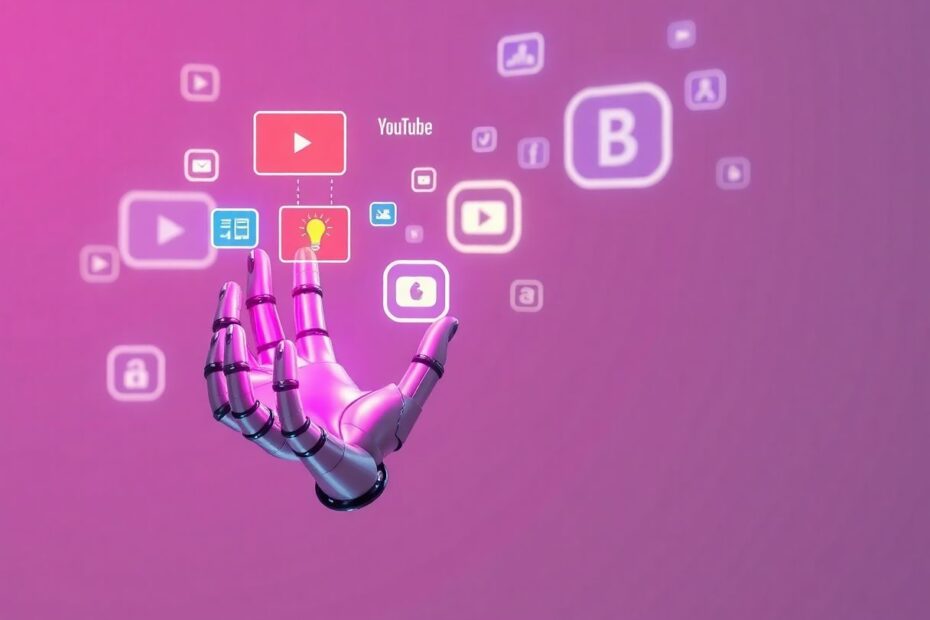YouTube Shorts have revolutionized content creation on the platform, offering creators a powerful way to engage audiences and rapidly grow their channels. This comprehensive guide explores how to leverage artificial intelligence tools to automate the creation of YouTube Shorts, enabling you to produce high-quality, engaging content at scale while maximizing your creative output.
The Rise of YouTube Shorts
Since their introduction in 2020, YouTube Shorts have become a dominant force in the social media landscape. These vertical, short-form videos lasting up to 60 seconds have captured the attention of viewers worldwide, with YouTube reporting over 50 billion daily views as of 2023. For content creators, Shorts represent a golden opportunity to increase visibility, attract new subscribers, and potentially accelerate the path to monetization.
Why Automate YouTube Shorts?
Automation offers several compelling advantages for creators looking to capitalize on the Shorts format:
Increased exposure: The YouTube algorithm tends to favor accounts that post Shorts consistently, often recommending them to a broader audience.
Rapid channel growth: Short-form content has been shown to attract new subscribers more quickly than traditional long-form videos.
Efficient monetization: With the YouTube Shorts Fund and ad revenue sharing for Shorts, creators can potentially earn income faster.
Consistency in posting: Automation allows for a steady stream of content, which is crucial for maintaining audience engagement and algorithmic favor.
Time-saving: By streamlining the creation process, creators can focus on strategy and higher-level content planning.
AI Tools for YouTube Shorts Automation
To effectively automate YouTube Shorts creation, we'll primarily focus on two powerful AI-driven tools:
ChatGPT: Developed by OpenAI, this large language model excels at natural language processing and generation, making it ideal for content ideation and scripting.
Canva: A versatile design platform with robust AI capabilities, particularly useful for video creation and editing.
While ChatGPT offers a free tier, Canva's automation features require a Pro subscription. The investment in these tools can significantly boost productivity and content quality.
Step-by-Step Guide to Automating YouTube Shorts
1. Content Creation with ChatGPT
ChatGPT's ability to generate human-like text makes it an invaluable asset for content creation. Here's how to leverage it effectively:
Navigate to chat.openai.com and log in or create an account.
Craft a specific prompt that aligns with your content strategy. For example:
"Create a table of facts with three columns: Topic, Part 1, and Part 2. Focus on [your chosen niche] facts. Make them appealing, polarizing, and relatable. Aim for a [specify] reading grade level. Generate 20 rows."
Review the generated content, ensuring it aligns with your brand voice and factual accuracy.
Copy the entire table for use in the next step.
Pro tip: Experiment with ChatGPT's temperature setting to control the creativity and variability of the output. A lower temperature (e.g., 0.2) will produce more consistent, predictable results, while a higher temperature (e.g., 0.8) will generate more diverse and potentially creative outputs.
2. Video Creation with Canva
Canva's intuitive interface and AI-powered features make it an excellent choice for automating video creation:
Visit canva.com and log into your Pro account.
Search for "YouTube Shorts" templates and select "Create blank" to start fresh.
Set up your template:
- Click "Apps" in the left sidebar and select "Videos"
- Choose a background video that complements your theme
- Drag the video onto your template and trim it to 6 seconds
Add text elements:
- Click "Text" in the sidebar and add three text boxes for Topic, Part 1, and Part 2
- Format the text to ensure readability and visual appeal
- Adjust the timing for each text box to create a smooth flow
3. Automating with Bulk Create
Canva's Bulk Create feature is the key to scaling your Shorts production:
Click "Apps" in the sidebar and select "Bulk Create"
Choose "Enter data manually" and paste your ChatGPT-generated table
Connect the data to your text elements:
- Right-click each text box
- Select "Connect data"
- Choose the corresponding column from your table
Generate multiple Shorts:
- Click "Continue" in the left sidebar
- Select "Generate pages"
- Review your automated Shorts for quality and consistency
Advanced Techniques for YouTube Shorts Automation
To take your automated Shorts to the next level, consider implementing these advanced strategies:
A/B Testing: Create multiple versions of your Shorts with slight variations in text, timing, or background. Use YouTube Analytics to determine which perform best and refine your approach accordingly.
Incorporating Trending Audio: Leverage Canva's audio library or import trending sounds to increase engagement. Be mindful of copyright restrictions and opt for royalty-free options when possible.
Cross-Platform Promotion: Automatically share your Shorts on other social media platforms to drive traffic back to your YouTube channel. Tools like IFTTT (If This Then That) can help automate this process.
AI-Powered Thumbnail Generation: Use AI image generation tools like DALL-E or Midjourney to create eye-catching thumbnails that complement your Shorts content.
Sentiment Analysis: Employ natural language processing tools to analyze comments and engagement on your Shorts, helping you understand audience preferences and refine your content strategy.
Overcoming Challenges in Shorts Automation
While automation offers numerous benefits, it's important to address potential challenges:
Content Repetition: Combat this by using ChatGPT's temperature settings to increase variety or by providing more specific, diverse prompts.
Copyright Concerns: Always verify that AI-generated content is factual and not inadvertently copied from copyrighted sources. Use tools like Copyscape to check for potential plagiarism.
Limited Design Options: Experiment with different Canva templates and customize them to fit your brand. Regularly update your template library to keep your content fresh.
Maintaining Authenticity: While automation can streamline production, it's crucial to infuse your unique voice and perspective. Regularly review and adjust automated content to ensure it aligns with your brand identity.
Measuring Success and Iterating
To gauge the effectiveness of your automated Shorts strategy, focus on these key metrics:
- Views and watch time
- Likes, comments, and shares
- Subscriber growth
- Click-through rate to your main channel content
- Retention rate (percentage of viewers who watch the entire Short)
Use YouTube Analytics and third-party tools like TubeBuddy or vidIQ to track these metrics over time. Regularly analyze this data to identify trends, successful content types, and areas for improvement.
The Future of AI in YouTube Content Creation
As AI technology continues to advance, we can expect even more sophisticated tools for content creation and automation. Some potential developments to watch for include:
- AI-powered video editing that can automatically cut and arrange footage based on content and style preferences
- More advanced natural language generation models that can create even more nuanced and context-aware scripts
- AI-driven personalization that tailors Shorts content to individual viewer preferences
- Improved voice synthesis for automated voiceovers that sound increasingly natural and emotive
Conclusion: Balancing Automation and Creativity
Automating YouTube Shorts with AI tools like ChatGPT and Canva can significantly boost your content creation efficiency and channel growth. By following this guide, you'll be well-equipped to create engaging, shareable content that resonates with your audience while saving time and resources.
However, it's crucial to remember that while automation is powerful, the human touch remains irreplaceable. Regularly review and refine your content to ensure it aligns with your brand voice and audience expectations. Use automation as a tool to enhance your creativity, not replace it.
As you embark on your journey of YouTube Shorts automation, stay curious, experiment with new techniques, and always keep your audience's needs and preferences at the forefront. With the right balance of AI-powered efficiency and human creativity, you can create a thriving YouTube channel that stands out in the ever-competitive world of online content.