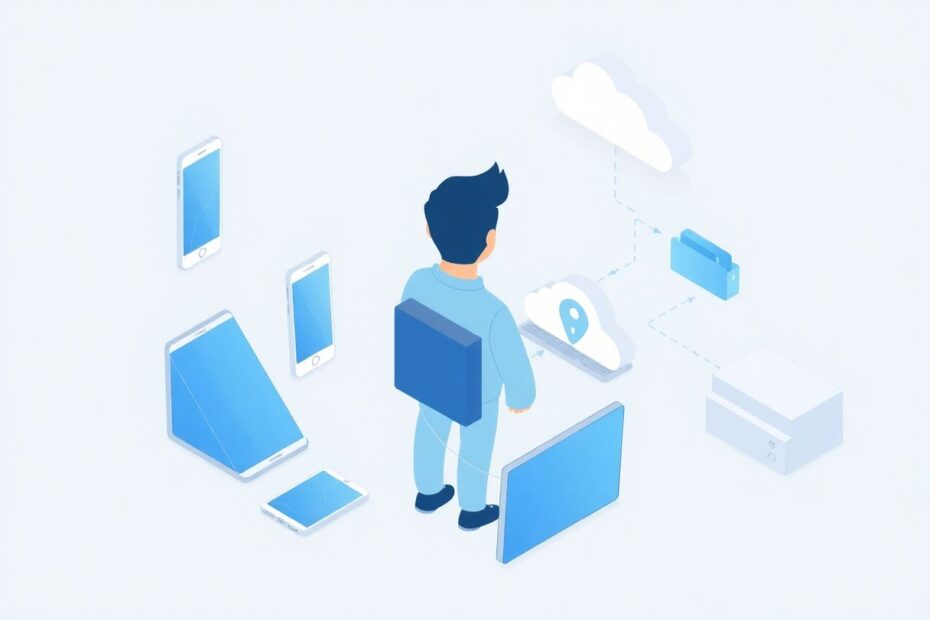Introduction
In today's digital age, our social media conversations often contain valuable memories, important information, and cherished interactions. Instagram, with its billion-plus users, has become a central hub for communication. However, unlike some platforms, Instagram doesn't provide a straightforward method for backing up messages. This comprehensive guide will walk you through various techniques to preserve your Instagram chats, catering to tech enthusiasts who value data security and digital organization.
The Importance of Backing Up Instagram Messages
Before delving into the methods, it's crucial to understand why backing up Instagram messages is essential. As tech enthusiasts, we recognize that data preservation is not just about nostalgia; it's about information security, personal archiving, and maintaining control over our digital footprint. Instagram messages often contain not just text, but also shared media, links, and sometimes even important professional communications. By backing up these conversations, we ensure that we have access to this information regardless of platform changes, account issues, or device upgrades.
Method 1: Requesting Your Instagram Data
The most comprehensive method for backing up Instagram chats is by requesting your data directly from Instagram. This process, while not instant, provides a thorough archive of your account's content, including messages.
Steps to Request Your Data:
- Open the Instagram app and navigate to your profile.
- Tap the menu icon (three horizontal lines) in the top right corner.
- Select
Settings and Privacy. - Scroll down and tap
Download your information. - Choose
Request a download. - Select the information you want to include (ensure
Messagesis checked). - Choose your preferred format (HTML or JSON).
- Tap
Create file.
It's important to note that the creation of this file can take up to 14 days, although it's typically much faster. This waiting period is due to Instagram's security measures and the potentially large amount of data being processed.
Accessing and Managing Your Downloaded Data
Once Instagram notifies you that your data is ready, you'll receive an email with a download link. After downloading and extracting the zip file, you'll find a messages folder containing your chat history. For tech enthusiasts, the JSON format might be particularly interesting, as it allows for easier parsing and potential integration with other data analysis tools.
Method 2: Third-Party Backup Solutions
While Instagram doesn't officially support third-party backup services, some developers have created tools that can assist in backing up Instagram data, including messages. However, it's crucial to approach these solutions with caution.
Considerations for Third-Party Tools:
- Security: Always prioritize tools that use official Instagram APIs and don't require your login credentials.
- Reliability: Look for solutions with positive reviews and a track record of regular updates.
- Data handling: Ensure the tool complies with data protection regulations like GDPR.
One example of a reputable third-party solution is Instaloader, an open-source command-line tool that can download various types of Instagram data, including direct messages. However, its use requires some technical knowledge and comfort with command-line interfaces.
Method 3: Manual Screenshots and Organization
For those who prefer a more hands-on approach or need to backup specific conversations quickly, taking screenshots remains a viable option. While this method can be time-consuming for extensive chat histories, it offers immediate results and allows for selective backing up of important conversations.
Enhancing the Screenshot Method:
To make this method more efficient, consider using tools like Tailor for iOS or Stitch It! for Android, which allow you to create long, seamless screenshots of entire conversations. For organization, use photo management tools with robust tagging and searching capabilities, such as Google Photos or Adobe Lightroom, to keep your chat backups easily accessible.
Advanced Techniques for Tech Enthusiasts
For those with programming skills, creating a custom solution can offer the most control and flexibility in backing up Instagram messages.
API-Based Backup Script:
While Instagram's official API doesn't provide direct access to messages, you can use it in combination with web scraping techniques to create a more comprehensive backup solution. This approach requires:
- Familiarity with Python or JavaScript
- Understanding of web scraping concepts
- Knowledge of Instagram's web structure
A basic script might use libraries like requests and BeautifulSoup in Python to authenticate with Instagram, navigate to the direct message section, and extract message data. However, be aware that this method may violate Instagram's terms of service and should be used cautiously and for personal use only.
Best Practices for Instagram Message Backups
As tech enthusiasts, we should approach Instagram message backups with a systematic and security-conscious mindset:
Regular Scheduling: Set up a recurring task to request your Instagram data download monthly. This ensures your backups remain current.
Secure Storage: Utilize encrypted cloud storage solutions like Tresorit or SpiderOak to store your backup files securely.
Version Control: Implement a version control system for your backups, allowing you to track changes over time and recover specific versions if needed.
Data Validation: Regularly check the integrity of your backups by spot-checking downloaded files and ensuring all expected data is present.
Backup Redundancy: Follow the 3-2-1 backup rule – have at least three copies of your data, stored on two different types of media, with one copy kept offsite.
The Future of Instagram Message Backups
As technology evolves, we can anticipate changes in how social media platforms handle data and user privacy. Instagram's parent company, Meta, has shown increasing interest in data portability and user control. This may lead to more robust, built-in backup solutions for Instagram in the future.
Tech enthusiasts should keep an eye on developments in blockchain technology and decentralized social media platforms, which could revolutionize how we store and control our social media data, including messages.
Conclusion
Backing up Instagram messages is more than just a precautionary measure; it's an essential practice for maintaining control over our digital communications. As tech enthusiasts, we understand the value of data and the importance of having reliable access to our information.
By combining official methods like Instagram's data download feature with advanced techniques such as custom scripting, and following best practices for data storage and security, we can ensure that our Instagram conversations are preserved, protected, and accessible whenever we need them.
Remember, the digital landscape is constantly evolving, and so should our backup strategies. Stay informed about new tools and technologies, and always prioritize the security and integrity of your data. With these methods and mindset, you'll be well-equipped to manage your Instagram message backups effectively and securely.