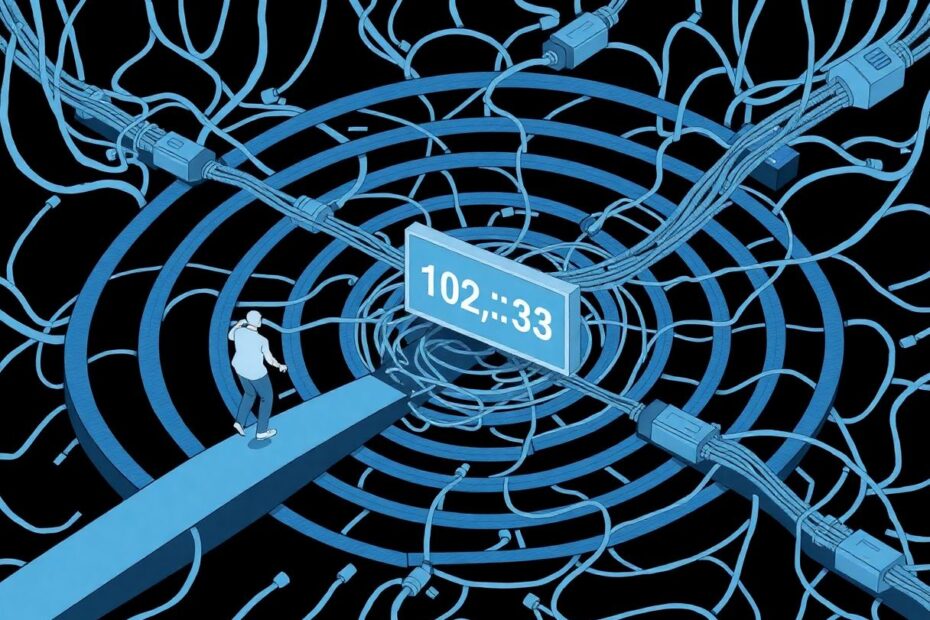In November 2021, YouTube made the controversial decision to hide public dislike counts on videos, leaving many users frustrated and searching for alternatives. As a tech enthusiast and avid YouTube user, I've researched and tested various methods to regain access to this valuable metric. In this comprehensive guide, I'll share everything I've learned about checking YouTube dislike counts in 2024, including the reasons behind YouTube's decision, the most effective tools and methods available, and the broader implications for content creators and viewers alike.
Understanding YouTube's Decision to Hide Dislikes
Before we delve into the solutions, it's crucial to understand the rationale behind YouTube's policy change. According to YouTube's official blog post, the primary reasons for removing public dislike counts were:
- To reduce targeted dislike attacks and harassment, especially against smaller creators
- To protect creators' well-being by mitigating the negative psychological impact of high dislike counts
- To foster a more supportive and positive community on the platform
While these intentions are commendable, the decision has been met with significant backlash from the YouTube community. Many users argue that hiding dislikes reduces transparency and makes it harder to quickly gauge video quality or identify misleading content.
The Return YouTube Dislike Extension: A Community-Driven Solution
The most popular and effective method for viewing YouTube dislikes in 2024 is the Return YouTube Dislike browser extension. This open-source project, developed by a team of dedicated programmers and data scientists, aims to restore the functionality of dislike counts for users worldwide.
How Return YouTube Dislike Works
The extension employs a sophisticated combination of archived data, user contributions, and machine learning algorithms to estimate dislike counts with remarkable accuracy. Here's a breakdown of its functionality:
Historical data: The extension retains a vast database of like and dislike counts from before YouTube's policy change, providing a solid foundation for older videos.
User contributions: Users of the extension anonymously contribute their own like and dislike actions, which are aggregated to update and refine the estimates for newer content.
Extrapolation algorithm: A proprietary algorithm analyzes patterns in user behavior, video metrics, and historical data to extrapolate and estimate current dislike counts for videos with limited direct data.
API integration: The extension communicates with a central API to retrieve and update dislike count estimates in real-time as users browse YouTube.
Installing and Configuring Return YouTube Dislike
To start using this powerful tool, follow these steps:
- Visit the official website at returnyoutubedislike.com
- Click the "Install" button for your preferred browser (Chrome, Firefox, Edge, or Opera)
- Follow the prompts to add the extension to your browser
- Once installed, refresh any open YouTube tabs to see the dislike counts appear
After installation, you can further customize the extension's behavior:
- Click the extension icon in your browser toolbar
- Select "Options" or "Settings"
- Here, you can adjust display preferences (such as showing percentages or bar graphs), opt in or out of contributing your own like/dislike data, and access advanced API settings for developers
Alternative Methods for Viewing YouTube Dislikes
While Return YouTube Dislike is the most comprehensive solution, there are other methods worth exploring:
YouTube Studio (for content creators)
If you're a YouTube content creator, you still have direct access to dislike counts for your own videos through YouTube Studio. To view this data:
- Log in to studio.youtube.com
- Navigate to the "Analytics" section
- Select a specific video to view its detailed statistics, including precise dislike counts
This method provides the most accurate data but is limited to your own content.
Third-Party Analytics Platforms
Several reputable analytics platforms aggregate YouTube statistics and may offer estimates of dislike counts:
SocialBlade (socialblade.com): A comprehensive social media analytics tool that provides detailed YouTube channel and video statistics.
VidIQ (vidiq.com): A YouTube-focused analytics and optimization platform that offers various metrics, including estimated dislike counts.
TubeBuddy (tubebuddy.com): A browser extension and analytics tool that provides additional insights for YouTube videos, including dislike estimates.
These platforms often require you to input a video URL or channel name to retrieve data. While not as precise as the Return YouTube Dislike extension, they can provide valuable insights, especially for trending or viral content.
Modified Mobile Apps
For Android users, there are modified YouTube client apps that incorporate dislike count functionality:
NewPipe: An open-source YouTube client that integrates the Return YouTube Dislike API. To install:
- Download the APK from the NewPipe GitHub repository
- Enable installation from unknown sources in your Android settings
- Install the APK and open the app
- Go to Settings > Appearance and enable "Show dislike count"
YouTube Vanced: A discontinued but still functional modded YouTube app that displays dislike counts. However, use this option with caution as it's no longer officially supported and may pose security risks.
Accuracy and Limitations of Dislike Count Estimates
It's important to understand the limitations and potential inaccuracies of these methods:
Estimates vs. exact counts: Most solutions provide approximations based on limited data, not precise figures.
Delayed updates: Dislike counts may not reflect real-time changes, especially for newly uploaded or rapidly trending videos.
Accuracy variations: Estimates tend to be more reliable for popular videos with substantial engagement, while newer or niche content may have less accurate predictions.
Potential API blocks: YouTube could potentially implement measures to block these third-party methods in the future.
The Importance of Dislike Counts in the YouTube Ecosystem
Despite YouTube's decision to hide public dislike counts, this metric remains valuable for several reasons:
Quality indicator: Dislike counts help viewers quickly assess whether a video is worth their time, especially for tutorials, product reviews, or informational content.
Credibility check: A high dislike ratio can alert users to potentially misleading, inaccurate, or low-quality content.
Creator feedback: Dislike counts provide content creators with important feedback on audience reception, helping them improve their work.
Community engagement: The ability to like or dislike videos encourages active participation and fosters a sense of community among viewers.
Best Practices for Using Dislike Information Responsibly
While access to dislike counts can be beneficial, it's crucial to use this information ethically and responsibly:
Consider multiple factors: Don't rely solely on dislike counts. Take into account other metrics like views, comments, and the overall content quality.
Avoid "dislike mobs": Refrain from participating in mass-disliking campaigns, which can unfairly impact creators and skew the perception of content.
Form independent opinions: Watch at least a portion of a video before deciding to like or dislike, rather than basing your action solely on existing ratios.
Provide constructive feedback: If you dislike a video, consider leaving a thoughtful comment explaining your reasons, which can be more helpful to both creators and other viewers.
The Future of YouTube Dislikes and Platform Transparency
As the debate around hidden dislikes continues, it's possible that YouTube may reevaluate its stance in the future. Some potential outcomes include:
- Reintroduction of public dislike counts with new safeguards against abuse
- Implementation of a more nuanced rating system that provides more context than simple likes and dislikes
- Maintaining hidden dislikes while improving other quality indicators and recommendation algorithms
Until then, tools like the Return YouTube Dislike extension and other methods discussed in this article offer valuable workarounds for users who prioritize this information.
While YouTube's decision to hide public dislike counts remains controversial, the methods outlined in this guide provide effective ways to access this information in 2024. The Return YouTube Dislike extension stands out as the most comprehensive solution, offering a balance of accuracy and ease of use for most viewers.
As we continue to navigate the evolving landscape of online video platforms, it's essential to approach content consumption critically and responsibly. By understanding how to access dislike information and using it as one of many factors in assessing video quality, we can make more informed decisions about the content we watch and create on YouTube.
Remember that these methods provide estimates rather than exact counts, and their accuracy may vary. Use dislike information judiciously, always striving to engage with content fairly and constructively. By doing so, we can contribute to a more transparent and valuable YouTube experience for creators and viewers alike.