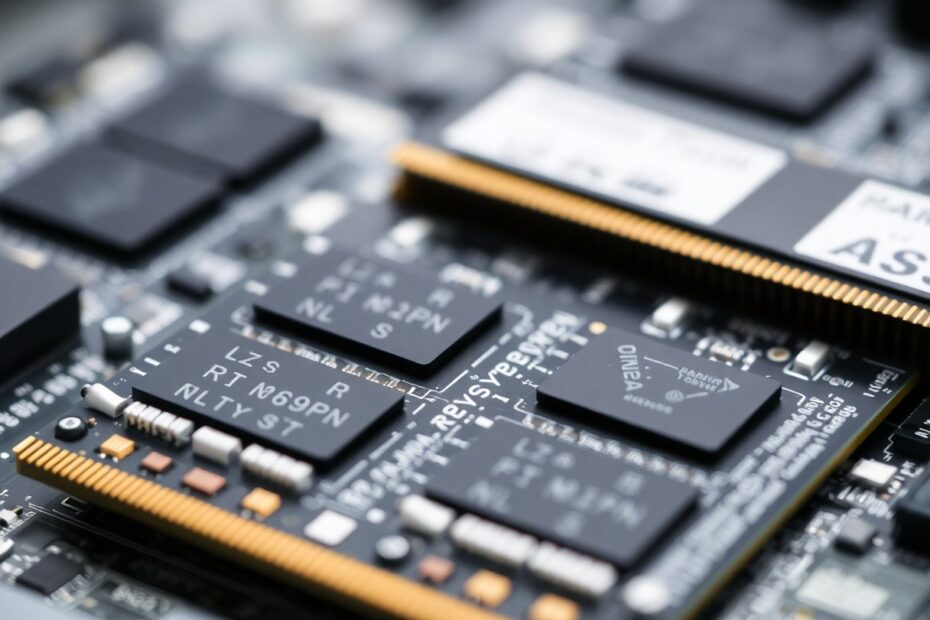Selecting the right RAM (Random Access Memory) for your PC is a critical decision that can significantly impact your system's performance. As a tech enthusiast, I'm excited to share my insights on this topic, drawing from both personal experience and extensive research. This comprehensive guide will walk you through everything you need to know to make an informed decision when choosing RAM for your computer.
Understanding RAM Basics
RAM serves as a temporary storage medium that allows your computer to quickly access and process data. It's essential for running applications, multitasking, and overall system performance. The key characteristics of RAM include capacity (measured in gigabytes), speed (measured in MHz), and type (such as DDR4 or DDR5).
Determining Your RAM Needs
When considering how much RAM you need, it's crucial to assess your usage patterns. Basic users who primarily engage in web browsing and office applications can typically get by with 8GB of RAM. However, as a tech enthusiast, I recommend aiming for at least 16GB for most users, as this provides a comfortable buffer for multitasking and more demanding applications.
Moderate users who enjoy light gaming or photo editing should consider 16GB as a minimum. For power users involved in heavy gaming, video editing, or 3D rendering, 32GB or more is advisable. It's worth noting that some professional-grade software, like those used in scientific simulations or machine learning, may benefit from even higher capacities, sometimes exceeding 128GB.
Motherboard Compatibility: A Critical Consideration
Before purchasing RAM, it's essential to verify compatibility with your motherboard. This involves checking the supported RAM type (e.g., DDR4 or DDR5), maximum RAM capacity, and the number of available RAM slots. Most modern consumer motherboards support either DDR4 or DDR5, with DDR5 being the newer standard offering higher speeds and improved power efficiency.
It's worth mentioning that DDR5 adoption is still in its early stages, and the performance benefits may not yet justify the higher cost for all users. As a tech enthusiast, I'm excited about the potential of DDR5, but I advise most users to carefully weigh the cost-benefit ratio before investing in this newer technology.
Choosing RAM Capacity: More Than Just Numbers
While 8GB is often cited as the minimum for modern systems, I strongly recommend 16GB as the sweet spot for most users. This capacity provides ample headroom for current software demands and allows for comfortable multitasking. For power users and those looking to future-proof their systems, 32GB is an excellent choice.
It's important to note that some high-end applications, particularly in fields like scientific computing or professional video editing, can benefit from even higher capacities. I've worked with systems utilizing 64GB or even 128GB of RAM for complex simulations and 8K video editing projects. While these capacities are overkill for most users, they demonstrate the importance of tailoring your RAM choice to your specific needs.
Understanding RAM Speed: The MHz Mystery
RAM speed, measured in MHz, affects how quickly data can be accessed. Common speeds for DDR4 range from 2133MHz to 3600MHz, while DDR5 starts at 4800MHz and can go up to 6000MHz or higher. Higher speeds can improve system performance, especially in tasks like gaming and content creation.
However, it's crucial to understand that RAM speed is just one factor in overall system performance. The benefits of faster RAM can be more pronounced in systems with integrated graphics, where the RAM is shared between the CPU and GPU. In systems with dedicated graphics cards, the impact may be less noticeable in everyday tasks.
Recent studies, such as those conducted by Gamers Nexus, have shown that the performance gains from faster RAM can vary significantly depending on the specific application and system configuration. While enthusiasts may enjoy squeezing out every last bit of performance, most users will find that mid-range speeds (e.g., 3200MHz for DDR4) offer a good balance of performance and cost-effectiveness.
RAM Timings: The Nuanced Aspect of Performance
RAM timings, represented by a series of numbers (e.g., 16-18-18-38), indicate the latency of various RAM operations. Lower numbers generally indicate better performance, but the impact of timings on real-world performance is often less significant than capacity or overall speed.
For most users, I recommend focusing on capacity and speed rather than getting too caught up in the minutiae of RAM timings. However, for enthusiasts and overclockers, fine-tuning these timings can yield measurable performance improvements, particularly in latency-sensitive applications like competitive gaming.
Dual-Channel vs. Single-Channel: The Bandwidth Boost
Dual-channel RAM configurations can provide a noticeable performance boost by allowing the CPU to access two RAM sticks simultaneously, effectively doubling the memory bandwidth. To take advantage of this, it's crucial to use matched pairs of RAM sticks and install them in the correct motherboard slots.
Recent benchmarks from sites like TechSpot have shown that dual-channel configurations can provide performance improvements of up to 20% in some applications, particularly those that are memory-intensive. This underscores the importance of not only choosing the right RAM but also configuring it correctly in your system.
RAM for Specific Use Cases
For gaming, I recommend a minimum of 16GB, with 32GB being ideal for future-proofing. Speeds of 3200MHz or higher can provide tangible benefits in some games, particularly those with large, open worlds or complex AI systems.
Content creators should consider 32GB as a starting point, with 64GB or more being beneficial for 4K video editing or complex 3D rendering tasks. In these scenarios, faster RAM speeds can also contribute to reduced rendering times and smoother workflow.
For those working with virtual machines, RAM requirements can quickly add up. I suggest a minimum of 16GB for the host system, with 32GB or more being preferable, depending on the number and complexity of the virtual machines you plan to run simultaneously.
Installation and Troubleshooting
Installing RAM is generally straightforward, but it's crucial to follow proper procedures to avoid damaging your components. Always consult your motherboard manual for specific instructions, and be sure to ground yourself to prevent static electricity discharge.
When troubleshooting RAM issues, common problems include RAM not being detected, system instability, or incorrect RAM speeds. Solutions can range from simply reseating the RAM sticks to updating your BIOS or manually configuring RAM settings in the BIOS/UEFI.
Future-Proofing and Upgrades
When selecting RAM, it's wise to consider future upgrade paths. Keeping one or two slots free for future expansion can be a cost-effective strategy. Additionally, be aware of your motherboard's maximum supported RAM capacity to avoid purchasing more RAM than your system can utilize.
Conclusion
Choosing the right RAM for your PC involves carefully balancing your current needs, future requirements, and budget constraints. By considering factors such as capacity, speed, compatibility, and specific use cases, you can make an informed decision that will serve you well in the long run.
As technology continues to evolve, staying informed about the latest developments in RAM technology is crucial. Whether you're building a new system or upgrading an existing one, the right RAM choice can significantly enhance your computing experience, providing the performance and responsiveness needed for today's demanding applications and workloads.
Remember, while general guidelines are helpful, your specific needs may vary. Don't hesitate to seek advice from tech communities or professional resources if you're unsure about any aspect of RAM selection or installation. With the right knowledge and careful consideration, you can ensure that your system's memory is optimized for your unique requirements.