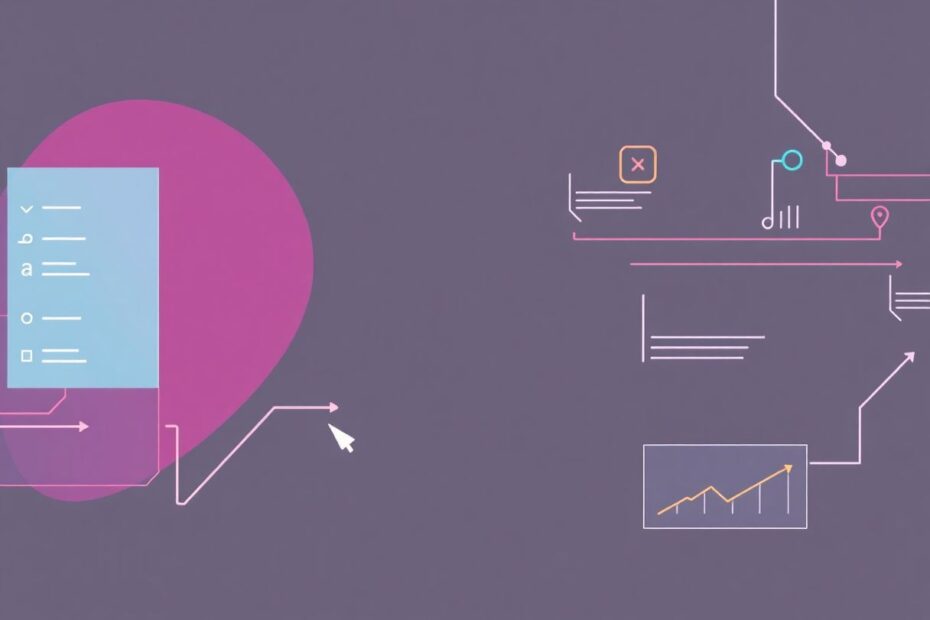Introduction to Feedly
In the ever-evolving landscape of digital information consumption, Feedly has emerged as a powerhouse for content curation and organization. As a tech enthusiast, mastering Feedly can significantly enhance your ability to stay on top of industry trends, breakthrough technologies, and important news. This comprehensive guide will walk you through the process of configuring and using Feedly to its full potential, ensuring you get the most out of this powerful RSS reader.
Understanding Feedly's Core Functionality
At its heart, Feedly is an RSS (Really Simple Syndication) reader that aggregates content from various sources into a single, streamlined interface. RSS technology, developed in the late 1990s, allows users to subscribe to website updates without manually checking for new content. Feedly takes this concept and elevates it with a modern, user-friendly interface and advanced features that cater to both casual readers and power users.
Getting Started with Feedly
Account Creation and Initial Setup
To begin your Feedly journey, navigate to Feedly.com and create an account. You can sign up using your Google or Facebook credentials, or create a standalone account with your email address. Once logged in, you'll be greeted by Feedly's clean, intuitive interface.
The next step is to populate your feed with content sources. Feedly offers several methods to add feeds:
- Use the search function to find websites or topics of interest.
- Import an OPML file if you're migrating from another RSS service.
- Manually add website URLs to create custom feeds.
For tech enthusiasts, I recommend starting with reputable sources like TechCrunch, Ars Technica, and Wired. Additionally, consider adding feeds from niche technology blogs that align with your specific interests, such as artificial intelligence, cybersecurity, or emerging hardware technologies.
Organizing Your Feedly Experience
Creating a Logical Feed Structure
As you accumulate feeds, organization becomes crucial. Feedly allows you to create categories, which act as folders for your subscriptions. For a tech-focused setup, consider categories like:
- General Tech News
- AI and Machine Learning
- Cybersecurity
- Hardware and Gadgets
- Programming Languages
- Startup Ecosystem
This structure allows for quick navigation and helps maintain a clear overview of your content landscape.
Customizing Your Reading Experience
Feedly offers various layout options to suit different reading preferences. Experiment with the Title-only view for quick scanning, the Magazine view for a more visual experience, or the Article view for in-depth reading. As a tech enthusiast, you might find the Title-only view particularly useful for quickly assessing new developments across multiple fields.
Additionally, Feedly's theming options allow you to customize the look and feel of the interface. Dark mode, in particular, is popular among tech users for reducing eye strain during long reading sessions.
Advanced Features for Power Users
Leveraging Keyboard Shortcuts
Efficiency is key when managing large volumes of information. Feedly's keyboard shortcuts can significantly speed up your workflow. Some essential shortcuts include:
- 'j' and 'k' for navigating between articles
- 'm' for marking items as read/unread
- 's' for saving articles for later reading
- 'g' then 'h' to quickly return to the home screen
Mastering these shortcuts can dramatically improve your reading efficiency, allowing you to process more information in less time.
Integrating with Other Tools
Feedly's power extends beyond its interface through integrations with other productivity tools. For tech professionals, integrations with services like Evernote, Pocket, or IFTTT can be game-changers. These connections allow you to seamlessly save articles for later reference, automatically share content to social media, or trigger custom actions based on specific feeds.
Utilizing Feedly Leo (AI Assistant)
For users on the Pro+ plan, Feedly Leo offers AI-powered features that can revolutionize how you interact with content. Leo can summarize articles, provide insights, and even help with research by identifying key concepts and trends across your feeds. This feature is particularly valuable for tech enthusiasts dealing with complex or technical content, as it can help distill key information quickly.
Optimizing Feedly for Mobile Use
In our increasingly mobile world, having access to your feeds on-the-go is crucial. Feedly's mobile apps for iOS and Android offer a seamless experience that syncs with your desktop usage. The mobile interface retains most of the functionality of the web version, including category organization and save-for-later features.
One particularly useful mobile feature is offline reading. By enabling this option in the app settings, you can download content for reading without an internet connection – perfect for commutes or travel.
Maximizing Productivity with Feedly
Developing an Effective Reading Strategy
To truly harness Feedly's potential, develop a structured approach to content consumption. Consider dedicating specific times for different types of reading:
- Quick scans of headlines during short breaks
- In-depth reading of important articles during focused work sessions
- Exploration of new topics or sources during designated "discovery" time
Utilize Feedly's "Mark as Read" feature liberally to maintain a clean, uncluttered feed. Remember, the goal is to extract value from the content, not to read every single article.
Curating Your Feed List
Regularly audit your subscriptions to ensure they continue to provide value. Remove sources that consistently publish low-quality content or that you find yourself frequently skipping. Conversely, use Feedly's discovery features to find new, high-quality sources that can expand your knowledge base.
Leveraging Feedly for Tech Research
For tech enthusiasts engaged in research or development, Feedly can be an invaluable tool. Create topic-specific boards to collect articles relevant to your projects. Use tags to further categorize content within boards, making it easy to retrieve information when needed.
If you have access to Feedly Leo, leverage its AI capabilities for content analysis. Leo can help identify trends, extract key information, and even generate summaries of complex technical articles.
Exploring Feedly Pro Features
While the free version of Feedly is robust, the Pro and Pro+ tiers offer additional features that can be particularly valuable for tech enthusiasts:
- Advanced search capabilities allow you to find specific information across your entire feed history
- Mute filters help eliminate noise by automatically hiding articles based on keywords
- Google Keyword Alerts integration for tracking specific topics or mentions across the web
- Power Search for Boolean queries and semantic analysis
These advanced features can significantly enhance your ability to manage and extract value from large volumes of technical content.
Conclusion: Harnessing the Full Power of Feedly
Feedly is more than just an RSS reader; it's a powerful tool for information management and knowledge acquisition. By thoughtfully configuring your feeds, leveraging advanced features, and developing efficient reading strategies, you can transform Feedly into an indispensable part of your tech-focused workflow.
Remember, the key to success with Feedly lies in customization and consistent use. Experiment with different setups, explore new features, and continuously refine your approach. With practice, you'll develop a system that not only keeps you informed about the latest in technology but also enhances your productivity and deepens your understanding of the tech landscape.
As the digital world continues to evolve, tools like Feedly become increasingly vital for staying ahead of the curve. By mastering Feedly, you're not just organizing your reading – you're cultivating a powerful knowledge base that can drive innovation and insight in your tech endeavors.