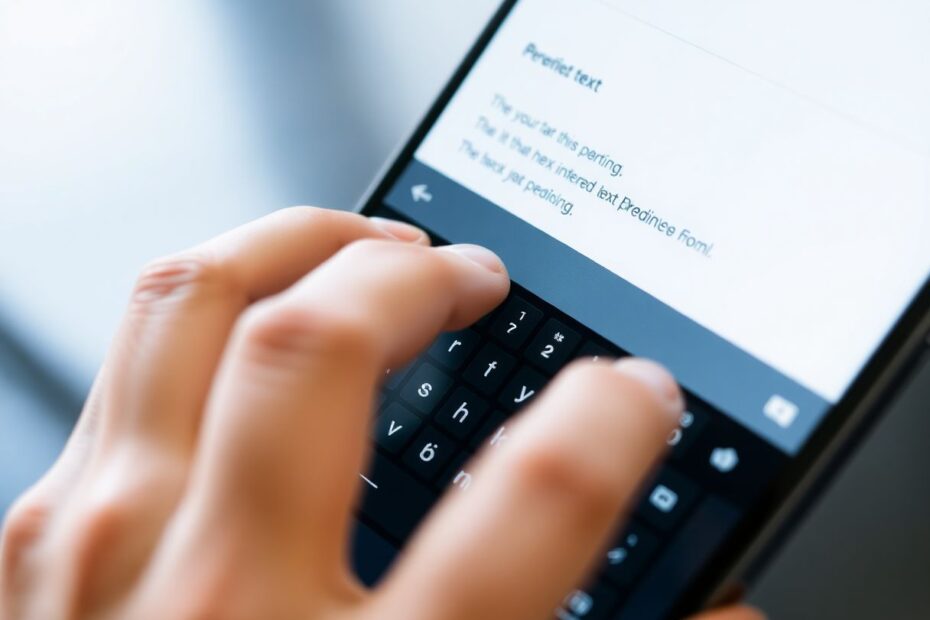In our increasingly digital world, the way we interact with our devices is constantly evolving. One feature that has become ubiquitous in mobile typing is predictive text. While this technology can significantly speed up our typing and even correct our mistakes, it's not without its drawbacks. Sometimes, our devices seem to develop a mind of their own, suggesting words or phrases that are incorrect, embarrassing, or simply not what we intended. This is where knowing how to delete your predictive text history becomes crucial.
Understanding Predictive Text Technology
Before we dive into the methods of deleting predictive text history, it's important to understand what this technology is and how it works. Predictive text is an input technology that suggests words based on the first few letters typed, context, and the user's past typing habits. It uses machine learning algorithms to analyze your typing patterns and build a personalized dictionary over time.
The technology behind predictive text has come a long way since its inception. Modern predictive text systems use sophisticated natural language processing (NLP) models that can understand context and even predict entire phrases. These models are constantly learning and adapting to your typing style, which is why they can sometimes pick up on mistakes or inappropriate words if you're not careful.
Why You Might Want to Delete Predictive Text History
There are several reasons why you might want to clear your predictive text history:
Privacy concerns: If you share your device or are planning to sell it, you might not want others to see your typing patterns or frequently used words.
Incorrect learning: Sometimes, the predictive text feature can learn and suggest incorrect spellings or inappropriate words if you've made typos in the past.
Professional reasons: You might want to reset your keyboard's learning if you're switching between personal and professional use of your device.
Performance issues: Over time, a bloated predictive text dictionary can slow down your keyboard's performance.
Fresh start: You might simply want to start over and retrain your keyboard to your current typing habits.
Deleting Predictive Text History on iOS Devices
For iPhone and iPad users, the process of resetting predictive text is straightforward but final. Here's a detailed guide:
- Open the Settings app on your iOS device.
- Scroll down and tap on "General."
- Scroll to the bottom of the General settings and tap on "Reset."
- Among the reset options, select "Reset Keyboard Dictionary."
- You'll be prompted to enter your device passcode if you have one set up.
- After entering your passcode, tap on "Reset Dictionary" to confirm.
It's important to note that this process will erase all learned words and return your keyboard to its default state. This means you'll lose any custom words or shortcuts you've added over time, so make sure you're certain before proceeding.
For those who want a less drastic approach, iOS also allows you to turn off predictive text altogether. You can do this by going to Settings > General > Keyboard and toggling off the "Predictive" option. This won't delete your existing dictionary, but it will stop new predictions from appearing.
Deleting Predictive Text History on Android Devices
The process for Android devices can vary depending on the keyboard app you're using. Here, we'll cover the most popular options:
Google Keyboard (Gboard):
- Open the Settings app on your Android device.
- Tap on "System."
- Select "Languages & input."
- Choose "Virtual keyboard."
- Tap on "Gboard."
- Scroll down to find "Advanced" and tap on it.
- Select "Delete learned words and data."
- Confirm your choice when prompted.
Samsung Keyboard:
- Go to Settings on your Samsung device.
- Tap on "General management."
- Select "Language and input."
- Choose "On-screen keyboard."
- Tap on "Samsung Keyboard."
- Scroll down and select "Reset settings."
- Tap on "Clear personalized data."
- Confirm your choice.
SwiftKey Keyboard:
- Open the SwiftKey app.
- Tap on "Account."
- Select "Your data."
- Choose "Delete account data."
- Confirm your choice when prompted.
It's worth noting that for third-party keyboard apps like SwiftKey, deleting your account data will remove your learned language data from their servers as well as your device.
The Impact of Deleting Predictive Text History
When you delete your predictive text history, you're essentially giving your keyboard a fresh start. This can have both positive and negative effects on your typing experience:
Positive impacts:
- Removal of embarrassing or incorrect word suggestions
- Improved privacy, especially on shared devices
- Potential improvement in keyboard performance
- Opportunity to retrain the keyboard with more accurate typing
Negative impacts:
- Loss of personalized shortcuts and frequently used phrases
- Temporary decrease in typing speed as the keyboard relearns your habits
- Need to re-add any custom words or abbreviations you frequently use
Best Practices for Managing Predictive Text
To make the most of predictive text technology while avoiding the need for frequent resets, consider these best practices:
Type carefully and correct mistakes immediately to prevent the keyboard from learning incorrect spellings.
Use the spacebar to accept correct suggestions, reinforcing positive learning.
Regularly review and update your personal dictionary, removing any unwanted entries.
Consider using incognito or guest mode when typing sensitive information to prevent it from being added to your predictive text database.
If you frequently switch between languages, ensure your keyboard is set up for multilingual typing to avoid confusion in predictions.
The Future of Predictive Text Technology
As artificial intelligence and machine learning continue to advance, we can expect predictive text technology to become even more sophisticated. Future developments may include:
- Context-aware suggestions that change based on the app you're using or the person you're communicating with
- Improved emotional intelligence in predictions, suggesting words that match the tone of your conversation
- More seamless integration with voice assistants and other input methods
- Enhanced privacy features that allow for more granular control over what the keyboard learns and retains
Conclusion
Knowing how to delete your predictive text history is an essential skill for anyone who uses a smartphone or tablet regularly. Whether you're concerned about privacy, frustrated with incorrect suggestions, or simply want a fresh start, the process is relatively simple on both iOS and Android devices.
Remember that while deleting your predictive text history can solve many issues, it's also important to develop good typing habits to prevent the need for frequent resets. By being mindful of what you type and how you interact with your device's keyboard, you can ensure that predictive text remains a helpful tool rather than a hindrance.
As we continue to rely more heavily on our mobile devices for communication, the importance of efficient and accurate typing cannot be overstated. By understanding and managing your predictive text settings, you can optimize your digital communication experience and maintain control over your personal language data.