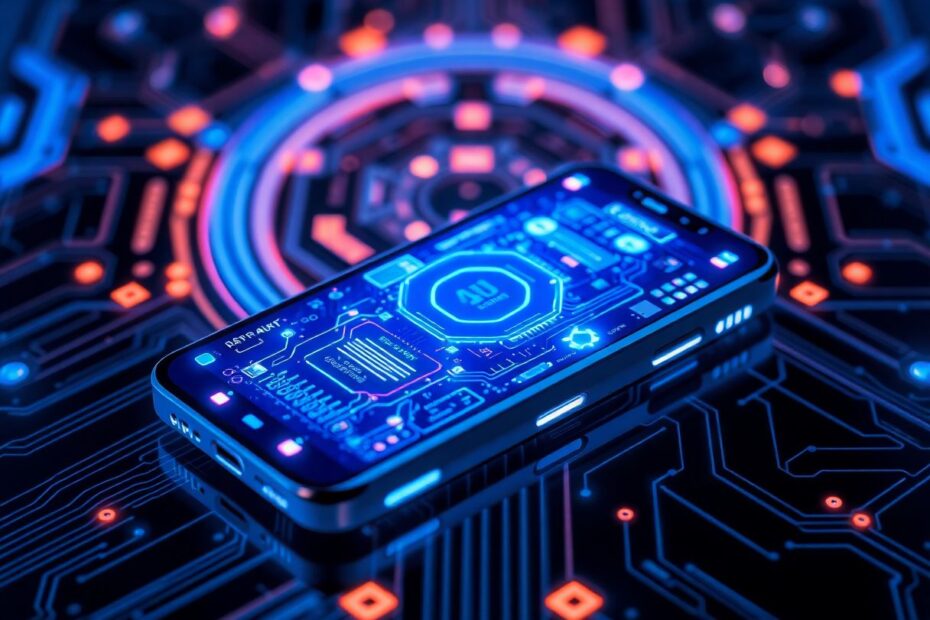The Samsung Galaxy S25 series has ushered in a new era of artificial intelligence integration in smartphones, offering users an array of impressive AI-powered features. However, for those who don't own the latest Samsung flagship, there's good news: many of these cutting-edge capabilities can be replicated on other devices using free or low-cost alternatives. This comprehensive guide will walk you through the process of bringing Galaxy S25-like AI features to your current smartphone, regardless of its brand or model.
Circle to Search: Visual Search Reimagined
One of the standout features of the Galaxy S25 is Circle to Search, which allows users to quickly look up information about anything on their screen by simply drawing a circle around it. While this exact implementation is currently limited to certain Samsung and Google devices, similar functionality can be achieved on other smartphones.
For Android users, the Google Lens feature offers a comparable experience. Start by ensuring you have the latest version of the Google app installed. To activate Google Lens, you can either long-press the home button (on devices with Google Assistant) or open the Google app and tap the camera icon. Once activated, use the viewfinder to focus on the object you want to search. Google Lens will then provide relevant information and search results based on what it sees.
iPhone users can take advantage of the built-in Visual Look Up feature. This can be accessed by opening a photo in the Photos app and looking for the "i" icon with stars around it. Tapping "Look Up" will provide information about objects in the image. Alternatively, iPhone users can also install the Google app and use Google Lens within it for a more versatile visual search experience.
Natural Language Search: Intuitive Content Discovery
The Galaxy S25's natural language search capability allows users to find content using conversational queries instead of specific keywords. This feature is particularly useful when searching through photos or device settings. Fortunately, this functionality can be replicated to some extent on other devices.
For photo searching, Google Photos (available for both Android and iOS) offers robust natural language search capabilities. After installing the app and syncing your photos, you can use conversational queries in the search bar, such as "photos of my dog at the beach" or "sunset pictures from last summer." Google's advanced AI algorithms will analyze the content and metadata of your images to return relevant results.
When it comes to device settings, while not as comprehensive as Samsung's implementation, many smartphones now offer more intuitive search functions within their settings app. Try using natural language queries like "battery saving" or "screen brightness" instead of searching for exact setting names. As AI continues to improve, we can expect these search capabilities to become even more sophisticated across all devices.
AI Writing Assistant: Elevate Your Text on the Go
Samsung's AI writing tools on the Galaxy S25 can help rewrite, summarize, and change the tone of your text. To achieve similar functionality on other devices, consider installing the Microsoft SwiftKey Keyboard, available for both Android and iOS. After setting it as your default keyboard, you can access writing assistance features by tapping the AI icon (which looks like a magic wand) while typing.
For more advanced writing assistance, standalone AI writing apps like Grammarly or ProWritingAid offer powerful features through their mobile apps and browser extensions. These tools not only correct grammar and spelling but also provide suggestions for improving style, tone, and clarity. Some even offer plagiarism checks and vocabulary enhancement features, making them valuable assets for both casual and professional writers.
Personalized Daily Summary: Start Your Day Informed
To replicate the Galaxy S25's personalized daily summary feature, you can leverage the capabilities of your device's built-in virtual assistant. For Android users, set up Google Assistant and create a morning routine that includes a weather forecast, calendar events, news briefing, and commute information. This can be customized in the Google Home app under the "Routines" section.
iPhone users can achieve similar results by creating custom shortcuts in the Shortcuts app. By combining various actions and integrating with third-party apps, you can create a comprehensive morning briefing that rivals Samsung's offering. Consider including actions that read out your calendar events, provide a weather report, summarize your health data from the previous day, and give you a personalized news update based on your interests.
AI-Powered Photo Editing: Enhance Your Images with Ease
The Galaxy S25's AI photo editing features, including object removal and image enhancement, are impressive. However, similar capabilities are available to users of other smartphones through various apps and services.
Google Photos, available for both Android and iOS, offers a "Magic Eraser" tool that can remove unwanted objects from your images with surprising accuracy. To use this feature, open an image in Google Photos, tap "Edit," and look for the Magic Eraser option. The app uses advanced AI algorithms to analyze the image and seamlessly remove selected objects while filling in the background.
For more advanced editing capabilities, consider apps like Snapseed or Adobe Lightroom Mobile. These apps offer AI-enhanced editing tools that can automatically adjust exposure, color, and even apply complex effects with a single tap. Snapseed, in particular, offers a "Selective" tool that uses AI to identify and adjust specific areas of your photo, such as the sky or faces.
Call Transcription and Summarization: Never Miss a Detail
While not all devices offer native call transcription like the Galaxy S25, you can achieve similar results using a combination of apps and services. Start by using a call recording app (where legal) to capture your conversations. Popular options include Call Recorder ACR for Android and TapeACall for iOS.
Once you have a recording, you can upload it to a transcription service like Otter.ai or Rev. These services use advanced AI algorithms to convert speech to text with high accuracy, even distinguishing between multiple speakers. For summarization, you can then paste the transcribed text into an AI language model like ChatGPT or GPT-4 and ask it to summarize the key points of the conversation.
Audio Noise Reduction: Crystal Clear Sound
To replicate the Galaxy S25's audio noise reduction capabilities, consider installing specialized audio processing apps. AudioLab and Dolby On are excellent options available for both Android and iOS devices. These apps use AI-powered algorithms to analyze and clean up audio in your recordings, reducing background noise and enhancing voice clarity.
When using these apps, look for features like noise reduction, de-reverberation, and audio enhancement. Some apps even offer real-time processing, allowing you to improve audio quality during live recordings or video calls.
Cross-App Integration with AI: Seamless Task Management
While Samsung's cross-app integration is tightly woven into their ecosystem, you can achieve similar functionality on other devices using automation tools and AI assistants. IFTTT (If This Then That) is a powerful platform that allows you to create custom applets connecting different apps and services. For example, you could create an applet that automatically saves attachments from your emails to your cloud storage, or one that adds items to your to-do list when you star a message in Slack.
Additionally, explore the capabilities of AI assistants like Google Assistant or Siri, which can perform tasks across multiple apps. These assistants are continuously improving their ability to understand context and execute complex, multi-step commands.
Song Recognition by Humming: Name That Tune
The Galaxy S25's ability to identify songs by humming is actually a feature that's been available on other platforms for some time. On Android devices, open the Google app, tap the microphone icon, and select the "Search a song" option. Then, simply hum or sing the tune you're trying to identify. Google's AI will analyze the melody and attempt to match it to songs in its vast database.
For iPhone users, the Shazam app (now owned by Apple) offers a similar feature. Open the app, tap the Shazam button, and select "Library" at the top of the screen. From there, you can choose to "Hum or Sing" to identify a song.
Conclusion: Embracing AI Across All Devices
While the Samsung Galaxy S25 undoubtedly offers a polished and integrated AI experience, it's clear that many of its features can be replicated or approximated on other smartphones. By combining various apps, services, and built-in capabilities, users of any modern smartphone can create a powerful, AI-enhanced experience that rivals the latest flagships.
As AI technology continues to evolve at a rapid pace, we can expect even more advanced features to become available across all devices. Keep an eye out for updates to your device's operating system and new app releases to stay at the forefront of AI capabilities for your smartphone.
Remember that the key to a truly intelligent smartphone experience lies not just in having AI features, but in how you integrate them into your daily life. Experiment with different apps and workflows to find the combination that best suits your needs and enhances your productivity. With the right setup, your current smartphone can become a powerful AI companion, regardless of its brand or model.