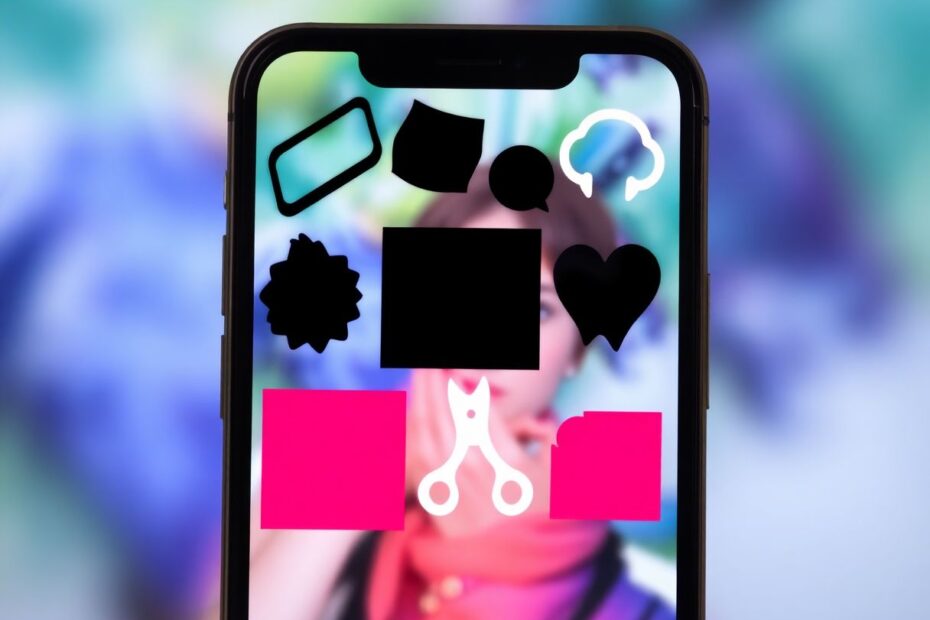Introduction
In our increasingly digital world, sharing photos has become an integral part of our daily lives. However, many smartphone users unknowingly share sensitive information embedded within these images. This comprehensive guide will walk you through various methods to hide photo details on your iPhone, ensuring your privacy and security in the digital age.
The Importance of Protecting Photo Information
Before delving into the specific techniques, it's crucial to understand why safeguarding photo details is so important. Every image we capture and share potentially contains a wealth of personal information. This data, known as metadata, can include precise GPS coordinates of where the photo was taken, the date and time of capture, and even details about the device used. For privacy-conscious individuals, this inadvertent sharing of information can be concerning.
Moreover, the visual content of photos themselves can often reveal more than intended. From visible addresses in the background to reflections showing personal documents, these unintended disclosures can lead to privacy breaches or even identity theft. As technology advances, so do the methods that malicious actors can use to extract information from seemingly innocuous images.
Common Pitfalls in Hiding Sensitive Information
Many iPhone users fall into the trap of using inadequate methods to obscure sensitive details in their photos. One of the most common mistakes is relying on the built-in highlighter tool in the markup feature. While it may seem like a quick fix, this method is far from secure.
The highlighter tool, by design, is semi-transparent. This means that with simple image editing techniques, the underlying information can often be recovered. Additionally, users tend to be inconsistent in their coverage when using the highlighter, often leaving small gaps that can reveal crucial details. This false sense of security can lead to more significant privacy breaches than if no attempt at concealment had been made at all.
Effective Methods for Hiding Photo Details
Using Shapes in Markup
One of the most secure built-in methods for hiding sensitive information in photos on your iPhone is using the shapes tool in markup. This technique provides a solid, opaque cover that effectively obscures any underlying details. Here's a detailed guide on how to use this method:
- Open the Photos app and select the image containing sensitive information.
- Tap the "Edit" button in the top right corner of the screen.
- In the editing interface, locate and tap the markup icon (it resembles a pen tip).
- Once in the markup menu, tap the "+" icon to reveal additional tools.
- Select the shape tool – the rectangle shape is often the most effective for covering information.
- Drag the shape over the area you wish to hide. You can resize and reposition as needed.
- Use the color selector to choose a solid, opaque color for the shape. Black is often the most secure choice.
- If necessary, add multiple shapes to cover different areas of sensitive information.
- Once you're satisfied with the coverage, tap "Done" twice to save your changes.
This method is particularly effective because it creates a permanent, non-transparent cover over the sensitive areas. Unlike the highlighter tool, there's no risk of the underlying information being recovered through image manipulation.
Advanced Editing with Third-Party Apps
For users who require more sophisticated editing capabilities, numerous third-party apps offer enhanced features for hiding sensitive information. Apps like Skitch or Annotable provide advanced tools for pixelation, blurring, and adding custom overlays to images.
When using these apps, it's important to follow best practices:
- Always download apps from reputable sources, preferably the official App Store.
- Read reviews and check the app's privacy policy before installation.
- Be cautious about granting permissions – only allow access to photos when necessary.
- After editing, save the new version of the image and delete the original if it contains sensitive information.
These third-party solutions often provide a greater degree of customization and security, allowing users to tailor their approach to hiding sensitive details based on the specific requirements of each image.
Removing Metadata from Photos
While visual elements are often the primary concern, the hidden metadata in photos can be equally revealing. Fortunately, iOS provides built-in tools for viewing and removing this data:
- Open the Photos app and select the image.
- Swipe up or tap the "i" icon to view photo information.
- Scroll down to see the metadata, including location data if available.
- To remove location data, tap "Adjust" next to the map and select "Remove Location."
For more comprehensive metadata removal, third-party apps like ViewExif or Metapho offer more granular control. These apps allow users to strip all metadata from images, ensuring that no hidden information is shared along with the visual content.
Best Practices for Sharing Photos Safely
Developing good habits around photo sharing is crucial for maintaining privacy in the digital age. Here are some best practices to consider:
- Always review photos before sharing, checking both the visible content and the metadata.
- When possible, use direct messaging or secure file transfer methods instead of public social media posts for sensitive images.
- Take advantage of temporary sharing features like Instagram Stories or Snapchat, which automatically delete content after a set period.
- Consider adding watermarks to photos you want to protect from unauthorized use or distribution.
- Regularly audit your shared photos on social media platforms and remove any that may contain outdated or sensitive information.
Educating Others on Photo Privacy
As tech enthusiasts, we have a responsibility to educate our friends, family, and colleagues about the importance of photo privacy. This can include:
- Sharing guides like this one to raise awareness about the risks of inadvertent information disclosure.
- Demonstrating proper photo editing techniques to those less familiar with technology.
- Discussing the concept of digital consent, especially when it comes to sharing photos that include other people.
- Encouraging the use of privacy-focused apps and settings on smartphones and social media platforms.
Conclusion
In conclusion, protecting sensitive information in our digital photos is an increasingly important aspect of maintaining privacy and security in the modern world. By understanding the risks, learning effective techniques for hiding sensitive details, and adopting best practices for photo sharing, we can enjoy the benefits of digital photography without compromising our personal information.
As technology continues to evolve, so too will the methods available for both protecting and potentially exploiting photo data. Staying informed about these developments and regularly updating our privacy practices will be key to maintaining control over our personal information in the years to come.
Remember, in the digital age, a moment of caution can prevent a lifetime of privacy concerns. By implementing these strategies and sharing this knowledge with others, we can create a more privacy-conscious digital community, ensuring that our shared photos bring joy and connection without unintended consequences.