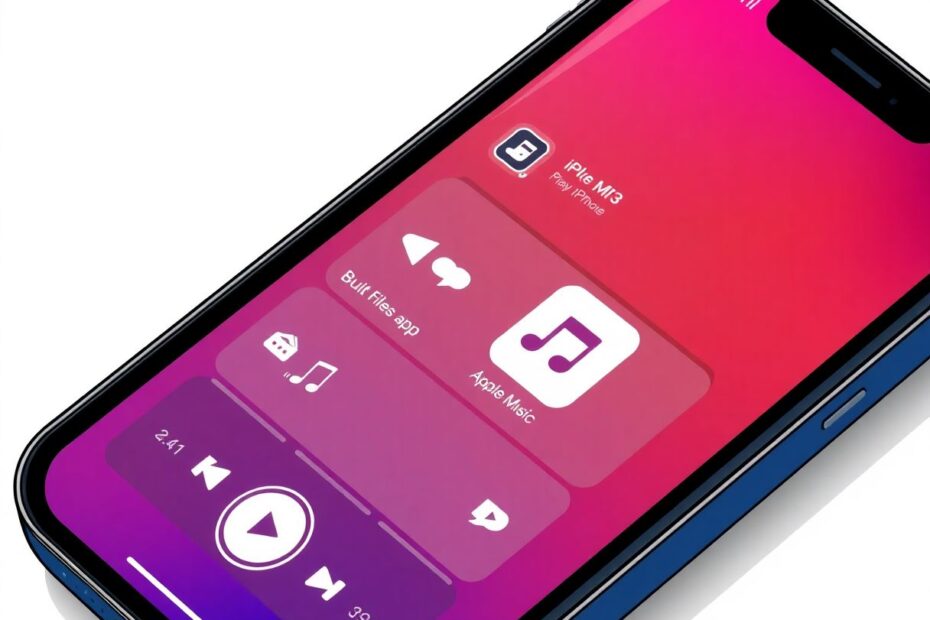In the age of streaming services, many music lovers still cherish their personal MP3 collections. Whether you have rare recordings, personal mixes, or simply prefer offline listening, playing MP3 files on your iPhone can enhance your audio experience. This comprehensive guide will walk you through various methods to enjoy your MP3 files on your iOS device, along with tips for optimal playback and troubleshooting common issues.
Understanding the Value of MP3 Files in the Streaming Era
While streaming platforms dominate the music consumption landscape, MP3 files retain their relevance for several reasons. Audiophiles often prefer the control and quality assurance that comes with managing their own music files. MP3s allow access to music not available on streaming services, including out-of-print albums, live recordings, and personal creations. Moreover, offline listening capabilities reduce data usage and ensure uninterrupted playback in areas with poor connectivity.
Method 1: Leveraging the Built-in Files App
The Files app, introduced in iOS 11, serves as a native file manager for iPhones and offers a straightforward way to play MP3 files without additional software.
To use this method, begin by transferring your MP3 files to your iPhone. You can accomplish this through various means such as AirDrop, email attachments, or third-party file-sharing applications. Once transferred, save the files to the "On My iPhone" location within the Files app. To play your music, simply open the Files app, navigate to your MP3 files, and tap on the desired track. The Files app provides a basic audio player interface for playback control.
While this method is convenient due to its simplicity and lack of additional app requirements, it does have limitations. The playback features are minimal, and there's no built-in playlist management. However, for quick access to individual tracks, it's an efficient solution.
Method 2: Syncing with Apple Music
For those deeply integrated into the Apple ecosystem, syncing MP3 files through Apple Music (formerly iTunes) offers a seamless experience.
To sync your MP3 files, connect your iPhone to your Mac using a USB cable. Launch the Apple Music app on your Mac (or iTunes on older systems or Windows PCs). Select your iPhone in the app, then drag and drop your MP3 files into your device's window within Apple Music. After the syncing process completes, you can access your MP3 files through the Apple Music app on your iPhone, typically found in the Library tab.
This method benefits from its integration with Apple's ecosystem, allowing for syncing across multiple devices if you use iCloud Music Library. However, it requires access to a Mac or PC for the initial sync, which might be inconvenient for some users.
Method 3: Utilizing Third-Party Apps
Third-party applications offer enhanced features and flexibility for playing MP3 files on iPhones. One highly recommended option is VLC for Mobile, a versatile media player known for its wide format support and robust feature set.
To use VLC, first download it from the App Store. Transfer your MP3 files to your iPhone using the Files app or iTunes File Sharing. Open VLC, navigate to Settings > Media Library, and select "Force VLC to rescan the media library." Your MP3 files should then appear in the Audio tab, ready for playback.
VLC and similar third-party apps often provide advanced features like equalizers, playlist management, and support for a wide range of file formats beyond MP3. The trade-off is the need to download an additional app and potential complexity for less tech-savvy users.
Method 4: Leveraging Cloud Storage Services
Cloud storage services offer a space-efficient way to access large MP3 libraries without consuming device storage. Popular options include Dropbox, Google Drive, and iCloud Drive.
To use this method, upload your MP3 files to your preferred cloud storage service. Install the corresponding app on your iPhone, log in to your account, and locate your MP3 files within the app. Most cloud storage apps allow direct playback of audio files, enabling you to stream your music without downloading it to your device.
This approach provides easy access to extensive music libraries without occupying iPhone storage. It also facilitates simple management and updating of your collection from any device. However, it typically requires an internet connection for streaming and may consume cellular data if not connected to Wi-Fi.
Optimizing MP3 Playback on iPhone
To enhance your MP3 listening experience on iPhone, consider the following tips:
- Invest in high-quality headphones or speakers to fully appreciate your audio files.
- Organize your MP3 files into folders for easier navigation, especially when using the Files app or third-party players.
- For audiophiles, consider using lossless audio formats like ALAC (Apple Lossless Audio Codec) if storage isn't a concern. ALAC provides superior sound quality compared to MP3, though files are significantly larger.
- Regularly back up your MP3 collection to prevent loss of rare or personal recordings. Consider using cloud storage or an external hard drive for this purpose.
Troubleshooting Common MP3 Playback Issues
If you encounter problems playing MP3 files on your iPhone, try these solutions:
- For unplayable files, verify the file isn't corrupted by attempting playback on another device. Ensure the file has the correct .mp3 extension. If issues persist, try converting the file to a different format using a free online converter.
- To address poor sound quality, check the bitrate of your MP3 files. Higher bitrates generally offer better quality, with 320 kbps being the highest for MP3. Adjust your iPhone's EQ settings in Settings > Music > EQ to potentially improve sound. For the best possible quality, use wired headphones instead of Bluetooth, as wireless transmission can sometimes degrade audio quality.
- If you're facing storage issues, regularly clear your iPhone's cache in Settings > General > iPhone Storage. Consider using cloud storage for less frequently played files or upgrading your iCloud storage plan for more space.
The Science Behind MP3 Compression
Understanding the technical aspects of MP3 files can help you make informed decisions about your music library. MP3, short for MPEG-1 Audio Layer 3, is a lossy compression format that significantly reduces file size while maintaining reasonable audio quality. It achieves this through perceptual coding, which removes sound information that is generally imperceptible to human hearing.
The efficiency of MP3 compression comes at the cost of some audio fidelity. At lower bitrates, artifacts such as reduced stereo imaging and loss of high frequencies can become noticeable. This is why many audiophiles prefer lossless formats for critical listening. However, for casual listening on mobile devices, high-bitrate MP3s (256-320 kbps) often provide a good balance between quality and file size.
The Future of Personal Music Libraries
As technology evolves, the landscape of personal music consumption continues to change. While streaming services dominate, there's a growing movement towards high-resolution audio and increased control over personal music libraries. Formats like FLAC (Free Lossless Audio Codec) are gaining popularity among audiophiles, and we may see more support for these formats in future iOS updates.
Additionally, advancements in AI and machine learning could lead to more sophisticated music organization and playback features, potentially revolutionizing how we interact with our personal music libraries on mobile devices.
Conclusion
Playing MP3 files on your iPhone offers a way to enjoy your personal music collection with the convenience of a mobile device. Whether you prefer the simplicity of the Files app, the ecosystem integration of Apple Music, the advanced features of third-party apps like VLC, or the flexibility of cloud storage, there's a method to suit your needs.
As you explore these options, remember that the goal is to enhance your listening experience. Experiment with different methods, optimize your audio settings, and most importantly, enjoy your music. While streaming services offer vast libraries, there's a unique satisfaction in curating and maintaining your own music collection. Happy listening!