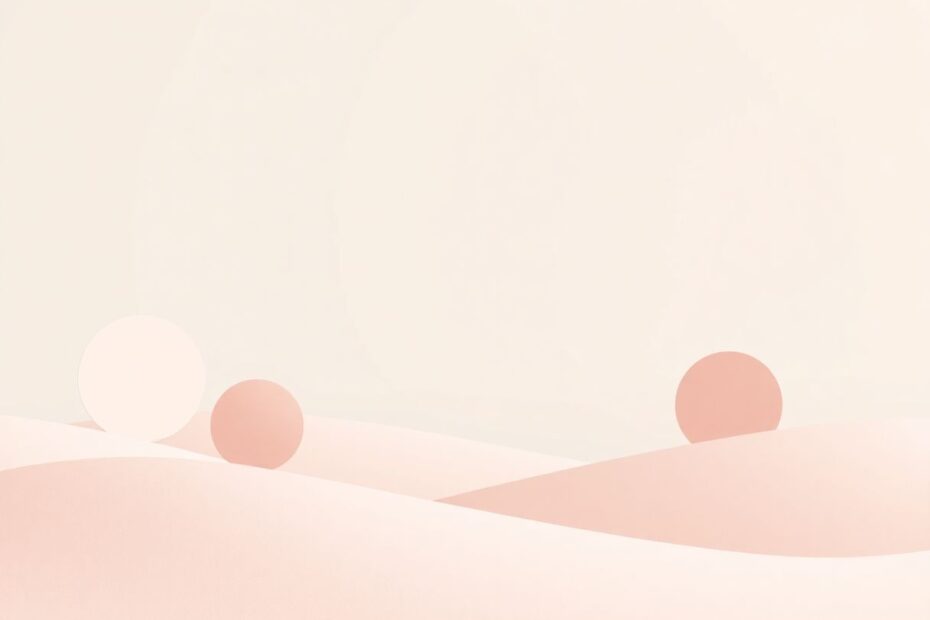Instagram has become an integral part of our daily lives, serving as a window into the world of our friends, favorite celebrities, and interests. However, as we evolve and our tastes change, we may find our Instagram feeds no longer align with our current preferences. This comprehensive guide will walk you through the process of resetting your Instagram feed, allowing you to curate a more enjoyable and relevant social media experience.
Understanding Instagram's Algorithm
Before diving into the reset process, it's crucial to grasp how Instagram's algorithm functions. The platform utilizes a complex system that analyzes your interactions – including likes, comments, saves, and even the time you spend viewing certain posts – to determine what content to display in your feed. This machine learning model, developed by Facebook (now Meta), aims to personalize each user's experience by predicting which posts they're most likely to engage with.
According to a 2021 blog post by Adam Mosseri, Head of Instagram, the algorithm considers thousands of signals, with the most important being:
- Information about the post itself (popularity, content type, etc.)
- Information about the person who posted
- Your activity on Instagram (what types of posts you typically interact with)
- Your history of interacting with the person who posted
While this algorithmic approach can be beneficial for discovering new content that aligns with your interests, it can also lead to a feed that feels stagnant or misaligned if your browsing habits or preferences have shifted over time.
The Impact of Resetting Your Instagram Feed
Resetting your Instagram feed is akin to giving the app a blank canvas. Here's what you can expect when you initiate this process:
- Content suggestions in Explore, Reels, and Feed will be cleared.
- Instagram's recommendation algorithm for your account will be reset to its default state.
- Posts you previously marked as "Not interested" may reappear, as these preferences are part of the reset process.
- Your past likes, comments, follows, and other interactions remain intact, preserving your account's history.
- You'll have the opportunity to rebuild your feed based on new interactions, effectively retraining the algorithm.
It's important to note that once you reset your feed, this action cannot be undone. Your previous content suggestions will be permanently removed, so it's crucial to be certain about your decision before proceeding.
Step-by-Step Guide to Resetting Your Instagram Feed
To reset your Instagram feed, follow these detailed steps:
- Launch the Instagram app on your mobile device.
- Tap your profile picture in the bottom right corner to access your profile.
- Tap the three-line menu icon (often referred to as the "hamburger menu") in the top right corner.
- Scroll down the menu and select "Settings and privacy."
- Under the "How you use Instagram" section, tap on "What you see."
- Scroll down and select "Suggested content."
- Tap on "Clear data" next to "Clear all content preferences."
- Confirm your choice in the pop-up window by tapping "Clear."
After completing these steps, Instagram will begin personalizing your account from scratch. Initially, you may notice a somewhat random assortment of content as the algorithm learns your new preferences based on your fresh interactions.
Maintaining a Curated Instagram Feed
After resetting your feed, it's essential to be proactive in shaping your new Instagram experience. Here are some strategies to help you maintain a feed that aligns with your interests:
Be mindful of your interactions: Only engage with posts that genuinely interest you. Each like, comment, or save influences the algorithm's understanding of your preferences.
Utilize the "Not Interested" feature: When you encounter content that doesn't appeal to you, tap the three dots next to the post and select "Not Interested." This helps Instagram refine its content suggestions.
Regularly review your following list: Periodically assess the accounts you follow and unfollow those that no longer align with your interests or add value to your Instagram experience.
Explore new content thoughtfully: When browsing the Explore page, be selective about which posts you interact with, as these interactions will influence future content suggestions.
Leverage the "Close Friends" feature: Share more personal content with a select group to avoid influencing your main feed algorithm with posts that may not represent your broader interests.
What Remains Unchanged After a Feed Reset
It's important to understand that resetting your feed doesn't affect everything on your Instagram account. The following elements remain intact:
- Your followers and the accounts you follow
- Your posts, stories, and saved content
- Direct messages and chat history
- Account settings and privacy preferences
This selective reset allows you to maintain your connections and personal content while refreshing your content discovery experience.
Alternative Methods to Enhance Your Instagram Experience
If you're not ready to completely reset your feed, consider these alternative approaches to improve your Instagram experience:
Use the Mute Feature: Instead of unfollowing accounts, you can mute posts and stories from specific users without their knowledge. This allows you to maintain connections while curating your feed.
Adjust Your Interest Topics: Instagram allows you to manage your ad experience by selecting topics you're interested in. Navigate to Settings > Ads > Ad Topics to add or remove topics that interest you.
Utilize the "Restrict" Feature: For accounts you don't want to interact with but also don't want to block or unfollow, use the Restrict feature. This limits the user's interactions with your account without notifying them.
The Evolution of Instagram Feed Customization
Instagram is continuously evolving, with new features regularly being tested and implemented. One exciting development is the potential introduction of a "dislike" button for comments. This feature, currently in testing phases, could provide users with more nuanced control over the content they see and interact with on the platform.
Adam Mosseri has stated that Instagram is committed to giving users more control over their experience. In a recent interview with The Verge, he mentioned, "We're looking at ways to give people more say in what they see and don't see on Instagram."
Data Protection and Backup
While resetting your feed doesn't affect your personal communications, it's always prudent to back up important data. Instagram provides a built-in feature to download your data, including posts, stories, messages, and profile information.
To back up your Instagram data:
- Go to your profile and tap the menu icon
- Select "Settings and privacy"
- Tap "Account"
- Choose "Download your information"
- Enter your email address and request the download
This process can take up to 14 days, depending on the amount of data associated with your account.
The Science Behind Social Media Algorithms
Understanding the science behind social media algorithms can help users make more informed decisions about their online experiences. These algorithms are based on complex machine learning models that analyze vast amounts of user data to predict preferences and behavior.
A study published in the journal "Nature Human Behaviour" in 2020 found that social media algorithms can significantly influence user behavior and content consumption patterns. The researchers noted that even small changes in the algorithm can have substantial effects on what users see and interact with on the platform.
This underscores the importance of periodically resetting or recalibrating your feed to ensure that the content you're exposed to aligns with your current interests and values.
Conclusion: Embracing a Fresh Start on Instagram
Resetting your Instagram feed can be a powerful way to realign your social media experience with your current interests and preferences. By following the steps outlined in this guide and implementing the strategies for maintaining a curated feed, you can take control of your Instagram experience and create a more enjoyable, relevant, and inspiring social media environment.
Remember that the key to a satisfying Instagram experience lies in ongoing curation and mindful interaction. Be intentional about your engagement, leverage the platform's built-in tools to manage content, and don't hesitate to reset again if needed. With these approaches, you can transform your Instagram feed into a source of inspiration, connection, and joy that truly reflects your unique interests and evolving tastes.
As you embark on this fresh start, keep in mind that social media should enhance your life, not dictate it. Use these tools and strategies to create a digital space that supports your well-being and enriches your daily experiences. Happy scrolling, and may your new Instagram feed bring you the content that resonates with your current self!