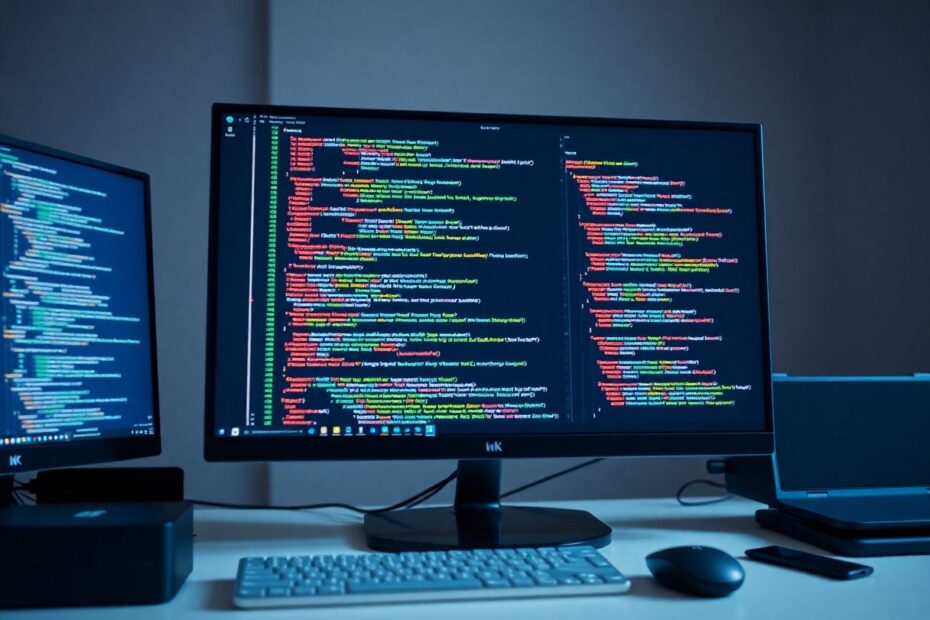In the world of web development, image resizing is a crucial skill that can make or break the visual appeal and functionality of a website. As a tech enthusiast, I'm excited to dive deep into the various techniques for resizing images using CSS while preserving their aspect ratio. This comprehensive guide will explore both basic and advanced methods, providing you with the knowledge to create stunning, responsive image layouts for your web projects.
Understanding Aspect Ratio and Its Importance
Before we delve into resizing techniques, it's essential to grasp the concept of aspect ratio. Simply put, aspect ratio is the proportional relationship between an image's width and height, typically expressed as two numbers separated by a colon (e.g., 16:9 or 4:3). Maintaining this ratio is crucial when resizing images to prevent distortion and ensure professional-looking results.
When developers manually set both width and height without considering aspect ratio, they often encounter issues such as stretched or squished images, resulting in poor visual quality. This is where CSS comes to the rescue, offering various methods to resize images while preserving their original proportions.
Basic CSS Techniques for Image Resizing
Let's start with some fundamental CSS techniques that can help you resize images without losing aspect ratio:
Using max-width and height: auto
One of the simplest and most effective methods involves using the max-width property in combination with height: auto. This approach ensures that images never exceed their container's width while allowing the height to adjust proportionally. Here's how you can implement this technique:
img {
max-width: 100%;
height: auto;
}
This method is particularly useful for responsive design, as it prevents images from overflowing in smaller viewports while maintaining their aspect ratio automatically. It's an excellent starting point for most image resizing needs.
Leveraging the object-fit Property
For more precise control over how images fit within their containers, the object-fit property is invaluable. This versatile property offers several values, each with its own behavior:
img {
width: 300px;
height: 200px;
object-fit: cover;
}
The cover value, as shown above, ensures that the image fills its container while maintaining its aspect ratio, potentially cropping parts of the image if necessary. Other useful values include contain (fits the entire image within the container, potentially leaving empty space), fill (stretches the image to fill the container, distorting the aspect ratio), and scale-down (sizes down to fit if necessary, otherwise leaves the image as is).
This technique is particularly useful for creating uniform image grids or when you need precise control over image dimensions while preserving aspect ratio.
Advanced Techniques for Responsive Image Layouts
As we move beyond basic resizing, let's explore some more advanced techniques that leverage modern CSS features to create responsive and visually appealing image layouts.
Harnessing the Power of CSS Grid for Image Galleries
CSS Grid offers a powerful way to create responsive image galleries that automatically adjust based on available space. Here's an example of how you can use Grid to create a flexible image gallery:
.grid-gallery {
display: grid;
grid-template-columns: repeat(auto-fill, minmax(200px, 1fr));
gap: 10px;
}
.grid-gallery img {
width: 100%;
height: 200px;
object-fit: cover;
}
This code creates a responsive grid that adjusts its columns based on the available space, with each image filling its grid cell while maintaining its aspect ratio. The combination of CSS Grid with object-fit allows for consistent image sizing and layout across various screen sizes.
Implementing Flexbox for Responsive Images
Flexbox is another powerful CSS feature that can be utilized for creating responsive image layouts. Here's how you can use Flexbox to create a flexible image container:
.flex-container {
display: flex;
flex-wrap: wrap;
}
.flex-item {
flex: 1 0 300px;
margin: 5px;
}
.flex-item img {
max-width: 100%;
height: auto;
}
This approach allows for a multi-column layout that automatically adjusts based on the viewport size, making it ideal for responsive design. The combination of Flexbox properties ensures that images maintain their aspect ratio while fitting neatly into the layout.
Optimizing Performance with Responsive Images
While CSS plays a crucial role in resizing images, it's important to consider the performance implications of serving large images to all devices. This is where the srcset attribute comes into play. Although not a CSS technique, it's worth mentioning as part of a comprehensive approach to responsive images:
<img src="small.jpg"
srcset="small.jpg 300w,
medium.jpg 600w,
large.jpg 1200w"
sizes="(max-width: 600px) 300px,
(max-width: 1200px) 600px,
1200px"
alt="Responsive image">
By providing multiple image sources at different sizes, you allow the browser to select the most appropriate image based on the device and viewport size. This technique significantly improves page load times and enhances the user experience across various devices.
Troubleshooting Common Image Resizing Issues
Even with these techniques at your disposal, you may encounter some common issues when resizing images. Here are some troubleshooting tips:
- If images aren't resizing properly, check for conflicting CSS rules or inline attributes that might be overriding your styles.
- To prevent blurry images when scaling up, use higher resolution source images or consider using SVG for graphics when possible.
- If images are overflowing their containers, apply
overflow: hiddento the container or ensure you're usingmax-width: 100%on the image itself.
Best Practices for Image Resizing and Optimization
To ensure the best possible results when resizing images, consider the following best practices:
- Always optimize images before uploading to reduce file size without significantly impacting quality.
- Choose appropriate file formats: JPEG for photographs, PNG for graphics with transparency, and SVG for vector graphics.
- Implement lazy loading to improve initial page load times by loading images as they enter the viewport.
- Test your resizing techniques across multiple devices and screen sizes to ensure consistency.
- Don't forget to provide descriptive alt text for all images to enhance accessibility.
Conclusion: Mastering Image Resizing for Modern Web Design
As we've explored in this comprehensive guide, resizing images while maintaining aspect ratio is a critical skill for creating visually appealing and responsive websites. By leveraging CSS techniques such as max-width, object-fit, and flexible layouts like CSS Grid and Flexbox, you can ensure your images look great on any device while preserving their original proportions.
Remember that the field of web development is constantly evolving, with new CSS features and browser capabilities emerging regularly. Stay informed about these advancements to continually refine your image resizing techniques and create even more impressive web layouts.
By mastering these techniques and best practices, you'll be well-equipped to handle any image resizing challenge that comes your way, ensuring your web projects stand out with crisp, properly proportioned images that enhance the overall user experience.