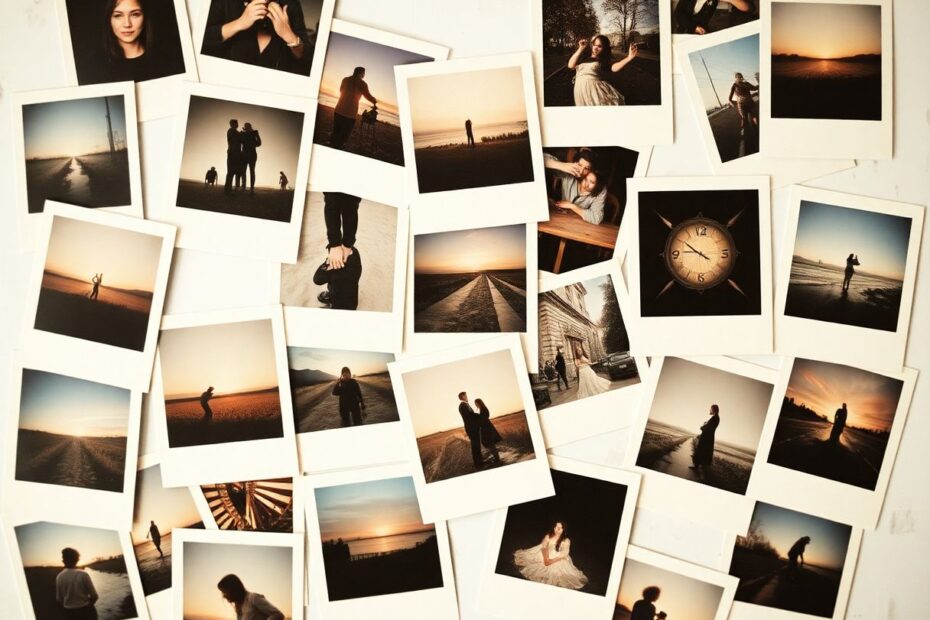Instagram, the photo and video-sharing social networking service owned by Meta Platforms, has become an integral part of our digital lives. One of its most cherished features is Instagram Memories, which allows users to revisit and share their past moments. This comprehensive guide will walk you through everything you need to know about accessing and utilizing Instagram Memories effectively.
Understanding Instagram Memories
Instagram Memories is a feature that enables users to relive and reshare content they've posted in the past. Similar to Facebook's Memories feature, it offers a nostalgic journey through your digital history. This feature was introduced in 2017 as part of Instagram's efforts to enhance user engagement and provide a more personalized experience.
From a technical standpoint, Instagram Memories leverages machine learning algorithms to surface relevant content from your past posts. These algorithms consider factors such as the date, engagement levels, and the content of your posts to determine which memories to showcase.
How to View Instagram Memories
There are several methods to access your Instagram Memories, each offering a unique way to explore your past content:
1. Through the Archive
The Archive is the primary hub for accessing your Instagram Memories. To reach it:
- Launch the Instagram application on your mobile device.
- Tap the menu icon (represented by three horizontal lines) located in the top right corner of your screen.
- Select 'Archive' from the menu options.
- You'll be presented with the Memories page, which includes options for Stories Archive, Post Archive, and Live Archive.
- Use the drop-down menu to navigate between these different archive types.
- Scroll down to find "On this day" reminders at the bottom of the page.
The Archive feature utilizes Instagram's sophisticated data storage and retrieval systems. Your content is securely stored on Instagram's servers, allowing for quick and efficient access whenever you want to revisit your memories.
2. Check Your Notifications
Instagram's notification system is another way to access your Memories:
- Tap the heart icon (Activity) at the top of your feed.
- Scroll through your notifications to find memory alerts.
These notifications are generated by Instagram's notification engine, which uses predictive algorithms to determine when and what memories to show you.
3. Visit Your Profile Page
Your profile page serves as a chronological repository of your Instagram journey:
- Navigate to your profile and browse through your past posts.
This method allows you to manually explore your content history, giving you more control over which memories you want to revisit.
4. Use the Create a Story Feature
The Story creation tool also provides access to your Memories:
- Tap the plus (+) icon on your profile.
- Select 'Story' from the options presented.
- Choose 'Create' from the available tools.
- Swipe to locate the 'On This Day' option (represented by a clock icon with a counterclockwise arrow).
- View posts and stories from this day in previous years.
This feature integrates Memories seamlessly into Instagram's story creation process, encouraging users to share their past moments in a new context.
Enabling Instagram Memories
If you're not seeing Memories, you may need to activate the feature:
- Go to your profile and tap the menu icon.
- Select 'Settings and Privacy'.
- Scroll to 'Your App and Media'.
- Tap 'Archiving and Downloading'.
- Toggle on 'Save story to archive'.
This process interacts with Instagram's user preference database, ensuring that your settings are saved and applied consistently across all your devices.
Sharing Instagram Memories
Sharing a memory is a straightforward process:
- Locate the memory you wish to share.
- Tap the 'Share' button.
- Choose whether to share as a story or post.
- Add any additional text or stickers to personalize your memory.
- Tap 'Send' or 'Share' to publish.
When you share a memory, Instagram's content delivery network (CDN) ensures that your shared content is quickly and efficiently distributed to your followers' feeds.
Making the Most of Instagram Memories
To maximize your Instagram Memories experience:
- Maintain regular posting habits to build a rich archive of memories.
- Utilize hashtags to categorize your content, making specific memories easier to find later.
- Create Highlights to curate themed collections of memories on your profile.
- Blend memories with current content to create engaging and nostalgic stories.
Troubleshooting Instagram Memories
If you encounter issues with Memories:
- Ensure your Instagram application is updated to the latest version.
- Verify your internet connection, as Memories require a stable connection to load properly.
- Confirm that you've enabled the archive feature in your settings.
- If problems persist, try logging out and back in, or reinstalling the application.
These steps help to rule out common technical issues that might affect the Memories feature.
Privacy Considerations
Instagram takes user privacy seriously when it comes to Memories:
- Memories are private by default and only visible to you unless you choose to share them.
- Deleted posts are permanently removed from your Memories to maintain your desired digital footprint.
- Archived posts will continue to appear in your Memories, giving you control over what's visible on your profile while preserving your personal history.
Instagram employs advanced encryption and access control mechanisms to ensure the privacy and security of your Memories.
Customizing Your Memories Experience
Instagram allows you to tailor your Memories experience:
- Select which types of content to include in your archive.
- Decide whether to receive notifications about Memories.
- Choose specific dates or people you'd prefer not to see in Memories.
These customization options are managed through Instagram's user preference system, which uses machine learning to adapt to your choices over time.
The Impact of Memories on Instagram Usage
Memories significantly enhance the Instagram experience by:
- Encouraging self-reflection and personal growth through retrospection.
- Providing content inspiration during periods of creative block.
- Strengthening connections with followers through shared nostalgia.
Studies have shown that features like Memories can increase user engagement and time spent on the platform, contributing to Instagram's success as a social media giant.
Integrating Memories with Instagram's Other Features
Memories seamlessly integrate with other Instagram features:
- Incorporate them into Instagram Reels for creative before-and-after content.
- Design interactive quizzes or polls in Stories based on old content.
- Use them as inspiration for new posts or captivating captions.
This integration is part of Instagram's holistic approach to feature development, ensuring that new and existing features work together harmoniously.
Conclusion
Instagram Memories is a powerful tool that allows users to revisit their past and share their journey with followers. By understanding how to access, share, and customize your Memories, you can create a richer, more engaging Instagram experience for yourself and your audience.
As we continue to document our lives digitally, features like Instagram Memories will play an increasingly important role in how we perceive and interact with our personal histories. While Memories can be a delightful feature, it's crucial to balance looking back with living in the present and creating new experiences to share in the future.
Remember, the technology behind Instagram Memories is constantly evolving. As artificial intelligence and machine learning technologies advance, we can expect even more sophisticated and personalized memory experiences in the future. Stay tuned for updates and new features that will continue to enhance your Instagram journey.