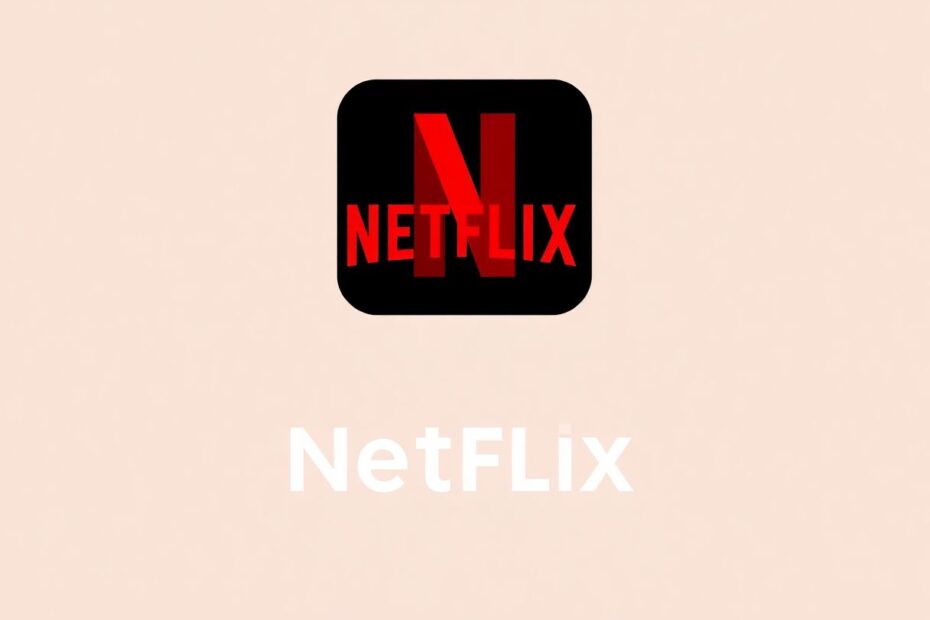Netflix has become an integral part of many people's entertainment routines, offering a vast library of movies and TV shows tailored to individual preferences. One way to personalize your Netflix experience is by setting a custom profile picture. This guide will walk you through the process of customizing your Netflix avatar, exploring both official methods and third-party solutions.
Understanding Netflix Profile Pictures
Netflix profile pictures serve as visual identifiers for different users sharing an account. By default, Netflix offers a selection of colorful icons and characters from popular shows. However, many users desire more personalization options to truly make their profiles their own.
The Importance of Personalization
In the digital age, personalization has become increasingly important. A study by Epsilon found that 80% of consumers are more likely to make a purchase when brands offer personalized experiences. While Netflix isn't selling products directly through profile pictures, this customization enhances user engagement and satisfaction with the platform.
Official Netflix Profile Icon Options
Netflix regularly updates its library of profile icons, often coinciding with the release of new original content. As of 2023, there are hundreds of options available, ranging from classic cartoon characters to protagonists from the latest Netflix originals.
To change your profile icon using official Netflix options:
- Log in to your Netflix account
- Navigate to "Manage Profiles"
- Select the profile you wish to edit
- Click on the pencil icon or current profile picture
- Browse through available icons and select your preferred option
- Save your changes
This method works across all devices, including smart TVs, mobile apps, and web browsers. The selected icon will sync across all platforms where you use your Netflix account.
Using Browser Extensions for Custom Pictures
For users who want complete control over their profile picture, browser extensions offer a solution. However, it's important to note that this method only works on the specific browser where the extension is installed and won't sync across devices.
One popular extension is "Custom Profile Picture for Netflix," available for Google Chrome. To use this extension:
- Install the extension from the Chrome Web Store
- Log in to Netflix in your Chrome browser
- Click on the extension icon in your browser toolbar
- Select your Netflix profile
- Upload your desired image
- Adjust and save your new profile picture
While this method offers more flexibility, it comes with limitations. The custom picture is essentially an overlay that only appears in your browser, and Netflix's terms of service don't officially support this kind of modification.
Technical Considerations for Custom Profile Pictures
When choosing a custom profile picture, consider the following technical aspects:
- File format: Most extensions support common image formats like JPEG, PNG, and GIF.
- File size: Smaller file sizes (under 5MB) typically work best to ensure quick loading.
- Aspect ratio: Netflix profile icons are displayed in a square format, so a 1:1 aspect ratio is ideal.
- Resolution: Aim for at least 300×300 pixels for clarity, but remember that the image will be displayed as a small icon in most interfaces.
Privacy and Security Considerations
While personalizing your Netflix profile can be fun, it's crucial to consider privacy and security. When using third-party extensions, be cautious about granting permissions and read reviews to ensure the extension is reputable. Additionally, avoid using personal photographs that might reveal sensitive information if you're sharing your Netflix account with others.
The Future of Netflix Profile Customization
As streaming services continue to evolve, user customization options are likely to expand. Netflix has shown a commitment to personalization through its recommendation algorithms and interactive content like "Black Mirror: Bandersnatch." It's possible that in the future, Netflix may introduce official support for fully customizable profile pictures, similar to other social media platforms.
Enhancing Your Netflix Experience Beyond Profile Pictures
While profile pictures are a fun customization option, there are other ways to optimize your Netflix experience:
- Utilize multiple profiles to keep recommendations tailored to individual viewing habits.
- Explore Netflix's hidden categories using special codes to discover niche content.
- Adjust your video quality settings to balance between image quality and data usage.
- Use Netflix's parental controls to create a safe viewing environment for children.
The Psychology of Digital Avatars
Research in cyberpsychology has shown that digital avatars can have a significant impact on user behavior and engagement. A study published in the Journal of Computer-Mediated Communication found that users with customized avatars reported higher levels of enjoyment and immersion in digital environments. While Netflix profile pictures aren't as complex as full avatars, they still serve as a form of self-expression in the digital space.
Conclusion
Customizing your Netflix profile picture is a simple yet effective way to personalize your streaming experience. Whether you opt for Netflix's official icon selection or use a browser extension for full customization, your profile picture can reflect your personality or current favorite show. As streaming services continue to evolve, we may see even more options for personalization in the future.
Remember that while browser extensions offer more flexibility, they come with limitations and potential privacy concerns. Netflix's official options, though more limited, provide a consistent experience across all devices and adhere to the platform's terms of service.
Ultimately, the choice of how to customize your Netflix profile is a personal one. Whether you prefer the simplicity of official icons or the creativity offered by custom solutions, the goal is to enhance your enjoyment of the platform. Happy streaming, and may your Netflix profile picture always reflect your current binge-watching obsession!