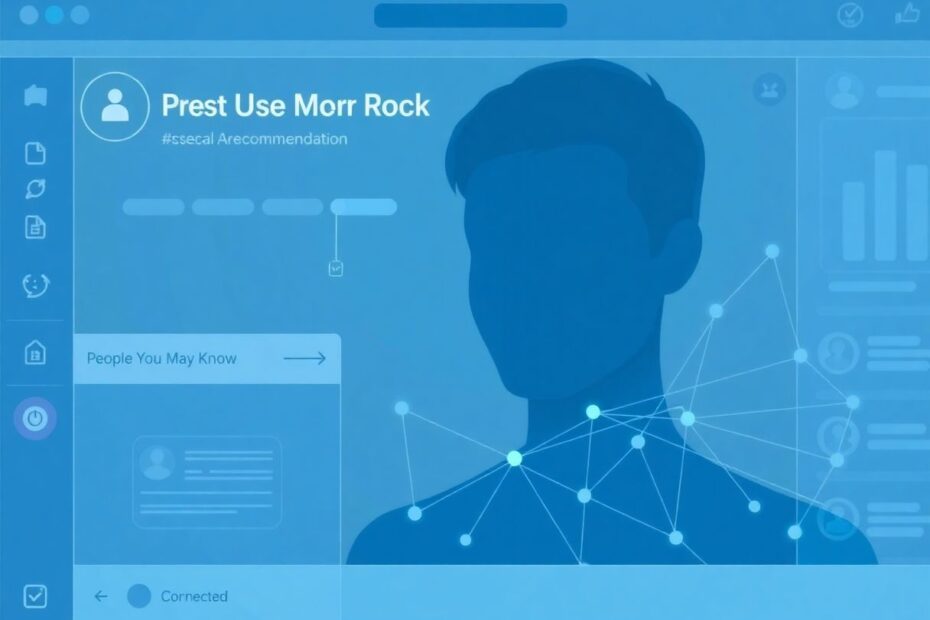In today's interconnected digital world, social media platforms like Facebook have become an integral part of our daily lives. While these platforms offer numerous benefits, some features can feel intrusive or overwhelming. One such feature is Facebook's "People You May Know," which suggests potential friends based on various factors. This comprehensive guide will explore how to manage or disable this feature, giving you greater control over your Facebook experience.
Understanding the "People You May Know" Feature
Before delving into the methods of turning off this feature, it's crucial to understand what it is and why Facebook implements it. The "People You May Know" feature is an algorithm-driven suggestion system that recommends potential friends based on several data points. These include mutual friends, work or educational information, groups you've joined, location data, and even contact list uploads.
Facebook's primary goal with this feature is to expand users' networks, reconnect them with old acquaintances, and ultimately increase engagement on the platform. The algorithm behind this feature is sophisticated, utilizing machine learning techniques to analyze user behavior and connections. It considers factors such as the frequency of your interactions with certain profiles, the commonality of interests, and even the time you spend viewing particular profiles.
The Impact of "People You May Know" on User Experience
While the intention behind this feature is to enhance user experience, its effects can vary greatly depending on individual preferences. For some users, it's a helpful tool to discover long-lost friends or make new connections. However, for others, it can feel like an invasion of privacy or a source of social pressure.
Research conducted by the Pew Research Center in 2021 found that 64% of Americans have experienced some form of data breach, leading to increased concerns about online privacy. In this context, features like "People You May Know" can exacerbate these concerns, as they often reveal the extent of data Facebook collects and analyzes about its users.
Methods to Manage "People You May Know"
There are several approaches to dealing with this feature, ranging from simple notification management to more comprehensive privacy adjustments.
Method 1: Turn Off Notifications
The most straightforward approach is to disable notifications for the "People You May Know" feature. This can be done on both mobile devices and desktop platforms.
For mobile devices (Android/iOS):
- Open the Facebook app
- Tap the menu icon (three horizontal lines)
- Scroll down and tap "Settings & Privacy"
- Select "Settings"
- Tap "Notifications"
- Find "People You May Know" and turn off the toggle
For desktop users:
- Go to Facebook.com and log in
- Click the down arrow in the top right corner
- Select "Settings & Privacy", then "Settings"
- Click "Notifications" on the left sidebar
- Find "People You May Know" and turn off the toggle
It's important to note that this method only stops notifications and doesn't prevent the suggestions from appearing in your feed or other areas of Facebook.
Method 2: Hide Suggestions from Your Feed
While this doesn't completely turn off the feature, it can significantly reduce its visibility:
- When you see a "People You May Know" suggestion in your feed, click the three dots (…) in the top right corner
- Select "Hide People You May Know"
Keep in mind that you may need to repeat this process periodically, as Facebook might reintroduce these suggestions over time. This is due to Facebook's content recommendation algorithms, which continuously adapt to user behavior and platform updates.
Method 3: Manage Your Contact Uploads
Facebook often uses your contact list to make friend suggestions. Managing this can significantly reduce the accuracy and frequency of these suggestions:
- Go to Facebook Settings
- Click "Your Facebook Information"
- Select "Off-Facebook Activity"
- Find "Manage Your Off-Facebook Activity"
- Look for any apps or websites that have shared your contact information
- Remove permissions for these apps/websites
This method is particularly effective because it limits the data Facebook can use to generate suggestions. According to a 2020 study by the Electronic Frontier Foundation, contact list uploads are one of the primary sources of data for friend suggestion algorithms across social media platforms.
Method 4: Adjust Your Privacy Settings
Limiting the information Facebook has access to can reduce the accuracy of its suggestions:
- Go to Facebook Settings
- Click "Privacy"
- Review and adjust settings like:
- Who can see your friends list
- Who can look you up using your email or phone number
- Whether search engines can link to your profile
These adjustments not only affect the "People You May Know" feature but also enhance your overall privacy on the platform. A study published in the Journal of Computer-Mediated Communication in 2019 found that users who regularly adjust their privacy settings report higher levels of satisfaction with their social media experience.
The Technical Side of Facebook's Friend Suggestion Algorithm
To truly understand the "People You May Know" feature, it's worth exploring the technical aspects of Facebook's friend suggestion algorithm. This algorithm is a complex system that utilizes machine learning and big data analytics to process vast amounts of user information.
At its core, the algorithm employs a technique called "collaborative filtering," which is similar to the recommendation systems used by platforms like Netflix or Amazon. It analyzes patterns in user connections and behaviors to identify potential matches. The algorithm also incorporates elements of graph theory, treating the Facebook user base as a vast social graph where each user is a node connected to others through various relationships.
Facebook's engineering team has published several research papers detailing aspects of their recommendation systems. One such paper, presented at the ACM Conference on Recommender Systems in 2018, described how they use deep learning models to improve the accuracy of friend suggestions. These models can process hundreds of features for each user, including interaction history, profile similarity, and even the structure of their existing social networks.
The Ethical Implications of Friend Suggestion Algorithms
While the technology behind these algorithms is impressive, it raises important ethical questions. Critics argue that such systems can reinforce echo chambers and limit exposure to diverse perspectives. A 2020 study published in the Proceedings of the National Academy of Sciences found that algorithmic friend recommendations can lead to increased political polarization on social media platforms.
Moreover, there are concerns about data privacy and consent. Many users are unaware of the extent to which their data is being analyzed and used to generate these suggestions. This lack of transparency has led to calls for greater regulation of social media algorithms, with some jurisdictions, like the European Union with its General Data Protection Regulation (GDPR), taking steps to give users more control over their data.
Future Developments in Social Media Algorithms
As technology continues to advance, we can expect further evolution in social media algorithms. Artificial Intelligence and machine learning techniques are becoming increasingly sophisticated, potentially leading to even more accurate (and potentially intrusive) friend suggestions.
However, there's also a growing trend towards user empowerment and privacy protection. Many tech companies, including Facebook, are exploring ways to give users more control over their data and the algorithms that affect their online experience. This could include more granular controls over features like "People You May Know" or even the ability to opt-out of certain types of data processing entirely.
Conclusion: Taking Control of Your Facebook Experience
While the "People You May Know" feature can be useful for some, it's not universally appreciated. By understanding how this feature works and utilizing the methods outlined in this guide, you can significantly reduce its impact on your Facebook experience. Remember, social media should enhance your life, not complicate it.
As we navigate the complex world of social media algorithms and data privacy, it's crucial to stay informed and proactive. Regularly reviewing and adjusting your privacy settings, being mindful of the information you share, and understanding the implications of features like "People You May Know" are all important steps in maintaining control over your digital presence.
Ultimately, the goal is to create a social media experience that aligns with your personal preferences and values. Whether that means embracing features like "People You May Know" or taking steps to limit their influence, the power is in your hands. By staying informed and making conscious choices about your online interactions, you can ensure that your social media use enhances rather than detracts from your digital well-being.