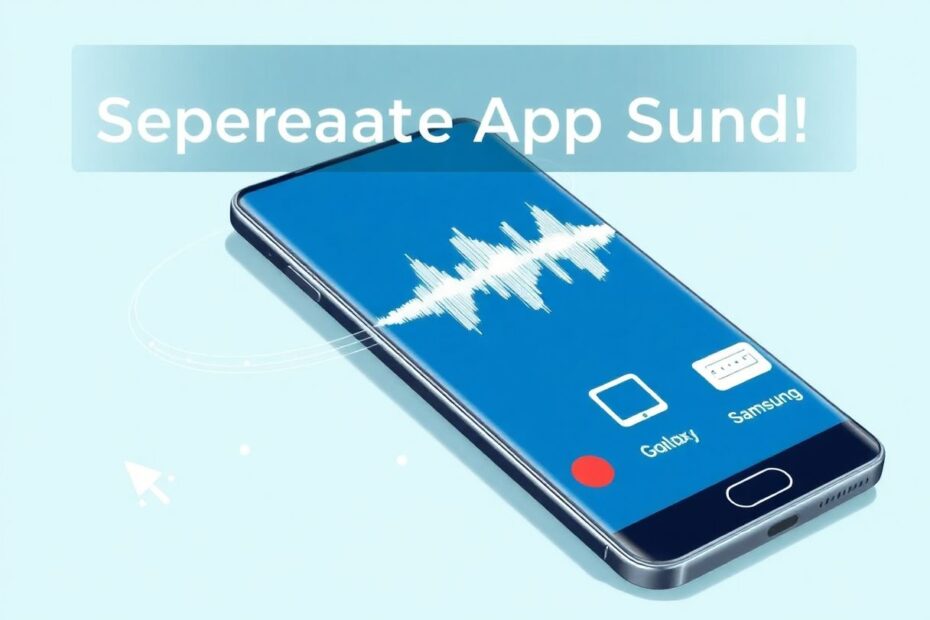Samsung's Separate App Sound feature offers Galaxy users unprecedented control over their audio experience. This innovative technology allows for routing audio from different apps to separate output devices, creating a customized and distraction-free listening environment. As a tech enthusiast with a deep appreciation for audio engineering, I'm excited to delve into the intricacies of this feature and explore how it can revolutionize the way we interact with our smartphones.
Understanding Separate App Sound
Separate App Sound is a proprietary Samsung feature that leverages advanced audio routing capabilities within the Android operating system. At its core, this technology utilizes virtual audio drivers to create independent audio streams for different applications. This allows the system to direct these streams to various output devices simultaneously, a feat that was previously challenging in mobile operating systems.
The implementation of Separate App Sound showcases Samsung's commitment to audio innovation. By tapping into the powerful Exynos processors found in many Galaxy devices, Samsung has created a seamless audio management system that operates with minimal latency and resource overhead. This is particularly impressive when considering the complex audio processing required to maintain multiple active audio streams without degradation in sound quality.
Setting Up Separate App Sound
To harness the power of Separate App Sound, users need to navigate through Samsung's intuitive settings interface. The process begins in the "Sounds and vibration" section of the settings menu, where "Separate app sound" can be found. Upon activation, users are presented with a straightforward selection process for choosing which apps to route and to which audio devices.
It's worth noting that the available audio routing options are dependent on the connected audio devices. Samsung has ensured compatibility with a wide range of audio outputs, including Bluetooth devices, USB-C audio interfaces, and even some Wi-Fi-enabled speakers. This broad compatibility is achieved through Samsung's robust implementation of various audio codecs and protocols, including advanced options like aptX HD and LDAC for high-quality Bluetooth audio transmission.
Practical Applications and Use Cases
The versatility of Separate App Sound opens up a myriad of practical applications. For instance, professional users can leverage this feature to maintain clear communication channels during conference calls while still receiving important audio notifications from other apps. This multitasking capability is particularly valuable in our increasingly remote work environments.
Gamers, too, can benefit significantly from this feature. By routing game audio to high-fidelity headphones while keeping communication apps like Discord connected to the phone's speaker, players can maintain situational awareness both in-game and in their physical surroundings. This dual-audio setup can be crucial for competitive mobile gaming, where every audio cue matters.
For audiophiles, Separate App Sound offers the ability to fine-tune their listening experience. By routing music playback through a high-quality DAC (Digital-to-Analog Converter) while keeping other app sounds on the device's speakers, users can enjoy premium audio quality for their music without sacrificing the functionality of other apps. This level of audio control was previously only available on specialized audio equipment or high-end desktop setups.
Advanced Features and Future Possibilities
As impressive as Separate App Sound is in its current form, the potential for future enhancements is even more exciting. Samsung's continuous improvement of their One UI operating system suggests that we may see more advanced audio routing options in the future. For example, the integration of AI-driven audio processing could potentially allow for dynamic audio routing based on user behavior and environmental factors.
There's also the possibility of expanded multi-device connectivity. As Samsung's ecosystem of smart devices grows, we might see Separate App Sound extend beyond the smartphone, allowing for seamless audio routing across multiple Galaxy devices. Imagine starting a podcast on your phone and effortlessly transitioning the audio to your Galaxy Watch as you leave the house, all while maintaining separate audio channels for notifications and navigation.
Overcoming Limitations and Troubleshooting
While Separate App Sound is a powerful feature, it's not without its limitations. Some users have reported compatibility issues with certain apps, particularly those that use non-standard audio implementations. This is likely due to the way these apps interact with the Android audio subsystem, which can sometimes conflict with Samsung's custom audio routing.
To address these issues, Samsung has been diligent in releasing software updates that improve compatibility and stability. Users experiencing problems should ensure their devices are running the latest software version, as many audio-related bugs are often resolved in these updates.
Another consideration is the potential impact on battery life. Managing multiple audio streams can be processor-intensive, which may lead to increased power consumption. However, Samsung has implemented efficient power management algorithms to mitigate this impact, and in most use cases, the effect on battery life is negligible.
Conclusion
Separate App Sound represents a significant leap forward in smartphone audio management. It's a testament to Samsung's innovation in the mobile space and their understanding of users' evolving needs in an increasingly connected world. As a tech enthusiast, I'm impressed by the technical achievements that make this feature possible, from the low-level audio processing to the user-friendly interface.
For Galaxy users, Separate App Sound is more than just a convenient feature—it's a tool that can enhance productivity, gaming experiences, and overall enjoyment of multimedia content. As Samsung continues to refine and expand this technology, we can look forward to even more sophisticated audio control options in future Galaxy devices.
Whether you're a professional looking to optimize your workflow, a gamer seeking the perfect audio setup, or simply someone who appreciates fine-tuned control over your device, Separate App Sound offers a solution that can significantly enhance your smartphone experience. By mastering this feature, users can create a personalized audio environment that perfectly suits their lifestyle and preferences, free from unwanted interruptions and rich with the sounds they want, when and where they want them.