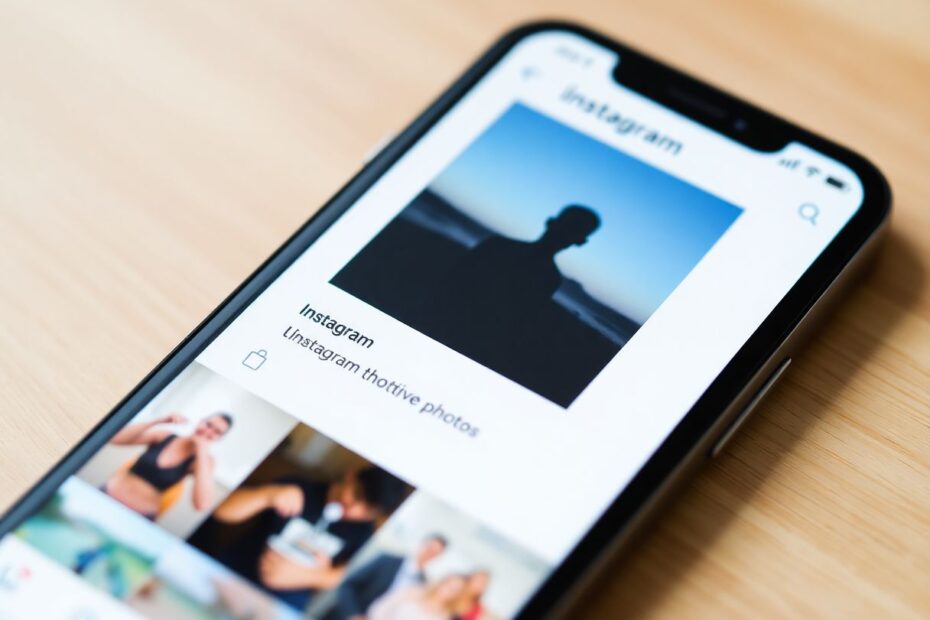Instagram has become one of the most popular social media platforms, boasting over 2 billion active monthly users. While the platform's compression algorithms help optimize loading times and reduce data usage, many users seek ways to view photos in their original, high-quality format. This comprehensive guide will explore various methods to access full-size Instagram profile pictures and photos, delving into the technical aspects and providing expert insights.
Understanding Instagram's Image Compression
Before we dive into the methods for viewing full-size images, it's crucial to understand why Instagram compresses photos in the first place. As a platform designed primarily for mobile use, Instagram prioritizes quick loading times and minimal data consumption. This approach ensures a smooth user experience across various devices and network conditions.
Instagram employs advanced compression algorithms that reduce file sizes while maintaining a balance between visual quality and performance. The platform uses a combination of JPEG compression and resizing techniques to achieve this balance. For standard posts, Instagram typically resizes images to a maximum width of 1080 pixels, with the height adjusted proportionally. This resolution is generally sufficient for most mobile displays but may fall short for users viewing content on larger screens or those seeking to repurpose high-resolution images.
Viewing Full-Size Instagram Profile Pictures in the App
Recently, Instagram introduced a feature that allows users to view larger versions of profile pictures directly within the app. This update addresses a long-standing user request and provides a more immersive profile browsing experience. To access this feature:
- Open the Instagram app on your smartphone.
- Navigate to the desired profile.
- Tap the profile picture (if no posts are available).
- For profiles with active stories, tap and hold the profile picture.
While this method doesn't necessarily provide the full-size original image, it offers a significantly larger and higher-quality version compared to the standard thumbnail. This feature utilizes dynamic image loading, fetching a higher resolution version of the profile picture when requested, thus balancing user experience with data efficiency.
Accessing Full-Size Instagram Photos in a Web Browser
For those seeking to view full-size single-image posts, the web browser method proves highly effective. This technique leverages Instagram's content delivery network (CDN) structure to access the original uploaded image. Follow these steps:
- Visit Instagram.com and log in to your account.
- Find and open the desired post.
- Modify the URL by adding "media/?size=l" to the end.
- Open the modified URL in your browser.
For example:
- Original URL: "https://www.instagram.com/p/Ck_8Y7mPb7g/"
- Modified URL: "https://www.instagram.com/p/Ck_8Y7mPb7g/media/?size=l"
This method works by directly requesting the largest available image size from Instagram's servers. The "?size=l" parameter instructs the CDN to serve the full-resolution version of the image, bypassing the default compressed version typically displayed on the website.
Retrieving Full-Size Photos from Multi-Image Posts
Multi-image posts present a unique challenge, as the standard URL modification method doesn't work for carousel-style uploads. In these cases, third-party tools become invaluable. One such tool is Inflact, which utilizes Instagram's API to access and display full-size images from multi-photo posts. Here's how to use it:
- Open the multi-image post in the Instagram app or website.
- Copy the post link.
- Visit the Inflact website.
- Paste the link and select "Download Photo."
- Wait for the website to process the request.
- View or download the full-size images.
This process works by parsing the Instagram post URL and using API calls to retrieve the original image files associated with the post. It's worth noting that while these third-party services are generally safe to use, users should exercise caution and avoid sharing login credentials with unfamiliar websites.
Accessing Full-Size Instagram Profile Pictures via Third-Party Websites
Profile pictures present another challenge, as Instagram doesn't provide a direct method to view them in full size. However, several third-party websites have developed solutions to this problem. Popular options include Inflact, InstaDP, and InDown. These services work by:
- Accepting an Instagram username or profile link as input.
- Making API calls to Instagram's servers to retrieve the highest resolution version of the profile picture available.
- Displaying or offering the image for download.
To use these services:
- Find the Instagram username or profile link of interest.
- Visit one of the aforementioned third-party websites.
- Enter the username or paste the profile link.
- Select the "Download" or "View" option.
- Access the full-size profile picture.
These tools typically use a combination of web scraping techniques and API interactions to bypass Instagram's default image size limitations. While effective, users should be aware that Instagram's terms of service may not explicitly endorse the use of such tools.
Technical Considerations and Limitations
When attempting to view full-size Instagram photos, it's important to understand some technical limitations:
Maximum Resolution: Instagram's maximum supported resolution for uploaded images is 1080 x 1350 pixels. Even if a higher resolution image is uploaded, Instagram will downscale it to this size.
Aspect Ratio: Instagram supports various aspect ratios, but the most common are 1:1 (square), 4:5 (portrait), and 16:9 (landscape). Images outside these ratios may be cropped or letterboxed.
File Format: Instagram converts all images to JPEG format, which may result in some loss of quality for images originally in other formats like PNG or TIFF.
Metadata Stripping: Instagram removes most EXIF data from uploaded images, making it challenging to retrieve original camera settings or location data.
API Limitations: Third-party tools relying on Instagram's API may face rate limiting or access restrictions, potentially affecting their reliability.
Privacy and Ethical Considerations
While the desire to view full-size Instagram photos is understandable, it's crucial to consider the privacy and ethical implications of using third-party tools or workarounds:
Respect for User Intent: Users may intentionally rely on Instagram's compression to limit the distribution of high-resolution versions of their images.
Data Security: Third-party websites may collect user data or Instagram post information. Always use reputable services and be cautious about granting permissions.
Copyright Issues: Downloading and repurposing full-size images without permission may infringe on the copyright of the original poster.
Instagram's Terms of Service: Some methods of accessing full-size images may violate Instagram's terms of service, potentially risking account restrictions.
Future of Image Quality on Instagram
As technology advances and internet speeds increase, Instagram may evolve its approach to image compression and display. Some potential future developments could include:
Adaptive Resolution: Serving different image resolutions based on the user's device and network conditions.
AI-Enhanced Upscaling: Using machine learning algorithms to intelligently upscale compressed images for better display on high-resolution screens.
Optional High-Quality Mode: Allowing users to opt-in to view and upload higher resolution images, similar to YouTube's quality settings.
Improved Compression Algorithms: Developing more sophisticated compression techniques that maintain higher quality at smaller file sizes.
Conclusion
Viewing full-size Instagram photos and profile pictures is possible through a combination of in-app features, URL manipulation, and third-party tools. While Instagram's compression serves a valid purpose in optimizing the platform's performance, the methods outlined in this guide provide options for those seeking higher quality images.
As we've explored, each method has its own technical nuances and considerations. From leveraging Instagram's CDN structure to utilizing third-party API interactions, these techniques offer ways to bypass default compression settings and access original uploads.
However, it's crucial to approach these methods with an understanding of the technical limitations, privacy considerations, and potential terms of service implications. As Instagram continues to evolve, so too may the methods for accessing full-size images. Staying informed about the platform's updates and emerging technologies will be key for those keen on experiencing Instagram's visual content in its highest quality.
Ultimately, while the pursuit of full-size images on Instagram is understandable, it's important to balance this desire with respect for content creators' intentions and the platform's operational needs. As users and enthusiasts, we can appreciate the technical challenges involved in serving billions of images daily while still exploring ways to enhance our visual experience on this influential social media platform.