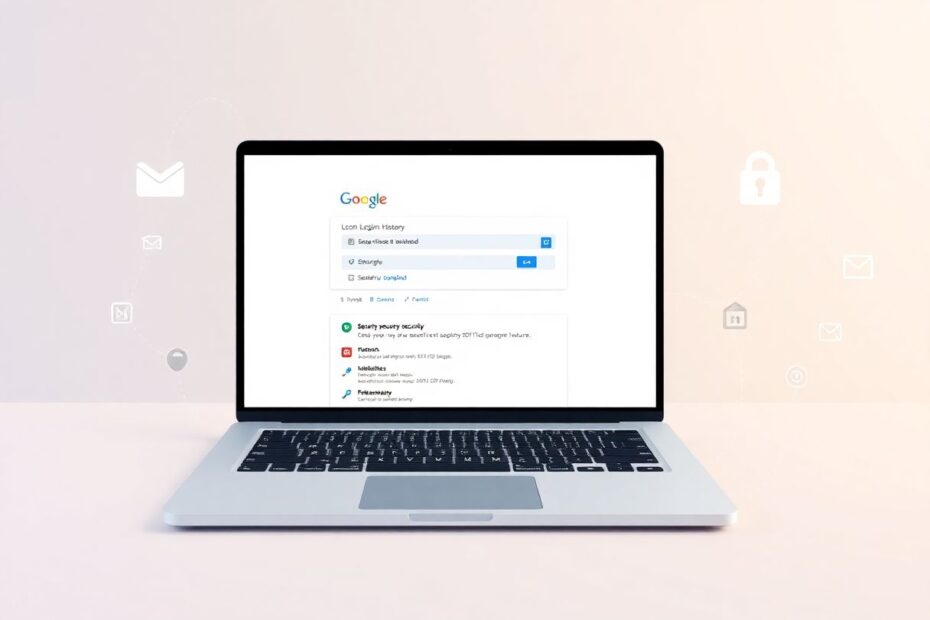In today's digital landscape, email security is of paramount importance. As a Gmail user, you may wonder how to monitor your account activity and prevent unauthorized access. This comprehensive guide will walk you through the process of checking your Gmail login history and implementing robust security measures to protect your account.
Understanding the Importance of Monitoring Gmail Login Activity
Regularly reviewing your Gmail login history is crucial for several reasons. First and foremost, it allows you to detect any unauthorized access to your account. By keeping a close eye on your login activity, you can quickly identify suspicious logins from unfamiliar locations or devices. This vigilance is essential in an era where cyber threats are becoming increasingly sophisticated.
Moreover, monitoring your login history helps you track your own usage patterns. This can be particularly useful if you access your Gmail account from multiple devices or locations. By familiarizing yourself with your typical login behavior, you'll be better equipped to spot anomalies that might indicate a security breach.
Accessing Gmail Login History on Mobile Devices
For those who primarily use Gmail on their smartphones, checking your login history is a straightforward process. The Gmail app provides a user-friendly interface to access this information. Here's a detailed guide on how to view your login activity:
- Launch the Gmail app on your mobile device.
- Tap the menu icon (three vertical dots) in the top-right corner.
- Select "Settings" from the dropdown menu.
- Tap on "Manage your Google Account."
- Navigate to the "Security" tab.
- Scroll down to find "Your devices" and tap on "Manage devices."
Here, you'll see a list of all devices currently signed in to your Google account, including those accessing Gmail. Each entry provides information such as the device type, last activity date, and approximate location. If you notice any unfamiliar devices or suspicious activity, you can immediately take action by signing out of all sessions or changing your password.
Viewing Gmail Login History on Desktop Computers
For users who prefer accessing Gmail via a web browser on their desktop or laptop, the process is equally straightforward:
- Open Gmail in your web browser.
- Click on your profile picture or initial in the top-right corner.
- Select "Manage your Google Account."
- Navigate to the "Security" tab.
- Scroll down to "Your devices" and click on "Manage devices."
This interface provides a comprehensive overview of your account activity across all devices. You can see detailed information about each login, including the IP address, browser type, and exact timestamp. This level of detail is invaluable for identifying potential security threats.
Advanced Security Features in Gmail
Gmail incorporates several advanced security features that go beyond simple login monitoring. One such feature is the security alert system. Google's algorithms continuously analyze your account activity for any signs of suspicious behavior. If anything unusual is detected, such as a login from a new location or device, Google will send you an alert via email or push notification.
Another powerful tool is the "Last account activity" feature, accessible directly from your Gmail inbox. To access this:
- Scroll to the bottom of your Gmail inbox.
- Look for "Last account activity" in the bottom-right corner.
- Click on "Details."
This opens a window showing your recent account activity, including the access type (browser, mobile, POP3, etc.), IP address, and date and time of access. It also provides a link to sign out all other web sessions, which is useful if you suspect your account has been compromised.
Implementing Two-Step Verification for Enhanced Security
One of the most effective ways to secure your Gmail account is by enabling two-step verification (2SV), also known as two-factor authentication (2FA). This security measure adds an extra layer of protection by requiring a second form of verification in addition to your password.
To set up 2SV:
- Go to your Google Account settings.
- Navigate to the "Security" tab.
- Find "2-Step Verification" and click "Get started."
- Follow the on-screen instructions to set up your preferred second factor.
Google offers several options for the second verification step, including:
- SMS codes sent to your phone
- Google Authenticator app
- Security keys (like YubiKey)
- Google prompt on your smartphone
By implementing 2SV, you significantly reduce the risk of unauthorized access, even if someone manages to obtain your password.
Leveraging Google's Security Checkup Tool
Google provides a comprehensive Security Checkup tool that allows you to review and strengthen your account's security. This tool offers personalized recommendations based on your current security settings and account activity. To access it:
- Go to your Google Account settings.
- Click on the "Security" tab.
- Look for "Security Checkup" and click "Get started."
The Security Checkup will guide you through various aspects of your account security, including:
- Recent security events
- Devices with account access
- Sign-in & recovery methods
- Third-party access
- Gmail settings
Regularly running this checkup ensures that your account remains secure and up-to-date with the latest security best practices.
Understanding and Mitigating Phishing Threats
Phishing remains one of the most common threats to email security. Cybercriminals often use sophisticated tactics to trick users into revealing their login credentials or other sensitive information. Gmail has built-in features to protect against phishing attempts, but user awareness is equally important.
Some key strategies to avoid falling victim to phishing include:
- Scrutinizing the sender's email address for any inconsistencies
- Being wary of urgent requests for personal information
- Hovering over links to preview the URL before clicking
- Using Google's built-in safe browsing features
Gmail's machine learning algorithms are continually improving to detect and warn users about potential phishing emails. However, staying informed about the latest phishing techniques and maintaining a healthy skepticism towards unsolicited emails is crucial for maintaining your account's security.
If you notice any signs of unauthorized access to your Gmail account, it's essential to act quickly. Here's a step-by-step guide on what to do:
- Immediately change your password. Choose a strong, unique password that you haven't used for any other accounts.
- Review your account recovery options and ensure they're up-to-date.
- Check your email forwarding settings to ensure no unauthorized forwarding rules have been set up.
- Review and revoke access for any suspicious third-party apps or services connected to your account.
- Enable two-step verification if you haven't already done so.
- Run a full security checkup on your account.
- Consider setting up alerts for important security events in your Google account settings.
By following these steps, you can quickly secure your account and prevent further unauthorized access.
Staying Informed About Gmail Security Updates
Google regularly updates Gmail's security features to combat emerging threats. Staying informed about these updates is crucial for maintaining optimal account security. You can keep up-to-date by:
- Regularly checking the official Google Security Blog
- Following Google's official social media accounts for security announcements
- Enabling notifications for important security-related emails from Google
By staying informed, you can take advantage of new security features as soon as they become available, ensuring your Gmail account remains protected against the latest threats.
Conclusion
In conclusion, regularly monitoring your Gmail login history is a fundamental aspect of maintaining your email security. By following the steps outlined in this guide and implementing additional security measures like two-step verification, you can significantly reduce the risk of unauthorized access and keep your personal information safe.
Remember, cybersecurity is an ongoing process. Make it a habit to review your login history periodically, stay informed about the latest security threats and features, and take swift action if you notice anything suspicious. By remaining vigilant and proactive about your account security, you can enjoy the convenience of Gmail while minimizing the risks associated with online communication in today's digital age.