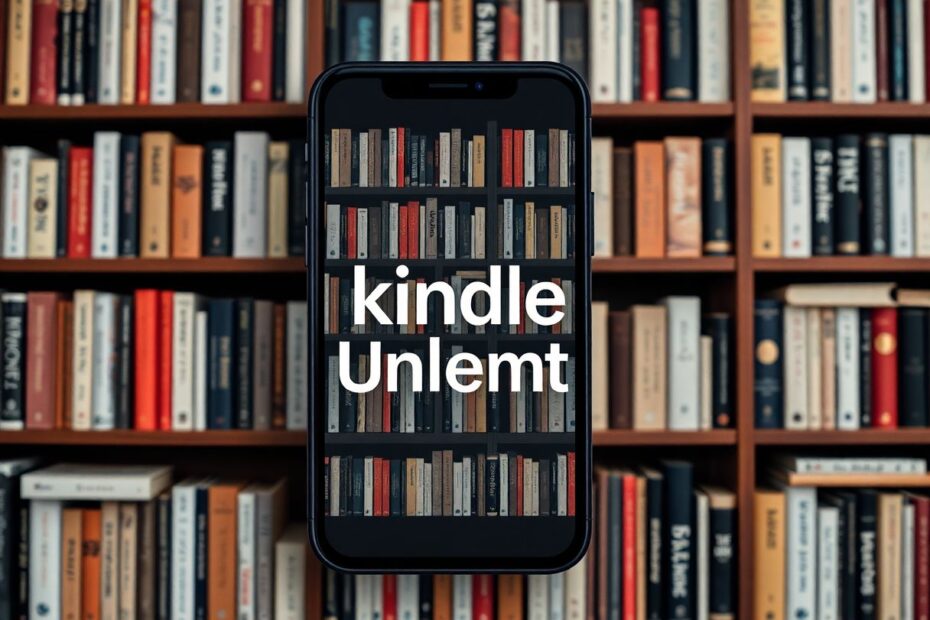Kindle Unlimited has revolutionized digital reading, offering bibliophiles a vast library at their fingertips. For iPhone users, this service transforms their device into a portable bookshelf, seamlessly integrating with their daily digital life. This comprehensive guide delves into everything you need to know about Kindle Unlimited on iPhone, from its core features to advanced tips for maximizing your reading experience.
Understanding Kindle Unlimited
Kindle Unlimited is Amazon's subscription-based ebook service, launched in 2014 to cater to the growing demand for digital content. With over 4 million titles available, including books, audiobooks, magazines, and comics, it offers a diverse range of reading material across genres. The service operates on a model similar to streaming platforms, allowing subscribers to borrow up to 20 titles at a time without due dates.
The Technology Behind Kindle Unlimited
At its core, Kindle Unlimited leverages Amazon's robust cloud infrastructure to deliver content seamlessly across devices. The service utilizes adaptive bitrate streaming for audiobooks, ensuring smooth playback even in areas with fluctuating internet connectivity. For ebooks, Amazon employs its proprietary format, AZW3, which supports advanced typography and layout features while maintaining compact file sizes.
Kindle Unlimited vs. Traditional Ebook Purchases
Unlike traditional ebook purchases, Kindle Unlimited operates on a borrowing system. When a user "borrows" a book, they're essentially streaming a temporary copy to their device. This system allows Amazon to offer a vast library without the need for permanent storage on user devices, a crucial feature for space-conscious iPhone users.
Getting Started with Kindle Unlimited on iPhone
Installing and Setting Up the Kindle App
To access Kindle Unlimited on your iPhone, you'll need to download the Kindle app from the App Store. The app is optimized for iOS, taking advantage of the iPhone's Retina display for crisp text rendering and utilizing the device's GPU for smooth page turns and animations.
Once installed, sign in with your Amazon account or create a new one. The app uses OAuth 2.0 for secure authentication, ensuring your login credentials are protected.
Subscribing to Kindle Unlimited
Subscribing to Kindle Unlimited can be done through the Amazon website or app. The service typically offers a 30-day free trial for new subscribers, allowing users to explore the platform before committing to a monthly fee. Payment is processed through Amazon's secure payment gateway, which supports various methods including credit cards and Amazon gift cards.
The Kindle app's interface is designed with mobile users in mind, featuring a clean, intuitive layout that's easy to navigate on smaller screens. The app utilizes lazy loading techniques to efficiently display large catalogs of books without consuming excessive device resources.
Discovering New Titles
The "Discover" tab in the Kindle app serves as the main hub for exploring Kindle Unlimited titles. This section employs machine learning algorithms to provide personalized recommendations based on your reading history and preferences. The recommendation system analyzes factors such as reading speed, completion rates, and genre preferences to suggest relevant titles.
Advanced Search Features
For users looking for specific titles or authors, the Kindle app offers advanced search capabilities. The search function uses natural language processing to interpret user queries, allowing for more intuitive searches. Users can filter results by various criteria including genre, publication date, and average rating.
Reading Experience on iPhone
The Kindle app transforms your iPhone into a powerful e-reader, leveraging the device's high-resolution display and processing power to deliver a smooth reading experience.
Text Rendering and Typography
The app uses advanced text rendering techniques to ensure crisp, legible text at various font sizes. It supports OpenType features for enhanced typography, allowing for ligatures, contextual alternates, and other advanced typographic elements when supported by the book's formatting.
Customization Options
Readers can customize their experience with a range of options:
- Font selection: Choose from a variety of serif and sans-serif fonts optimized for screen reading.
- Text size and line spacing: Adjust for optimal readability, with the app dynamically reflowing text to maintain proper formatting.
- Color themes: Select from light, dark, and sepia modes, with the app utilizing iOS's color management system to ensure accurate color representation across different iPhone models.
X-Ray Feature
The X-Ray feature, available for select titles, provides an interactive layer of information about characters, places, and terms mentioned in the book. This feature uses natural language processing and knowledge graph technologies to extract and present relevant information contextually.
Syncing and Cloud Features
One of Kindle Unlimited's strengths is its seamless syncing across devices, powered by Amazon's cloud infrastructure.
Whispersync Technology
Whispersync, Amazon's proprietary syncing technology, ensures that your reading progress, bookmarks, and annotations are instantly updated across all your devices. This feature uses incremental syncing to minimize data usage and ensure quick updates even on slower connections.
Offline Reading
The Kindle app allows users to download books for offline reading, a crucial feature for iPhone users with limited data plans or those traveling to areas with poor connectivity. Downloaded books are encrypted and stored securely on the device, with DRM protection to prevent unauthorized sharing.
Audiobooks and Whispersync for Voice
Many Kindle Unlimited titles offer audiobook companions, accessible through the same app.
Integrated Audio Player
The Kindle app includes a built-in audio player optimized for audiobook playback. It supports variable playback speeds and utilizes iOS's audio session management for seamless integration with other audio apps and system controls.
Whispersync for Voice
This feature allows users to switch between reading and listening seamlessly. The technology behind this involves precise text-to-audio mapping, ensuring that the transition between formats is smooth and accurate.
Technical Challenges and Solutions
Data Management
With millions of titles available, efficient data management is crucial. The Kindle app uses a combination of local caching and on-demand content loading to balance performance and storage usage. This is particularly important for iPhone users with limited device storage.
Battery Optimization
Reading for extended periods can impact battery life. The Kindle app employs various optimization techniques, such as reducing screen refresh rates during static reading and minimizing background processes, to extend battery life without compromising the reading experience.
Network Efficiency
For users on cellular networks, the app implements adaptive content loading, prioritizing essential text and lowering image quality when necessary to reduce data usage. This approach ensures a smooth reading experience even in areas with poor network coverage.
Comparing Kindle Unlimited to Other Services
Kindle Unlimited vs. Apple Books
While Apple Books offers a polished, native iOS experience, Kindle Unlimited's vast library and cross-platform support give it an edge for many users. The Kindle app, despite being a third-party application, is highly optimized for iOS, offering performance comparable to native apps.
Kindle Unlimited vs. Public Library Apps
Public library apps like Libby offer free access to ebooks but often have limited selections and long wait times for popular titles. Kindle Unlimited's instant access to a large library can be more appealing to frequent readers, despite the subscription cost.
Maximizing Your Kindle Unlimited Experience on iPhone
Utilizing iOS Features
The Kindle app integrates well with iOS features like Siri Shortcuts, allowing users to create custom voice commands for actions like opening their current book or starting an audiobook. The app also supports iOS's VoiceOver feature, making it accessible to visually impaired users.
Social Reading Features
Kindle Unlimited supports social reading features, allowing users to share quotes or reading progress on social media platforms. This integration uses iOS's native sharing APIs for a seamless experience.
Gamification of Reading
The app includes features like reading insights and challenges, using gamification techniques to encourage consistent reading habits. These features leverage iOS's background app refresh capabilities to update progress and send notifications without significantly impacting battery life.
The Future of Kindle Unlimited on iPhone
As technology evolves, we can expect to see more advanced features in future updates of Kindle Unlimited for iPhone:
- Enhanced AI-driven recommendations using more sophisticated machine learning models.
- Improved integration with smart home devices, potentially allowing for seamless transitions between reading on your iPhone and listening on smart speakers.
- Augmented reality features for interactive book experiences, leveraging the iPhone's AR capabilities.
Conclusion
Kindle Unlimited on iPhone represents a convergence of advanced e-reading technology with the convenience and power of modern smartphones. It offers a rich, customizable reading experience backed by robust cloud infrastructure and sophisticated software engineering. For avid readers, it transforms the iPhone into a gateway to a vast literary world, always accessible and tailored to individual preferences.
While it may not be the perfect solution for every reader, its combination of a vast library, user-friendly interface, and advanced features make it a compelling option for many. As the service continues to evolve, it's likely to become an even more integral part of the digital reading landscape, further blurring the lines between traditional books and digital content consumption.