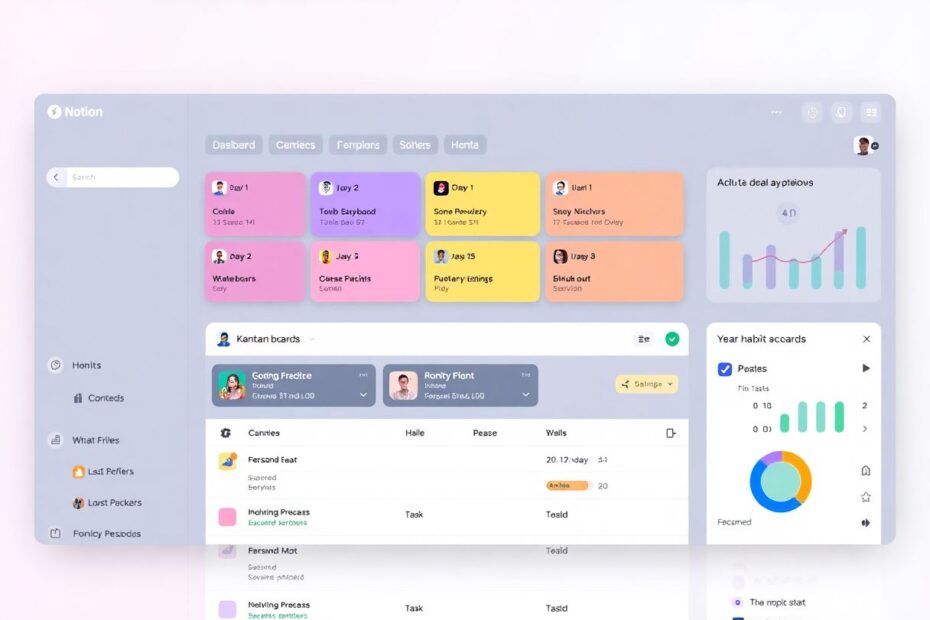Introduction
In today's fast-paced digital world, effective task management is crucial for both personal and professional success. Notion, a versatile all-in-one workspace, has emerged as a powerful tool for creating dynamic and customizable to-do lists. This comprehensive guide will explore how to transform your Notion to-do list into an engaging, productive, and stress-reducing system. By leveraging Notion's flexibility and implementing clever tricks, you'll be able to create a personalized task management solution that keeps you motivated and on track.
The Power of Notion for Task Management
Notion's popularity as a task management tool stems from its unparalleled flexibility and robust feature set. Unlike traditional to-do list apps, Notion allows users to create custom layouts and views tailored to their specific needs. This flexibility is particularly valuable for tech enthusiasts and productivity aficionados who appreciate the ability to fine-tune their systems.
One of Notion's standout features is its powerful database functionality. Users can create relational databases that connect tasks to projects, goals, and other relevant information. This relational approach allows for a more holistic view of one's work and life, making it easier to prioritize tasks and see the big picture.
Moreover, Notion's collaboration features make it an excellent choice for team projects. Users can easily share databases and pages with colleagues, facilitating seamless cooperation on tasks and projects. This collaborative aspect sets Notion apart from many other task management tools that focus primarily on individual use.
Gamification: Turning Tasks into Achievements
One of the most effective ways to make your Notion to-do list more engaging is through gamification. By incorporating game-like elements into your task management system, you can tap into the psychological rewards that make games so addictive and apply them to your productivity.
To implement a point system in Notion, start by adding a "Points" property to your tasks database. Assign point values based on the difficulty or importance of each task. For example, you might award 1 point for quick, easy tasks, 3 points for medium-difficulty tasks, and 5 points for challenging or high-priority items.
Next, use Notion's formula feature to create a "Total Points" property that automatically calculates your score. This running tally serves as a motivating factor, encouraging you to complete more tasks to increase your score. You can take this further by setting weekly or monthly point goals, creating a sense of progression and achievement.
For added complexity, consider using Notion's formulas to automatically calculate points based on multiple factors. For instance, you could create a formula that takes into account the task's priority, estimated time, and category to generate a dynamic point value. This approach adds depth to your gamification system and can more accurately reflect the true value of completing each task.
Habit Tracking: Building Consistency
Incorporating habit tracking alongside your to-do list can significantly boost your overall productivity and well-being. By linking daily habits to your task management system, you create a more holistic approach to personal development.
To implement habit tracking in Notion, create a linked database specifically for habits. Use a calendar view to track daily completion, making it easy to visualize your consistency over time. Add properties such as "Streak" to track consecutive days of completion, and "Category" to organize habits into areas like health, work, or personal growth.
The power of habit tracking lies in its ability to reinforce positive behaviors over time. Research in psychology has shown that consistent habit formation can lead to long-term behavior change. By visually representing your habits alongside your tasks, you create a powerful reminder of the small, daily actions that contribute to your larger goals.
The "Don't Break the Chain" Method: Cultivating Consistency
Inspired by comedian Jerry Seinfeld's productivity technique, the "Don't Break the Chain" method is a simple yet effective way to build consistency in your task completion. This approach leverages the psychological principle of loss aversion, making it particularly powerful for maintaining long-term habits and routines.
To implement this in Notion, add a "Streak" property to your tasks or habits database. Use a formula to calculate consecutive days of task completion. For example, you could use a formula that increments the streak count for each consecutive day a task is marked as complete, and resets to zero if a day is missed.
Create a view that highlights your longest streaks, providing a visual representation of your consistency. This method is especially effective for tasks or habits that benefit from daily attention, such as writing, exercising, or learning a new skill.
The effectiveness of the "Don't Break the Chain" method is supported by psychological research on habit formation. Studies have shown that consistency and repetition are key factors in establishing new habits and behaviors. By visually representing your streak, you create a powerful motivator to maintain your progress and avoid breaking the chain.
Personal Kanban: Visualizing Workflow
The Kanban method, originally developed for manufacturing processes, has been widely adopted in various fields, including software development and personal productivity. Implementing a personal Kanban board in Notion can provide a clear, visual representation of your workflow and help manage your tasks more effectively.
To create a Kanban board in Notion, start by adding a "Status" property to your tasks database with options like "To Do," "In Progress," and "Done." Use Notion's board view to create columns for each status, allowing you to drag and drop tasks between them as you progress.
Consider adding a "WIP Limit" (Work In Progress Limit) property to prevent overwhelming yourself with too many active tasks. Research in productivity and cognitive psychology suggests that multitasking can significantly reduce efficiency and increase stress. By limiting the number of tasks in your "In Progress" column, you encourage focus and completion before taking on new tasks.
The visual nature of the Kanban board provides several benefits. It offers a quick overview of your current workload, helps identify bottlenecks in your workflow, and provides a sense of accomplishment as you move tasks to the "Done" column. This method is particularly effective for managing project-based work or balancing multiple ongoing responsibilities.
The Eisenhower Matrix: Prioritizing What Matters
Named after President Dwight D. Eisenhower, the Eisenhower Matrix is a powerful tool for prioritizing tasks based on their importance and urgency. This method helps you focus on what truly matters, reducing stress and improving overall productivity.
To implement the Eisenhower Matrix in Notion, add "Importance" and "Urgency" properties to your tasks database. Use these properties to create a 2×2 grid view, sorting tasks into four quadrants: "Do" (important and urgent), "Schedule" (important but not urgent), "Delegate" (urgent but not important), and "Eliminate" (neither urgent nor important).
This visual approach to prioritization is grounded in time management theory and has been widely adopted in various productivity systems. By categorizing tasks in this way, you can make more informed decisions about how to allocate your time and energy.
The Eisenhower Matrix is particularly useful for knowledge workers and professionals who often face a high volume of tasks with varying levels of importance. It encourages a proactive approach to task management, helping you focus on high-impact activities while reducing time spent on less critical tasks.
Conclusion
Transforming your Notion to-do list into a fun, effective, and stress-reducing tool is an iterative process. By implementing these strategies – from gamification and habit tracking to visual workflow management and prioritization techniques – you can create a personalized task management system that not only keeps you organized but also motivated and engaged.
Remember that the key to a successful productivity system is consistency and adaptability. Regularly review and refine your Notion setup to ensure it continues to meet your evolving needs. With practice and persistence, you'll develop a powerful tool that enhances your productivity, reduces stress, and helps you achieve your goals more effectively.
As you implement these techniques, consider how they align with established productivity research and your personal work style. The flexibility of Notion allows for continuous experimentation and improvement, so don't hesitate to adjust and customize these methods to create a system that works best for you. Happy task managing!