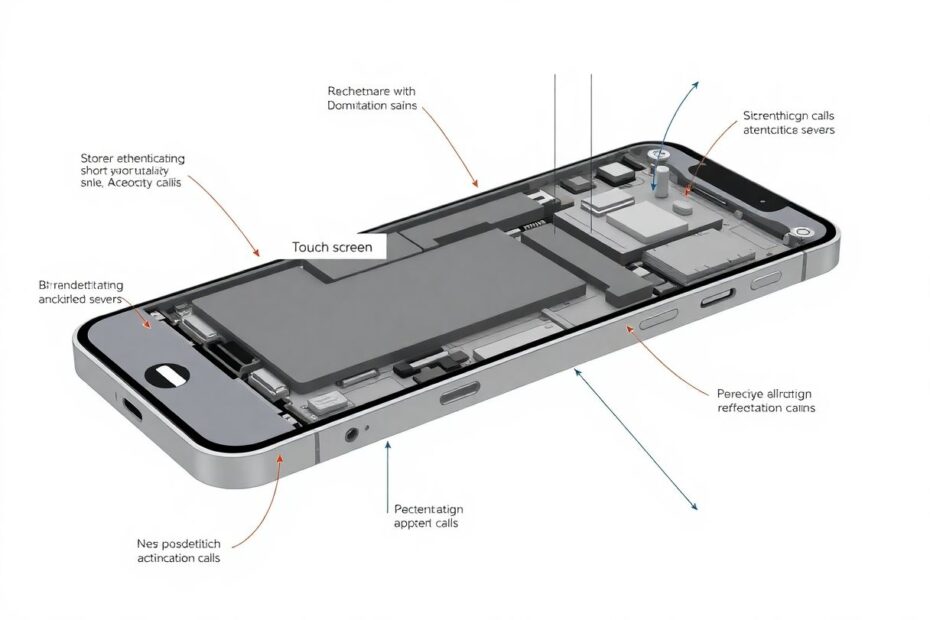In our increasingly connected world, smartphones have become an indispensable part of our daily lives. However, with this constant connectivity comes the occasional embarrassment of accidental calls or unintended hang-ups. For iPhone users, these situations can be particularly vexing. This comprehensive guide aims to explore the causes of accidental calls and hang-ups, provide detailed solutions to prevent them, and offer insights into the technological and social aspects of this common issue.
Understanding the Mechanics of Accidental Calls
Accidental calls on iPhones can occur due to various reasons, ranging from user error to technological quirks. One of the most common causes is pocket dialing, where the phone's screen is inadvertently activated while in a pocket or bag. This can lead to unintended interactions with the device, including placing calls to contacts.
Another frequent cause is mishandling the phone while it's unlocked. The iPhone's touch screen is highly responsive, and a slight brush against the screen can trigger actions like calling a contact or activating Siri. This sensitivity, while generally beneficial for user experience, can sometimes lead to unintended consequences.
Accidental taps on contact names or numbers in the phone app or contact list are also culprits. This is particularly common when scrolling through contacts or recent call lists, where a momentary lapse in attention can result in an outgoing call.
The Role of Software in Accidental Calls
It's important to note that software plays a significant role in how accidental calls occur and are handled. The iOS operating system, which powers iPhones, has evolved over the years to include features that can both contribute to and help prevent accidental calls.
For instance, the "Raise to Wake" feature, introduced in iOS 10, automatically wakes the screen when the device is lifted. While convenient, this can increase the likelihood of accidental screen interactions. Conversely, features like Face ID and Touch ID add layers of security that can prevent unintended access to the phone's functions.
Technological Solutions to Prevent Accidental Calls
Apple has implemented several features in iOS to help users prevent accidental calls. One of the most effective is the ability to lock the screen quickly. By setting a short auto-lock duration in the Settings app under Display & Brightness, users can ensure their phone locks promptly when not in use, reducing the chance of accidental interactions.
Another crucial feature is the use of biometric authentication like Face ID or Touch ID. These technologies add a necessary step before the phone can make calls, significantly reducing the likelihood of accidental dialing. To enable these features, users can navigate to Settings > Face ID & Passcode (or Touch ID & Passcode on older models) and follow the setup instructions.
For users who find the "Raise to Wake" feature problematic, it can be disabled in Settings > Display & Brightness. This prevents the screen from activating every time the phone is picked up, which can be particularly useful for those who frequently carry their phone in hand.
Advanced Settings for Call Prevention
iOS offers several advanced settings that can further help in preventing accidental calls. The Emergency SOS feature, while crucial for safety, can sometimes lead to unintended emergency calls. Users can customize this feature by going to Settings > Emergency SOS and adjusting the "Call with Side Button" settings.
Another useful feature is the "Prevent Lock to End Call" option, available in iOS 16 and later. This setting, found in Settings > Accessibility > Touch, prevents the side button from ending active calls, reducing the chance of accidental hang-ups.
For users who rely on voice commands, it's important to be mindful of phrases that might trigger a call. The Siri settings, found in Settings > Siri & Search, allow users to customize how and when Siri responds, potentially reducing accidental activations.
Hardware Solutions and Best Practices
While software solutions are crucial, hardware choices can also play a role in preventing accidental calls. Using a protective case with a raised edge around the screen can prevent accidental touches when the phone is placed face-down. Some users opt for flip covers or wallet-style cases that provide an additional layer of protection against unintended screen interactions.
It's also worth considering how you carry and handle your iPhone. Avoiding placing the phone in loose pockets or bags where it's likely to shift and be activated can significantly reduce the risk of accidental calls. When handling the phone, being mindful of where your fingers are placed and how you're gripping the device can prevent unintended touches.
Understanding iPhone's Call Behavior
When an accidental call is made and quickly ended, the outcome can vary depending on several factors. Calls ended within the first 1-2 seconds may not register on the recipient's phone at all. Calls lasting slightly longer might show up as a missed call. The exact behavior can vary based on carrier networks and individual phone settings.
It's important to note that different cellular carriers handle quick calls and hang-ups differently. Some carriers may not log very brief connections, while others might still register the attempt as a missed call. This variability in carrier policies can affect how these situations are perceived and recorded.
Social and Psychological Aspects of Accidental Calls
The embarrassment associated with accidental calls is a common experience. It's crucial to remember that these incidents happen to everyone and are generally understood as harmless mistakes. If you find yourself in this situation, a brief, polite text explaining the error can clear up any confusion. If you choose to call back, keep your explanation short and simple, avoiding over-apologizing, which can make the situation more awkward than necessary.
From a psychological perspective, the anxiety caused by accidental calls often outweighs the actual social impact. Most recipients are understanding and may even find humor in the situation. Embracing a light-hearted attitude towards these incidents can help alleviate stress and maintain healthy social connections.
Technological Trends and Future Solutions
As smartphone technology continues to evolve, we can expect to see more sophisticated solutions for preventing accidental calls. Machine learning algorithms could potentially distinguish between intentional and accidental phone interactions, further reducing unintended calls. Additionally, advancements in haptic feedback and pressure-sensitive screens might provide more nuanced ways to interact with our devices, minimizing accidental inputs.
Some third-party apps already offer additional call management features, such as extra confirmation steps before placing calls or more efficient contact management systems. As the app ecosystem grows, we may see more innovative solutions tailored to this common problem.
Troubleshooting Persistent Issues
If you're experiencing frequent accidental calls despite implementing preventive measures, it's important to investigate potential underlying causes. Start by checking for any patterns in when or how these calls occur. Review recently installed apps that might be interfering with normal phone operation. In some cases, resetting your phone settings might be necessary to resolve persistent issues.
If problems continue, it may be time to seek professional help. Visiting an Apple Store or authorized service provider can help identify any hardware issues or deeper software problems that might be contributing to the issue. In rare cases, a full device replacement might be necessary if the problem is determined to be a hardware malfunction.
Conclusion
Accidental calls and hang-ups on iPhones are a common but manageable issue. By understanding the causes and implementing the strategies outlined in this guide, users can significantly reduce the likelihood of these embarrassing situations. Remember that technology is meant to enhance our lives, not cause undue stress. With a combination of thoughtful settings adjustments, mindful handling, and a dash of humor when mistakes do occur, iPhone users can maintain control over their communication experiences.
As we continue to integrate smartphones more deeply into our daily lives, it's crucial to stay informed about the latest features and best practices for managing our devices. By doing so, we can ensure that our technology serves us effectively, allowing us to stay connected on our own terms, free from the worry of unintended communications.