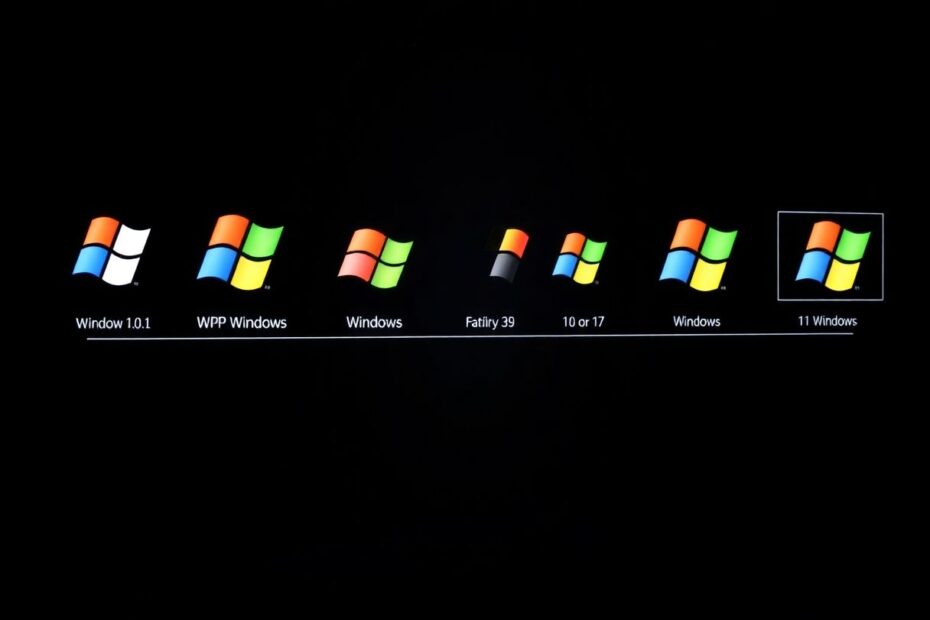The Early Days: From DOS to GUI
Windows, Microsoft's iconic operating system, has been a cornerstone of personal computing for nearly four decades. Its journey began in 1985 with Windows 1.0, a graphical user interface (GUI) that sat atop MS-DOS. While primitive by today's standards, it introduced revolutionary concepts like movable windows, drop-down menus, dialog boxes, and mouse support. These features laid the foundation for the intuitive interfaces we now take for granted.
The evolution continued with Windows 2.0 and 3.0, each bringing incremental improvements. However, it was Windows 3.1, released in 1992, that marked the first version to gain widespread adoption. This iteration introduced TrueType fonts, enhancing text rendering and readability. It also brought improved multimedia support, allowing users to play audio CDs and watch video clips, a significant leap in home computing capabilities at the time.
Windows 95: A Paradigm Shift
Windows 95, launched in August 1995, represented a seismic shift in personal computing. It introduced the iconic Start button and menu, a feature that would become synonymous with Windows for decades to come. The taskbar, another enduring element, made its debut, revolutionizing multitasking by allowing users to easily switch between open applications.
One of the most significant advancements in Windows 95 was the introduction of Plug and Play technology. This feature automatically detected and configured new hardware, eliminating the need for manual driver installations in many cases. For the first time, connecting a new printer or sound card became a relatively straightforward process for the average user.
Windows 95 also marked Microsoft's serious entry into the internet age. It shipped with built-in TCP/IP stack support, making it internet-ready out of the box. The inclusion of Internet Explorer, while controversial in later years due to antitrust concerns, helped popularize web browsing among the general public.
The NT Line: Powering Business Computing
Parallel to the consumer-focused versions, Microsoft developed the Windows NT (New Technology) line for businesses and power users. Windows NT introduced a more robust and secure kernel, separating user mode from kernel mode to enhance system stability. It also brought support for NTFS (New Technology File System), which offered features like file-level security and better handling of large storage volumes.
Windows NT's ability to support multiple processors made it ideal for servers and high-performance workstations. This capability, combined with its enhanced security features, made it the go-to choice for many businesses and organizations requiring reliable, powerful computing solutions.
XP: The Evergreen OS
Windows XP, released in 2001, marked a significant milestone by merging the consumer and NT lines. This fusion brought the stability and security of the NT kernel to home users while maintaining the user-friendly interface they were accustomed to. XP introduced a more polished visual style, with its iconic "bliss" wallpaper becoming one of the most recognized images in computing history.
XP's longevity was remarkable. Its stability, broad hardware support, and familiar interface made it so popular that many users and businesses continued to use it long after Microsoft ended support in 2014. This extended lifespan, while problematic from a security standpoint, demonstrated the challenge Microsoft faced in creating a worthy successor.
Vista: Ambition Meets Reality
Windows Vista, launched in 2007, was Microsoft's ambitious attempt to overhaul Windows for the modern era. It introduced the Aero visual style, which brought translucent window borders and live thumbnails to the taskbar. Vista also implemented User Account Control (UAC), a security feature designed to prevent unauthorized changes to the system.
However, Vista's reception was mixed. Its high system requirements meant many users found it sluggish on older hardware. Compatibility issues with existing software and drivers further dampened its adoption. While Vista introduced important architectural changes that would benefit future versions, its reputation never fully recovered.
Windows 7: Refinement and Success
Windows 7, released in 2009, addressed many of Vista's shortcomings while building on its strengths. It offered improved performance, better compatibility with older hardware and software, and a more polished user interface. Features like Aero Snap, which allowed users to easily arrange windows side by side, enhanced productivity.
Windows 7 also saw the introduction of Libraries, a way to aggregate content from multiple folders into a single view. This feature, along with improvements to Windows Search, made file management more intuitive. Many users and critics consider Windows 7 to be one of the best versions of Windows ever released, striking a balance between innovation and usability.
Windows 8: The Touch Revolution
With Windows 8, Microsoft made a bold move towards touch-centric computing. Released in 2012, it introduced the Metro interface (later renamed to Modern UI), featuring live tiles and a Start screen that replaced the traditional Start menu. This drastic change was Microsoft's attempt to create a unified operating system for both desktop and tablet devices.
Windows 8 also introduced the Windows Store, Microsoft's answer to Apple's App Store and Google Play. This marked a shift towards a more controlled software distribution model, although traditional desktop applications could still be installed from other sources.
While innovative, these changes were polarizing among users, especially those without touchscreens. The learning curve associated with the new interface and the removal of familiar elements like the Start button led to criticism and slower adoption rates compared to previous versions.
Windows 10: Balancing Tradition and Innovation
Windows 10, launched in 2015, aimed to address the criticisms of Windows 8 while pushing the platform forward. It reintroduced the Start menu, albeit with a hybrid design that incorporated live tiles. The Continuum feature allowed devices to switch seamlessly between desktop and tablet modes, catering to the growing 2-in-1 device market.
Windows 10 also marked a shift in Microsoft's development and distribution strategy. Dubbed "Windows as a Service," this approach replaced major version releases with regular feature updates. This allowed Microsoft to continuously evolve the operating system, introducing new features and improvements on a more frequent basis.
Key innovations in Windows 10 included the introduction of the Microsoft Edge browser, designed to be faster and more standards-compliant than its predecessor, Internet Explorer. The Cortana virtual assistant was integrated into the operating system, offering voice-activated assistance and search capabilities.
Windows 11: A Fresh Start
Released in 2021, Windows 11 represents Microsoft's vision for the future of personal computing. It features a centered Start menu and taskbar, drawing inspiration from macOS and Chrome OS. The new Snap Layouts feature enhances multitasking by offering pre-defined window arrangements, catering to users with larger or multiple displays.
One of the most significant additions in Windows 11 is native support for Android apps, achieved through a partnership with Amazon and its app store. This move blurs the line between mobile and desktop computing, potentially opening up a vast ecosystem of apps to Windows users.
Windows 11 also brings improvements in touch and pen input, reflecting the growing importance of 2-in-1 devices and tablets in the Windows ecosystem. The redesigned on-screen keyboard and voice typing features demonstrate Microsoft's commitment to supporting diverse input methods.
The Future of Windows: Trends and Predictions
As we look to the future, several trends are likely to shape the evolution of Windows:
Artificial Intelligence Integration is set to play a more significant role. We can expect AI to enhance productivity by automating routine tasks, improving search capabilities, and offering more personalized experiences. Microsoft's investments in OpenAI and other AI technologies will likely find their way into Windows, potentially revolutionizing how we interact with our computers.
Cloud integration will likely deepen, with more seamless syncing between devices and cloud storage. The line between local and cloud-based applications may blur further, offering users the benefits of both approaches.
Security will remain a top priority. As cyber threats evolve, so too will Windows' security measures. We may see more advanced implementations of features like virtualization-based security and hardware-backed encryption becoming standard.
Cross-device consistency is another area ripe for development. As users increasingly switch between PCs, tablets, and smartphones, Windows will likely offer more coherent experiences across these devices. The integration of Android apps in Windows 11 is just the beginning of this trend.
Augmented and Virtual Reality support is poised to expand. As AR and VR technologies mature and become more mainstream, Windows will likely offer deeper integration and more robust development tools for these platforms.
Sustainability is becoming an increasingly important consideration. Future versions of Windows may focus on energy efficiency and reducing environmental impact, both in terms of the operating system's own resource usage and in helping users manage their device's power consumption.
Customization options are likely to increase, allowing users to tailor their Windows experience to their specific needs and preferences. This could range from more granular control over the user interface to deeper integration of third-party tools and services.
Conclusion
From its humble beginnings as a graphical shell for MS-DOS to its current incarnation as a sophisticated, multi-device platform, Windows has come a long way. Its evolution mirrors the broader trends in computing, from the shift to graphical interfaces to the embrace of touch and mobile technologies.
As we move forward, Windows will undoubtedly continue to adapt and change. The challenges it faces – balancing innovation with backward compatibility, meeting the diverse needs of home and business users, and keeping pace with rapidly evolving hardware – are significant. However, Microsoft's resources and the vast Windows ecosystem suggest that the platform will remain a central player in personal computing for years to come.
Whether you're a long-time Windows user or new to the platform, understanding its history provides valuable context for its future direction. As technology continues to reshape our world, Windows will play a crucial role in how we work, create, and connect. The next chapter in the Windows story is yet to be written, but it's sure to be as dynamic and impactful as its past.