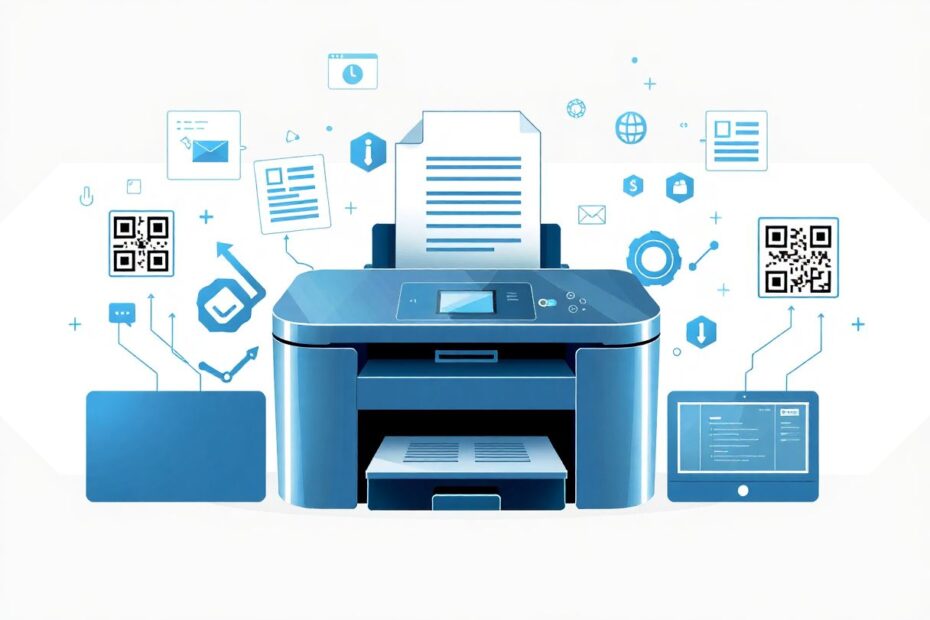In today's digital age, the need for efficient and high-quality web printing solutions remains crucial. As we step into 2025, Firefox continues to lead the pack with its robust ecosystem of print extensions, offering users unparalleled control over their printing experience. This comprehensive guide explores the seven best Firefox print extensions, delving deep into their features, applications, and the technology that powers them.
Understanding the Need for Advanced Print Extensions
Before we dive into the specifics of each extension, it's essential to understand why these tools are necessary. Standard browser printing often falls short in several key areas:
- Unwanted elements: Advertisements, sidebars, and other non-essential content often clutter printouts, wasting ink and paper.
- Layout issues: Web designs optimized for screen viewing don't always translate well to paper formats.
- Limited editing capabilities: Users frequently need to modify content before printing, a feature not natively supported by most browsers.
- PDF creation challenges: While PDF has become a standard for document sharing, creating PDFs from web pages isn't always straightforward.
- Selective printing difficulties: Printing specific sections of a webpage can be a cumbersome process without the right tools.
These challenges highlight the importance of specialized print extensions, which can significantly enhance the printing process for Firefox users.
1. Print Edit WE: The Swiss Army Knife of Print Extensions
Print Edit WE stands out as the most versatile and powerful print extension available for Firefox in 2025. Its comprehensive feature set makes it an indispensable tool for users who demand precise control over their printouts.
At its core, Print Edit WE utilizes advanced DOM manipulation techniques to allow users to edit web content directly within the browser. This technology enables users to remove, modify, or reposition elements on a webpage before printing, ensuring that only the desired content makes it to paper.
One of Print Edit WE's most innovative features is its font ligature prevention system. Ligatures, while aesthetically pleasing on screen, can sometimes cause readability issues in print. By intelligently detecting and disabling ligatures, Print Edit WE ensures optimal legibility in printed documents.
The extension also boasts an extensive keyboard shortcut system, leveraging Firefox's WebExtensions API to provide users with quick access to commonly used functions. This feature significantly enhances workflow efficiency, especially for power users who frequently print web content.
While some users might find the interface slightly dated, the functionality it offers is unparalleled. The learning curve associated with its advanced features is a small price to pay for the level of control it provides.
2. Print Friendly: Simplifying Web Content for Print
Print Friendly takes a unique approach to web printing by transforming complex web layouts into clean, easily printable documents. This extension utilizes sophisticated content parsing algorithms to identify and extract the most relevant information from a webpage.
The technology behind Print Friendly's transformation process is particularly impressive. It employs machine learning techniques to analyze page structures, distinguishing between primary content and secondary elements like navigation menus, advertisements, and sidebars. This intelligent content extraction ensures that users receive a streamlined version of the webpage, optimized for printing.
Print Friendly's WYSIWYG editor is another standout feature, allowing users to make last-minute adjustments to their document before printing. This editor is built on a custom-developed rich text editing framework, providing a seamless experience that feels native to the browser.
While Print Friendly excels at creating clean, text-focused printouts, it may not be the best choice for users who need to preserve complex web layouts. However, for the majority of web printing needs, especially for text-heavy content, Print Friendly offers an elegant and efficient solution.
3. Print to PDF: Streamlining PDF Creation
In an era where PDF has become the de facto standard for document sharing, Print to PDF emerges as a crucial tool in the Firefox extension ecosystem. This extension leverages Firefox's built-in PDF rendering engine, enhancing it with a streamlined user interface for quick and easy PDF creation.
Print to PDF's one-click conversion process is made possible by its integration with Firefox's internal APIs. When a user initiates a PDF conversion, the extension captures the current webpage's rendered output, processes it through Firefox's PDF engine, and saves the resulting file to the user's specified location.
One of the most impressive aspects of Print to PDF is its ability to maintain the original webpage layout with high fidelity. This is achieved through advanced CSS-to-PDF mapping techniques, ensuring that even complex web designs are accurately represented in the final PDF document.
While Print to PDF lacks editing features, its strength lies in its simplicity and speed. For users who frequently need to create PDF copies of web pages without modifications, this extension is an invaluable tool.
4. Capture and Print: Precision in Web Printing
Capture and Print introduces a novel approach to web printing by allowing users to select specific areas of a webpage for output. This extension utilizes advanced screen capture technology combined with intelligent print formatting to deliver precise control over printed content.
The core of Capture and Print's functionality lies in its ability to create high-resolution snapshots of selected webpage areas. This is achieved through a custom-developed screen capture algorithm that ensures crisp, clear reproductions of web content, including complex graphics and formatted text.
One of the most innovative features of Capture and Print is its ability to maintain the original formatting and colors of selected areas. This is accomplished through a sophisticated CSS parsing system that extracts and applies relevant styles to the captured content, ensuring that the printed output closely matches the on-screen appearance.
While Capture and Print excels at printing static content, it may face limitations with dynamic or interactive elements on a webpage. However, for users who frequently need to print specific sections of web pages, such as tables, images, or article excerpts, this extension offers unparalleled precision and ease of use.
5. Print Plain Text: Mastering Text-Focused Printing
For users primarily interested in printing text content, Print Plain Text offers a specialized solution that focuses on text selection, formatting, and output. This extension employs advanced text parsing algorithms to extract and format plain text content from web pages.
At the heart of Print Plain Text is a powerful WYSIWYG editor built on modern web technologies. This editor provides users with granular control over text formatting, including font styles, sizes, and paragraph layouts. The extension leverages Firefox's text rendering engine to ensure that the on-screen preview accurately represents the final printed output.
One of Print Plain Text's most impressive features is its ability to intelligently extract relevant text content from complex web layouts. This is achieved through a sophisticated content analysis algorithm that identifies and prioritizes main body text while filtering out extraneous elements like navigation menus and advertisements.
While Print Plain Text may not be suitable for preserving complex web layouts or graphical content, it excels in its focused approach to text-based printing. This makes it an invaluable tool for users who frequently print articles, research papers, or other text-heavy content.
6. Wiki Print: Optimizing Wikipedia for Print
Although not a traditional Firefox extension, Wiki Print deserves mention as an essential tool for anyone who frequently prints Wikipedia articles. This web-based service employs custom-developed algorithms specifically designed to optimize Wikipedia's complex layout for printing.
Wiki Print's core functionality revolves around its ability to parse Wikipedia's HTML structure and extract relevant content while removing unnecessary elements. This process involves sophisticated DOM manipulation techniques that identify and preserve crucial article components while eliminating navigation bars, edit links, and other web-specific elements that are superfluous in a printed context.
One of Wiki Print's most impressive features is its intelligent handling of Wikipedia's reference system. The service preserves in-text citations while consolidating references at the end of the document, maintaining academic integrity in a print-friendly format. This is achieved through a custom-built reference parsing and reorganization algorithm.
While Wiki Print's specificity to Wikipedia content might seem limiting, its importance cannot be overstated for students, researchers, and anyone who regularly relies on Wikipedia as an information source. The tool's ability to significantly reduce ink and paper usage while improving readability makes it an eco-friendly and efficient solution for Wikipedia printing needs.
7. QR Print: Bridging the Gap Between Print and Digital
QR Print represents the cutting edge of print technology, offering an innovative solution to include digital content in printed materials. This extension generates QR codes for links within web documents, creating a seamless bridge between paper and digital mediums.
The technology behind QR Print is particularly fascinating. It employs advanced URL parsing and QR code generation algorithms to create high-quality, scannable codes that can be embedded directly into printed documents. These codes are optimized for readability by mobile devices, ensuring easy access to online content from paper printouts.
QR Print's integration with Firefox's printing system is seamless, allowing users to generate and insert QR codes with minimal effort. The extension analyzes the webpage's link structure, identifies key URLs, and strategically places QR codes within the document layout to maintain readability and aesthetic appeal.
While still in active development, QR Print showcases the potential for innovative solutions in the print extension space. Its ability to create interactive printed documents opens up new possibilities for educational materials, research papers, and any scenario where bridging print and digital content is beneficial.
Conclusion: Empowering Firefox Users with Advanced Printing Capabilities
As we navigate the digital landscape of 2025, the need for efficient and versatile printing solutions remains paramount. Firefox's robust ecosystem of print extensions offers users unprecedented control over their printing experience, from simple PDF conversions to complex document editing and innovative digital-print integrations.
Each of the extensions discussed in this guide brings unique capabilities to the table, catering to a wide range of printing needs. Whether you're a student printing research materials, a professional creating polished reports, or simply someone looking to optimize their web printing process, there's a Firefox print extension designed to meet your specific requirements.
As technology continues to evolve, we can expect these extensions to grow even more sophisticated, potentially incorporating advanced features like AI-driven content optimization or augmented reality elements in printed documents. For now, the current suite of Firefox print extensions represents the pinnacle of web printing technology, offering users the tools they need to bridge the gap between digital content and the printed page efficiently and effectively.
By leveraging these powerful extensions, Firefox users can ensure that their printed materials are not just accurate representations of web content, but optimized, professional-looking documents that serve their intended purpose with maximum efficiency. As we continue to strive for a balance between digital and physical mediums, these print extensions will undoubtedly play a crucial role in shaping how we interact with and preserve online information in tangible forms.