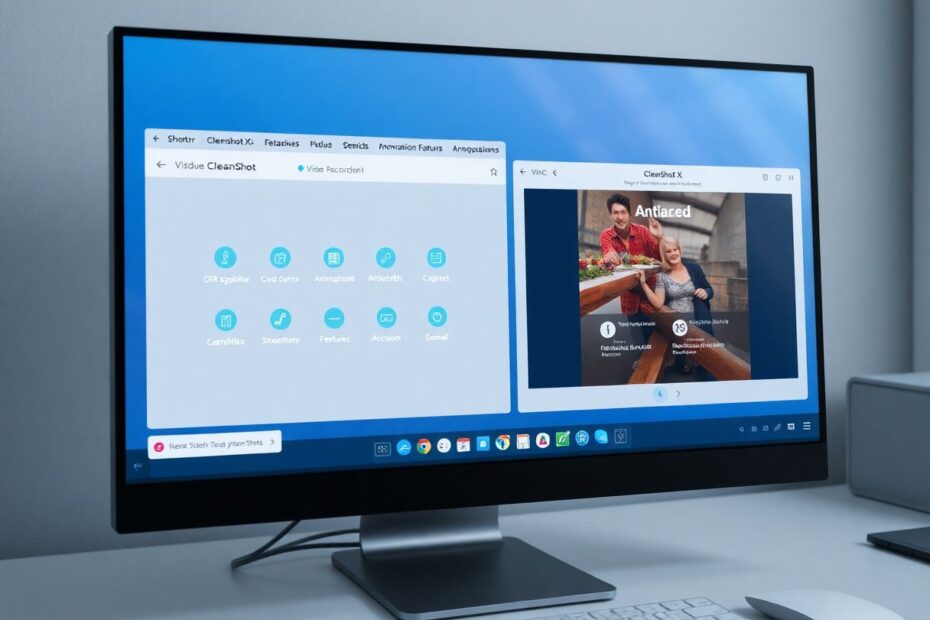In today's digital landscape, the ability to capture and share what's on our screens has become an integral part of our daily workflow. For Mac users, the built-in screenshot tools have long been a staple, but third-party applications have emerged to offer enhanced functionality and streamlined processes. In this comprehensive guide, we'll dive deep into the world of screenshot apps for Mac, with a particular focus on two standout contenders: Shottr and CleanShot X. We'll also explore other notable options in the market to give you a well-rounded view of the available tools.
The Evolution of Screenshot Tools on Mac
Before we delve into the specifics of modern screenshot applications, it's worth taking a moment to appreciate the evolution of screen capture on Mac systems. Apple has consistently improved its native screenshot capabilities over the years, from the early days of keyboard shortcuts to the more recent addition of the Screenshot app in macOS Mojave. This progression has set a high bar for third-party developers, challenging them to create tools that offer significant advantages over the built-in options.
Understanding the Needs of Modern Users
The requirements for screenshot tools have expanded far beyond simple capture functionality. Today's users demand a range of features that cater to various workflows:
- Versatile capture modes (full screen, window, custom area)
- Advanced editing and annotation tools
- Easy sharing and cloud integration
- OCR (Optical Character Recognition) capabilities
- Screen recording and GIF creation
- Privacy features to hide sensitive information
With these needs in mind, let's examine how Shottr and CleanShot X address these demands and where they excel.
Shottr: The Free Powerhouse
Shottr has quickly gained traction in the Mac community as a free, feature-rich alternative to paid screenshot tools. Its appeal lies in its combination of speed, simplicity, and powerful functionality.
Key Features of Shottr:
- Lightning-fast performance with near-instant launch and capture
- Multiple capture modes, including scrolling capture for long web pages
- Built-in OCR for text extraction from images
- Precision tools like a magnifier for pixel-perfect selections
- Basic editing and annotation capabilities
- Customizable keyboard shortcuts
Shottr's OCR functionality is particularly noteworthy. Using advanced machine learning algorithms, it can accurately recognize and extract text from images, saving users significant time when working with textual content in screenshots. This feature alone sets Shottr apart from many paid alternatives.
The app's commitment to speed is evident in its use of efficient coding practices and minimal resource usage. Shottr's developers have optimized the application to launch and capture with minimal delay, making it an excellent choice for users who prioritize quick access and rapid workflow integration.
CleanShot X: The Professional's Choice
While Shottr impresses with its free offering, CleanShot X positions itself as a premium tool for professionals who require a more comprehensive suite of features and are willing to invest in their toolkit.
Key Features of CleanShot X:
- Comprehensive capture options, including self-timer and video recording
- Advanced editing suite with background customization
- Cloud storage integration for easy sharing
- GIF creation from screen recordings
- Ability to hide desktop icons and notifications for clean captures
- Scrolling capture and annotation tools
CleanShot X's screen recording capabilities are particularly robust, offering high-quality video capture with options for frame rate adjustment and system audio recording. This makes it an invaluable tool for content creators, educators, and professionals who need to produce tutorials or demonstrations.
The cloud integration feature of CleanShot X is another standout, providing users with a seamless way to share their captures. Each image or video can be quickly uploaded to CleanShot Cloud, generating a shareable link that can be password protected for added security.
Head-to-Head Comparison
When comparing Shottr and CleanShot X, several key areas come into focus:
Capture Capabilities: Both apps offer a full range of capture modes, but CleanShot X edges out with its self-timer feature and more advanced video recording options.
Editing and Annotation: While Shottr provides essential editing tools, CleanShot X offers a more comprehensive suite, including background customization and a wider range of annotation options.
Performance: Shottr takes the lead in terms of speed and resource efficiency, making it ideal for users with older hardware or those who prioritize minimal system impact.
Additional Features: Shottr's OCR and precision magnifier are unique strengths, while CleanShot X excels with its cloud integration and desktop icon hiding capabilities.
Price and Value: Shottr's free price point offers exceptional value, while CleanShot X justifies its cost with professional-grade features and regular updates.
Beyond Shottr and CleanShot X: Other Notable Contenders
While Shottr and CleanShot X are excellent options, the Mac screenshot app ecosystem is rich with alternatives that may better suit specific needs:
Skitch: Owned by Evernote, Skitch offers seamless integration with the note-taking app and provides simple annotation tools.
Monosnap: This free tool offers basic screen capture and recording features with a focus on easy sharing and cloud storage.
Snagit: A powerful option for those who need advanced image editing and video creation capabilities, Snagit is popular among technical writers and educators.
Lightshot: Known for its simplicity and quick sharing options, Lightshot is a lightweight alternative for basic screenshot needs.
Greenshot: An open-source option that's gaining popularity on Mac after long being a favorite on Windows, Greenshot offers a good balance of features and customization.
The Science Behind Effective Screenshot Tools
The development of efficient screenshot applications involves a complex interplay of computer science principles. Optimization algorithms play a crucial role in ensuring rapid capture and processing of screen content. For instance, Shottr's impressive speed is likely achieved through the use of low-level system APIs and efficient memory management techniques.
OCR technology, as implemented in tools like Shottr, relies on advanced machine learning models, typically convolutional neural networks (CNNs) trained on vast datasets of text in various fonts and styles. These models can achieve accuracy rates exceeding 99% under ideal conditions, rivaling human performance in text recognition tasks.
Video capture and encoding, essential features in apps like CleanShot X, involve sophisticated compression algorithms to balance file size and quality. H.264 and HEVC (H.265) are commonly used codecs, offering excellent compression ratios while maintaining visual fidelity.
Choosing the Right Tool for Your Workflow
Selecting the ideal screenshot app depends on your specific needs and workflow:
- For casual users or those on a budget, Shottr provides an impressive feature set at no cost.
- Professionals who frequently share screenshots or require advanced editing capabilities may find CleanShot X worth the investment.
- Users with specific needs, such as Evernote integration or advanced video editing, might prefer one of the alternative options mentioned.
Consider factors such as the frequency of use, the complexity of your requirements, and how the tool integrates with your existing software ecosystem. Many of these applications offer free trials, allowing you to test their functionality in your specific workflow before committing.
The Future of Screenshot Technology
As we look to the future, we can anticipate several exciting developments in screenshot technology:
AI-powered editing: Machine learning algorithms may soon offer intelligent suggestions for annotations or automatically remove sensitive information from screenshots.
Augmented Reality integration: As AR becomes more prevalent, screenshot tools may evolve to capture and annotate three-dimensional spaces.
Enhanced collaboration features: Real-time collaborative annotation and editing of screenshots could become standard in team environments.
Improved accessibility: Advanced voice commands and gesture controls could make screenshot tools more accessible to users with disabilities.
Conclusion: Empowering Users Through Advanced Capture Tools
The landscape of screenshot applications for Mac has never been more diverse or capable. From the free and lightning-fast Shottr to the feature-rich CleanShot X and the array of specialized alternatives, users have access to tools that can significantly enhance their productivity and communication.
As we've explored, the choice between these tools often comes down to specific needs, workflow integration, and budget considerations. What's clear is that the days of simple screen captures are behind us. Today's screenshot apps are powerful utilities that can streamline workflows, enhance communication, and unlock new possibilities in how we interact with and share digital content.
Whether you're a developer needing to capture precise UI elements, a writer extracting text from images, or a marketer creating engaging visual content, there's a screenshot tool designed to meet your needs. As technology continues to evolve, we can look forward to even more innovative features that will further transform how we capture, edit, and share what's on our screens.
By staying informed about the latest developments in screenshot technology and choosing the right tools for our individual needs, we can harness the full potential of these powerful applications to work more efficiently and communicate more effectively in our increasingly digital world.