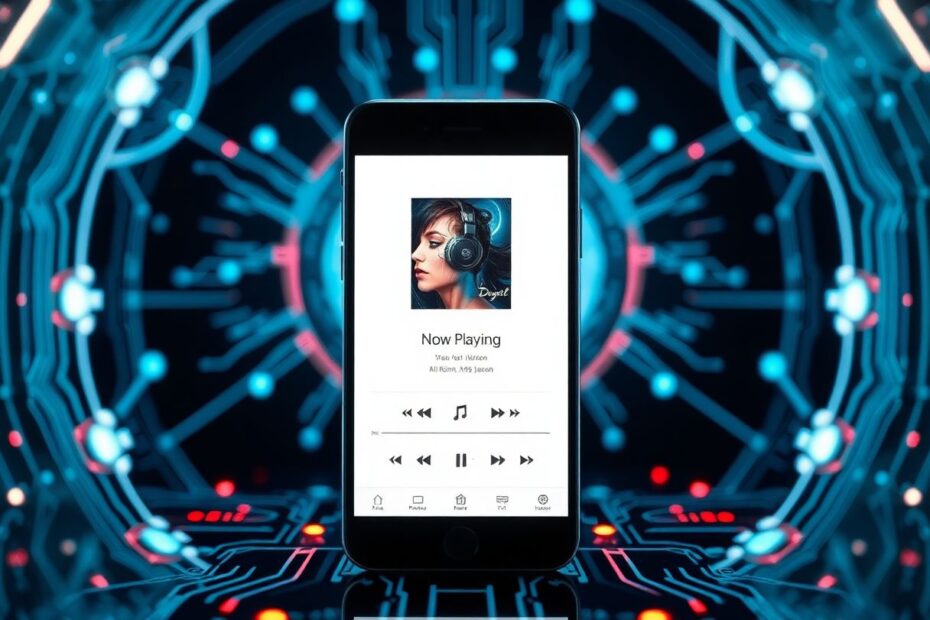Introduction
In the ever-evolving landscape of smartphone technology, certain features stand out as game-changers. One such innovation is the "Now Playing" feature, initially exclusive to Google Pixel devices. This powerful tool has captured the imagination of Android enthusiasts worldwide, offering a seamless way to identify music playing in your environment. In this comprehensive guide, we'll explore how to bring this coveted functionality to any Android smartphone running Android 12 or above, opening up a world of musical discovery for all Android users.
Understanding "Now Playing"
At its core, "Now Playing" is an innovative ambient music recognition system. It operates by continuously listening to your surroundings, identifying songs playing nearby without requiring an internet connection. This offline functionality sets it apart from many other music recognition services. Once a song is detected, the track information is elegantly displayed on your phone's lock screen, creating a non-intrusive yet informative music discovery experience.
The genius behind this feature lies in its ability to work passively in the background, consuming minimal system resources while providing maximum utility. It's a testament to the advancements in on-device machine learning and audio processing capabilities of modern smartphones.
The Journey from Pixel Exclusivity to Universal Accessibility
Originally, "Now Playing" was a hallmark feature of Google Pixel phones, showcasing the unique capabilities of Google's hardware and software integration. However, the Android community, known for its ingenuity and passion for customization, wasn't content with this exclusivity. Enter Keiron Quinn, a talented developer who took on the challenge of porting this feature to other Android devices.
Quinn's work on the Ambient Music Mod has democratized access to "Now Playing," allowing users of various Android devices to enjoy this feature. This development underscores the open nature of the Android ecosystem and the power of community-driven innovation.
Prerequisites for Enabling "Now Playing"
Before diving into the installation process, it's crucial to ensure your device meets the necessary requirements. You'll need an Android smartphone running Android 12 or above. This version requirement is due to the specific APIs and system-level integrations that the feature relies on.
Additionally, you should have sufficient storage space for the new applications you'll be installing. While the apps themselves are relatively small, the music recognition database can grow over time as you use the feature.
Lastly, you'll need to enable Developer Options on your device. This step is necessary to access certain system-level settings required for the setup process. It's a straightforward procedure that involves tapping the build number in your phone's settings multiple times, a ritual familiar to many Android power users.
The Installation Process: A Step-by-Step Guide
1. Installing Required Applications
The journey begins with the installation of two key applications: Shizuku and Ambient Music Mod. Shizuku, available on the Google Play Store, is a powerful tool that provides apps with elevated permissions without requiring root access. It's the bridge that allows Ambient Music Mod to access the necessary system APIs.
Ambient Music Mod, on the other hand, is the heart of the "Now Playing" functionality. It's not available on the Play Store due to its system-level operations, so you'll need to download it from GitHub. This open-source approach allows for transparency and community contributions, ensuring the app remains up-to-date and secure.
2. Configuring Developer Settings
With the apps installed, the next step involves diving into your device's Developer Options. Here, you'll enable USB debugging and Wireless debugging. These settings allow Shizuku to establish the necessary connections to your device's system.
It's worth noting that enabling these options doesn't compromise your device's security when used responsibly. However, it's always a good practice to disable them once you've completed the setup process if you don't regularly use developer features.
3. Setting Up Shizuku
The Shizuku setup process involves pairing your device using a wireless debugging connection. This step might seem technical, but the process is well-guided within the app. You'll generate a pairing code in your device's Developer Options and enter it into Shizuku. This secure pairing ensures that only authorized apps can access the elevated permissions provided by Shizuku.
4. Configuring Ambient Music Mod
With Shizuku in place, you can now configure Ambient Music Mod. The app will guide you through granting the necessary permissions, including access to your device's microphone. It's at this stage that you'll also download the Now Playing app, which works in tandem with Ambient Music Mod to provide the music recognition functionality.
During setup, you'll have options to customize data usage and select your region. These choices help optimize the app's performance and ensure you get the most relevant music recognition results.
5. Fine-tuning the Experience
The final steps involve adjusting various settings to perfect your "Now Playing" experience. This includes enabling the lock screen feature, configuring accessibility settings, and positioning the Now Playing information on your lock screen. These customizations allow you to tailor the feature to your preferences, ensuring it enhances rather than disrupts your smartphone usage.
The Technology Behind "Now Playing"
The magic of "Now Playing" lies in its use of on-device machine learning and a locally stored database of music fingerprints. When the feature is active, it continuously samples short snippets of audio from your environment. These samples are converted into digital fingerprints and compared against the on-device database.
This process happens entirely on your device, ensuring your privacy is maintained. No audio data is sent to the cloud for processing, a significant advantage over many online music recognition services.
The technology leverages the CAPTURE_AUDIO_HOTWORD API, which is typically used for voice assistant functionality. By repurposing this API, Ambient Music Mod can perform its audio sampling without significantly impacting battery life.
Benefits and Potential Drawbacks
The benefits of enabling "Now Playing" on your Android device are numerous. You gain instant, passive music identification, enhancing your awareness of the songs playing around you. The offline functionality means you can identify music even without an internet connection, perfect for those times when you're in areas with poor reception.
Moreover, the feature serves as a powerful tool for music discovery. By keeping a history of recognized songs, it allows you to revisit and explore tracks you've encountered throughout your day.
However, it's important to consider potential drawbacks. The constant background operation may have a slight impact on battery life, although this is generally minimal due to the efficient on-device processing. There may also be compatibility issues on some Android devices, as the feature wasn't originally designed for universal use.
Additionally, as an unofficial solution, Ambient Music Mod may occasionally experience bugs or require updates to maintain compatibility with new Android versions. However, the open-source nature of the project means that the community can contribute to its ongoing development and improvement.
Alternatives and Complementary Apps
While "Now Playing" offers a unique, passive music identification experience, there are alternatives worth considering. Apps like Shazam, SoundHound, and Musixmatch offer active music recognition features, often with additional functionalities like lyric display or music playback.
These apps can complement the "Now Playing" feature, offering more detailed information or active scanning when needed. For instance, you might use "Now Playing" for passive, background recognition while turning to Shazam for more immediate, on-demand identification.
The Future of On-Device Music Recognition
The popularity of features like "Now Playing" and the community efforts to make them more widely available point to a growing trend in on-device AI and machine learning. As smartphones become more powerful, we can expect to see more features that leverage on-device processing for tasks that traditionally required cloud computing.
This shift towards on-device AI not only improves privacy but also enhances the responsiveness and offline capabilities of our devices. It's likely that future versions of Android may incorporate similar features natively, inspired by the success and demand for tools like "Now Playing."
Conclusion
Enabling "Now Playing" on your Android smartphone is more than just adding a new feature – it's about enhancing your daily interaction with music and technology. By following this guide, you've not only gained a powerful music identification tool but also dipped your toes into the world of Android customization and community-driven development.
As you explore this newly unlocked capability, remember to stay curious about the technology behind it. The "Now Playing" feature is a testament to the incredible advancements in mobile technology, on-device AI, and audio processing. It showcases how our smartphones are evolving into increasingly aware and helpful companions in our daily lives.
Whether you're a music enthusiast, a tech aficionado, or simply someone who enjoys the convenience of knowing what song is playing without having to ask, the "Now Playing" feature is sure to enrich your Android experience. Embrace this new capability, explore its potential, and don't hesitate to dive deeper into the world of Android customization. The journey of discovery in the realm of mobile technology is ongoing, and enabling "Now Playing" is just one exciting step along that path.