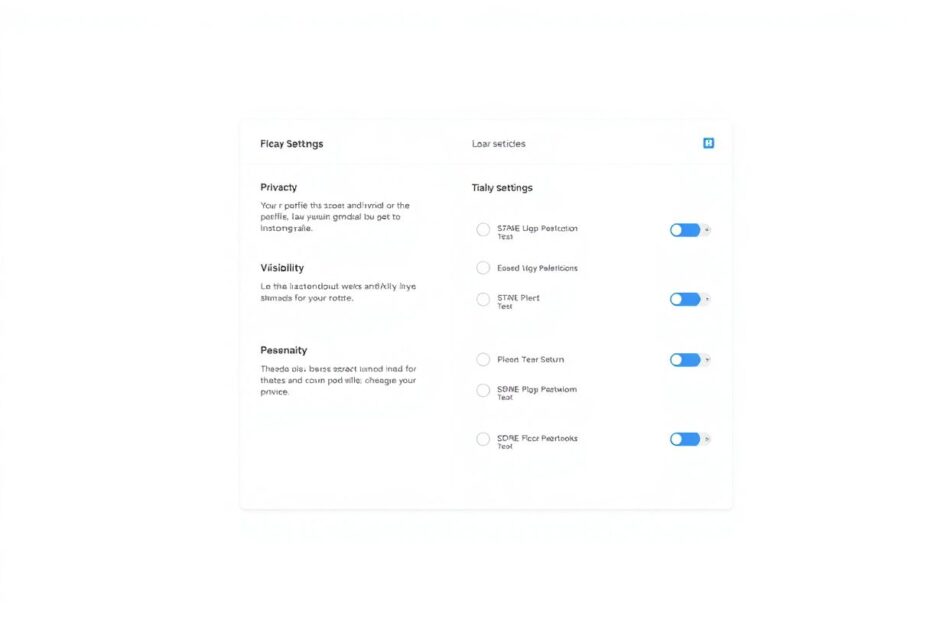Introduction
In today's interconnected digital world, managing our online presence has become increasingly important. Facebook, as one of the largest social media platforms, offers various privacy settings to help users control their information and interactions. One of the most powerful yet often misunderstood features is the "Restricted List." This comprehensive guide will delve deep into what happens when you restrict someone on Facebook, how to use this feature effectively, and answer common questions about restricted friends.
Understanding the Restricted List on Facebook
The Restricted List is a sophisticated privacy feature that allows users to limit what certain friends can see on their profile without resorting to unfriending or blocking. It serves as a middle ground between maintaining a full friendship and completely severing ties on the platform.
Key Aspects of the Restricted List
The Restricted List offers several benefits:
Privacy Management: It allows users to manage their privacy without alerting the restricted person, maintaining social harmony.
Friendship Preservation: Users remain friends with the person they restrict, avoiding potential awkwardness or confrontation.
Boundary Management: It's particularly useful for managing professional and personal boundaries on Facebook, especially in an era where our online and offline lives are increasingly intertwined.
The Technical Side of Restricting Someone on Facebook
When a user adds someone to their Restricted List, Facebook's algorithms and privacy protocols initiate several changes in how the restricted person can interact with the user's profile and content.
Visibility of Posts and Content
Facebook's content delivery system implements the following rules for restricted friends:
Public Posts: These remain visible to restricted friends, as they are to any Facebook user.
Friends-Only Posts: The platform's privacy filters automatically hide these posts from restricted friends.
Tagged Posts: If the user tags a restricted friend in a post, Facebook's tagging system overrides the restricted status for that specific post, making it visible to the tagged person.
Profile and Search Functionality
Facebook's search algorithms and profile visibility settings interact with the Restricted List in the following ways:
Search Visibility: Restricted friends can still find the user's profile through Facebook's search function.
Public Profile Information: The platform continues to display public profile elements to restricted friends, maintaining a semblance of normal friendship.
Interaction Limitations
Facebook's interaction management system imposes several restrictions:
Engagement Restrictions: The platform prevents restricted friends from liking, commenting, or sharing non-public posts.
Friend List Status: The friendship remains intact in Facebook's social graph.
Messaging Limitations: Depending on the user's message settings, direct communication may be affected.
Implementing Restrictions: A Step-by-Step Guide
Mobile Device Implementation
- Launch the Facebook application.
- Navigate to the profile of the friend you wish to restrict.
- Tap the "Friends" button to open the friendship management menu.
- Select "Edit Friends List" to access list options.
- Choose "Restricted" from the available lists.
Desktop Implementation
- Access Facebook.com and log into your account.
- Navigate to the profile page of the friend you want to restrict.
- Click the "Friends" button to reveal the friendship management dropdown.
- Select "Edit Friends List" to view list options.
- Check the "Restricted" option to add the friend to this list.
Removing Friends from the Restricted List
Mobile Unrestriction Process
- Open the Facebook mobile application.
- Visit the profile of the previously restricted friend.
- Tap the "Friends" button to access friendship options.
- Select "Edit Friends List" to modify list assignments.
- Uncheck the "Restricted" option to remove the restriction.
Desktop Unrestriction Process
- Navigate to the friend's profile on Facebook.com.
- Click the "Friends" button to open the friendship management menu.
- Choose "Edit Friends List" to access list assignments.
- Uncheck the "Restricted" option to lift the restriction.
Frequently Asked Questions About Facebook Restrictions
Visibility of Likes and Comments
Facebook's engagement tracking system allows restricted friends to see likes and comments on public posts or posts where both users are tagged. However, the platform's privacy filters prevent them from viewing activity on friends-only posts.
Notification of Restriction Status
Facebook's privacy-preserving design ensures that users are not notified when added to a Restricted List. The only potential indicator would be a noticeable absence of friends-only posts in their news feed from the restricting user.
Multiple Friend Restrictions
Facebook's list management system allows users to add an unlimited number of friends to the Restricted List, providing flexible privacy control.
Comparison with Blocking
While both features limit interaction, restricting is more nuanced than blocking. Facebook's blocking protocol completely removes profile visibility and interaction possibilities, whereas restriction maintains the friendship while limiting content access.
Effective Use of the Restricted List
Regular Review: Periodically reassess your Restricted List to ensure it aligns with your current privacy needs and relationship statuses.
Consistency in Application: For professional purposes, consider applying restrictions uniformly across all work-related connections to maintain a clear boundary between personal and professional life on the platform.
Integration with Other Privacy Tools: Utilize Facebook's custom audience settings and friend list features in conjunction with the Restricted List for more granular control over your content visibility.
Mindful Tagging: Be aware that Facebook's tagging system overrides restrictions, so consider the implications before tagging restricted friends in posts.
Alternative Privacy Management Strategies on Facebook
If the Restricted List doesn't fully meet your privacy needs, consider these alternative features offered by Facebook:
Unfollowing: This option allows you to remain friends while removing the person's posts from your news feed.
Custom Privacy Settings: Facebook's granular privacy controls enable you to set specific audiences for individual posts.
Friend Lists: Create custom lists to easily share content with specific groups of friends.
Unfriending: Remove the person from your friends list entirely, a more definitive step than restricting.
Blocking: The most extreme privacy measure, preventing all interaction on the platform.
Conclusion
The Restricted List stands as a powerful tool in Facebook's privacy arsenal, offering users a nuanced approach to managing their online relationships and digital footprint. By comprehending the intricacies of what restricted friends can and cannot see, users can maintain their online connections while safeguarding their privacy.
In an era where our digital lives are increasingly intertwined with our personal and professional spheres, features like the Restricted List become invaluable. They allow for the delicate balance between openness and privacy that many users seek in their online interactions.
Whether you're navigating complex professional boundaries, managing family dynamics, or simply seeking more control over your social media presence, the Restricted List offers a flexible and powerful solution. Use it wisely, and you'll find yourself better equipped to manage the complexities of modern digital social interaction on Facebook.
Remember, the key to effective use of this feature lies in regular review and consistent application of your privacy preferences. As your relationships evolve and your privacy needs change, so too should your approach to using tools like the Restricted List. By staying informed and proactive about your Facebook privacy settings, you can ensure a more controlled and comfortable social media experience.