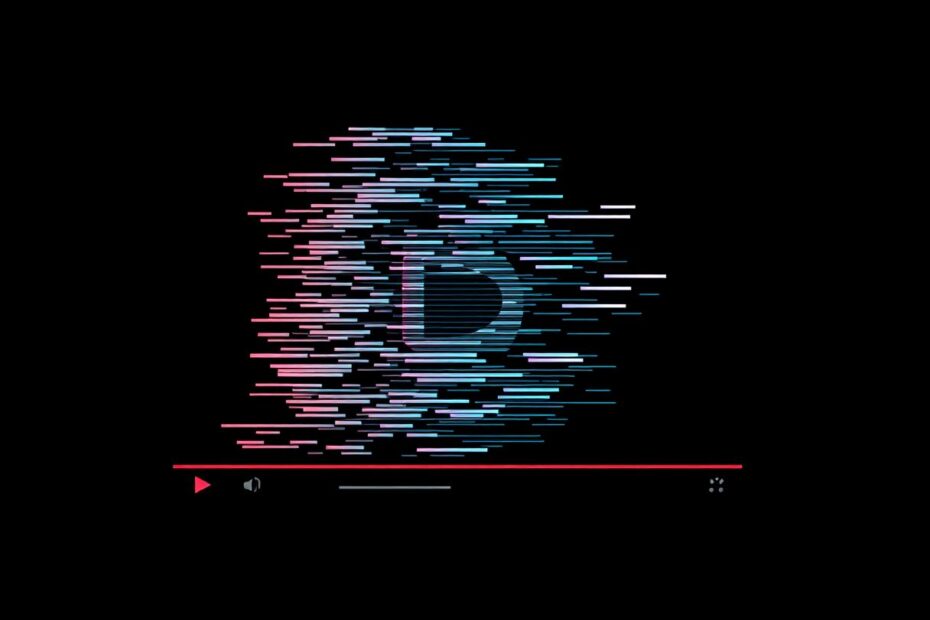In our increasingly digital world, videos have become an integral part of how we capture and share our experiences. From cherished family moments to critical business presentations, videos are everywhere. But what happens when these precious digital assets become inaccessible due to file corruption? Enter Wondershare Repairit Online, a free web-based tool designed to breathe new life into damaged videos. This comprehensive guide will explore the ins and outs of this powerful yet user-friendly solution.
Understanding the Perils of Video File Corruption
Before delving into the solution, it's crucial to understand the problem at hand. Video files can become corrupted for a variety of reasons, each with its own set of challenges. System crashes, often caused by power outages or software conflicts, can abruptly halt the video writing process, leaving files incomplete and unreadable. Incomplete file transfers, whether due to network interruptions or premature disconnection of storage devices, can result in partially written files that refuse to play.
Compression errors, particularly common when using complex codecs or aggressive compression settings, can introduce artifacts or render entire sections of a video unplayable. Malware attacks, an unfortunate reality in our connected world, can target and corrupt media files as part of their destructive payload. Hardware failures, such as bad sectors on a hard drive or faulty memory cards, can also lead to video file corruption.
These issues often manifest in various ways, including black screens where video data should be, freezing or stuttering during playback, audio-video synchronization problems, missing audio tracks, or completely unplayable files that refuse to open in any media player.
Wondershare Repairit Online stands out as a web-based tool offering a straightforward approach to video repair. Its key features make it an attractive option for many users facing video corruption issues.
Accessibility is at the forefront of Repairit Online's design philosophy. As a browser-based tool, it's available anywhere you have internet access, eliminating the need for specific hardware or operating systems. This universal accessibility ensures that whether you're on a Windows PC, a Mac, or even a Linux machine, you can access the tool with equal ease.
One of the most appealing aspects of Repairit Online is that it requires no installation. Unlike desktop software that often necessitates administrative rights and disk space, Repairit Online can be used instantly without downloading or installing anything. This feature is particularly beneficial for users working on restricted computers or those who prefer not to install additional software on their systems.
Perhaps most attractively, Repairit Online is free to use. In a market where many video repair solutions come with hefty price tags, Wondershare offers this online version at no cost, democratizing access to video repair technology. This approach allows users to attempt repairs without financial risk, a significant advantage when dealing with potentially irretrievable files.
Furthermore, Repairit Online doesn't require users to create an account or sign up for a service. This no-strings-attached approach means you can start repairing videos immediately, without the hassle of remembering yet another username and password or worrying about your personal information being stored.
Technical Specifications and Limitations
As of the latest update, Repairit Online supports three popular video formats: MP4, MOV, and 3GP. These formats cover a significant portion of the video files in circulation today. MP4, or MPEG-4 Part 14, is widely used for both streaming and local playback due to its efficient compression and broad compatibility. MOV, developed by Apple, is common in the Apple ecosystem and professional video production. 3GP, designed for 3G mobile phones, is still relevant for older mobile devices and in areas with limited bandwidth.
It's important to note the technical limitations of the online tool. Repairit Online can handle files up to 200MB in size. While this covers many personal videos, it may not be sufficient for longer recordings or high-resolution content. Additionally, there's a daily repair limit of 10 videos. These constraints are reasonable for most personal use cases but may be restrictive for professional users or those dealing with a large number of corrupted files.
The repair process itself utilizes advanced algorithms to analyze and reconstruct damaged video files. It examines file headers, which contain crucial metadata about the video's format and structure. The tool also scrutinizes the video's metadata, including information about codecs, frame rates, and other technical specifications. Frame data, the actual visual content of the video, is analyzed for inconsistencies or corruption. Audio streams are also examined and repaired if necessary, ensuring that both visual and auditory components of the video are addressed.
The Repair Process: Simplicity Meets Sophistication
Using Repairit Online is designed to be intuitive, requiring no technical expertise from the user. The process begins by accessing the Wondershare Repairit Online website through any modern web browser. Users are greeted with a clean, uncluttered interface dominated by a large '+' button, inviting them to upload their corrupted video file.
Upon clicking this button, a file explorer window opens, allowing users to navigate to the location of their corrupted video file. After selecting the file, the upload process begins automatically. The tool employs secure file transfer protocols to ensure the privacy and integrity of your data during this process.
Once the file is uploaded, Repairit Online automatically initiates the repair process. A progress bar keeps users informed of the repair status, providing a visual indication of how far along the process is. This automatic start and clear progress indication eliminate any confusion about when or how to begin the repair, making the tool accessible even to those with limited technical knowledge.
After the repair is complete, users are presented with two options. First, they can preview a 30-second segment of the repaired video. This preview feature is crucial as it allows users to verify the success of the repair before committing to downloading the file. If satisfied with the preview, users can then proceed to download the repaired file to their device.
The Science Behind Video Repair
The technology powering Repairit Online is based on sophisticated algorithms and data recovery principles. At its core, the process involves a deep analysis of the video file's structure and content. This analysis goes beyond simple error checking; it involves a comprehensive examination of the file's components.
The first step in the repair process is analyzing the file header. The header contains critical information about the video's format, encoding, and structure. By reconstructing or repairing a corrupted header, Repairit can often restore playability to videos that otherwise appear completely broken.
Next, the tool examines the video's metadata. This includes information about the video's resolution, frame rate, codec, and other technical specifications. Corrupted metadata can cause playback issues even if the actual video data is intact. Repairit's algorithms can often reconstruct this metadata based on the video's content and standard specifications for the file format.
Frame data analysis is perhaps the most complex part of the repair process. Here, Repairit examines each frame of the video, looking for corruption or inconsistencies. It can often reconstruct missing or damaged frames by interpolating data from surrounding frames, a process similar to that used in video enhancement technologies.
Audio streams are also carefully analyzed and repaired. Sync issues between audio and video, common in corrupted files, can often be resolved by realigning the audio data with the video frames.
One of the key strengths of Repairit's approach is its ability to use data from intact sections of the file to inform the repair of corrupted sections. This method allows for more accurate and complete repairs, especially in cases where only portions of the file are damaged.
Real-World Applications and Success Stories
The practical applications of Repairit Online are vast and varied. Consider the case of Sarah, a 34-year-old mother who thought she had lost the video of her daughter's first steps due to file corruption. Using Repairit Online, she was able to recover this priceless memory in a matter of minutes, preserving a milestone moment that would have otherwise been lost to time.
For content creators like Alex, a 28-year-old vlogger, Repairit Online has proven to be a valuable tool in maintaining a consistent content schedule. When faced with a corrupted file right before a scheduled post, Alex turned to Repairit and was able to salvage the content, keeping his publication calendar on track and his audience engaged.
Even in academic settings, Repairit Online has found a place. Dr. Johnson, a university professor, initially skeptical of online tools, found himself impressed by Repairit's simplicity and effectiveness when dealing with corrupted lecture recordings. The tool's ability to quickly repair files without the need for software installation made it an ideal solution in the fast-paced academic environment.
Preventive Measures and Best Practices
While Repairit Online offers an excellent solution for video corruption, prevention remains the best approach. Understanding and implementing best practices for video file management can significantly reduce the risk of corruption.
Using quality recording devices is a crucial first step. Investing in reliable cameras or smartphones known for stable video recording can minimize the risk of corruption during the recording process. It's also important to ensure that these devices have sufficient storage and battery life to complete recordings without interruption.
Proper file transfer techniques are equally important. Always use the 'Safely Remove Hardware' option when disconnecting storage devices from computers. This ensures that all write operations are completed before the device is disconnected, reducing the risk of file corruption during transfer.
Regular backups are a cornerstone of data safety. Keeping multiple copies of important videos on different storage mediums provides redundancy and increases the chances of having an uncorrupted version available. Cloud storage solutions can offer an additional layer of protection, automatically syncing files across devices and providing off-site backup.
Keeping software up to date is often overlooked but critically important. Regular updates to video editing and playback software can fix bugs that might lead to file corruption and ensure compatibility with the latest file formats and codecs.
Avoiding interruptions during file operations is crucial. Whether it's transferring files, rendering videos, or saving edited projects, allowing these processes to complete without interruption significantly reduces the risk of corruption.
The Role of Repairit in the Broader Context of Data Recovery
Wondershare Repairit Online represents a significant step forward in democratizing data recovery technology. Traditionally, video repair has been the domain of expensive, specialized software or professional services. By offering a free, accessible online tool, Wondershare has brought this capability to a broader audience.
This democratization of technology aligns with broader trends in the tech industry towards more accessible, user-friendly solutions. Just as cloud computing has made powerful computing resources available to the average user, tools like Repairit Online are making sophisticated data recovery techniques accessible to anyone with an internet connection.
However, it's important to understand Repairit Online's place in the broader ecosystem of data recovery solutions. While it excels at handling common video corruption issues, there are cases where more robust solutions may be necessary. For instance, in cases of severe physical damage to storage media, professional data recovery services may still be the best option.
Looking to the Future: The Evolution of Video Repair Technology
As video technology continues to evolve, so too will the challenges and solutions in video repair. With the increasing adoption of 4K and even 8K video, file sizes are growing exponentially. This trend may push the limits of online repair tools, potentially leading to advances in cloud-based processing capabilities to handle larger files.
The rise of AI and machine learning is likely to play a significant role in the future of video repair technology. These technologies could potentially enable more accurate reconstruction of heavily damaged videos, perhaps even filling in missing sections based on surrounding context.
As virtual and augmented reality technologies become more prevalent, new video formats will emerge, bringing with them new potential for file corruption. Tools like Repairit will need to evolve to handle these new formats and the unique challenges they present.
Conclusion: Empowering Users in the Digital Age
Wondershare Repairit Online stands as a testament to the democratization of technology, offering a powerful yet accessible solution to the common problem of video file corruption. Its strengths lie in its simplicity, effectiveness, and zero-cost approach, making it an invaluable tool for a wide range of users.
For casual users dealing with occasional file corruption, content creators working under tight deadlines, or anyone needing a quick fix without software installation, Repairit Online offers a compelling solution. It bridges the gap between complex video repair processes and the average user's needs, providing a straightforward answer to a potentially devastating problem.
However, as with any tool, it's important to understand its limitations. For professionals dealing with large files, requiring batch processing, or handling sensitive data, the desktop version of Repairit or other specialized tools might be more appropriate.
In an era where our digital memories and work are increasingly stored in video format, having a tool like Repairit Online at our fingertips is reassuring. It serves as a safety net, ready to catch and restore our precious digital content when things go wrong.
As we continue to capture more of our lives and work in digital video, the importance of tools like Repairit Online will only grow. They stand as guardians of our digital memories, ensuring that the moments we capture remain accessible and intact for years to come. While it's always best to practice good file management and maintain backups, it's comforting to know that when all else fails, Repairit Online is just a few clicks away, ready to help recover what might otherwise be lost.