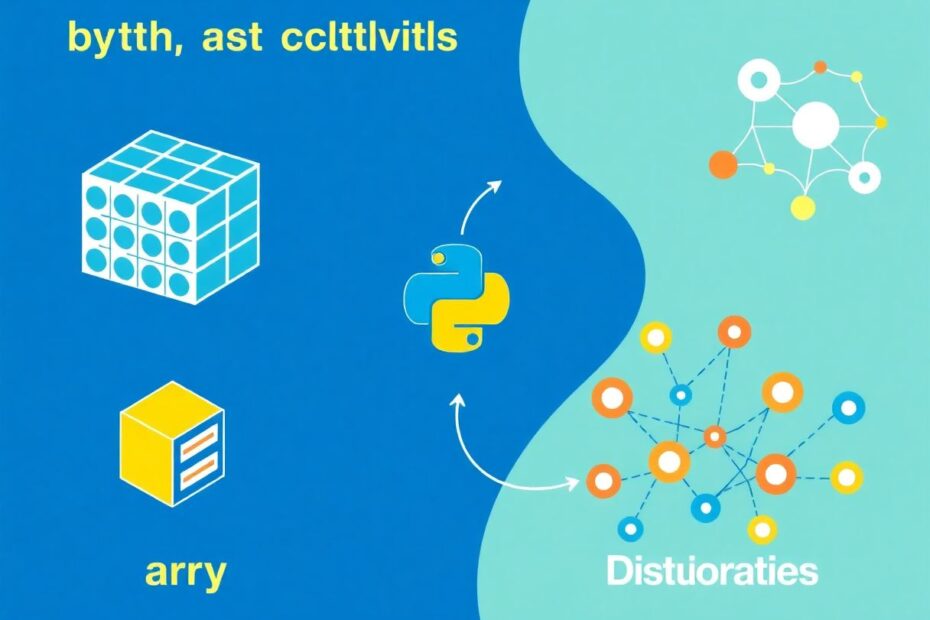In the world of Python programming, data structures play a crucial role in organizing and manipulating information efficiently. Among the most fundamental and widely used data structures are arrays, lists, and dictionaries. Each of these structures has its unique characteristics, strengths, and ideal use cases. This comprehensive guide will delve into the intricacies of these data structures, exploring their differences, applications, and best practices to help you make informed decisions in your Python projects.
Understanding Arrays in Python
Arrays in Python are specialized data structures designed for storing collections of elements of the same data type. While not a built-in type in Python's standard library, arrays can be imported from the array module to provide efficient storage and operations for homogeneous data.
Characteristics and Advantages of Arrays
Arrays in Python offer several key advantages:
Homogeneity: All elements in an array must be of the same data type, which ensures consistency and predictability in data handling.
Memory Efficiency: Arrays use contiguous memory blocks, making them highly efficient for storing large amounts of data, especially numerical values.
Fast Access: Elements in an array can be accessed quickly using their index, resulting in O(1) time complexity for retrieval operations.
Direct Arithmetic Operations: Arrays support vectorized operations, allowing for efficient element-wise arithmetic without explicit loops.
When to Use Arrays
Arrays are particularly useful in scenarios where:
- You need to store large amounts of homogeneous data, such as numerical data for scientific computing or signal processing.
- Memory efficiency is a critical concern, especially when dealing with large datasets.
- Fast access to elements by index is required, such as in image processing or financial modeling.
- You plan to perform arithmetic operations on the entire collection, leveraging the efficiency of vectorized operations.
Practical Example of Array Usage
Let's explore a practical example of using arrays in Python for scientific computing:
from array import array
import math
# Creating an array of floating-point numbers
data = array('f', [1.0, 1.5, 2.0, 2.5, 3.0, 3.5, 4.0])
# Performing element-wise operations
squared_data = array('f', [x**2 for x in data])
log_data = array('f', [math.log(x) for x in data])
print("Original data:", data)
print("Squared data:", squared_data)
print("Log data:", log_data)
# Calculating mean and standard deviation
mean = sum(data) / len(data)
variance = sum((x - mean) ** 2 for x in data) / len(data)
std_dev = math.sqrt(variance)
print(f"Mean: {mean:.2f}")
print(f"Standard Deviation: {std_dev:.2f}")
This example demonstrates the creation of arrays, element-wise operations, and statistical calculations, showcasing the efficiency and utility of arrays for numerical computations.
Exploring Lists in Python
Lists are one of Python's most versatile and commonly used data structures. They offer a balance of flexibility and ease of use, making them suitable for a wide range of programming tasks.
Key Features of Lists
Heterogeneity: Lists can contain elements of different data types, allowing for flexible data storage.
Dynamic Sizing: Lists can grow or shrink dynamically, accommodating changes in data volume without manual resizing.
Ordered Structure: Elements in a list maintain their order of insertion, enabling predictable iteration and indexing.
Mutability: Lists can be modified after creation, supporting operations like appending, inserting, and removing elements.
When to Use Lists
Lists are ideal when you need:
- A collection that can store different types of data, such as mixed data types in a single structure.
- The ability to easily add or remove elements, making them suitable for dynamic data manipulation.
- To maintain the order of elements, which is crucial in scenarios like task queues or historical data tracking.
- A general-purpose data structure for various programming tasks, from simple collections to complex data representations.
Advanced List Operations and Techniques
Let's explore some advanced list operations and techniques that showcase the power and flexibility of lists in Python:
# List comprehension with conditional logic
numbers = [1, 2, 3, 4, 5, 6, 7, 8, 9, 10]
even_squares = [x**2 for x in numbers if x % 2 == 0]
print("Even squares:", even_squares)
# Nested list comprehension
matrix = [[1, 2, 3], [4, 5, 6], [7, 8, 9]]
flattened = [num for row in matrix for num in row]
print("Flattened matrix:", flattened)
# Using zip() to pair elements from multiple lists
names = ["Alice", "Bob", "Charlie"]
ages = [25, 30, 35]
pairs = list(zip(names, ages))
print("Name-age pairs:", pairs)
# List slicing with step
numbers = list(range(1, 21))
every_third = numbers[::3]
print("Every third number:", every_third)
# Reversing a list in-place
numbers.reverse()
print("Reversed list:", numbers)
# Sorting a list of dictionaries by a specific key
people = [
{"name": "Alice", "age": 30},
{"name": "Bob", "age": 25},
{"name": "Charlie", "age": 35}
]
sorted_people = sorted(people, key=lambda x: x["age"])
print("Sorted by age:", sorted_people)
This example demonstrates advanced list operations such as list comprehensions, nested lists, zipping, slicing, reversing, and sorting complex structures, highlighting the versatility of lists in Python.
Diving into Dictionaries in Python
Dictionaries in Python are powerful data structures that store data in key-value pairs. They offer fast lookups and are ideal for representing relationships between data points.
Key Characteristics of Dictionaries
Key-Value Mapping: Each element in a dictionary consists of a key and its associated value, allowing for intuitive data representation.
Fast Lookups: Dictionaries use hash tables internally, providing O(1) average-case time complexity for key-based access.
Mutable Structure: Like lists, dictionaries can be modified after creation, supporting dynamic updates to both keys and values.
Unique Keys: Each key in a dictionary must be unique, ensuring unambiguous access to values.
When to Use Dictionaries
Dictionaries are particularly useful when:
- You need to associate values with unique keys for quick lookup, such as in caching mechanisms or configuration storage.
- You're working with data that naturally fits into key-value pairs, like representing properties of objects or mapping relationships.
- You want to represent complex data structures or relationships, such as graphs or nested hierarchies.
- Fast access to values based on their keys is a priority, especially in large datasets.
Advanced Dictionary Techniques
Let's explore some advanced dictionary techniques that showcase the power and flexibility of dictionaries in Python:
# Using defaultdict for automatic initialization
from collections import defaultdict
word_count = defaultdict(int)
sentence = "the quick brown fox jumps over the lazy dog"
for word in sentence.split():
word_count[word] += 1
print("Word count:", dict(word_count))
# Merging dictionaries with the | operator (Python 3.9+)
dict1 = {"a": 1, "b": 2}
dict2 = {"b": 3, "c": 4}
merged = dict1 | dict2
print("Merged dictionaries:", merged)
# Using dict comprehension with conditional logic
numbers = range(1, 11)
square_even = {x: x**2 for x in numbers if x % 2 == 0}
print("Squares of even numbers:", square_even)
# Nested dictionaries for complex data structures
employees = {
"Alice": {"department": "HR", "salary": 60000},
"Bob": {"department": "IT", "salary": 70000},
"Charlie": {"department": "Finance", "salary": 65000}
}
# Accessing nested data
print("Bob's salary:", employees["Bob"]["salary"])
# Updating nested dictionaries
employees["Alice"]["salary"] += 5000
print("Updated employee data:", employees)
# Using get() with a default value
print("David's department:", employees.get("David", {"department": "Unknown"})["department"])
This example demonstrates advanced dictionary techniques such as using defaultdict, merging dictionaries, dict comprehensions, nested structures, and safe access methods, illustrating the versatility and power of dictionaries in Python.
Comparative Analysis: Arrays vs. Lists vs. Dictionaries
To fully appreciate the strengths and use cases of arrays, lists, and dictionaries, it's essential to compare them side by side across various dimensions:
Performance Characteristics
Memory Efficiency:
- Arrays are the most memory-efficient for large collections of homogeneous data, especially when using NumPy arrays.
- Lists consume more memory due to their flexibility but offer a good balance for general use.
- Dictionaries have additional overhead due to their hash table structure but provide fast access times.
Access Time:
- Arrays and lists offer O(1) time complexity for index-based access.
- Dictionaries provide O(1) average-case time complexity for key-based lookups.
Insertion and Deletion:
- Arrays typically have fixed sizes, making insertion and deletion less efficient.
- Lists offer O(1) time complexity for appending to the end, but O(n) for inserting or deleting at arbitrary positions.
- Dictionaries provide O(1) average-case time complexity for insertion and deletion operations.
Flexibility and Use Cases
Data Type Handling:
- Arrays are limited to homogeneous data types, making them ideal for numerical computations.
- Lists can store heterogeneous data types, offering great flexibility for general-purpose programming.
- Dictionaries can store any type of value, with the added benefit of associating them with unique keys.
Ordering:
- Arrays and lists maintain the order of elements.
- Dictionaries in Python 3.7+ maintain insertion order, but this should not be relied upon for critical functionality.
Typical Use Cases:
- Arrays: Scientific computing, signal processing, and performance-critical numerical operations.
- Lists: Task queues, historical data tracking, and general-purpose data storage.
- Dictionaries: Caching, configuration storage, representing object properties, and graph-like data structures.
Code Example: Performance Comparison
To illustrate the performance differences between these data structures, let's consider a simple benchmark:
import array
import time
def benchmark(data_structure, n):
start = time.time()
for i in range(n):
data_structure[i] = i
end = time.time()
return end - start
n = 1000000
# Array benchmark
arr = array.array('i', [0] * n)
array_time = benchmark(arr, n)
# List benchmark
lst = [0] * n
list_time = benchmark(lst, n)
# Dictionary benchmark
dct = {}
dict_time = benchmark(dct, n)
print(f"Array time: {array_time:.6f} seconds")
print(f"List time: {list_time:.6f} seconds")
print(f"Dictionary time: {dict_time:.6f} seconds")
This benchmark demonstrates the performance characteristics of each data structure for a simple assignment operation. The results will vary depending on the specific use case and data size, but generally, arrays will perform fastest for numerical operations, while dictionaries excel in key-based access scenarios.
Best Practices and Tips
To make the most of arrays, lists, and dictionaries in your Python projects, consider the following best practices:
Choose the Right Structure: Select the data structure that best fits your specific needs, considering factors like data homogeneity, access patterns, and required operations.
Use NumPy for Numerical Computing: When working with large numerical datasets, consider using NumPy arrays for improved performance and additional functionality.
Leverage List Comprehensions: Use list comprehensions for concise and readable code when creating or transforming lists.
Utilize Dictionary Methods: Familiarize yourself with dictionary methods like
get(),setdefault(), andupdate()for efficient dictionary manipulation.Consider Memory Usage: For large datasets, especially of homogeneous numerical data, consider using arrays (NumPy arrays) for better memory efficiency and performance.
Use Built-in Functions: Make use of built-in functions like
len(),sorted(), andreversed()for common operations on these data structures.Be Mindful of Mutability: Remember that lists and dictionaries are mutable. Use caution when modifying them, especially if they're shared across different parts of your program.
Leverage Set Operations: When working with unique values, consider using sets in conjunction with lists or dictionaries for efficient operations like finding unique elements or set differences.
Profile Your Code: Use profiling tools to identify performance bottlenecks and choose the most appropriate data structure for your specific use case.
Keep Up with Python Updates: Stay informed about new features and improvements in Python's data structures, as each new version may introduce optimizations or new functionalities.
Conclusion
Arrays, lists, and dictionaries are fundamental building blocks in Python programming, each with its unique strengths and ideal use cases. By understanding their characteristics, performance implications, and best practices, you can make informed decisions about which data structure to use in your projects.
Arrays offer unparalleled efficiency for homogeneous numerical data, making them ideal for scientific computing and data analysis. Lists provide the flexibility and ease of use needed for general-purpose programming tasks, while dictionaries excel at representing complex relationships and enabling fast key-based lookups.
As you continue to develop your Python skills, experiment with these data structures in various scenarios. The more you practice, the better you'll become at choosing the right tool for the job, leading to more efficient and elegant code. Remember, the key to mastering these data structures lies not just in understanding their individual properties, but in recognizing how they can complement each other in larger, more complex programs.
By leveraging the strengths of each data structure and following best practices, you'll be well-equipped to tackle a wide range of programming challenges, from simple scripts to complex data-driven applications. Happy coding!