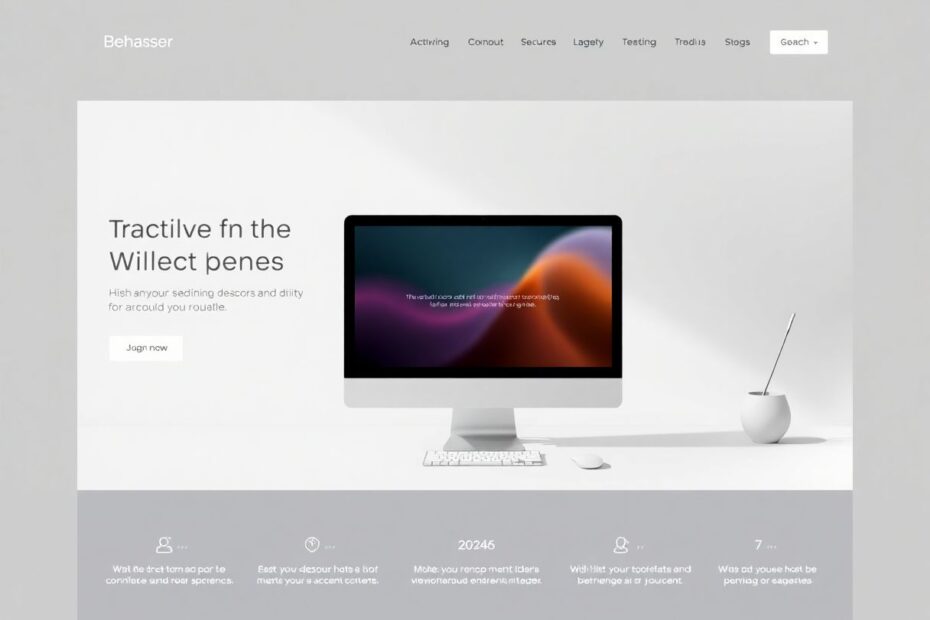In today's digital landscape, creating websites for clients is a valuable skill that can launch a successful career in web development. Whether you're just starting out or looking to refine your process, this guide will walk you through the essential steps and tools needed to build your first client website with confidence and professionalism.
Setting the Foundation: The Crucial Client Meeting
The journey begins with the all-important first client meeting. This initial interaction sets the tone for your entire project and client relationship, making thorough preparation essential.
Preparing for a Successful Client Meeting
Before sitting down with your client, it's crucial to lay the groundwork for a productive discussion. Research the client's industry thoroughly, examining their competitors and current online presence. This knowledge will demonstrate your commitment and provide valuable context for the project. Prepare a portfolio of similar websites you've created or admire, as these can serve as conversation starters and inspiration points. Additionally, craft a list of targeted questions that will help you fully understand the client's needs, goals, and vision for their website.
Conducting an Effective Client Meeting
During the meeting, focus on gathering crucial information that will inform your design and development process. Start by understanding the website's primary purpose – is it to generate leads, sell products, or provide information? Identify the required pages and features, discussing each in detail to ensure alignment with the client's expectations. Explore the client's brand identity, including their color preferences, typography, and overall aesthetic vision. Don't forget to inquire about any special functionality needs, such as e-commerce capabilities, booking systems, or integration with third-party services.
One of the most valuable questions you can ask is: "When someone visits your website, what specific action do you want them to take?" This question helps align the website's design and functionality with the client's business objectives, ensuring that the final product drives desired user behavior.
Post-Meeting Organization and Planning
After the meeting, it's essential to compile and organize all the information gathered. Create a detailed project brief in a shared Google Drive folder, including notes from the meeting, design inspirations, and any relevant documents provided by the client. Develop a comprehensive project timeline with key milestones, ensuring that both you and the client have a clear understanding of the project's progression. Send a follow-up email summarizing the discussion and outlining the next steps, which helps maintain clear communication and sets expectations from the start.
Designing the Vision: Creating a Compelling Mockup
With a clear understanding of the client's needs, it's time to bring their vision to life through design. This stage is crucial for aligning expectations and ensuring that the final website meets the client's goals.
Choosing the Right Design Tools
While there are numerous design tools available, Figma has emerged as a popular choice among web designers due to its collaborative features and ease of use. Figma's cloud-based platform allows for real-time collaboration, making it easy to share designs with clients and receive immediate feedback. Its robust prototyping capabilities enable designers to create interactive mockups that closely simulate the final website experience.
The Design Process: From Wireframes to High-Fidelity Mockups
Start the design process by creating wireframes, which are basic structural outlines of the website. Wireframes help establish the layout and hierarchy of information without the distraction of colors or detailed design elements. Tools like Balsamiq or even pen and paper can be effective for this initial stage.
Once the wireframes are approved, develop a color palette and typography that aligns with the client's brand. Use color theory principles to create a harmonious and effective color scheme. For typography, consider readability across different devices and choose fonts that complement the brand's personality.
Next, create high-fidelity mockups of key pages using your chosen design tool. Pay attention to details such as button styles, hover effects, and micro-interactions that can enhance the user experience. Incorporate interactive elements to demonstrate functionality, giving the client a clear idea of how the final website will look and feel.
Implementing an Effective Client Feedback Loop
Present your designs to the client and be open to feedback. Use collaborative features in tools like Figma to allow clients to leave comments directly on the design. Be prepared to explain your design decisions and how they align with the project goals. Iterate on the design based on client feedback, ensuring that both you and the client are satisfied with the direction before moving to the development phase.
Building the Website: Transforming Design into Reality
With approved designs in hand, it's time to bring the website to life through code. This stage requires careful consideration of the development approach and adherence to best practices to ensure a high-quality final product.
Selecting the Appropriate Development Approach
The choice of development tools and frameworks depends on the project's specific requirements. For simple, static websites, consider using website builders like Wix or Squarespace. These platforms offer drag-and-drop interfaces and pre-built components that can significantly speed up the development process for straightforward projects.
For more complex, custom sites, frameworks like React with Tailwind CSS can provide the necessary flexibility and power. React's component-based architecture allows for the creation of reusable UI elements, while Tailwind CSS offers a utility-first approach to styling that can greatly enhance development speed and consistency.
Development Best Practices for Professional Results
Regardless of the chosen development approach, adhering to best practices is crucial for creating a professional, high-quality website:
Use version control: Implement Git for tracking changes and collaborating with team members. Platforms like GitHub or GitLab offer robust features for managing code repositories and facilitating code reviews.
Implement responsive design: Ensure the website looks and functions well on all devices by using CSS media queries and flexible layouts. Tools like Chrome DevTools can help simulate various screen sizes during development.
Optimize performance: Minimize load times by compressing images, leveraging browser caching, and minimizing HTTP requests. Use tools like Google PageSpeed Insights to identify and address performance bottlenecks.
Ensure accessibility: Follow Web Content Accessibility Guidelines (WCAG) to make the website usable for all visitors, including those with disabilities. This includes using semantic HTML, providing alternative text for images, and ensuring sufficient color contrast.
Implement SEO best practices: Use descriptive, keyword-rich page titles and meta descriptions, create a logical URL structure, and use header tags (H1, H2, etc.) appropriately to improve search engine visibility.
Rigorous Testing and Quality Assurance
Before presenting the website to the client, conduct thorough testing to ensure everything functions as intended:
Cross-browser testing: Use tools like BrowserStack to test the website across multiple browsers and versions.
Responsive design testing: Verify that the layout adapts correctly to different screen sizes and orientations.
Functionality testing: Check all interactive elements, forms, and features to ensure they work as expected.
Performance testing: Use tools like WebPageTest to analyze loading speeds and identify potential optimizations.
Accessibility testing: Utilize automated tools like WAVE or aXe, combined with manual testing, to ensure WCAG compliance.
Security testing: Implement basic security measures like input validation and use tools like OWASP ZAP to identify potential vulnerabilities.
By following these development best practices and conducting thorough testing, you'll create a robust, high-quality website that meets both client expectations and industry standards.
Deployment: Launching the Site to the World
With a fully built and tested website, it's time to make it accessible to the world. This process involves several critical steps to ensure a smooth and secure launch.
Domain and Hosting Setup
Help the client choose and purchase a domain name that aligns with their brand and is easy to remember. Registrars like NameCheap or Google Domains offer competitive pricing and user-friendly interfaces. When selecting a hosting provider, consider factors such as server performance, scalability, and customer support. For most small to medium-sized websites, providers like SiteGround or Bluehost offer reliable shared hosting solutions. For larger or more complex sites, cloud hosting platforms like AWS or DigitalOcean provide greater flexibility and control.
The Deployment Process
Configure DNS settings: Update the domain's DNS records to point to the hosting server. This typically involves changing the A record or CNAME record to the IP address or hostname provided by your hosting service.
Upload website files: Use FTP or SSH to transfer the website files to the hosting server. Alternatively, if using a platform like AWS Amplify or Netlify, you can set up continuous deployment from your Git repository.
Set up SSL certification: Install and configure an SSL certificate to ensure secure, encrypted connections. Many hosting providers offer free SSL certificates through Let's Encrypt, which can be easily installed through the hosting control panel.
Database configuration: If your website uses a database, ensure it's properly set up and connected on the live server. This may involve creating a new database, importing data, and updating configuration files with the correct credentials.
Post-Launch Checklist
After deploying the website, perform these final checks:
Verify functionality: Test all pages, forms, and features on the live site to ensure everything works as expected.
Check for broken links: Use tools like Screaming Frog to scan for and fix any broken internal or external links.
Set up analytics: Install and configure Google Analytics or a similar tool to track website performance and user behavior.
Create backups: Set up regular automated backups of the website files and database to prevent data loss.
Monitor performance: Use tools like New Relic or Pingdom to monitor the website's uptime and performance in real-time.
Submit sitemap: Generate and submit an XML sitemap to search engines to improve indexing.
By following this comprehensive deployment process, you'll ensure a smooth and successful launch of your client's website.
The Business Side: Contracts and Payment Practices
Handling the financial aspects professionally is crucial for a successful freelance web development career. Clear contracts and efficient payment practices not only protect your interests but also contribute to positive client relationships.
Crafting a Solid Contract
A well-written contract is the foundation of a successful client project. Include these key elements in your agreement:
Detailed project scope: Clearly outline the specific pages, features, and functionalities that will be delivered. Be explicit about what is and isn't included to prevent scope creep.
Timeline and milestones: Provide a realistic project timeline with specific milestones. Include dates for design approval, development completion, and final delivery.
Payment terms: Specify the total project cost, payment schedule, and accepted payment methods. Consider breaking payments into milestones to ensure steady cash flow throughout the project.
Revisions and additional work: Define the number of revisions included in the project scope and outline the process for handling additional work requests.
Ownership and copyright: Clarify who owns the rights to the website design and content upon project completion.
Maintenance and support: If offering ongoing maintenance or support, detail the terms, duration, and any associated costs.
Termination clause: Include conditions under which either party can terminate the contract and the consequences of doing so.
Consider using contract templates from reputable sources like the Freelancers Union or consulting with a legal professional to ensure your contract is comprehensive and legally sound.
Effective Payment Strategies
Implementing smart payment strategies helps ensure timely compensation for your work:
Require a deposit: Ask for a deposit (typically 25-50% of the total project cost) before beginning work. This demonstrates the client's commitment and provides you with working capital.
Milestone-based payments: Structure payments around project milestones (e.g., design approval, development completion) to maintain cash flow and incentivize project progress.
Offer payment options: Accept multiple payment methods (e.g., bank transfer, PayPal, credit card) to make it convenient for clients to pay you.
Use professional invoicing software: Platforms like FreshBooks or Wave can automate invoicing, send payment reminders, and track expenses, streamlining your financial processes.
Set clear payment terms: Specify payment due dates (e.g., net 15 or net 30) and any late payment penalties in your contract and on invoices.
Consider retainer agreements: For ongoing work or maintenance, propose a retainer agreement where the client pays a set amount monthly for a predetermined number of hours or services.
By implementing these contract and payment practices, you'll create a professional foundation for your client relationships and ensure fair compensation for your work.
Continuous Improvement: Learning from Each Project
Every website you build is an opportunity to refine your skills, processes, and client management techniques. Embracing a mindset of continuous improvement will help you stay competitive in the rapidly evolving field of web development.
Conducting a Post-Project Review
After completing a project, take time to reflect on the experience:
Analyze project success: Evaluate whether the project met its goals, was completed on time and within budget, and satisfied the client's expectations.
Identify challenges: Pinpoint any difficulties encountered during the project, whether technical, communication-related, or procedural.
Recognize strengths: Note aspects of the project that went particularly well, such as effective time management or successful problem-solving.
Seek client feedback: Request a formal review from the client, asking about their experience working with you and their satisfaction with the final product.
Team retrospective: If working with others, conduct a team meeting to gather insights and suggestions for improvement from all participants.
Use the insights gained from this review to update your workflow, refine your client communication strategies, and identify areas for skill development.
Staying Current in Web Development
The field of web development is constantly evolving, with new technologies, frameworks, and best practices emerging regularly. To stay competitive:
Continuous learning: Dedicate time each week to learning new skills or deepening existing ones. Platforms like Udemy, Coursera, and freeCodeCamp offer a wealth of web development courses.
Follow industry trends: Subscribe to web development blogs and newsletters like Smashing Magazine, CSS-Tricks, and A List Apart to stay informed about industry developments.
Engage with the community: Participate in online forums like Stack Overflow or attend local meetups and conferences to network with other developers and share knowledge.
Experiment with new technologies: Set aside time for personal projects to explore new frameworks, languages, or tools without the pressure of client deadlines.
Contribute to open source: Participate in open-source projects to gain experience with different codebases and collaborate with developers worldwide.
By committing to ongoing learning and improvement, you'll not only enhance your skills but also increase the value you can offer to clients.
Conclusion: Embarking on Your Web Development Journey
Building your first website for a client is a significant milestone in your web development career. By following this comprehensive workflow and utilizing the right tools, you'll be well-equipped to tackle projects with confidence and professionalism.
Remember that success in web development is not just about technical skills—it's also about effective communication, project management, and a commitment to delivering value to your clients. As you gain experience, you'll develop your own unique workflow that allows you to create stunning websites efficiently and effectively.
The journey of a web developer is one of continuous learning and adaptation. Embrace each project as an opportunity to grow, both in your technical abilities and your professional skills. Stay curious, remain open to feedback, and never stop pushing the boundaries of what you can create.
Now, armed with this knowledge and a roadmap for success, it's time to seek out your first client and begin your adventure in professional web development. The web is waiting for your contributions—go forth and build amazing things!