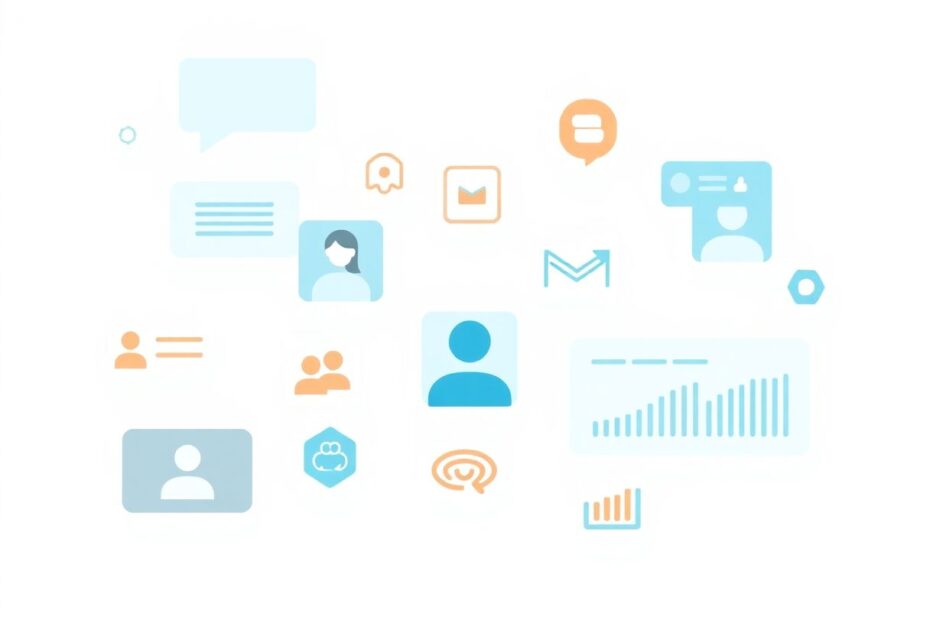In today's digital-first world, real-time communication has become the lifeblood of modern applications. Whether you're building a social platform, a customer support system, or a collaborative workspace, integrating robust chat functionality can significantly enhance user engagement and experience. However, with the plethora of options available, choosing the right chat API for your project can be a daunting task. This comprehensive guide will dive deep into five popular chat API providers: Sendbird, TalkJS, Stream, PubNub, and Cometchat, comparing their features, pricing, strengths, and weaknesses to help you make an informed decision for your next project.
Understanding Chat APIs: The Foundation of Modern Communication
Before we delve into our comparison, it's crucial to understand what chat APIs are and why they're indispensable for developers. Chat APIs (Application Programming Interfaces) are pre-built software components that allow developers to integrate real-time messaging functionality into their applications without having to build the entire infrastructure from scratch. These APIs handle the complexities of real-time data transfer, message synchronization, and user management, enabling developers to focus on creating unique user experiences.
Sendbird: The Enterprise Powerhouse
Sendbird has established itself as a market leader, particularly in the enterprise space. It offers a comprehensive suite of communication tools, including chat, voice, and video capabilities.
Key Features and Analysis
Sendbird's strength lies in its versatility and scalability. It supports not only chat but also voice and video messaging, making it a one-stop solution for various communication needs. The platform's dedicated helpdesk product is a significant advantage for businesses looking to integrate customer support functionalities.
One of Sendbird's standout features is its support for large-scale live streaming, capable of handling millions of concurrent users. This makes it an excellent choice for applications that require massive real-time engagement, such as live events or sports broadcasts.
While Sendbird offers extensive customization options, it's worth noting that it lacks pre-built UI components on lower-tier plans. This means developers might need to invest more time in creating the user interface from scratch.
Pricing and Scalability
Sendbird's pricing structure is geared towards enterprise clients, with costs scaling rapidly as user numbers increase. For applications with over 10,000 monthly active users (MAUs), Sendbird can be 3-5 times more expensive than other options. This pricing model might be prohibitive for startups or smaller businesses but can be justified for large enterprises that require robust, scalable solutions.
Developer Experience
From a developer's perspective, Sendbird offers a comprehensive SDK and extensive documentation. However, the lack of pre-built UI components on lower-tier plans means more work for frontend developers. The platform's push notification system is robust, but it's worth noting that it's the only notification option available.
TalkJS: The Developer's Friend
TalkJS positions itself as a developer-friendly option, focusing on quick implementation and ease of use. It specializes in chat messaging without branching into video or voice capabilities.
Key Features and Analysis
TalkJS shines in its rapid deployment capabilities. The pre-built, customizable chat UI is a significant time-saver for developers, allowing for quick integration of chat functionality. The platform offers out-of-the-box notifications across multiple channels (push, email, SMS, and browser), providing a comprehensive notification system without additional development effort.
While TalkJS doesn't support voice or video capabilities, its focus on chat messaging allows for highly customizable chat features. This specialization makes it an excellent choice for applications where text-based communication is the primary requirement.
Pricing and Scalability
TalkJS offers a more budget-friendly pricing structure, making it attractive for startups and growing companies. Their pricing scales more gradually as user numbers increase, providing a more predictable cost structure for businesses in their growth phase.
Developer Experience
From a developer's standpoint, TalkJS is highly user-friendly. Its pre-built UI components and straightforward API make implementation swift and straightforward. However, developers looking to build a completely custom UI from scratch might find the platform less flexible than some alternatives.
Stream: The Messaging UX Specialist
Stream Chat focuses on providing an excellent messaging user experience and offers unlimited participants for live streams. It's particularly strong in advanced moderation features.
Key Features and Analysis
Stream's strength lies in its advanced messaging features and support for complex messaging scenarios. The platform's AI-powered moderation tools are a standout feature, providing robust content filtering and user management capabilities.
One of Stream's most significant advantages is its support for unlimited chatroom participants, making it an excellent choice for applications that require large-scale real-time communication. This feature, combined with pre-built frontend components, positions Stream as a strong contender for social media platforms or community-driven applications.
Pricing and Scalability
Stream's pricing is tailored towards enterprise clients, which may make it less accessible for smaller projects or startups. However, for businesses that require advanced messaging features and scalability, the investment can be justified by the platform's robust capabilities.
Developer Experience
For developers, Stream offers a balance between customization and convenience. The pre-built frontend components provide a good starting point, but developers still have the flexibility to customize the UI to match their application's needs. The platform's strong focus on messaging UX means that developers can leverage Stream's expertise in this area, potentially saving time on UX design and implementation.
PubNub: The Flexible Foundation
PubNub offers a low-level real-time communication platform, which includes chat functionality. It provides a high degree of flexibility but requires more custom development.
Key Features and Analysis
PubNub's strength lies in its flexibility and scalability. As a low-level real-time communication platform, it can be adapted to a wide range of use cases beyond just chat. The platform supports unlimited participants in live streams, making it suitable for large-scale real-time applications.
One of PubNub's unique selling points is its free plan, which allows developers to test and prototype their applications without upfront costs. This can be particularly advantageous for startups or individual developers in the early stages of their projects.
Pricing and Scalability
PubNub's pricing structure is complex, with multiple parameters affecting the final cost. While the free tier is attractive for small projects or testing, costs can escalate quickly for larger-scale applications. This complexity can make it challenging for businesses to predict long-term costs accurately.
Developer Experience
From a developer's perspective, PubNub offers the most flexibility but also requires the most work. The platform provides the building blocks for real-time communication, but developers need to implement much of the chat functionality and UI themselves. This can be advantageous for unique use cases but may increase development time and costs for standard chat implementations.
Cometchat: The All-Rounder
Cometchat provides a wide range of features including chat, video, and voice messaging, along with moderation tools. It offers flexible pricing plans and pre-built plugins.
Key Features and Analysis
Cometchat's strength lies in its comprehensive feature set, covering chat, video, and voice messaging. The platform also offers moderation tools, making it a good choice for applications that require content control.
One of Cometchat's advantages is its pre-built chat plugins, available on higher-tier plans. These plugins can significantly reduce development time for standard chat implementations. However, it's worth noting that some advanced messaging features may be missing compared to more specialized platforms.
Pricing and Scalability
Cometchat offers a range of pricing plans, making it accessible for various project sizes and budgets. This flexibility in pricing can be advantageous for businesses unsure about their long-term scaling needs.
Developer Experience
For developers, Cometchat offers a balance between ease of use and customization. The pre-built plugins provide a quick start, while the API allows for further customization. However, developers should be aware that the platform doesn't support offline messaging, which could be a limitation for some applications.
Making Your Choice: Factors to Consider
When selecting a chat API for your project, consider the following factors:
Feature Set: Assess which features are essential for your application. Do you need video and voice capabilities, or is text chat sufficient?
Scalability: Consider your current user base and projected growth. How will the API's performance and pricing scale as your user numbers increase?
Customization: Determine how much control you need over the chat UI and functionality. Some APIs offer more flexibility than others.
Implementation Time: If time-to-market is crucial, consider APIs that offer pre-built UIs and quick integration.
Budget: Evaluate the long-term costs as your user base grows. Some APIs have steep price increases at higher user tiers.
Support and Documentation: Look for APIs with comprehensive documentation and responsive support teams.
Compliance and Security: Ensure the API meets any regulatory requirements relevant to your industry or region.
Conclusion: Choosing the Right Chat API for Your Needs
Each of the chat APIs we've examined has its strengths and ideal use cases:
- Sendbird is well-suited for large enterprises requiring a comprehensive communication suite.
- TalkJS is excellent for developers looking to implement chat features quickly and efficiently.
- Stream shines in scenarios requiring advanced messaging features and moderation.
- PubNub offers flexibility for unique use cases but requires more development effort.
- Cometchat provides a balance of features and pricing flexibility, making it a solid all-rounder.
Ultimately, the best choice depends on your specific project requirements, development resources, and budget constraints. By carefully considering these factors and the unique offerings of each API, you can select the solution that will best serve your users and support your application's growth.
Remember, the chat API you choose will play a crucial role in shaping your users' communication experience. Take the time to thoroughly evaluate your options, possibly by implementing proof-of-concept projects with your top choices. This hands-on approach will give you valuable insights into the developer experience and help you make a more informed decision.
As you embark on your chat API integration journey, keep in mind that the landscape of real-time communication is constantly evolving. Stay informed about new features and pricing changes from these providers, and be prepared to reassess your choice as your application grows and your users' needs change.
By selecting the right chat API, you're not just adding a feature to your application – you're opening up new possibilities for user engagement, collaboration, and connection. Choose wisely, and watch your application thrive in the world of real-time communication.