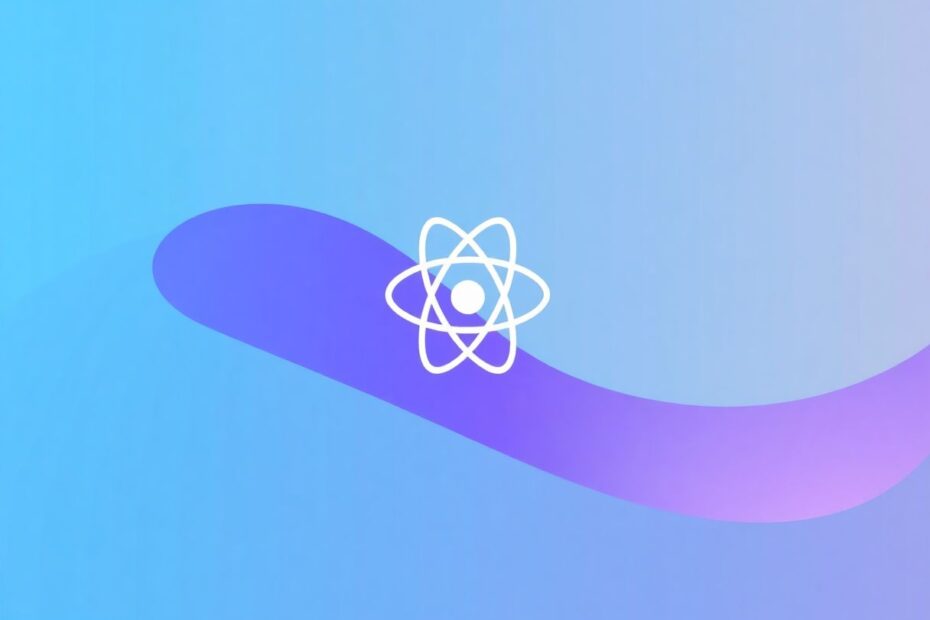In the fast-paced world of web development, tools and frameworks are constantly evolving. Create React App (CRA), once the go-to solution for bootstrapping React projects, appears to be reaching the end of its lifecycle. But fear not! The React ecosystem is thriving, and several exciting alternatives have emerged to fill the void. Let's dive deep into why CRA is falling out of favor and explore some compelling alternatives that can supercharge your React development process.
The Decline of Create React App
Create React App was introduced in 2016 as a simple, zero-configuration starting point for React projects. It allowed developers to focus on writing code rather than setting up build tools. However, several factors have contributed to its decline:
Lack of Maintenance
With over 400 open pull requests and infrequent updates, CRA has shown signs of neglect. The last major release, version 5.0.0, was in December 2021, and since then, updates have been sparse. This lack of active maintenance has led to outdated dependencies and unresolved issues, causing frustration among developers.
Performance Limitations
As projects grow in complexity, CRA can lead to slower build times and suboptimal performance. The default configuration, while convenient for small projects, often becomes a bottleneck for larger applications. Developers find themselves fighting against CRA's limitations rather than leveraging its benefits.
Inflexibility
The zero-config approach, while initially appealing, can become restrictive for more complex applications. Customizing webpack configurations or adding advanced features often requires "ejecting" from CRA, which negates many of its benefits and can lead to maintenance headaches.
Outdated Dependencies
The slow update cycle means CRA often lags behind in adopting the latest dependencies and best practices. This can result in security vulnerabilities and missed opportunities to leverage new features and optimizations in the React ecosystem.
Given these challenges, many developers are seeking alternatives that offer more flexibility, better performance, and active maintenance. Let's explore some of the most promising options that are reshaping the landscape of React development.
Vite + React: Lightning-Fast Development
Vite has quickly become a favorite among developers for its blazing-fast build times and excellent developer experience. Created by Evan You, the creator of Vue.js, Vite (French for "quick") lives up to its name by leveraging native ES modules and esbuild for near-instantaneous cold starts and hot module replacement (HMR).
Key Benefits of Vite + React
Superior Performance: Built on top of esbuild, Vite bundles dependencies 10-100 times faster than JavaScript-based bundlers. This translates to significantly reduced build times, especially for larger projects.
Fast Hot Module Replacement: Vite's HMR implementation is lightning-fast, allowing developers to see changes instantly without full page reloads. This rapid feedback loop dramatically improves developer productivity.
ESM-based: Vite leverages native ES modules in the browser, resulting in faster parsing and compilation. This approach aligns with modern web standards and future-proofs your development process.
Flexible Plugin System: Vite's plugin system is based on Rollup's, offering a wide range of plugins to extend functionality. This allows developers to easily customize their build process and add features as needed.
Built-in Optimizations: Vite includes features like code-splitting and lazy-loading out of the box, ensuring optimal performance for production builds without additional configuration.
Getting Started with Vite + React
To create a new Vite + React project, you can use one of the following commands:
# Using npm
npm create vite@latest my-react-app -- --template react-ts
# Using yarn
yarn create vite my-react-app --template react-ts
# Using pnpm
pnpm create vite my-react-app --template react-ts
These commands will set up a new React project with TypeScript support, giving you a solid foundation to build upon. The resulting project structure is clean and intuitive, allowing developers to start coding immediately.
Next.js: The All-in-One React Framework
Next.js, developed by Vercel, has gained immense popularity as a comprehensive React framework. It addresses many of the limitations of CRA while providing additional features for building production-ready applications. Next.js has become the framework of choice for many large companies, including Netflix, TikTok, and Twitch.
Key Benefits of Next.js
Server-side Rendering (SSR): Next.js offers built-in SSR capabilities, improving initial load times and SEO. This is particularly beneficial for content-heavy websites and applications that require optimal search engine visibility.
Static Site Generation (SSG): With Next.js, you can create blazing-fast static sites with dynamic data. This approach, known as Jamstack, combines the best of static sites with dynamic content, resulting in excellent performance and developer experience.
Incremental Static Regeneration (ISR): This feature allows you to update static content without rebuilding the entire site. ISR strikes a balance between static generation and server-side rendering, offering the benefits of both approaches.
API Routes: Next.js allows you to easily create serverless API endpoints within your application. This feature simplifies backend development and enables full-stack applications with a single deployment.
Automatic Code Splitting: Next.js optimizes loading times by automatically code-splitting your application and only sending the necessary JavaScript for each page.
Image Optimization: The framework includes a built-in Image component that automatically optimizes images for different screen sizes and formats, improving performance and user experience.
Zero Config: Next.js works out of the box with sensible defaults, allowing developers to focus on building features rather than configuring build tools.
Getting Started with Next.js
To create a new Next.js project, use one of the following commands:
# Using npm
npx create-next-app@latest my-next-app --ts
# Using yarn
yarn create next-app my-next-app --typescript
# Using pnpm
pnpm create next-app my-next-app --ts
These commands will set up a new Next.js project with TypeScript support, giving you access to all the powerful features of the framework.
T3 Stack: An Opinionated, Full-Stack Approach
The T3 Stack, created by Theo Browne, is a newer entrant in the React ecosystem that focuses on providing a cohesive, full-stack development experience with type safety at its core. It combines several best-in-class technologies to create a powerful and developer-friendly stack.
Key Components of the T3 Stack
- Next.js: Serves as the foundation for server-side rendering and API routes.
- TypeScript: Ensures type safety across the entire stack, reducing runtime errors and improving code quality.
- Tailwind CSS: Enables rapid UI development with utility classes, promoting consistency and reducing CSS overhead.
- tRPC: Provides end-to-end typesafe APIs, eliminating the need for manual API documentation and reducing frontend-backend communication errors.
- Prisma: Offers type-safe database access with an intuitive ORM, simplifying database operations and ensuring data integrity.
- NextAuth.js: Simplifies authentication setup, supporting various providers and strategies out of the box.
Benefits of the T3 Stack
Full-stack Type Safety: The T3 Stack offers seamless type inference from the database to the frontend, reducing bugs and improving developer confidence.
Modular Architecture: Developers can pick and choose the components they need, allowing for flexibility in project structure and requirements.
Best Practices Built-in: The stack follows industry standards and patterns, ensuring that developers adhere to best practices from the start.
Active Community: With a growing ecosystem, excellent documentation, and active support channels, the T3 Stack has quickly gained traction among developers.
Getting Started with T3 Stack
To create a new T3 Stack project, use one of the following commands:
# Using npm
npm create t3-app@latest my-t3-app
# Using yarn
yarn create t3-app my-t3-app
# Using pnpm
pnpm create t3-app my-t3-app
These commands will guide you through an interactive process to set up your T3 Stack project, allowing you to choose which components you want to include.
Comparing the Alternatives
Each of these alternatives offers unique strengths that cater to different project needs and developer preferences. Here's a detailed comparison to help you choose:
Vite + React
- Best for: Developers who prioritize speed and simplicity.
- Ideal for: Single-page applications and smaller to medium-sized projects.
- Learning curve: Low to medium.
- Performance: Excellent for development, good for production.
- Ecosystem: Growing rapidly, with increasing plugin support.
- Customization: Highly flexible with a plugin-based architecture.
Next.js
- Best for: Large-scale applications that require SEO optimization and server-side rendering.
- Ideal for: E-commerce sites, blogs, and content-heavy applications.
- Learning curve: Medium.
- Performance: Excellent for both development and production.
- Ecosystem: Mature and extensive, with a large community and many third-party integrations.
- Customization: Flexible with built-in features, but may require workarounds for some advanced use cases.
T3 Stack
- Best for: Full-stack TypeScript developers building complex applications.
- Ideal for: SaaS products, dashboards, and data-driven applications.
- Learning curve: Medium to high.
- Performance: Excellent, leveraging the strengths of its component technologies.
- Ecosystem: Rapidly growing, with strong community support.
- Customization: Highly customizable, but with opinionated defaults for faster development.
Making the Transition from Create React App
If you're considering moving away from Create React App, here are some detailed steps to ease the transition:
Assess Your Project Needs:
- Evaluate your current project's requirements, including performance needs, SEO considerations, and scalability expectations.
- Consider your team's expertise and willingness to learn new technologies.
- Analyze your deployment and hosting requirements, as some alternatives may offer better integration with specific platforms.
Experiment with Alternatives:
- Set up small proof-of-concept projects using each alternative to get a feel for their workflows.
- Pay attention to the developer experience, build times, and the ease of implementing common features in your applications.
- Involve your team in the evaluation process to gather diverse perspectives.
Plan for Migration:
- If you're updating an existing project, create a detailed migration plan.
- Start by updating dependencies and addressing any conflicts.
- Consider a gradual migration approach, perhaps beginning with a single feature or page.
- Plan for refactoring code where necessary, especially if moving to a more opinionated framework like Next.js or the T3 Stack.
Leverage Community Resources:
- Each of these alternatives has active communities. Don't hesitate to seek help on forums, Discord channels, or GitHub discussions.
- Attend local meetups or online conferences focused on these technologies to learn best practices and network with experienced developers.
- Consider contributing to the open-source projects of these alternatives to deepen your understanding and give back to the community.
Embrace the Learning Curve:
- Allocate time for your team to learn the new tools and paradigms.
- Implement pair programming or knowledge-sharing sessions to accelerate the learning process.
- Be patient with the initial productivity dip, knowing that the long-term benefits often outweigh the short-term challenges.
Optimize for Performance:
- Take advantage of the performance benefits offered by these alternatives.
- Use tools like Lighthouse and WebPageTest to benchmark your application before and after migration.
- Implement lazy loading, code splitting, and other optimization techniques specific to your chosen alternative.
Refine Your Development Workflow:
- Update your CI/CD pipelines to accommodate the new build processes.
- Implement proper linting and formatting rules to maintain code quality across your team.
- Consider adopting new testing strategies that align with your chosen alternative's best practices.
Conclusion: Embracing the Future of React Development
The apparent demise of Create React App is not a setback but an opportunity to adopt more powerful and efficient tools for React development. Whether you choose the lightning-fast Vite, the versatile Next.js, or the full-stack T3 Stack, you're setting yourself up for a more productive and enjoyable development experience.
These alternatives offer improved performance, greater flexibility, and active maintenance that address the shortcomings of CRA. They also bring additional features that can significantly enhance your React applications, from better SEO to full-stack type safety.
As you move forward, remember that the React ecosystem is constantly evolving. Stay curious, keep learning, and don't be afraid to experiment with new tools and approaches. The alternatives we've explored today are just the beginning – the future of React development is bright and full of possibilities.
By embracing these modern alternatives, you're not just replacing Create React App; you're upgrading your entire development workflow and positioning yourself at the forefront of React innovation. The journey may seem daunting, but the rewards in terms of developer productivity, application performance, and code quality are well worth the effort.
As we bid farewell to Create React App, let's celebrate the innovation and progress it represents in the React ecosystem. Its simplicity paved the way for countless developers to enter the world of React, and its limitations have spurred the creation of even more powerful tools. The spirit of continuous improvement that CRA embodied lives on in these new alternatives, pushing the boundaries of what's possible in web development.
So, whether you're starting a new project or considering a migration, take the plunge into these modern React development tools. Your future self and your users will thank you for it. Happy coding, and here's to the exciting future of React development!