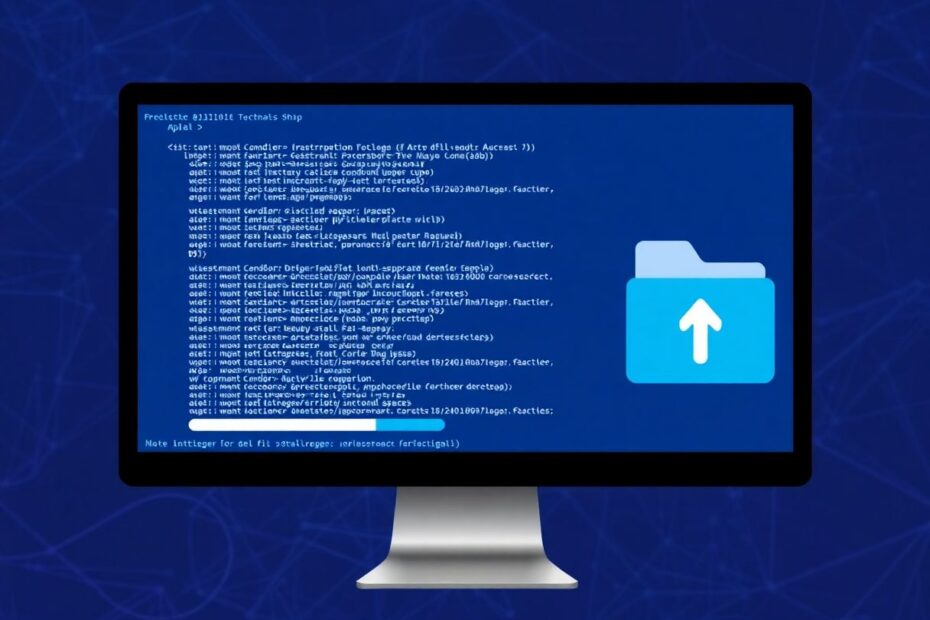In today's digital landscape, the ability to efficiently upload multiple files is a crucial feature for many web applications. Whether you're developing a photo-sharing platform, a document management system, or any application that handles user-generated content, a powerful and user-friendly multiple file upload feature is essential. This comprehensive guide will walk you through the process of creating a robust multiple file uploader using PHP, covering everything from basic implementation to advanced features and security considerations.
Why Choose PHP for File Uploads?
PHP remains a popular choice for handling file uploads due to its versatility and extensive features. As a server-side scripting language, PHP offers several advantages for file handling:
- Wide adoption and extensive documentation
- Built-in functions for file manipulation
- Seamless integration with HTML forms
- Robust security features to mitigate upload vulnerabilities
These characteristics make PHP an excellent choice for developers looking to implement a reliable file upload system.
Building the Foundation: HTML Form
The journey begins with creating an HTML form that allows users to select multiple files. Here's a basic example to get us started:
<!DOCTYPE html>
<html lang="en">
<head>
<meta charset="UTF-8">
<title>Multiple File Upload</title>
</head>
<body>
<form action="upload.php" method="post" enctype="multipart/form-data">
<input type="file" name="files[]" multiple>
<input type="submit" value="Upload Files">
</form>
</body>
</html>
This form includes crucial elements for file uploads:
- The
enctype="multipart/form-data"attribute, which is essential for file uploads - The
name="files[]"syntax, allowing for multiple file selection - The
multipleattribute, enabling users to select more than one file simultaneously
Handling File Uploads with PHP
With our HTML form in place, let's dive into the PHP script that will handle the file uploads. Create an upload.php file with the following content:
<?php
$uploadDir = 'uploads/';
$allowedExtensions = ['jpg', 'jpeg', 'png', 'gif'];
$maxFileSize = 5 * 1024 * 1024; // 5MB
if ($_SERVER['REQUEST_METHOD'] === 'POST') {
if (!empty($_FILES['files']['name'][0])) {
$fileCount = count($_FILES['files']['name']);
for ($i = 0; $i < $fileCount; $i++) {
$fileName = $_FILES['files']['name'][$i];
$tmpName = $_FILES['files']['tmp_name'][$i];
$fileSize = $_FILES['files']['size'][$i];
$fileError = $_FILES['files']['error'][$i];
$fileExt = strtolower(pathinfo($fileName, PATHINFO_EXTENSION));
if (in_array($fileExt, $allowedExtensions)) {
if ($fileError === 0) {
if ($fileSize <= $maxFileSize) {
$newFileName = uniqid('', true) . '.' . $fileExt;
$destination = $uploadDir . $newFileName;
if (move_uploaded_file($tmpName, $destination)) {
echo "File $fileName uploaded successfully.<br>";
} else {
echo "Error uploading $fileName.<br>";
}
} else {
echo "File $fileName is too large. Max size is 5MB.<br>";
}
} else {
echo "Error occurred while uploading $fileName.<br>";
}
} else {
echo "File $fileName has an invalid extension.<br>";
}
}
} else {
echo "No files were selected for upload.";
}
}
This script performs several crucial tasks:
- Defines an upload directory and sets restrictions on file types and sizes
- Loops through each uploaded file, performing error checks and validations
- Generates unique filenames to prevent overwriting existing files
- Moves validated files to the destination directory
Enhancing Security Measures
Security is paramount when dealing with file uploads. Let's implement additional measures to protect against potential vulnerabilities:
function sanitizeFileName($fileName) {
return preg_replace("/[^a-zA-Z0-9.]/", "_", $fileName);
}
function validateFileType($tmpName, $allowedTypes) {
$finfo = finfo_open(FILEINFO_MIME_TYPE);
$mimeType = finfo_file($finfo, $tmpName);
finfo_close($finfo);
return in_array($mimeType, $allowedTypes);
}
// Usage in the main script
$sanitizedFileName = sanitizeFileName($fileName);
$allowedMimeTypes = ['image/jpeg', 'image/png', 'image/gif'];
if (validateFileType($tmpName, $allowedMimeTypes)) {
// Proceed with upload
} else {
echo "File $fileName has an invalid type.<br>";
}
These functions help prevent malicious file uploads by sanitizing filenames and validating file types based on MIME content. Implementing these security measures is crucial for maintaining the integrity of your application and protecting against potential attacks.
Improving User Experience with Progress Feedback
To enhance the user experience, especially when dealing with large file uploads, we can implement progress feedback using JavaScript and AJAX. Add the following code to your HTML form:
<div id="progress"></div>
<script src="https://code.jquery.com/jquery-3.6.0.min.js"></script>
<script>
$(function() {
$('form').on('submit', function(e) {
e.preventDefault();
var formData = new FormData(this);
$.ajax({
url: 'upload.php',
type: 'POST',
data: formData,
cache: false,
contentType: false,
processData: false,
xhr: function() {
var xhr = new window.XMLHttpRequest();
xhr.upload.addEventListener("progress", function(evt) {
if (evt.lengthComputable) {
var percentComplete = evt.loaded / evt.total;
percentComplete = parseInt(percentComplete * 100);
$('#progress').text(percentComplete + '% uploaded');
}
}, false);
return xhr;
},
success: function(response) {
$('#progress').html(response);
}
});
});
});
</script>
This JavaScript code utilizes jQuery to handle the form submission asynchronously and display real-time upload progress, significantly improving the user experience during file uploads.
Handling Large Files and Optimizing Performance
When dealing with larger files, it's important to adjust your PHP settings to accommodate increased file sizes and processing times. Modify your php.ini file with the following configurations:
upload_max_filesize = 20M
post_max_size = 20M
max_execution_time = 300
memory_limit = 256M
These settings increase the maximum upload size and execution time, allowing your application to handle larger files more effectively. However, it's crucial to balance these settings with your server's capabilities and security considerations.
Advanced Features and Optimizations
To further enhance your multiple file uploader, consider implementing these advanced features:
Chunk uploads: Break large files into smaller chunks for more efficient uploading and to bypass PHP's upload size limits.
Image processing: Implement server-side image resizing and optimization to reduce storage requirements and improve load times.
Drag-and-drop interface: Enhance user experience by allowing users to drag files directly into the browser for upload.
Cloud storage integration: Consider integrating with cloud storage services like Amazon S3 or Google Cloud Storage for scalable file storage solutions.
Asynchronous processing: Implement a job queue system to handle file processing tasks asynchronously, improving application responsiveness.
Best Practices and Security Considerations
When implementing a file upload system, always keep these best practices in mind:
Validate file types on both client and server sides to prevent unauthorized file uploads.
Use secure random file naming to prevent file name guessing attacks.
Implement file scanning for malware or viruses, especially if files will be shared among users.
Set appropriate file permissions on the upload directory to prevent unauthorized access.
Regularly audit and clean up uploaded files to manage storage efficiently.
Implement rate limiting to prevent abuse of the upload system.
Use HTTPS to encrypt file transfers and protect user data.
Conclusion
Creating a robust multiple file uploader in PHP involves several key components, from basic implementation to advanced features and security measures. By following this comprehensive guide, you've learned how to:
- Create a user-friendly HTML form for file selection
- Implement PHP scripts for efficient file processing and validation
- Enhance security to prevent malicious uploads
- Improve user experience with progress feedback
- Handle large files and optimize server configurations
- Implement advanced features for a more powerful upload system
Remember that file upload functionality is a critical component of many web applications, and it's essential to prioritize both security and user experience. Regularly update and maintain your upload system to address new security threats and improve performance.
As you continue to develop and refine your file upload system, stay informed about the latest web development trends and security best practices. The field of web development is constantly evolving, and staying up-to-date will ensure that your applications remain secure, efficient, and user-friendly.
By implementing a robust multiple file uploader, you're not just adding a feature to your PHP application – you're enhancing its overall functionality, security, and user satisfaction. Whether you're building a small personal project or a large-scale enterprise application, the principles and techniques covered in this guide will serve as a solid foundation for creating powerful and secure file upload systems.