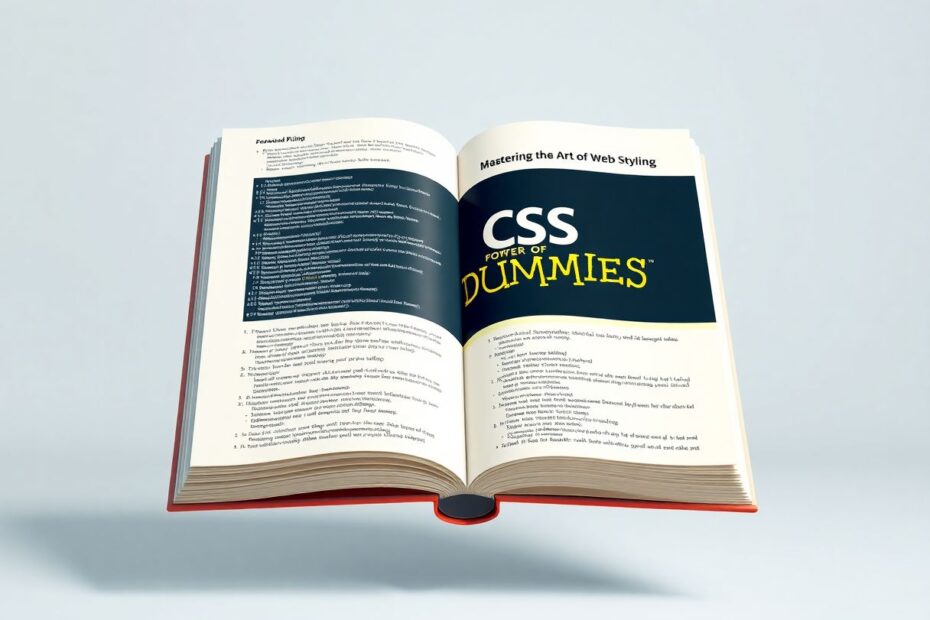Cascading Style Sheets (CSS) are the unsung heroes of the web design world. While HTML provides the structure and content of a webpage, CSS breathes life into it, transforming plain text and images into visually stunning and interactive experiences. If you're new to web development or looking to enhance your design skills, this comprehensive guide will take you from CSS novice to confident styler.
The Power and Purpose of CSS
At its core, CSS is a styling language that works in tandem with HTML to control the visual presentation of web content. Think of HTML as the skeleton of your website, providing the basic structure and content, while CSS acts as the skin, muscles, and clothing that give your site its unique appearance and personality.
The importance of CSS in modern web development cannot be overstated. It allows developers to separate the presentation layer from the content layer, leading to more maintainable and flexible websites. With CSS, you can effortlessly change colors, fonts, layouts, and even add animations and interactive elements across an entire website by modifying a single file.
Understanding the CSS Syntax
Before diving into complex styling techniques, it's crucial to understand the basic syntax of CSS. A CSS rule consists of a selector and a declaration block. The selector points to the HTML element you want to style, while the declaration block contains one or more declarations separated by semicolons.
Each declaration includes a CSS property name and a value, separated by a colon. For example:
h1 {
color: blue;
font-size: 24px;
}
In this rule, h1 is the selector, targeting all <h1> elements. The declaration block contains two declarations: one setting the text color to blue, and another setting the font size to 24 pixels.
Selectors: The Key to Targeting Elements
Mastering CSS selectors is fundamental to becoming proficient in web styling. Selectors allow you to target specific HTML elements or groups of elements for styling. Here are some common types of selectors:
- Element Selectors: Target all instances of a specific HTML tag (e.g.,
pselects all paragraph elements). - Class Selectors: Target elements with a specific class attribute (e.g.,
.highlightselects elements withclass="highlight"). - ID Selectors: Target a unique element with a specific ID (e.g.,
#headerselects the element withid="header"). - Attribute Selectors: Target elements with a specific attribute (e.g.,
[type="text"]selects elements withtype="text").
As you become more comfortable with CSS, you'll discover more advanced selectors like pseudo-classes (e.g., :hover, :first-child) and pseudo-elements (e.g., ::before, ::after), which allow for even more precise targeting and dynamic styling.
The Box Model: The Foundation of Layout
Every element in HTML is treated as a box in CSS, and understanding this concept is crucial for controlling layout and spacing. The CSS box model consists of four main components:
- Content: The actual text, images, or other media within an element.
- Padding: The space between the content and the element's border.
- Border: A line that surrounds the padding and content.
- Margin: The space outside the border, separating the element from other elements.
By manipulating these properties, you can control the size, spacing, and overall layout of elements on your page. For example:
.box {
width: 200px;
padding: 20px;
border: 2px solid black;
margin: 10px;
}
This CSS rule creates a box that is 200 pixels wide, with 20 pixels of padding on all sides, a 2-pixel solid black border, and 10 pixels of margin around it.
Colors and Typography: Bringing Your Design to Life
Colors and typography play a crucial role in web design, setting the mood and enhancing user experience. CSS offers several ways to specify colors, including color keywords, hexadecimal codes, RGB values, and HSL notation. For example:
.button {
background-color: #4CAF50; /* Green */
color: rgb(255, 255, 255); /* White */
border: 2px solid hsl(0, 0%, 0%); /* Black */
}
Typography is equally important in creating readable and visually appealing designs. CSS provides a wealth of properties to control how text appears, such as font-family, font-size, font-weight, line-height, and text-transform. For instance:
body {
font-family: 'Helvetica', Arial, sans-serif;
font-size: 16px;
line-height: 1.5;
}
h1 {
font-weight: bold;
text-transform: uppercase;
letter-spacing: 2px;
}
Layouts: From Floats to Flexbox and Grid
Creating layouts has traditionally been one of the most challenging aspects of CSS. In the early days of web design, developers relied heavily on the float property to create multi-column layouts. While floats are still used in some contexts, modern CSS offers more powerful and intuitive layout tools.
Flexbox (Flexible Box Layout) is a one-dimensional layout model that excels at distributing space and aligning content within a container. It's particularly useful for creating responsive designs and handling unknown sizes. Here's a basic example:
.container {
display: flex;
justify-content: space-between;
align-items: center;
}
.item {
flex: 1;
margin: 10px;
}
CSS Grid takes layout capabilities even further, providing a two-dimensional system for creating complex, grid-based layouts with ease. Grid allows you to define rows and columns and place items precisely within them:
.grid-container {
display: grid;
grid-template-columns: repeat(3, 1fr);
gap: 20px;
}
.grid-item {
background-color: #ddd;
padding: 20px;
text-align: center;
}
Responsive Design: Adapting to All Devices
In today's mobile-first world, ensuring your website looks great on devices of all sizes is crucial. CSS media queries allow you to apply different styles based on various factors, most commonly screen size:
/* Base styles for all screens */
body {
font-size: 16px;
}
/* Styles for screens smaller than 600px */
@media (max-width: 600px) {
body {
font-size: 14px;
}
.container {
flex-direction: column;
}
}
/* Styles for screens larger than 1200px */
@media (min-width: 1200px) {
.container {
max-width: 1140px;
margin: 0 auto;
}
}
By using media queries in combination with flexible layouts (like Flexbox or Grid) and relative units (such as percentages or em), you can create truly responsive designs that adapt seamlessly to any screen size.
Advanced CSS Features: Animations, Transitions, and More
CSS3 introduced a host of new features that greatly expanded the possibilities of web design. Animations and transitions allow you to add movement and interactivity to your designs without relying on JavaScript:
.button {
background-color: blue;
transition: background-color 0.3s ease;
}
.button:hover {
background-color: darkblue;
}
@keyframes fadeIn {
from { opacity: 0; }
to { opacity: 1; }
}
.fade-in {
animation: fadeIn 1s ease-in;
}
Other advanced features include transforms (for rotating, scaling, or skewing elements), gradients (for creating smooth color transitions), and custom properties (also known as CSS variables) for creating more dynamic and maintainable stylesheets.
Best Practices and Performance Optimization
As your CSS skills grow, it's important to adopt best practices that will make your code more maintainable and efficient:
- Use a CSS reset or normalize.css to ensure consistent styling across browsers.
- Organize your CSS with a methodology like BEM (Block Element Modifier) to improve readability and reduce specificity conflicts.
- Minimize the use of !important declarations, as they can make debugging and maintenance more difficult.
- Use shorthand properties when possible to keep your code concise.
- Comment your CSS to explain complex selectors or browser-specific hacks.
- Optimize your CSS for performance by minimizing redundant rules and leveraging browser caching.
Debugging and Tools for CSS Development
When working with CSS, you'll inevitably encounter situations where your styles don't behave as expected. Fortunately, modern browsers provide powerful developer tools that allow you to inspect and modify CSS in real-time. These tools are invaluable for debugging and experimenting with different styles.
Additionally, CSS validators can help you catch syntax errors and potential issues in your stylesheets. Linters, such as StyleLint, can enforce coding standards and best practices, helping you write cleaner, more consistent CSS.
Conclusion: Your CSS Journey Continues
Mastering CSS is an ongoing journey. As you continue to learn and experiment, you'll discover new techniques and best practices that will elevate your web designs to new heights. Remember to stay curious, keep practicing, and don't be afraid to push the boundaries of what's possible with CSS.
The web is constantly evolving, and CSS is evolving with it. New features and capabilities are being added regularly, so make sure to stay up-to-date with the latest developments in the world of web styling. With dedication and practice, you'll soon be creating beautiful, responsive, and innovative websites that stand out from the crowd. Happy styling!