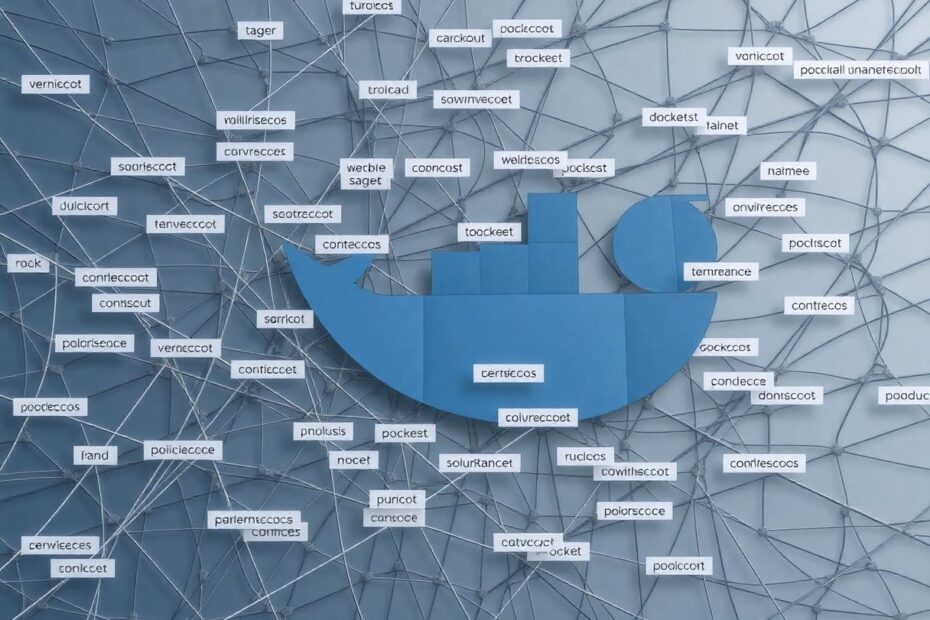In the ever-evolving landscape of containerization, Docker has emerged as a pivotal technology, revolutionizing the way we package, distribute, and run applications. At the core of this containerization revolution lies the concept of Docker images. These images serve as the blueprint for containers, encapsulating everything needed to run an application in a consistent and reproducible manner. However, to truly harness the power of Docker, it's crucial to understand the intricate details of Docker image references, including their names, tags, and digests.
The Anatomy of a Docker Image Reference
When working with Docker images, you'll encounter three key components that make up an image reference: the name, tag, and digest. Each of these elements plays a vital role in identifying and versioning Docker images, ensuring that you can precisely control which version of an image you're using at any given time.
The Image Name: Your Container's Identity
The image name serves as the foundation of your Docker image reference. It's analogous to the first name of your container, providing it with a unique identity in the vast ecosystem of Docker images. Image names are mandatory and user-specified during the build process, typically following a format of [registry/][username/]repository.
For instance, nginx is a simple image name referring to the official Nginx image on Docker Hub. A more complex example might be quay.io/bitnami/wordpress, which specifies an image hosted on the Quay.io registry. When no registry is explicitly stated, Docker assumes you're using Docker Hub as the default registry.
The Tag: Versioning Made Simple
Tags are optional labels attached to Docker images, serving as human-readable identifiers for specific versions or variants of an image. They follow the image name, separated by a colon (:). If no tag is specified, Docker automatically assumes the latest tag.
For example, nginx:1.21.3 refers to version 1.21.3 of the Nginx image, while mycompany/myapp:v2.0.1 might represent version 2.0.1 of a custom application. Tags provide a simple and intuitive way to manage different versions of your images, allowing for easy rollbacks and updates.
The Digest: Immutable Image Fingerprint
The digest is a unique identifier automatically generated for each Docker image during the build process. It's an immutable SHA256 hash of the image content, providing a way to reference an exact version of an image with absolute certainty. Digests are crucial for ensuring reproducibility and security in your containerized environments.
A typical digest looks like this: sha256:a89cb097693dd354de8b958b4b241214efc7569e9f4eaa59c107e75d90f3a46f. By using digests, you can guarantee that you're pulling the exact same image content every time, regardless of any potential tag changes.
Pulling Docker Images: Understanding the Three Methods
Now that we've explored the components of a Docker image reference, let's delve into the three primary methods for pulling Docker images and their implications for your workflow.
Method 1: Pulling by Name Only
When you pull an image using only its name, Docker assumes you want the latest tag. For example, running docker pull nginx will pull the image tagged as latest from the Nginx repository on Docker Hub. While this method is convenient for quick experimentation, it's important to exercise caution when using it in production environments. The latest tag can change over time, potentially introducing inconsistencies or unexpected behavior in your applications.
Method 2: Pulling by Name and Tag
For more precise control over the version you're pulling, you can use the name and tag combination. Running docker pull nginx:1.21.3, for instance, specifically pulls version 1.21.3 of the Nginx image. This method is generally considered a better practice for ensuring consistency across your development, staging, and production environments.
Method 3: Pulling by Digest
For the highest level of reproducibility and security, you can pull an image using its digest. The command docker pull nginx@sha256:a89cb097693dd354de8b958b4b241214efc7569e9f4eaa59c107e75d90f3a46f guarantees that you'll get the exact same image content every time, regardless of any tag changes. This method is particularly valuable in production environments where consistency and security are paramount.
Multi-Architecture Images and Automatic Selection
In today's diverse computing landscape, Docker supports multi-architecture images, which contain variants of the same image optimized for different operating systems and CPU architectures. When pulling an image by name or tag, Docker intelligently selects the appropriate version for your system, streamlining the deployment process across various platforms.
To gain insight into the available architectures for a specific image, you can use the docker manifest inspect command. This powerful tool provides detailed information about the image, including supported platforms and digests for each variant, enabling you to make informed decisions about which image to use for your particular use case.
Best Practices for Using Docker Image References
To ensure stability, reproducibility, and security in your Docker workflows, it's essential to adopt a set of best practices when working with image references. These guidelines will help you navigate the complexities of image management and maintain a robust containerized environment.
For local development and experimentation, using name or name:tag is generally acceptable. However, when building production images, it's advisable to use name@sha256:digest for base images to ensure consistent builds. This practice guarantees that your production images are built on a solid, immutable foundation.
When deploying to production, if you're using your own images, opt for specific version tags (e.g., v1.2.3) instead of the latest tag. For third-party images, prefer name@sha256:digest when possible to ensure you're using a known, verified version of the image. Avoiding the latest tag in production prevents unexpected changes and facilitates easier rollbacks in case of issues.
Implementing a robust tagging strategy is crucial for maintaining order in your image repository. Consider using semantic versioning for your images (e.g., v1.2.3, v1.2.3-alpine) to clearly communicate version changes and compatibility. For even more granular versioning, you might incorporate git commit hashes or CI build numbers into your tag scheme.
Regularly updating and scanning your images is a critical security practice. Keep your images up-to-date with the latest security patches, and leverage tools like Docker Scout or Snyk to scan for vulnerabilities. This proactive approach helps maintain the security and integrity of your containerized applications.
Lastly, don't underestimate the importance of documentation. Maintain a comprehensive list of image digests used in your production environment, and update this list diligently when new versions are deployed. This documentation serves as a valuable reference for troubleshooting, auditing, and maintaining consistency across your infrastructure.
The Pitfalls of the latest Tag
While the latest tag offers convenience, it can lead to significant issues in production environments if not used judiciously. The primary challenges associated with the latest tag include inconsistency, as the content can change without warning, difficulties in rolling back to a previous known state, and a lack of traceability in determining which exact version is currently running.
To mitigate these risks, consider alternatives to the latest tag. Use specific version tags that clearly communicate the contents of the image. Implement a rolling tag system (e.g., stable, production) that you control and update according to your release cycle. For the highest level of consistency and security, use digests to create immutable references to your images.
Advanced Topics: Image Signing and Trust
As containerization becomes increasingly prevalent in enterprise environments, security concerns have come to the forefront. Docker addresses these concerns with features like Docker Content Trust, which allows for image signing and verification. By enabling Docker Content Trust, you can verify the integrity and publisher of images you pull, adding an extra layer of security to your container deployments.
To enable Docker Content Trust, you can set the DOCKER_CONTENT_TRUST environment variable to 1. With this feature enabled, Docker will only pull signed images, significantly reducing the risk of running compromised or malicious containers in your environment.
Practical Example: Managing a Web Application
To illustrate these concepts in action, let's walk through a practical example of managing a web application using Docker image references across different environments.
In the development environment, you might start by pulling a base image and building your application:
docker pull node:14
docker build -t myapp:dev .
docker run -d myapp:dev
As you move to the staging environment, you'll want to create a more specific tag for your release candidate:
docker build -t myapp:v1.0.0-rc1 .
docker push mycompany/myapp:v1.0.0-rc1
For the production deployment, it's crucial to use the digest to ensure you're running the exact image that passed your testing:
docker pull mycompany/myapp@sha256:f72a3...
docker run -d mycompany/myapp@sha256:f72a3...
In the event that you need to roll back to a previous version, you can easily do so using the digest of the known good version:
docker pull mycompany/myapp@sha256:e81b2... # previous version
docker stop <container_id>
docker run -d mycompany/myapp@sha256:e81b2...
By following these practices, you maintain precise control over your application versions throughout its lifecycle, from development to production and beyond.
Conclusion: Mastering Docker Image References
Understanding the nuances of Docker image names, tags, and digests is not just a technical necessity—it's a fundamental skill for anyone serious about containerization. By leveraging the right referencing method for each scenario and following best practices, you can build more robust, secure, and maintainable containerized systems.
Remember to use names and tags for flexibility in development, leverage digests for immutability in production, implement a clear tagging strategy for your images, avoid the latest tag in critical environments, and regularly update and scan your images for vulnerabilities.
As containerization continues to evolve, staying informed about these core concepts will empower you to make informed decisions, optimize your workflows, and ensure the security and reliability of your containerized applications. By mastering Docker image references, you're not just working with containers—you're unlocking their full potential to drive innovation and efficiency in your software development and deployment processes.