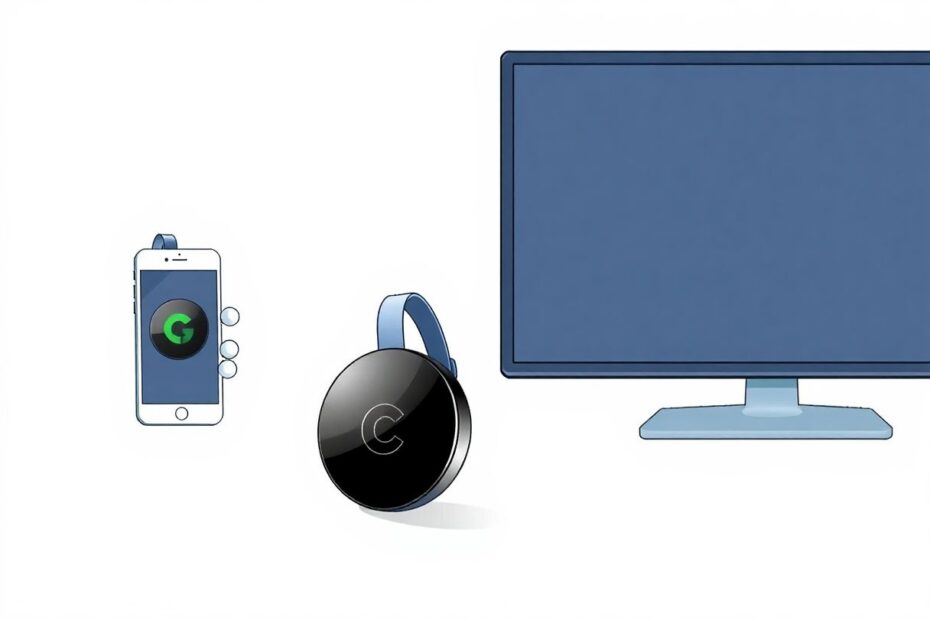In an era where streaming media has become ubiquitous, Google's Chromecast technology stands out as a game-changer in how we consume digital content. This article delves deep into the inner workings of the Chromecast protocol, offering tech enthusiasts and curious minds alike a comprehensive look at the technology that powers millions of streaming experiences worldwide.
The Evolution of Chromecast: From Dongle to Ecosystem
When Google introduced the first Chromecast device in 2013, it revolutionized the concept of media streaming. What started as a simple HDMI dongle has evolved into a robust ecosystem that includes a variety of devices and integrations. Today, Chromecast technology is built into many smart TVs, soundbars, and other devices, making it one of the most widely adopted streaming protocols in the world.
The genius of Chromecast lies in its simplicity and versatility. By turning any TV with an HDMI port into a smart streaming device, Google democratized access to online content. But the real magic happens behind the scenes, in the intricate dance of data and commands that make up the Chromecast protocol.
Understanding the Chromecast Protocol Architecture
At its core, the Chromecast protocol is built on a client-server model, with two main components: the sender and the receiver. This architecture allows for a seamless interaction between your control device (like a smartphone or laptop) and the Chromecast-enabled display.
The Sender: Your Command Center
The sender is typically an application running on a user's device. This could be a mobile app on an Android or iOS device, or a web application running in the Chrome browser. The sender app is responsible for initiating the connection to the Chromecast device and sending commands to control playback.
What many users don't realize is that the sender app doesn't actually stream the content directly to the Chromecast. Instead, it sends instructions to the Chromecast about what to play and how to play it. This approach significantly reduces the battery drain on mobile devices and allows for seamless multitasking.
The Receiver: Chromecast's Brain
On the Chromecast side, there are two types of receivers:
The built-in receiver app: This is the core software that runs on every Chromecast device. It handles incoming connections, manages communication with senders, and provides basic functionality.
The custom receiver app: These are web applications that can be loaded onto the Chromecast to provide specialized functionality. For example, Netflix has its own custom receiver app that provides a tailored experience for its content.
The receiver is responsible for actually fetching and playing the content, based on the instructions it receives from the sender.
The Chromecast Connection Process: A Technical Walkthrough
Let's break down the process of establishing a connection and streaming content using the Chromecast protocol, step by step.
Device Discovery: Finding Your Chromecast
The first step in the Chromecast protocol is discovering available devices on the local network. This is accomplished using multicast DNS (mDNS), also known as Bonjour or Zeroconf. Chromecast devices advertise themselves on the network with the service identifier _googlecast._tcp.
When a sender app wants to find available Chromecasts, it sends out an mDNS query for this service. Any Chromecast devices on the network will respond with their IP address and port number.
Establishing a Secure Connection
Once a Chromecast is discovered, the sender app opens a TCP connection to the device, typically on port 8009. This is immediately followed by a TLS (Transport Layer Security) handshake to establish an encrypted connection.
The use of TLS is crucial for security, as it prevents eavesdropping on the communication between the sender and receiver. However, it's worth noting that some third-party implementations of the Chromecast protocol may not fully implement this security measure, potentially leaving users vulnerable.
Authentication and Virtual Connection
After the secure TLS connection is established, the sender authenticates the Chromecast device. This step is designed to prevent malicious devices from impersonating a Chromecast. However, as some developers have pointed out, this authentication process can potentially be bypassed in certain implementations, highlighting the importance of ongoing security audits and updates.
Once authentication is complete, a "virtual connection" is opened. This virtual connection is a logical construct that allows multiple sender apps to communicate with the Chromecast simultaneously, even though there's only one physical network connection.
The Protocol in Action: Message Exchange
The heart of the Chromecast protocol lies in the messages exchanged between sender and receiver. These messages are typically JSON-encoded and follow a specific format. Let's look at some key message types:
CONNECT: Establishes the virtual connection
{ "type": "CONNECT", "userAgent": "Chrome/91.0.4472.114", "origin": {} }GET_STATUS: Requests the current status of the Chromecast
{ "type": "GET_STATUS", "requestId": 1 }LAUNCH: Starts an application on the Chromecast
{ "type": "LAUNCH", "appId": "CC1AD845", "requestId": 2 }LOAD: Instructs the Chromecast to load and play media
{ "type": "LOAD", "media": { "contentId": "https://example.com/video.mp4", "contentType": "video/mp4", "streamType": "BUFFERED" }, "requestId": 3 }
These messages allow for precise control over the Chromecast's behavior, enabling features like queuing multiple videos, adjusting playback settings, and synchronizing playback across multiple devices.
Advanced Features and Optimizations
The Chromecast protocol includes several advanced features that contribute to its efficiency and user-friendliness:
Adaptive Bitrate Streaming
Chromecast supports adaptive bitrate streaming, which allows it to adjust the quality of the video in real-time based on network conditions. This is achieved through protocols like MPEG-DASH (Dynamic Adaptive Streaming over HTTP) and HLS (HTTP Live Streaming).
Low-Latency Mode
For applications that require minimal delay, such as gaming or live events, Chromecast offers a low-latency mode. This mode sacrifices some buffer time for reduced delay between the sender's command and the receiver's action.
Multi-Room Audio
The protocol supports synchronized playback across multiple Chromecast Audio devices, enabling whole-home audio systems. This feature requires precise timing synchronization, which is achieved through a combination of network time protocols and audio buffering.
Remote Display
While not as well-known, the Chromecast protocol includes support for remote display functionality. This allows for more interactive applications, effectively turning the TV into a wireless monitor.
Challenges and Future Developments
Despite its sophistication, the Chromecast protocol faces ongoing challenges:
Security Concerns
As with any network protocol, security is an ever-present concern. Researchers have identified potential vulnerabilities in the Chromecast protocol, such as the possibility of unauthorized device control on an unsecured network. Google regularly updates the protocol to address these issues, but it remains an area of ongoing vigilance.
Bandwidth Management
As video resolutions continue to increase, efficient bandwidth management becomes crucial. Future iterations of the protocol may incorporate more advanced compression techniques or predictive loading to optimize streaming performance.
Integration with Emerging Technologies
The rise of technologies like 5G and edge computing presents both opportunities and challenges for the Chromecast protocol. Adapting to these new paradigms while maintaining backwards compatibility will be key to Chromecast's continued success.
Conclusion: The Future of Streaming
The Chromecast protocol represents a significant achievement in the world of media streaming. Its elegant design, balancing simplicity for users with powerful capabilities for developers, has made it a cornerstone of the modern streaming ecosystem.
As we look to the future, the principles embodied in the Chromecast protocol – open standards, efficient resource use, and seamless user experience – will likely continue to shape the evolution of streaming technology. Whether it's adapting to new display technologies, incorporating AI for personalized content delivery, or pushing the boundaries of interactive media, the foundations laid by Chromecast will undoubtedly play a crucial role.
For developers, understanding the intricacies of the Chromecast protocol opens up a world of possibilities for creating innovative streaming applications. For users, it promises an ever-improving experience as they consume their favorite content. And for the tech enthusiast, the Chromecast protocol serves as a fascinating case study in the power of well-designed technology to transform how we interact with media in our daily lives.
As streaming continues to dominate the media landscape, protocols like Chromecast will only grow in importance. By demystifying its workings, we gain not just technical knowledge, but a deeper appreciation for the invisible architecture that powers our digital experiences.