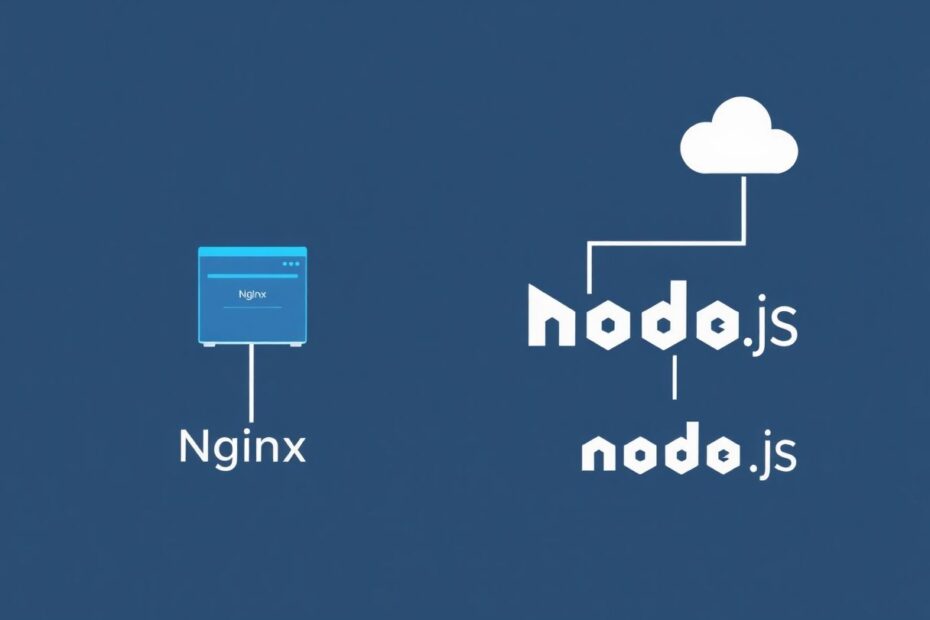In today's fast-paced digital landscape, deploying a Node.js application efficiently and securely is a crucial skill for any developer. This comprehensive guide will walk you through the process of deploying your Node.js app to an Nginx server, covering everything from initial setup to advanced optimization techniques. Whether you're a seasoned professional or just starting your journey in web development, this tutorial will equip you with the knowledge and tools to successfully launch your application.
Understanding the Power of Nginx for Node.js Deployment
Before we dive into the deployment process, it's essential to understand why Nginx is an excellent choice for hosting Node.js applications. Nginx has gained widespread popularity among developers and system administrators for its exceptional performance and versatility.
One of Nginx's standout features is its ability to handle concurrent connections with remarkable efficiency. This is particularly beneficial for Node.js applications, which are often built to handle real-time, high-traffic scenarios. According to recent benchmarks, Nginx can handle up to 500,000 concurrent connections on a single server, far outperforming many other web servers.
Moreover, Nginx's reverse proxy capabilities provide an additional layer of security and flexibility. By acting as an intermediary between users and your Node.js application, Nginx can help mitigate certain types of attacks and provide fine-grained control over how requests are handled. This is especially crucial in today's security-conscious environment, where protecting your application from potential threats is paramount.
Another significant advantage of using Nginx is its built-in load balancing features. As your application grows and requires multiple Node.js instances to handle increased traffic, Nginx can efficiently distribute requests across these instances. This not only improves your application's scalability but also enhances its reliability by preventing any single point of failure.
Lastly, Nginx excels at serving static content. By offloading the responsibility of serving static files (like images, CSS, and JavaScript) from your Node.js server to Nginx, you can significantly reduce the load on your application and improve overall performance.
Preparing for Deployment: Essential Prerequisites
Before we embark on the deployment journey, it's crucial to ensure you have all the necessary components in place. You'll need a Virtual Private Server (VPS) running Ubuntu 20.04 or later. While other Linux distributions can be used, Ubuntu is widely supported and offers a user-friendly experience for both beginners and advanced users.
Secure Shell (SSH) access to your server is essential. If you're new to SSH, it's worth taking the time to set up key-based authentication for enhanced security. Many VPS providers offer guides on how to set this up securely.
While not strictly necessary, having a domain name pointed to your server's IP address is highly recommended. It provides a professional appearance and makes it easier for users to access your application. If you don't have a domain yet, consider registering one through a reputable domain registrar.
Lastly, ensure your Node.js application code is ready for deployment. This means having a well-structured project with all dependencies properly defined in your package.json file. It's also a good practice to have your code version-controlled using Git, which will make the deployment process smoother.
Setting Up Your Server: The Foundation of Your Deployment
The first step in our deployment process is to set up the server environment. We'll start by updating the system and installing essential tools. Open your terminal and SSH into your server, then run the following commands:
sudo apt update
sudo apt upgrade -y
sudo apt install curl git
These commands ensure your server is up-to-date and equipped with curl (for downloading files) and git (for version control). Keeping your server updated is crucial for security and performance reasons, so make it a habit to run these commands regularly.
Next, we'll install Node.js using NVM (Node Version Manager). NVM is preferred over installing Node.js directly because it allows for easy version management, which is invaluable when working on multiple projects or when you need to upgrade Node.js in the future. Here's how to install NVM and Node.js:
curl -o- https://raw.githubusercontent.com/nvm-sh/nvm/v0.39.1/install.sh | bash
source ~/.bashrc
nvm install node
After installation, verify that both Node.js and npm are correctly installed by checking their versions:
node --version
npm --version
Installing and Configuring Nginx: Your Gateway to the Web
With our server now equipped with Node.js, it's time to set up Nginx. Nginx will act as our web server and reverse proxy, directing incoming traffic to our Node.js application. Install Nginx using the following commands:
sudo apt install nginx
sudo systemctl start nginx
sudo systemctl enable nginx
After installation, it's crucial to verify that Nginx is running correctly. You can do this by checking its status:
sudo systemctl status nginx
You should see an "active (running)" status, indicating that Nginx is up and running.
Next, we need to configure the firewall to allow traffic to Nginx. If you're using UFW (Uncomplicated Firewall), which is common on Ubuntu systems, you can do this with the following commands:
sudo ufw allow 'Nginx Full'
sudo ufw enable
sudo ufw status
This configuration allows both HTTP and HTTPS traffic to reach your Nginx server.
Deploying Your Node.js Application: Bringing Your Code to Life
Now that our server environment is set up, it's time to deploy your Node.js application. Start by cloning your repository onto the server:
git clone https://github.com/yourusername/your-repo.git
cd your-repo
Once your code is on the server, install the project dependencies:
npm install
It's a good practice to test your application at this point to ensure everything is working as expected:
node app.js
Your application should now be running on http://localhost:3000 (or whichever port you've specified in your code).
Implementing PM2: Ensuring Your App Stays Alive
To keep your Node.js application running continuously and to manage it efficiently, we'll use PM2, a process manager for Node.js applications. PM2 offers features like automatic restarts, load balancing, and runtime performance monitoring. Install PM2 globally and set up your application:
npm install pm2@latest -g
pm2 start app.js --name "my-app"
pm2 save
pm2 startup
These commands start your application, save the current process list, and set up PM2 to start automatically on system reboot.
Configuring Nginx as a Reverse Proxy: Bridging the Gap
The next step is to configure Nginx to act as a reverse proxy for your Node.js application. This setup allows Nginx to handle incoming requests and forward them to your Node.js app. Create a new Nginx server block configuration:
sudo nano /etc/nginx/sites-available/my-app
In this file, add the following configuration, replacing yourdomain.com with your actual domain name:
server {
listen 80;
server_name yourdomain.com www.yourdomain.com;
location / {
proxy_pass http://localhost:3000;
proxy_http_version 1.1;
proxy_set_header Upgrade $http_upgrade;
proxy_set_header Connection 'upgrade';
proxy_set_header Host $host;
proxy_cache_bypass $http_upgrade;
}
}
This configuration tells Nginx to listen on port 80 and forward requests to your Node.js application running on localhost:3000. The additional proxy settings ensure proper handling of WebSocket connections and other HTTP upgrades.
Enable the new configuration and restart Nginx:
sudo ln -s /etc/nginx/sites-available/my-app /etc/nginx/sites-enabled/
sudo nginx -t
sudo systemctl restart nginx
Securing Your Application with SSL/TLS: A Must for Modern Web Apps
In today's security-conscious web environment, SSL/TLS encryption is not just recommended—it's essential. We'll use Let's Encrypt, a free, automated, and open Certificate Authority, to secure our application with HTTPS. First, install Certbot, the tool that will help us obtain and manage SSL certificates:
sudo apt install certbot python3-certbot-nginx
Then, run Certbot to obtain and install the certificate:
sudo certbot --nginx -d yourdomain.com -d www.yourdomain.com
Follow the prompts to complete the certificate installation. Certbot will automatically modify your Nginx configuration to use the new certificate and enable HTTPS access to your application.
Advanced Monitoring and Maintenance: Keeping Your App in Top Shape
Deploying your application is just the beginning. To ensure optimal performance and security, you need to implement robust monitoring and maintenance practices.
Use PM2's built-in monitoring tools to keep an eye on your application's performance:
pm2 monit
This command provides real-time information about your application's CPU usage, memory consumption, and other vital statistics.
Regularly check your Nginx access logs for any unusual activity or errors:
sudo tail -f /var/log/nginx/access.log
For a more comprehensive view of your server's resource utilization, consider using tools like htop:
htop
This provides a detailed, interactive view of your server's CPU, memory, and process information.
Maintaining your server and application is an ongoing process. Regularly update your server's packages and your application's dependencies:
sudo apt update && sudo apt upgrade -y
npm update
pm2 update
These commands ensure that your server, Node.js modules, and PM2 are always up-to-date with the latest security patches and features.
Conclusion: Empowering Your Node.js Development Journey
Congratulations! You've successfully deployed your Node.js application to an Nginx server, complete with SSL/TLS encryption and robust process management. This setup provides a solid foundation for your application to grow and thrive in the dynamic world of web development.
Remember, deployment is an ongoing process. As your application evolves, you may need to explore more advanced topics such as implementing continuous integration and deployment (CI/CD) pipelines, setting up load balancing for high-traffic scenarios, optimizing database performance, or implementing sophisticated caching strategies.
The world of web development is constantly evolving, and staying up-to-date with the latest trends and best practices is crucial. Consider joining online communities, attending web development conferences, or contributing to open-source projects to continue honing your skills.
By mastering the deployment process outlined in this guide, you've taken a significant step in your journey as a Node.js developer. Keep experimenting, stay curious, and never stop learning. The possibilities in web development are endless, and with your newly acquired deployment skills, you're well-equipped to bring your innovative ideas to life on the global stage.