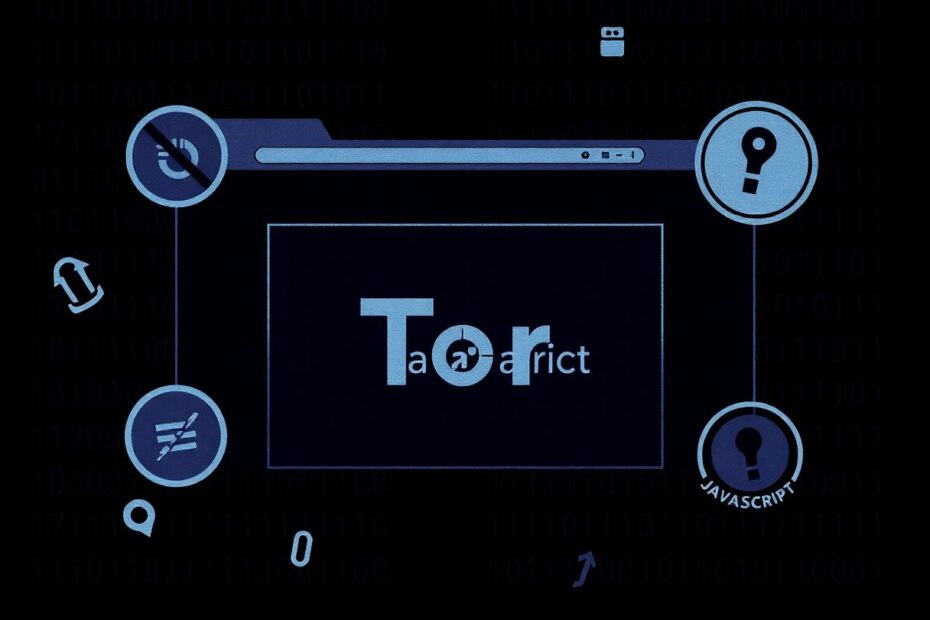In today's digital landscape, privacy and security have become paramount concerns for internet users. The Tor browser, renowned for its anonymity features, offers a powerful tool for those seeking to protect their online presence. However, even within this secure environment, potential vulnerabilities exist – and JavaScript is often at the center of these concerns. This comprehensive guide will delve into the intricacies of disabling JavaScript in Tor, exploring the reasons behind this practice, the methods to achieve it, and the implications for your browsing experience.
Understanding the Role of JavaScript in Web Browsing
JavaScript, a versatile programming language, has become ubiquitous in modern web design. It powers interactive elements, dynamic content, and many of the seamless experiences we've come to expect from websites. However, this functionality comes at a potential cost to privacy and security, especially for users of the Tor network who prioritize anonymity above all else.
For Tor users, JavaScript presents a complex dilemma. While it enables rich web experiences, it can also serve as a conduit for security breaches and privacy infringements. Malicious actors can exploit JavaScript to unmask a user's true IP address, track browsing habits, or even deploy harmful malware. These risks are particularly acute for those accessing the dark web or engaging in sensitive online activities.
The Case for Disabling JavaScript in Tor
The decision to disable JavaScript when using Tor is not one to be taken lightly, but there are compelling reasons to consider this approach:
Enhanced Anonymity
JavaScript can potentially reveal identifying information about your system, browser, and even your physical location. By disabling it, you significantly reduce the data points available for potential fingerprinting or tracking attempts. This is crucial for users in high-risk situations or those living under oppressive regimes where online anonymity can be a matter of personal safety.
Reduced Attack Surface
Many web-based attacks rely on JavaScript as an entry point. Cross-site scripting (XSS) attacks, for instance, often leverage JavaScript vulnerabilities to inject malicious code into web pages. By disabling JavaScript, you effectively close off this avenue of attack, making your browsing session substantially more secure.
Improved Performance
JavaScript execution can be resource-intensive, especially on older hardware or slower internet connections. Disabling it can lead to faster page load times and a smoother browsing experience, which is particularly beneficial for users accessing Tor from areas with limited bandwidth.
Consistency Across the Tor Network
Different JavaScript implementations across various sites can lead to inconsistencies in how your browser behaves, potentially making it easier to track or identify you. By disabling JavaScript entirely, you present a more uniform profile across the Tor network, enhancing your anonymity.
Step-by-Step Guide to Disabling JavaScript in Tor
Tor Browser, built on a modified version of Firefox, comes with built-in options for managing JavaScript. Here's a detailed walkthrough of the process:
Launch the Tor Browser and look for the small shield icon in the address bar. This is your gateway to Tor's security settings.
Click on the shield icon to reveal a dropdown menu. From here, select "Security Settings" to access more granular controls.
You'll be presented with three security levels: Standard, Safer, and Safest. Each level progressively restricts JavaScript and other potentially risky features:
- Standard: JavaScript is enabled by default, offering the most compatibility with modern websites but the least security.
- Safer: JavaScript is disabled on non-HTTPS sites, providing a balance between usability and security.
- Safest: JavaScript is completely disabled across all sites, maximizing security at the cost of functionality.
For most users concerned about security, the "Safer" option provides a good compromise. It allows JavaScript on reputable sites using HTTPS while blocking it on potentially less secure HTTP sites.
If you opt for the "Safest" setting, be prepared for a markedly different browsing experience. Many websites will lose functionality, but you'll have the highest level of protection against JavaScript-based threats.
Fine-Tuning JavaScript Control with NoScript
For users seeking more granular control over JavaScript execution, Tor Browser comes bundled with the NoScript extension. This powerful tool allows you to selectively enable or disable JavaScript on a per-site basis. Here's how to leverage NoScript effectively:
Locate the NoScript icon in your browser toolbar. It typically appears as an "S" with a prohibition sign.
Click the icon to reveal a dropdown menu of options for the current site.
From here, you can choose to temporarily allow scripts, set up permanent rules for the site, or access the full NoScript Options panel for more detailed configurations.
In the Options panel, you can create whitelists of trusted sites where JavaScript is always allowed, while maintaining strict blocking everywhere else.
This approach allows for a nuanced balance between security and functionality, enabling you to use JavaScript on essential, trusted sites while keeping it disabled across the broader web.
The Impact on Your Browsing Experience
Disabling JavaScript, especially if you opt for the "Safest" setting, will noticeably alter your web browsing experience. Here's what you can expect:
- Many websites will load significantly faster, as they won't be executing complex scripts.
- Interactive elements like dropdown menus, auto-completing forms, and dynamic content updates will often cease to function.
- Some websites may become entirely unusable or display only basic, text-based versions of their content.
- Online services that heavily rely on JavaScript, such as web-based email clients or social media platforms, may lose significant functionality.
It's important to approach this change with patience and a willingness to adapt. You may need to find alternative ways to access certain services or content, but the trade-off in enhanced privacy and security can be well worth the adjustment.
For users venturing into the dark web via Tor, disabling JavaScript takes on even greater importance. Many dark web sites are designed with privacy in mind and function perfectly well without JavaScript. In fact, enabling JavaScript on dark web sites can be particularly risky, as these environments often harbor more malicious actors looking to exploit vulnerabilities.
However, it's worth noting that some dark web markets or forums may require JavaScript for full functionality. In these cases, users must carefully weigh the risks and benefits of enabling scripts. When in doubt, err on the side of caution and seek out alternative methods or platforms that don't require JavaScript.
Best Practices for Secure Tor Browsing
While disabling JavaScript is a crucial step in enhancing your security on Tor, it's just one part of a comprehensive approach to online privacy. Consider these additional best practices:
- Regularly update your Tor Browser to ensure you have the latest security patches and features.
- Avoid installing additional extensions beyond what comes bundled with Tor, as these can potentially compromise your anonymity.
- Be extremely cautious about downloading files through Tor, as these can potentially reveal your true IP address or contain malware.
- Whenever possible, use HTTPS versions of websites to ensure encrypted connections.
- Avoid logging into personal accounts or entering sensitive information unless absolutely necessary.
- Make use of Tor's "New Identity" feature frequently to reset your session and discard potentially identifying cookies or cache data.
Staying Informed and Adapting to Changes
The world of online security is ever-evolving, with new threats and countermeasures emerging constantly. To stay ahead of potential risks:
- Follow the official Tor Project blog and social media channels for updates on security best practices and new features.
- Engage with privacy-focused online communities to share knowledge and stay informed about emerging threats.
- Regularly review and adjust your browsing habits and security settings to ensure they align with your current needs and risk profile.
Conclusion: Balancing Security and Usability in the Tor Ecosystem
Disabling JavaScript in Tor represents a powerful step towards enhancing your online privacy and security. While it may require some adaptation in your browsing habits, the benefits in terms of anonymity and protection against potential threats are substantial.
By understanding the role of JavaScript in modern web browsing, the specific risks it poses within the Tor network, and the methods available to control its execution, you empower yourself to make informed decisions about your online security. Whether you opt for a complete disable, a selective approach using NoScript, or a middle-ground solution, the key is to remain vigilant and adaptable.
Remember, true online security is not a one-time setting but an ongoing process of education, awareness, and adjustment. By staying informed about the latest developments in web security and privacy, and by regularly reassessing your online practices, you can navigate the digital landscape with confidence, knowing that you're taking proactive steps to protect your digital identity.
In an age where online privacy is increasingly under threat, tools like Tor and practices like disabling JavaScript serve as crucial bulwarks against surveillance and data exploitation. By mastering these techniques, you not only protect yourself but also contribute to a broader culture of privacy awareness and digital rights advocacy.