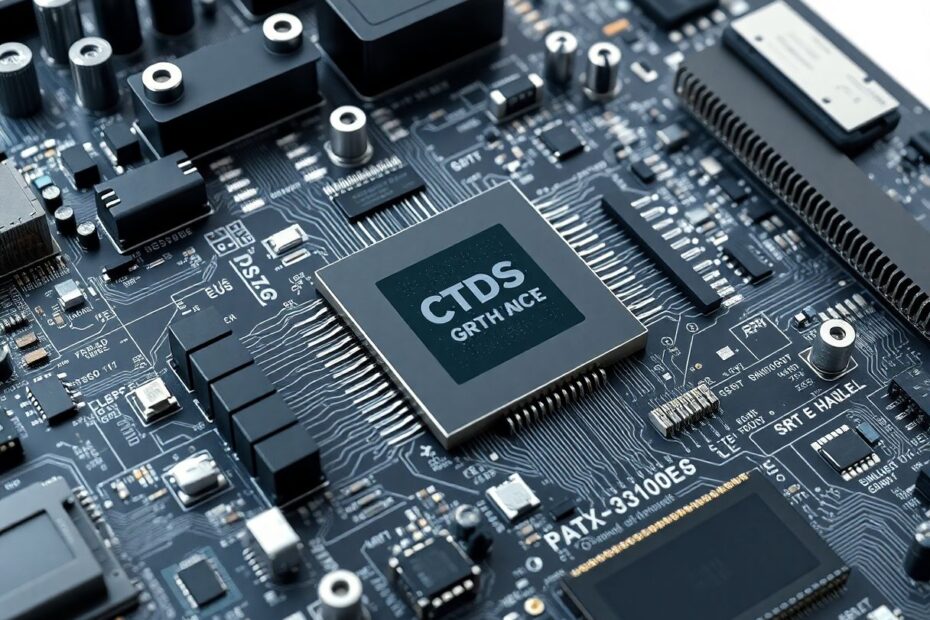In the ever-evolving landscape of computer technology, memory plays a crucial role in system performance and reliability. As tech enthusiasts, we often find ourselves navigating the complex world of hardware specifications, and one of the most important distinctions in computer memory is between ECC (Error Correcting Code) and Non-ECC RAM. This comprehensive guide will delve deep into the intricacies of these two memory types, providing you with the knowledge to make informed decisions for your next build or upgrade.
Understanding the Basics: What Sets ECC and Non-ECC RAM Apart?
At the heart of the ECC vs Non-ECC debate lies a fundamental difference in how these memory modules handle data errors. ECC RAM is designed with built-in error detection and correction capabilities, a feature that sets it apart from its Non-ECC counterpart. This distinction has far-reaching implications for system stability, data integrity, and overall performance.
The Mechanics of Error Correction
ECC RAM employs a sophisticated mechanism to detect and correct memory errors in real-time. When data is written to an ECC memory module, additional information, known as a checksum, is calculated and stored alongside the data. During read operations, the checksum is recalculated and compared to the stored value. If a discrepancy is detected, indicating a single-bit error, the ECC mechanism can correct it on the fly, ensuring data integrity.
Non-ECC RAM, by contrast, lacks this error-correcting functionality. While some Non-ECC modules can detect errors, they cannot correct them, potentially leading to data corruption or system instability. This fundamental difference in error handling capabilities is the primary reason why ECC RAM is the go-to choice for mission-critical systems and applications where data integrity is paramount.
Hardware Architecture: The Extra Chip
A closer look at the physical architecture of ECC and Non-ECC modules reveals another key difference. ECC memory modules typically feature an odd number of memory chips, often nine instead of the standard eight found in Non-ECC modules. This extra chip is dedicated to storing the parity information used in the error correction process.
The addition of this extra chip not only enables the error correction functionality but also slightly increases the power consumption and heat generation of ECC modules. However, the impact on overall system power draw is generally minimal and is outweighed by the benefits of improved reliability in most use cases.
Performance Implications: Debunking the Myths
A common misconception among tech enthusiasts is that ECC RAM significantly impacts system performance. In reality, the performance overhead introduced by ECC's error-checking process is typically around 2%, a difference that is often imperceptible in real-world applications.
To put this into perspective, let's consider a hypothetical scenario. In a system with a memory bandwidth of 50 GB/s using Non-ECC RAM, the equivalent ECC setup might achieve around 49 GB/s. For most applications, this difference is negligible and is far outweighed by the benefits of error correction.
It's worth noting that in certain highly optimized, latency-sensitive applications, the slight performance hit of ECC RAM might be more noticeable. However, for the vast majority of use cases, including high-performance computing and professional workstations, the impact on overall system performance is minimal.
Cost Considerations: Balancing Price and Reliability
One of the most significant factors influencing the choice between ECC and Non-ECC RAM is cost. ECC modules are generally more expensive than their Non-ECC counterparts, with price differences that can be substantial, especially for large-capacity modules or when outfitting multiple systems.
For example, as of 2023, a 32GB DDR4 ECC RDIMM module might cost around $150-$200, while a comparable Non-ECC UDIMM could be priced at $100-$150. This price disparity becomes even more pronounced when considering server-grade ECC modules or when outfitting systems with high memory capacities.
The higher cost of ECC RAM is attributed to several factors:
- The additional hardware required for error correction
- Lower production volumes compared to consumer-grade Non-ECC modules
- Rigorous testing and validation processes to ensure reliability
For many tech enthusiasts building high-end workstations or home servers, the additional cost of ECC RAM is often justified by the peace of mind it provides in terms of data integrity and system stability.
Use Cases: When to Choose ECC or Non-ECC RAM
The decision between ECC and Non-ECC RAM ultimately depends on the specific use case and requirements of your system. Let's explore some common scenarios to help guide your choice.
ECC RAM: Ideal for Critical Applications
ECC RAM is the clear choice for:
Server Environments: In data centers and enterprise settings, ECC RAM is virtually ubiquitous. The ability to detect and correct errors is crucial for maintaining uptime and preventing data corruption in mission-critical applications. Whether it's a web server handling thousands of requests per second or a database server managing financial transactions, the reliability provided by ECC RAM is indispensable.
Scientific and Research Applications: Fields that rely on precise calculations and cannot tolerate even minor data errors benefit greatly from ECC RAM. This includes areas such as climate modeling, genetic research, and particle physics simulations, where a single bit flip could potentially invalidate months of computation.
Professional Workstations: Content creation professionals working with high-resolution video editing, 3D rendering, or complex CAD/CAM projects often opt for ECC RAM. The assurance of data integrity is crucial when working on projects that may take days or weeks to complete.
Financial Systems: In the world of high-frequency trading and financial modeling, where milliseconds can mean millions of dollars, the reliability of ECC RAM is paramount. These systems cannot afford the risk of data corruption that could lead to erroneous trades or financial calculations.
Non-ECC RAM: Suitable for Consumer and Gaming Applications
Non-ECC RAM remains the go-to choice for:
Home Computing: For everyday tasks such as web browsing, office applications, and media consumption, Non-ECC RAM provides more than adequate performance and reliability.
Gaming Systems: Most gaming rigs do not require the error-correction features of ECC RAM. The slight performance advantage and lower cost of Non-ECC RAM make it an ideal choice for building high-performance gaming systems.
Budget-Conscious Builds: When working with limited budgets, Non-ECC RAM allows for higher capacities at lower prices, making it easier to meet performance targets without breaking the bank.
Systems with Frequent Restarts: Computers that are regularly restarted, such as those in educational settings or public kiosks, are less likely to accumulate memory errors that would necessitate ECC RAM.
The Technical Deep Dive: How ECC RAM Works
For the tech enthusiasts among us who crave a deeper understanding, let's explore the intricate mechanisms that make ECC RAM's error correction possible.
Single-Bit Error Correction, Double-Bit Error Detection (SECDED)
The most common ECC implementation uses a technique called SECDED (Single-Error Correction, Double-Error Detection). This method employs Hamming codes, a class of linear error-correcting codes, to detect and correct errors.
Here's a simplified explanation of how SECDED works:
- When data is written to memory, additional parity bits are calculated and stored alongside the data.
- During a read operation, the parity bits are used to check for errors.
- If a single-bit error is detected, the system can determine which bit is incorrect and flip it to the correct value.
- If a double-bit error is detected, the system can recognize that an error has occurred but cannot correct it. In this case, the system typically raises an exception or triggers a machine check abort (MCA) to prevent the use of corrupted data.
The ability to correct single-bit errors and detect double-bit errors makes ECC RAM highly effective at maintaining data integrity, especially in systems that operate continuously for extended periods.
Advanced ECC Implementations
While SECDED is the most common form of ECC, more advanced implementations exist for even greater reliability:
Chipkill: Developed by IBM, Chipkill technology can correct multi-bit errors across multiple memory chips. This provides an even higher level of protection against data corruption, especially in large-scale server environments.
DDDC (Double Device Data Correction): This advanced ECC technique can correct errors from the complete failure of two memory chips, providing exceptional reliability for critical systems.
Lockstep Memory: Used in some high-end servers, lockstep memory involves running two sets of memory modules in parallel and comparing their outputs. This technique can detect and correct a wider range of errors but comes at the cost of reduced memory bandwidth.
Real-World Impact: The Long-Term Benefits of ECC RAM
While the day-to-day performance difference between ECC and Non-ECC RAM may be negligible, the long-term reliability benefits of ECC RAM can be significant:
Reduced System Crashes: ECC RAM can prevent many memory-related blue screens and system hangs, leading to improved uptime and productivity.
Prevention of Silent Data Corruption: Perhaps the most insidious type of error, silent data corruption can lead to incorrect results or corrupted files without any obvious signs of malfunction. ECC RAM significantly reduces the risk of such errors.
Improved System Stability: Over extended periods of operation, ECC RAM helps maintain system stability by preventing the accumulation of memory errors that could otherwise lead to unpredictable behavior or crashes.
Peace of Mind for Critical Data: For professionals working with valuable data or critical systems, the assurance provided by ECC RAM's error correction capabilities is invaluable.
Compatibility Considerations: Ensuring System Support
Before investing in ECC RAM, it's crucial to ensure that your system supports it. Here are some key points to consider:
CPU Support: Most consumer-grade CPUs, including those from AMD's Ryzen and Intel's Core series, do not support ECC RAM. Server-grade processors, such as Intel Xeon and AMD EPYC, typically require ECC memory.
Motherboard Compatibility: Even if your CPU supports ECC, the motherboard must also be compatible. Server and workstation-class motherboards often support ECC, while most consumer motherboards do not.
BIOS/UEFI Settings: On systems that support ECC, you may need to enable it in the BIOS or UEFI settings to take advantage of the error correction features.
Operating System Considerations: While ECC functions at the hardware level, some operating systems provide tools to monitor ECC events. For example, Linux systems can use the
edac-utiltool to view ECC error counts and statistics.
Always consult your system specifications and motherboard documentation before purchasing ECC RAM to ensure compatibility.
The Future of Memory Error Correction
As computing demands continue to grow and data integrity becomes increasingly critical, the landscape of memory error correction is evolving. Here are some trends and developments to watch:
Integration of ECC-like Features in Consumer Systems: Some high-end consumer platforms are beginning to incorporate limited forms of error detection and correction, blurring the lines between ECC and Non-ECC RAM.
Advanced Error Correction for High-Density Memory: As memory densities increase, more sophisticated error correction techniques are being developed to maintain reliability in next-generation memory modules.
Machine Learning-Assisted Error Correction: Research is being conducted into using machine learning algorithms to predict and prevent memory errors before they occur, potentially enhancing the capabilities of traditional ECC mechanisms.
Increased Focus on Memory Integrity in Edge Computing: As edge devices become more prevalent and handle increasingly critical tasks, the importance of memory reliability in these devices is growing, potentially leading to wider adoption of ECC-like features in embedded systems.
New Memory Technologies: Emerging memory technologies like HBM (High Bandwidth Memory) and persistent memory are incorporating advanced error correction features, further emphasizing the importance of data integrity in modern computing.
Conclusion: Making an Informed Decision
As tech enthusiasts, the choice between ECC and Non-ECC RAM ultimately comes down to balancing performance, reliability, cost, and specific use case requirements. Here are some key takeaways to guide your decision:
- For servers, workstations, and mission-critical systems, ECC RAM is the clear choice, offering unparalleled data integrity and system stability.
- For home computers, gaming rigs, and general-purpose machines, Non-ECC RAM typically offers the best balance of performance and cost-effectiveness.
- Consider the long-term benefits of ECC RAM, especially for systems that operate continuously or handle valuable data.
- Always verify system compatibility before investing in ECC RAM.
- Stay informed about emerging trends in memory technology and error correction techniques to make future-proof decisions.
By understanding the nuances of ECC and Non-ECC RAM, you can make an informed decision that aligns with your system's requirements and your data integrity needs. Whether you opt for the error-correcting peace of mind of ECC RAM or the cost-effective performance of Non-ECC RAM, ensuring your system has sufficient and appropriate memory is key to optimal performance and reliability.
As technology continues to advance, the importance of data integrity will only grow. By staying informed and making thoughtful choices about your system's memory, you'll be well-equipped to build and maintain high-performance, reliable computing systems for years to come.