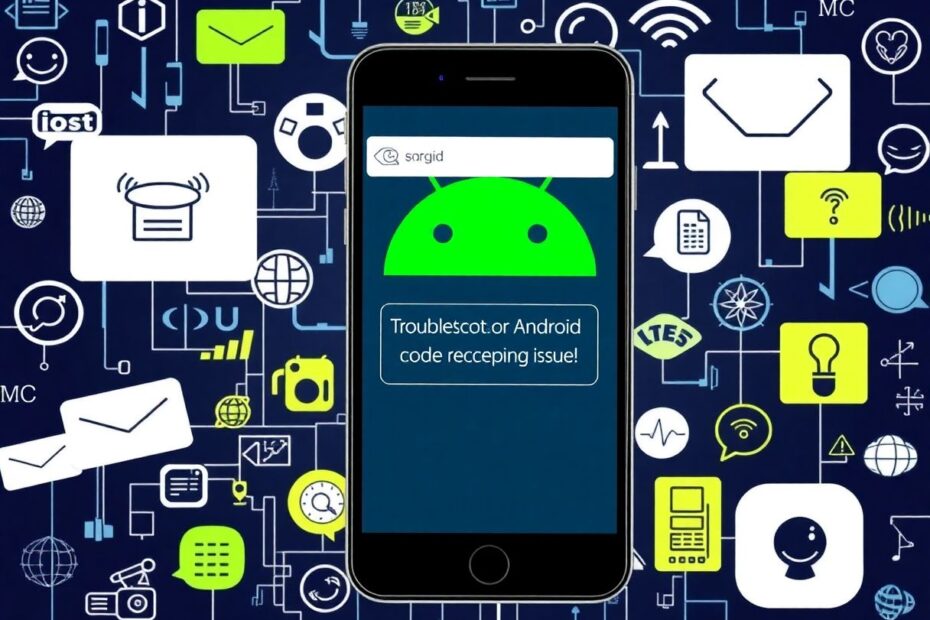In today's digital age, the ability to receive verification code texts on your Android device is crucial for accessing various services and maintaining account security. However, many users face frustrating issues when these important messages fail to arrive. This comprehensive guide will walk you through the causes of this problem and provide detailed solutions to get your Android device back on track.
Understanding the Root Causes
Before diving into solutions, it's essential to grasp why your Android device might not be receiving verification texts. Several factors can contribute to this issue:
Network Connectivity Problems
Poor cellular signal or unstable internet connections can prevent verification texts from reaching your device. In urban areas with high population density, network congestion can sometimes interfere with SMS delivery. Rural areas may suffer from limited network coverage, making it difficult for messages to get through.
Incorrect Phone Number Entry
Human error is a common culprit. A single mistyped digit when entering your phone number can redirect your verification text to the wrong recipient. Always double-check your number before requesting a code.
Storage Limitations
Android devices with limited storage space may struggle to receive new messages. This is particularly true for older devices or those filled with apps, photos, and videos.
Message Blocking Settings
Some Android devices come with built-in spam protection features that can inadvertently block verification texts from unknown numbers.
Outdated Software or Apps
Running outdated versions of Android or messaging apps can lead to compatibility issues and bugs that interfere with SMS reception.
Service Provider Restrictions
In some cases, your cellular service provider may have restrictions on your account that affect SMS reception, such as blocks on short codes or international messages.
Comprehensive Solutions to Get Your Verification Texts
Now that we understand the potential causes, let's explore detailed solutions to resolve this issue and ensure you receive those crucial verification texts.
1. The Quick Fix: Reboot Your Device
A simple restart can often resolve temporary glitches affecting SMS reception. To reboot your Android device:
- Press and hold the power button until the power menu appears.
- Tap "Restart" or "Reboot."
- Wait for your device to complete the restart process.
This action clears your device's RAM and can resolve minor software conflicts that might be blocking incoming messages.
2. Verify Your Phone Number
Double-checking your phone number is a crucial step often overlooked in the troubleshooting process. When entering your number for verification:
- Ensure you've included the correct country code if required.
- Double-check each digit, paying special attention to commonly confused numbers like 0 and 8, or 1 and 7.
- If possible, copy and paste your number from your device's settings to avoid manual entry errors.
3. Toggle Airplane Mode
Switching Airplane Mode on and off forces your device to reestablish its connection to the cellular network. This can often resolve connectivity issues preventing SMS reception. Here's how to do it:
- Swipe down from the top of your screen to access Quick Settings.
- Tap the Airplane Mode icon to enable it.
- Wait approximately 30 seconds.
- Tap the icon again to disable Airplane Mode.
Allow your device a minute or two to fully reconnect to the network before attempting to receive a verification text again.
4. Check Your Network Coverage
Verification texts rely on a stable cellular connection. If you're in an area with poor reception, consider the following:
- Check your signal strength indicator in the status bar.
- Move to a different location, preferably near a window or outdoors, to improve reception.
- If you consistently have issues in certain areas, use your carrier's coverage map to identify potential dead zones.
- Consider using Wi-Fi calling if available, which can improve text reception in areas with poor cellular coverage.
5. Manage Your Storage
A full message inbox or low device storage can prevent new messages from coming in. To free up space:
- Open your device's Settings app.
- Navigate to "Storage" or "Storage & USB."
- Tap "Free up space" or a similar option.
- Follow the prompts to delete unnecessary files, clear app caches, and uninstall unused apps.
- Consider moving photos and videos to cloud storage services like Google Photos or to an external SD card if your device supports it.
Aim to keep at least 10-15% of your device's storage free for optimal performance.
6. Review Message Blocking Settings
Android devices often have built-in spam protection that can inadvertently block verification texts. To check and adjust these settings:
- Open the Messages app.
- Tap the three-dot menu icon and select "Settings."
- Look for options like "Spam protection" or "Block unknown senders."
- Ensure these features are disabled or add exceptions for verification text senders.
Additionally, check if you have any third-party SMS blocking apps installed and temporarily disable them if necessary.
7. Update Your Messaging App
Keeping your messaging app up-to-date is crucial for optimal performance. To update your app:
- Open the Google Play Store.
- Tap your profile icon in the top right corner.
- Select "Manage apps & device."
- If updates are available, tap "Update all" or update your messaging app individually.
Regular updates often include bug fixes and improvements that can resolve issues with receiving texts.
8. Check Your Android System Updates
Running an outdated version of Android can lead to various issues, including problems with receiving texts. To check for system updates:
- Open the Settings app.
- Scroll to "System" or "About phone."
- Tap "System update" or "Software update."
- If an update is available, follow the prompts to download and install it.
Keeping your Android system up-to-date ensures you have the latest security patches and performance improvements.
9. Contact Your Service Provider
If you've tried all the above steps and are still not receiving verification texts, it's time to reach out to your cellular service provider. When contacting them:
- Ask them to confirm that your account is active and in good standing.
- Inquire about any restrictions on your plan that might affect SMS reception, such as blocks on short codes.
- Ask if there are any known network issues in your area.
- Request that they check if your SIM card needs to be replaced, as a faulty SIM can sometimes cause SMS reception issues.
Your provider can offer specific insights into any account-related or network-wide issues that might be affecting your ability to receive texts.
10. Explore Alternative Verification Methods
Many services now offer alternative methods for account verification. If you're consistently having trouble with SMS verification, look for other options such as:
- Email verification: Many services allow you to use your email address instead of your phone number for verification.
- Voice call verification: Some services can call you with a verification code instead of sending a text.
- Authentication apps: Apps like Google Authenticator or Authy can generate time-based codes for verification.
- Backup codes: Some services provide a set of one-time use backup codes for when you can't receive texts.
While these methods may not be available for all services, they can provide a reliable workaround when SMS verification is problematic.
Conclusion: Staying Connected in a Digital World
In our increasingly digital landscape, the ability to receive verification texts is crucial for accessing many services and maintaining account security. By following this comprehensive guide, you should be able to resolve most issues preventing your Android device from receiving these important messages.
Remember, technology isn't perfect, and issues can arise. But with patience and systematic troubleshooting, most problems can be resolved. Keep your device updated, manage your storage wisely, and don't hesitate to reach out to your service provider when needed.
By staying proactive and informed, you can ensure that your Android device remains a reliable tool for all your digital needs, including those all-important verification processes. With these strategies in your toolkit, you'll be well-equipped to tackle any SMS reception issues that come your way, keeping you connected and secure in our digital world.