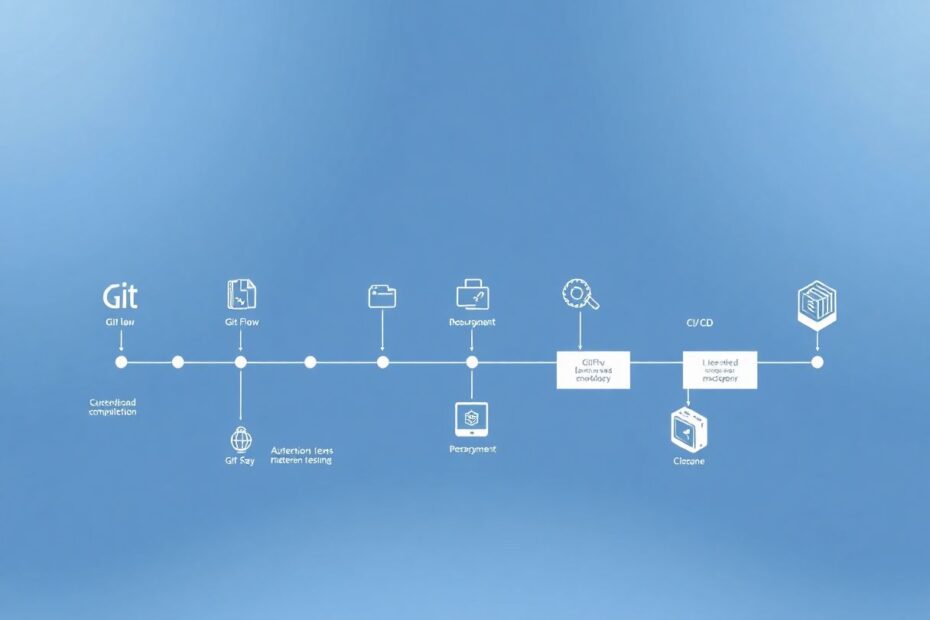In today's rapidly evolving software development landscape, efficient version control and streamlined workflows are paramount to success. This comprehensive guide will take you on a journey from the classic Git Flow model to modern Continuous Integration and Continuous Delivery (CI/CD) practices, helping you optimize your development process and deliver high-quality software more rapidly and consistently.
The Evolution of Git Workflows
Understanding Git Flow: The Classic Approach
Git Flow, introduced by Vincent Driessen in 2010, has been a popular branching model for many development teams. This model provides a structured approach to managing code changes through a set of defined branch types and merge processes. At its core, Git Flow revolves around two main branches: main (or master) representing the production-ready state, and develop containing the latest changes for the next release.
Supporting branches in Git Flow include feature branches for new functionality, release branches for preparing new versions, and hotfix branches for critical production fixes. While this model offers clarity and organization, it can become cumbersome as projects grow in complexity and release frequency increases.
Challenges with Traditional Git Flow
As development practices have evolved, several challenges with the classic Git Flow model have become apparent:
Complex Branch Management: Coordinating multiple long-lived branches can be time-consuming and error-prone, especially when dealing with concurrent feature releases.
Delayed Integration and Testing: The practice of merging features into a develop branch before comprehensive testing can lead to accumulated conflicts and compatibility issues.
Extended Feedback Loops: The delay between feature completion and integration can result in longer cycles between development and quality assurance.
Slower Release Cycles: The overhead of branch management and delayed testing often results in less frequent software releases, which can be detrimental in fast-paced markets.
Embracing Modern Development Practices
Simplifying the Branching Model
To address these challenges, many teams are adopting simpler branching strategies, such as GitHub Flow. This model maintains a single main branch representing the production-ready state and encourages the use of short-lived feature branches. Pull requests are utilized for code reviews and collaboration, promoting faster integration of changes.
Implementing Continuous Integration (CI)
Continuous Integration is a cornerstone of modern development practices. By automatically building and testing code changes, CI helps catch issues early and maintain code quality. A typical CI pipeline might include:
- Automated unit and integration tests
- Code style and quality checks
- Security vulnerability scans
- Performance benchmarks
Here's an example of a CI pipeline configuration using GitHub Actions:
name: CI Pipeline
on:
push:
branches: [main]
pull_request:
workflow_dispatch:
jobs:
test:
runs-on: ubuntu-latest
steps:
- uses: actions/checkout@v2
- name: Set up Python
uses: actions/setup-python@v2
with:
python-version: '3.9'
- name: Install dependencies
run: |
python -m pip install --upgrade pip
pip install -r requirements.txt
- name: Run tests
run: python -m pytest tests/
- name: Run linter
run: pylint **/*.py
- name: Run security scan
uses: snyk/actions/python@master
env:
SNYK_TOKEN: ${{ secrets.SNYK_TOKEN }}
This configuration automatically runs tests, linting, and security scans on every push to the main branch and for all pull requests.
Embracing Continuous Delivery (CD)
Continuous Delivery takes CI a step further by automating the release process. A robust CD pipeline typically includes:
- Automatic creation of release artifacts (e.g., Docker images, packages)
- Deployment to staging environments for further testing
- Automated acceptance tests
- One-click production deployments
Here's an example of how you might extend the previous GitHub Actions workflow to include CD:
deploy-staging:
needs: test
runs-on: ubuntu-latest
steps:
- uses: actions/checkout@v2
- name: Build and push Docker image
uses: docker/build-push-action@v2
with:
push: true
tags: myapp:${{ github.sha }}
- name: Deploy to staging
run: |
kubectl set image deployment/myapp myapp=myapp:${{ github.sha }}
kubectl rollout status deployment/myapp
deploy-production:
needs: deploy-staging
runs-on: ubuntu-latest
if: github.ref == 'refs/heads/main'
steps:
- name: Deploy to production
run: |
kubectl set image deployment/myapp-prod myapp=myapp:${{ github.sha }}
kubectl rollout status deployment/myapp-prod
This extended workflow automatically deploys to a staging environment after successful tests, and to production if the changes are on the main branch.
Advanced Techniques for Optimizing Your Git Workflow
Feature Flags and Trunk-Based Development
To further streamline your development process, consider implementing feature flags in conjunction with trunk-based development. This approach allows you to merge incomplete features into the main branch without affecting the user experience. Feature flags enable you to toggle functionality on or off at runtime, facilitating easier testing and gradual rollouts.
Here's a simple example of how you might implement a feature flag in Python:
import os
def new_feature():
if os.environ.get('ENABLE_NEW_FEATURE') == 'true':
print("New feature is enabled!")
else:
print("New feature is not yet available.")
new_feature()
By controlling the ENABLE_NEW_FEATURE environment variable, you can easily toggle the feature on or off in different environments.
Automated Version Management
Adopting Semantic Versioning (SemVer) can greatly improve communication about the nature of changes between versions. To automate this process, you can use tools like bump2version to increment version numbers based on commit messages or branch names.
Here's an example of how you might configure bump2version in a .bumpversion.cfg file:
[bumpversion]
current_version = 1.2.3
commit = True
tag = True
[bumpversion:file:setup.py]
[bumpversion:file:src/mypackage/__init__.py]
With this configuration, you can easily bump the version and create a new Git tag with a single command:
bump2version minor
This would update the version from 1.2.3 to 1.3.0, commit the changes, and create a new Git tag.
Automated Changelog Generation
To keep your team and users informed about changes, consider implementing automated changelog generation. Tools like github-changelog-generator can create comprehensive changelogs based on your Git history and issue tracker.
Here's an example of how you might use github-changelog-generator in a GitHub Actions workflow:
generate-changelog:
runs-on: ubuntu-latest
steps:
- uses: actions/checkout@v2
- name: Generate changelog
uses: github-changelog-generator/github-changelog-generator@v1.15.2
with:
token: ${{ secrets.GITHUB_TOKEN }}
- name: Commit changelog
run: |
git config --local user.email "action@github.com"
git config --local user.name "GitHub Action"
git add CHANGELOG.md
git commit -m "Update changelog" || echo "No changes to commit"
git push
This workflow automatically generates and commits an updated changelog whenever changes are pushed to the main branch.
Conclusion: Embracing a Culture of Continuous Improvement
As we've explored in this guide, evolving from classic Git Flow to a more streamlined workflow incorporating CI/CD practices can significantly enhance your development process. By simplifying branch management, implementing automated testing and deployment, and leveraging advanced techniques like feature flags and automated versioning, you can achieve:
- Faster integration of new features and bug fixes
- Improved code quality through comprehensive automated testing
- More frequent and reliable releases
- Enhanced collaboration among team members
- Greater visibility into the development process for all stakeholders
Remember, there's no one-size-fits-all solution when it comes to Git workflows. The key is to tailor your approach to your specific project needs while embracing modern development practices. Continuously evaluate your processes, gather feedback from your team, and be willing to make adjustments as needed.
By fostering a culture of continuous improvement in your development workflow, you'll be well-equipped to meet the ever-changing demands of modern software development. Embrace this evolution, and you'll find yourself delivering higher-quality products to your users more efficiently than ever before.