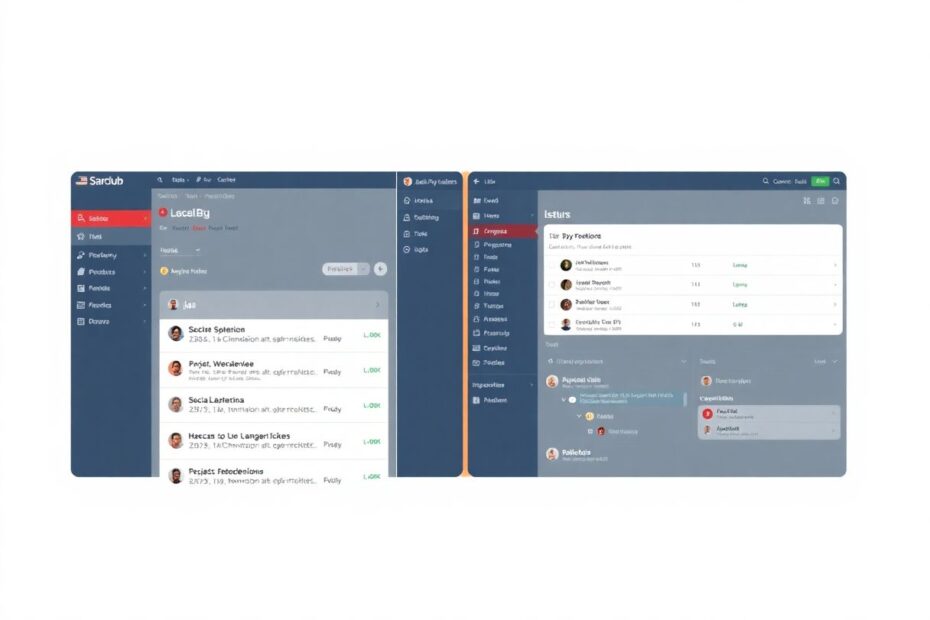In the fast-paced world of software development, choosing the right project management tool can make or break a team's productivity and morale. As a tech enthusiast and project management aficionado, I've always been fascinated by the tools that shape our workflows. Today, I'm thrilled to share our team's transformative experience of ditching Jira and embracing GitHub as our primary project management tool. This shift not only streamlined our processes but also reignited our developers' passion for collaborative work. Let's dive deep into the why, how, and what of this game-changing move that has revolutionized our approach to project management.
The Jira Conundrum: Uncovering the Need for Change
When I joined our engineering team of about 15 developers, I quickly noticed a glaring disconnect between our Jira board and reality. It was like watching a movie where the audio and video were perpetually out of sync. The symptoms of our broken system were hard to ignore:
Tickets were often updated mere seconds before our weekly meetings, creating a false sense of progress. Slack channels were flooded with constant reminders to update ticket statuses, leading to notification fatigue. Private messages seeking clarification on ticket validity became the norm, indicating a lack of transparency and clear communication. As a Product Manager trying to onboard a new workstream, I found myself frustrated by the lack of accurate, up-to-date information.
This situation was far from ideal and clearly unsustainable. Our current system was not serving us well, and it was time for a change. The quest for a more organic project management setup began, with the goal of establishing a system that would be accurate, useful for outsiders looking into the project, and as simple as possible for developers to maintain.
GitHub: The Natural Fit for Developer-Centric Project Management
Armed with insights and a vision for improvement, I approached our product lead with a proposal to switch to GitHub for project management. The pitch centered around three compelling arguments:
Reduced Cognitive Load: Developers already have GitHub open and use it daily for version control and code review. By integrating project management into the same platform, we could significantly reduce the mental overhead of context switching.
Automation Potential: GitHub's API and integrations offer powerful automation capabilities. We could implement workflows to move tickets automatically as pull requests are updated, further reducing manual workload and ensuring real-time accuracy.
Single Source of Truth: As an open-source company, most of our bug reports and feature requests came through GitHub issues. Using GitHub for project management eliminated the need to duplicate these into Jira, maintaining one authoritative source of information.
The transition coincided with our shift from Scrum to Kanban, which made the move even more opportune. We set up our GitHub Projects board to mirror our workflow:
Each GitHub issue corresponded to a former Jira ticket, manually linked to a project board. Columns represented different stages: Backlog, In Progress, In Review, and Done. We implemented color-coded labels to differentiate issue types (bug, feature request, enhancement, etc.), following the advice from Dave Lunny's "Sane Github Labels" approach.
Harnessing the Power of Automation
To keep our board up-to-date with minimal effort, we implemented key automations using GitHub Actions:
- Pull requests were required to be linked to the appropriate tickets.
- Once a PR was merged, the associated ticket was automatically closed and moved to the "Done" column.
- We set up a weekly digest that summarized the week's progress, highlighting completed issues and newly opened ones.
These automations not only kept our board current but also made it easier for developers to review PRs by referring back to the original issue and user story. The real-time updates provided by GitHub's webhook system ensured that our project board was always a true reflection of our current state.
Measuring Success: Six Months of GitHub Project Management
After half a year of using GitHub as our project management tool, the results were overwhelmingly positive:
Developer Satisfaction: In anonymous surveys conducted over three occasions, we saw a 100% satisfaction rate among developers with using GitHub for project management. While our sample size was small (15 developers) and specific to our company, it's a significant data point to consider.
Improved Accuracy: From a PM perspective, our project boards became considerably more accurate. Issues were at most one or two days out of sync, compared to the three-week lag we often saw with Jira. This real-time accuracy allowed for better sprint planning and more reliable progress tracking.
Quick Wins and Team Morale: Simply moving away from Jira gave me some instant credibility with the engineering team. While this might not be a long-term strategy, it did help smooth the transition and boost team morale. Developers reported feeling more empowered and less burdened by administrative tasks.
Increased Transparency: With all project-related information centralized in GitHub, it became easier for team members across different departments to stay informed about project progress. This transparency fostered better collaboration and reduced miscommunication.
Overcoming Challenges and Considerations
While our experience was largely positive, it's important to acknowledge some potential drawbacks and how we addressed them:
Limited Advanced Features: GitHub Projects, at the time of our transition, lacked some of the advanced features found in dedicated project management tools. We mitigated this by using GitHub Actions to create custom workflows and integrations that filled these gaps.
Potential Scalability Issues: For larger teams or more complex projects, GitHub's project management features might seem limiting. We addressed this by implementing a hierarchical structure of projects and utilizing milestones effectively.
Learning Curve: Team members less familiar with GitHub's interface faced an initial learning curve. We overcame this by providing comprehensive training sessions and creating detailed documentation on our new workflows.
Key Takeaways for Tech Teams Considering the Switch
If you're considering a similar move, here are some key points to keep in mind:
Simplicity is Key: Choose tools that integrate seamlessly with your existing workflow. The easier it is for developers to update and interact with project management tools, the more likely they are to keep them up-to-date.
Automation Matters: Look for opportunities to automate routine tasks to keep information up-to-date. GitHub Actions and webhooks can be powerful allies in reducing manual work.
One Source of Truth: Consolidating information in a single platform can significantly improve accuracy and reduce confusion. Ensure that your chosen tool can serve as the authoritative source for project-related information.
Team Buy-In: Involve your team in the decision-making process and be open to their feedback. The success of any project management tool largely depends on team adoption and engagement.
Continuous Improvement: Be prepared to iterate on your process as you learn what works best for your team. Regularly solicit feedback and be willing to make adjustments.
The Future of Project Management with GitHub
GitHub has been rapidly updating its project management features, which means many of the limitations we encountered may soon be addressed. Recent additions like GitHub Projects (beta) offer enhanced project views, custom fields, and improved filtering options, bringing it closer to feature parity with dedicated project management tools.
As GitHub continues to evolve, it's likely to become an even more powerful tool for software development teams. The integration of AI-powered features, such as GitHub Copilot, into project management workflows could further streamline processes and boost productivity.
Conclusion: Rethinking Project Management Tools for the Modern Dev Team
Our journey from Jira to GitHub demonstrates that sometimes, the best tool for the job is the one your team is already using. For smaller startup teams and even some larger organizations, it's worth looking beyond the default options and considering tools that align more closely with your team's natural workflow.
The success of our transition wasn't just about the tool itself, but about aligning our project management approach with our development practices. By integrating project tracking directly into the developers' daily workflow, we reduced friction, improved accuracy, and ultimately delivered more value to our customers.
As the lines between development and operations continue to blur in the age of DevOps, having a unified platform for code, CI/CD, and project management becomes increasingly valuable. GitHub's evolution from a code repository to a comprehensive development platform positions it well to meet these changing needs.
Remember, the goal of any project management tool is to facilitate communication, track progress, and ultimately deliver value to your customers. If your current setup isn't serving these purposes effectively, it might be time for a change. Don't be afraid to challenge the status quo and explore alternatives that could revolutionize your team's productivity and satisfaction.
Have you considered alternative project management tools for your team? What has been your experience with GitHub for project management? Share your thoughts and experiences in the comments below, and let's continue to push the boundaries of what's possible in software development project management.
[Image: A side-by-side comparison of a Jira board and a GitHub Projects board, highlighting the simplicity and integration of the GitHub solution.] [Image: A graph showing the improvement in ticket update frequency after switching to GitHub, with a clear increase in daily updates compared to the sporadic updates with Jira.]